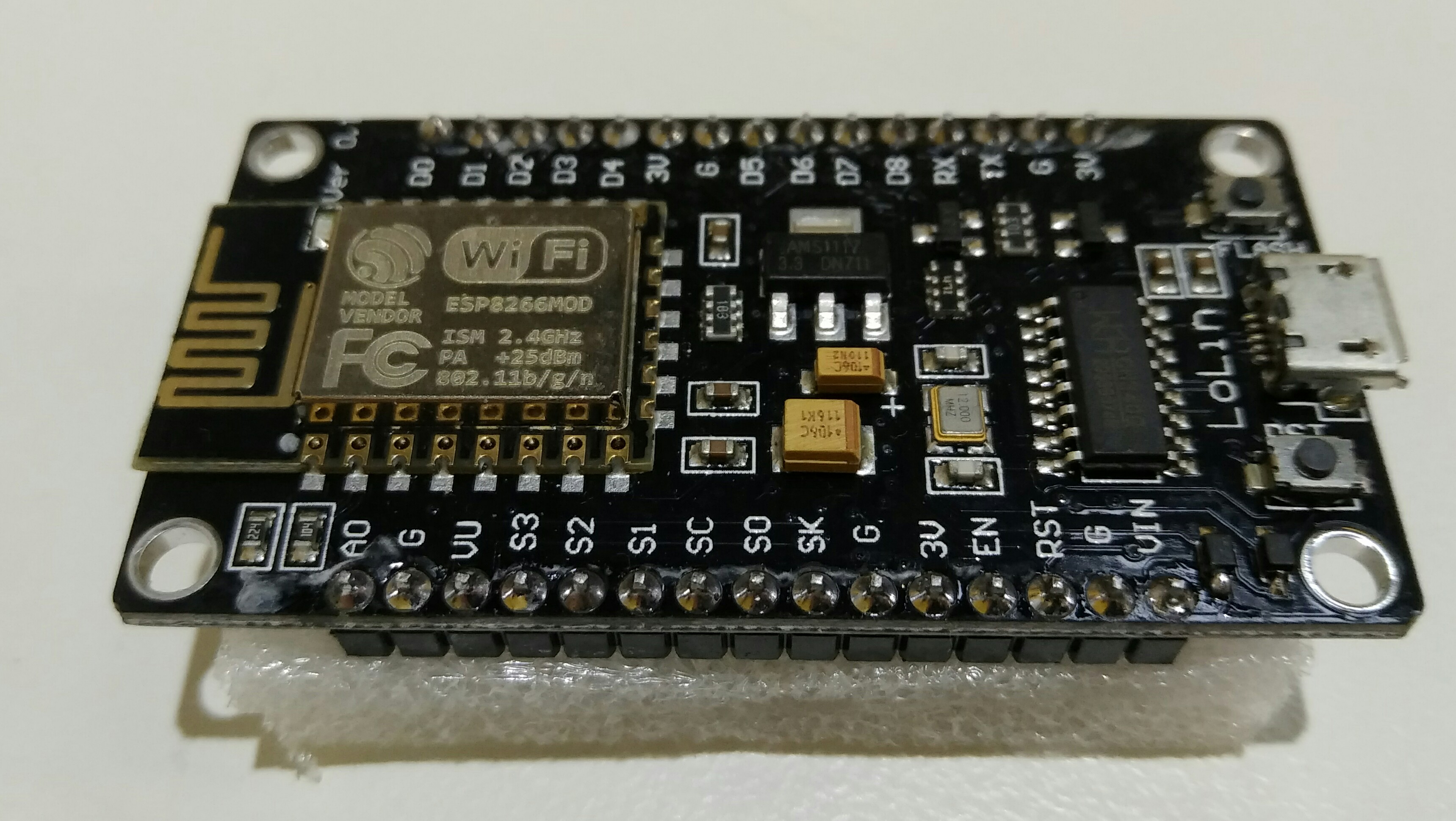- MongooseOS CLI and IDE
mos - AWS CLI
aws - Terraform for building the AWS stack
terraform - Android Studio for the Android application
- Download the Greengrass software for EC2 x86_64 packages: https://docs.aws.amazon.com/greengrass/latest/developerguide/gg-config.html
If you wish to use MongooseOS UI you can run mos ui within the project directory.
- Set up terraform for AWS:
terraform init - Set up stack using terraform:
terraform apply - Configure the
mos.ymlwith the output of relevantterraform applyand your wifi setup. You will also need to change the thing to the name outputted by terraform:["aws.thing_name", "IOT_DEVICE_1"] - Build the firmware according to your device:
mos build --arch esp8266ormos build --arch esp32 - Flash device:
mos flash - Setting up AWS config for device:
mos aws-iot-setup --aws-region <Region> --aws-iot-policy mos-default - Check device logs to see AWS updates:
mos consoleyou should get logging similar to below. - Setup the optional Android management application with the
terraformoutput
[Jul 23 15:40:34.451] Published: yes topic: devices/esp8266_7A0349/data message: {"humidity":"80","temp":"20","device":"esp8266_7A0349"}
You can also edit the mos.yml file to configure device setup
For extra libraries check out: https://github.com/mongoose-os-libs
- AWS still has limited Cloudformation APIs for IoT and Greengrass
- Terraform has even less support
- Make sure
mosis updated run:mos update latest