-
Notifications
You must be signed in to change notification settings - Fork 3
New issue
Have a question about this project? Sign up for a free GitHub account to open an issue and contact its maintainers and the community.
By clicking “Sign up for GitHub”, you agree to our terms of service and privacy statement. We’ll occasionally send you account related emails.
Already on GitHub? Sign in to your account
DocConnect v1 FrontEnd PR #19
Conversation
Setup React App For Frontend
Feature/home main page
Login signup scaffold
Feature/appointmnet list
Fetching Data For Doctor & Finalize Styling
…nnect-Frontend into Fix/slider-styling
PR: Fix/slider styling
There was a problem hiding this comment.
Choose a reason for hiding this comment
The reason will be displayed to describe this comment to others. Learn more.
Hi @misalazeem,
Good job so far!
There are some issues that you still need to work on to prepare your project for the final evaluation, but you are almost there!
You are really close to finishing the Microverse program!! Keep it up! 👍👍👍
After implementing the requested changes, please submit another review request. ♻️
Check the comments under the review.
Cheers and Happy coding!👏👏👏
Please, do not open a new Pull Request for re-reviews. You should use the same Pull Request submitted for the previous reviews unless it is requested otherwise.
src/App.js
Outdated
|
|
||
| const queryClient = new QueryClient(); | ||
|
|
||
| function App() { |
There was a problem hiding this comment.
Choose a reason for hiding this comment
The reason will be displayed to describe this comment to others. Learn more.
- Please, kindly refactor this and all other functions in your project to ES6 arrow functions, so your code complies with the latest standards.
Refactoring is easy:
const App = () => {
// ...
}Explanation
The function keyword has been soft deprecated in almost all the software industry in favor of ES6 arrow functions. This means, almost nobody uses it anymore, so much that it's considered a non-best practice.
You can do a search in Vscode for the "function" word, and correct as needed. Shouldn't take you more than 5-10 min so don't worry (I found 4):
That way, your code will meet the latest standards. 💪
| import Input from '../components/Input'; | ||
| import Button from '../components/Button'; | ||
|
|
||
| const SignUp = () => { |
There was a problem hiding this comment.
Choose a reason for hiding this comment
The reason will be displayed to describe this comment to others. Learn more.
| import Input from '../components/Input'; | ||
| import Button from '../components/Button'; | ||
|
|
||
| const SignUp = () => { |
There was a problem hiding this comment.
Choose a reason for hiding this comment
The reason will be displayed to describe this comment to others. Learn more.
- When I try to use the provided admin credentials, I get this error:
Kindly, take a look at this issue so the "add" and "delete" can be accessed.
note: This may be working on your end because your browser's local storage is already populated, which is not the case for new users. In order to correctly debug this, kindly test it on an incognito tab.
note 2: This means I couldn't get into the admin functionality. This will be taken a look in the next review.
Requested changes
Refreshing deploy.
There was a problem hiding this comment.
Choose a reason for hiding this comment
The reason will be displayed to describe this comment to others. Learn more.
Hi Team,
Great work on making the changes requested by a previous reviewer 👏
You've done well implementing some of the requested changes, but there are still some which aren't addressed yet.
Highlights
- Good job implementing requested changes 👍
Required Changes ♻️
Check the comments under the review.
Now, i totally get if you ignore my requested changes since they were not mentioned before, but please consider for final evaluation, you are also free to ignore.
- I am not seeing tests for your Front-End code - this is something we expect to be implemented for the final evaluation. Here are some resources you can use:
- There are some candidates to make some of these html components reusable.
Optional suggestions
-
[OPTIONAL] Don't forget that the application needs to look exactly like design with exception of photos, titles and descriptions
-
[OPTIONAL] Seeing where you can make code better by following best practices: See the following articles
Every comment with the [OPTIONAL] prefix won't stop the approval of this PR. However, I strongly recommend you to take them into account as they can make your code better. Some of them were simply missed by the previous reviewer and addressing them will really improve your application.
Hope all is well, and that my comments were helpful. 😸
Cheers and Happy coding!👏👏👏
Feel free to leave any questions or comments in the PR thread if something is not 100% clear.
Please, remember to tag me in your question so I can receive the notification.
Please, do not open a new Pull Request for re-reviews. You should use the same Pull Request submitted for the first review, either valid or invalid unless it is requested otherwise.
As described in the Code reviews limits policy you have a limited number of reviews per project (check the exact number in your Dashboard). If you think that the code review was not fair, you can request a second opinion using this form.
Also, you do not have to implement all requested changes, as this is up to you in the end, but I strongly recommend you implement them.
| <div className="relative h-10 w-full min-w-[200px]"> | ||
| <input | ||
| type={type} | ||
| className="peer h-full w-full rounded-[7px] border border-gray-400 border-t-transparent bg-transparent px-3 py-2.5 font-sans text-sm font-normal text-blue-gray-700 outline outline-0 transition-all placeholder-shown:border placeholder-shown:border-blue-gray-200 placeholder-shown:border-t-gray-400 focus:border-2 focus:border-green-400 focus:border-t-transparent focus:outline-0 disabled:border-0 disabled:bg-blue-gray-50" |
There was a problem hiding this comment.
Choose a reason for hiding this comment
The reason will be displayed to describe this comment to others. Learn more.
[OPTIONAL] these class names are pretty long, consider using styled components or variables for long className, it makes code much cleaner.
| {...register(name)} | ||
| /> | ||
| <label | ||
| className="before:content[' '] after:content[' '] pointer-events-none absolute left-0 -top-1.5 flex h-full w-full select-none text-[11px] font-normal leading-tight text-blue-gray-400 transition-all before:pointer-events-none before:mt-[6.5px] before:mr-1 before:box-border before:block before:h-1.5 before:w-2.5 before:rounded-tl-md before:border-t before:border-l before:border-gray-400 before:transition-all after:pointer-events-none after:mt-[6.5px] after:ml-1 after:box-border after:block after:h-1.5 after:w-2.5 after:flex-grow after:rounded-tr-md after:border-t after:border-r after:border-gray-400 after:transition-all peer-placeholder-shown:text-sm peer-placeholder-shown:leading-[3.75] peer-placeholder-shown:text-blue-gray-500 peer-placeholder-shown:before:border-transparent peer-placeholder-shown:after:border-transparent peer-focus:text-[11px] peer-focus:leading-tight peer-focus:text-green-400 peer-focus:before:border-t-2 peer-focus:before:border-l-2 peer-focus:before:border-green-400 peer-focus:after:border-t-2 peer-focus:after:border-r-2 peer-focus:after:border-green-400 peer-disabled:text-transparent peer-disabled:before:border-transparent peer-disabled:after:border-transparent peer-disabled:peer-placeholder-shown:text-blue-gray-500" |
There was a problem hiding this comment.
Choose a reason for hiding this comment
The reason will be displayed to describe this comment to others. Learn more.
[OPTIONAL] these class names are pretty long, consider using styled components or variables for long className, it makes code much cleaner.
| <div className="relative h-10 min-w-[200px]"> | ||
| <select | ||
| {...register(name)} | ||
| className="peer h-full w-full rounded-[7px] border border-gray-400 border-t-transparent bg-transparent px-3 py-2.5 font-sans text-sm font-normal text-blue-gray-700 outline outline-0 transition-all placeholder-shown:border placeholder-shown:border-blue-gray-200 placeholder-shown:border-t-blue-gray-200 empty:!bg-red-500 focus:border-2 focus:border-green-400 focus:border-t-transparent focus:outline-0 disabled:border-0 disabled:bg-blue-gray-50" |
There was a problem hiding this comment.
Choose a reason for hiding this comment
The reason will be displayed to describe this comment to others. Learn more.
[OPTIONAL] these class names are pretty long, consider using styled components or variables for long className, it makes code much cleaner.
| ))} | ||
| </select> | ||
| <label | ||
| className="before:content[' '] after:content[' '] pointer-events-none absolute left-0 -top-1.5 flex h-full w-full select-none text-[11px] font-normal leading-tight text-blue-gray-400 transition-all before:pointer-events-none before:mt-[6.5px] before:mr-1 before:box-border before:block before:h-1.5 before:w-2.5 before:rounded-tl-md before:border-t before:border-l before:border-gray-400 before:transition-all after:pointer-events-none after:mt-[6.5px] after:ml-1 after:box-border after:block after:h-1.5 after:w-2.5 after:flex-grow after:rounded-tr-md after:border-t after:border-r after:border-gray-400 after:transition-all peer-placeholder-shown:text-sm peer-placeholder-shown:leading-[3.75] peer-placeholder-shown:text-blue-gray-500 peer-placeholder-shown:before:border-transparent peer-placeholder-shown:after:border-transparent peer-focus:text-[11px] peer-focus:leading-tight peer-focus:text-green-400 peer-focus:before:border-t-2 peer-focus:before:border-l-2 peer-focus:before:border-green-400 peer-focus:after:border-t-2 peer-focus:after:border-r-2 peer-focus:after:border-green-400 peer-disabled:text-transparent peer-disabled:before:border-transparent peer-disabled:after:border-transparent peer-disabled:peer-placeholder-shown:text-blue-gray-500" |
There was a problem hiding this comment.
Choose a reason for hiding this comment
The reason will be displayed to describe this comment to others. Learn more.
[OPTIONAL] these class names are pretty long, consider using styled components or variables for long className, it makes code much cleaner.
src/components/Sidebar.jsx
Outdated
| <button | ||
| type="button" | ||
| onClick={() => directLink('/doctors')} | ||
| className="block w-full" | ||
| > | ||
| List of Doctors | ||
| </button> | ||
| </li> | ||
| <li className="px-8 py-4 transition-colors border-b cursor-pointer border-white-700 hover:text-green-400"> | ||
| <button | ||
| type="button" | ||
| onClick={() => directLink('/appointment-list')} | ||
| className="block w-full" | ||
| > | ||
| Check your Appointments | ||
| </button> | ||
| </li> | ||
| <li className="px-8 py-4 transition-colors border-b cursor-pointer border-white-700 hover:text-green-400"> | ||
| <button | ||
| type="button" | ||
| onClick={() => directLink('/create-appointment')} | ||
| className="block w-full" | ||
| > | ||
| Schedule a new Appointment | ||
| </button> | ||
| </li> | ||
| { userInfo.role === 'admin' ? ( | ||
| <> | ||
| <li className="px-8 py-4 transition-colors border-b cursor-pointer border-white-700 hover:text-green-400"> | ||
| <button | ||
| type="button" | ||
| onClick={() => directLink('/add-docs')} | ||
| className="block w-full" | ||
| > | ||
| Add a new Doctor | ||
| </button> | ||
| </li> | ||
| <li className="px-8 py-4 transition-colors border-b cursor-pointer border-white-700 hover:text-green-400"> | ||
| <button | ||
| type="button" | ||
| onClick={() => directLink('/delete-docs')} | ||
| className="block w-full" | ||
| > | ||
| Delete a Doctor | ||
| </button> | ||
| </li> | ||
| </> | ||
| ) : (<></>)} | ||
| <li className="px-8 py-4 transition-colors border-b cursor-pointer border-white-700 hover:text-green-400"> | ||
| <button | ||
| type="button" | ||
| onClick={() => directLink('/logout')} | ||
| className="block w-full" | ||
| > | ||
| Sign out | ||
| </button> | ||
| </li> |
There was a problem hiding this comment.
Choose a reason for hiding this comment
The reason will be displayed to describe this comment to others. Learn more.
These button list items could be abstracted into a subcomponent and you can clean up the code by using some sort of array/map combination. I strongly recommend this.
src/components/Sidebar.jsx
Outdated
| <li className="w-full px-4 py-4 transition-all rounded-xl text-start hover:text-white hover:bg-green-400"> | ||
| <Link | ||
| to="/doctors" | ||
| className="block w-full " | ||
| > | ||
| Doctors | ||
| </Link> | ||
| </li> | ||
| <li className="w-full px-4 py-4 transition-all rounded-xl text-start hover:text-white hover:bg-green-400"> | ||
| <Link | ||
| to="/appointment-list" | ||
| className="block w-full" | ||
| > | ||
| Check your Appointments | ||
| </Link> | ||
| </li> | ||
| <li className="w-full px-4 py-4 transition-all rounded-xl text-start hover:text-white hover:bg-green-400"> | ||
| <Link | ||
| to="/create-appointment" | ||
| className="block w-full" | ||
| > | ||
| Schedule a new Appointment | ||
| </Link> | ||
| </li> | ||
| { userInfo.role === 'admin' ? ( | ||
| <> | ||
| <li className="w-full px-4 py-4 transition-all rounded-xl text-start hover:text-white hover:bg-green-400"> | ||
| <Link | ||
| to="/add-docs" | ||
| className="block w-full" | ||
| > | ||
| Add a new Doctor | ||
| </Link> | ||
| </li> | ||
| <li className="w-full px-4 py-4 transition-all rounded-xl text-start hover:text-white hover:bg-green-400"> | ||
| <Link | ||
| to="/delete-docs" | ||
| className="block w-full" | ||
| > | ||
| Delete a Doctor | ||
| </Link> | ||
| </li> | ||
| </> | ||
| ) : (<></>)} | ||
| <li className="w-full px-4 py-4 transition-all rounded-xl text-start hover:text-white hover:bg-green-400"> | ||
| <Link | ||
| to="/logout" | ||
| className="block w-full" | ||
| > | ||
| Sign out | ||
| </Link> | ||
| </li> |
There was a problem hiding this comment.
Choose a reason for hiding this comment
The reason will be displayed to describe this comment to others. Learn more.
[OPTIONAL] Consider same as above for the Link / List item to make code cleaner
| <div className="relative w-full min-w-[200px]"> | ||
| <textarea | ||
| {...register(name)} | ||
| className="peer h-full min-h-[100px] w-full resize-none rounded-[7px] border border-gray-400 border-t-transparent bg-transparent px-3 py-2.5 font-sans text-sm font-normal text-blue-gray-700 outline outline-0 transition-all placeholder-shown:border placeholder-shown:border-blue-gray-200 placeholder-shown:border-t-gray-400 focus:border-2 focus:border-green-400 focus:border-t-transparent focus:outline-0 disabled:resize-none disabled:border-0 disabled:bg-blue-gray-50" |
There was a problem hiding this comment.
Choose a reason for hiding this comment
The reason will be displayed to describe this comment to others. Learn more.
[OPTIONAL] these class names are pretty long, consider using styled components or variables for long className, it makes code much cleaner.
| placeholder=" " | ||
| /> | ||
| <label | ||
| className="before:content[' '] after:content[' '] pointer-events-none absolute left-0 -top-1.5 flex h-full w-full select-none text-[11px] font-normal leading-tight text-blue-gray-400 transition-all before:pointer-events-none before:mt-[6.5px] before:mr-1 before:box-border before:block before:h-1.5 before:w-2.5 before:rounded-tl-md before:border-t before:border-l before:border-gray-400 before:transition-all after:pointer-events-none after:mt-[6.5px] after:ml-1 after:box-border after:block after:h-1.5 after:w-2.5 after:flex-grow after:rounded-tr-md after:border-t after:border-r after:border-gray-400 after:transition-all peer-placeholder-shown:text-sm peer-placeholder-shown:leading-[3.75] peer-placeholder-shown:text-blue-gray-500 peer-placeholder-shown:before:border-transparent peer-placeholder-shown:after:border-transparent peer-focus:text-[11px] peer-focus:leading-tight peer-focus:text-green-400 peer-focus:before:border-t-2 peer-focus:before:border-l-2 peer-focus:before:border-green-400 peer-focus:after:border-t-2 peer-focus:after:border-r-2 peer-focus:after:border-green-400 peer-disabled:text-transparent peer-disabled:before:border-transparent peer-disabled:after:border-transparent peer-disabled:peer-placeholder-shown:text-blue-gray-500" |
There was a problem hiding this comment.
Choose a reason for hiding this comment
The reason will be displayed to describe this comment to others. Learn more.
[OPTIONAL] these class names are pretty long, consider using styled components or variables for long className, it makes code much cleaner.
There was a problem hiding this comment.
Choose a reason for hiding this comment
The reason will be displayed to describe this comment to others. Learn more.
Hi team,
Wow, you did it 🎉
Thank you for implementing the changes requested by the previous reviewer 💪 🥇 ㊗️
Well done!
Your project is complete! There is nothing else to say other than... it's time to merge it ![]()
Congratulations! 🎉
Optional suggestions
Every comment with the [OPTIONAL] prefix won't stop the approval of this PR. However, I strongly recommend you to take them into account as they can make your code better. Some of them were simply missed by the previous reviewer and addressing them will really improve your application.
Cheers and Happy coding!👏👏👏
Feel free to leave any questions or comments in the PR thread if something is not 100% clear.
Please, remember to tag me in your question so I can receive the notification.
As described in the Code reviews limits policy you have a limited number of reviews per project (check the exact number in your Dashboard). If you think that the code review was not fair, you can request a second opinion using this form.




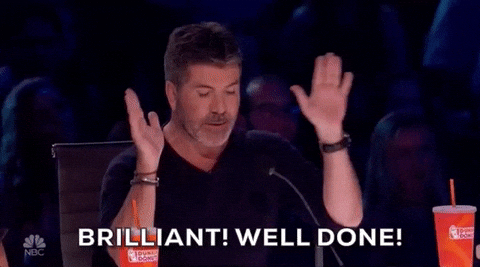
Note to Reviewer # 2: I didn't realize the deployment didn't reset on the latest change. so could be kind enough to check on local. My partner isn't available to redeploy. Thank you
Link To Backend PR: Click here
Hi Code Reviewer,
Following are the tasks completed in this Pull Request:
In the navigation panel, the user can see links to:
(https://www.behance.net/gallery/26425031/Vespa-Responsive-Redesign/modules/173005577).
List
Details
Additional features - Required for teams with 3-4 & 5 members (optional for others)
When the user clicks the "Delete item" link in the navigation panel they can see a list of all items with title and "Delete" button.
When the user clicks the "Delete" button, the selected item is marked as removed and does not show on the main list anymore.
To reserve an appointment, the user has to select a date and city (username and selected item are autofilled).
Use the design based on the "Book a vespa test-ride" and add all necessary inputs.
The user can also access the "Reserve" page from the navigation panel. In that case only username is autofilled.
Booking
When the user clicks the "My reservations" link in the navigation panel they can see a list of their reservations (with information about item name, date and city).
Add full documentation for your API.
Additional features - Required only for teams with 5 members (optional for others)