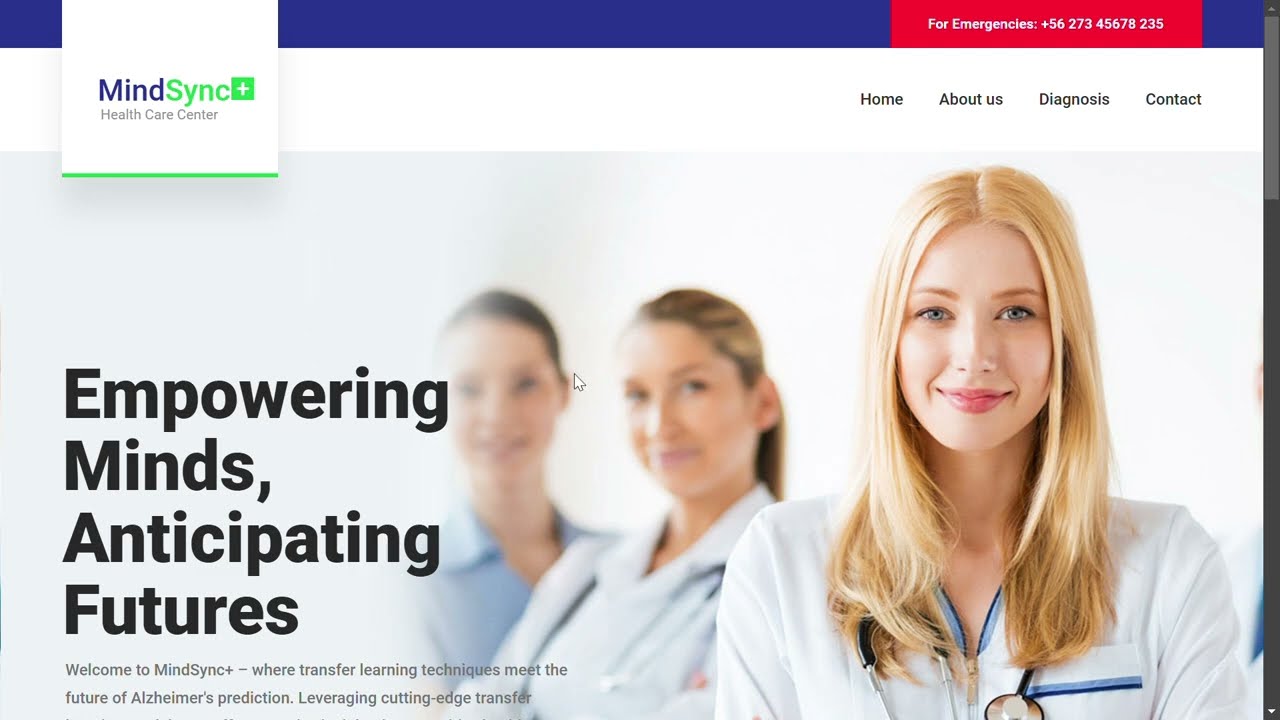MindSyncPlus is a web-based application designed to aid in detecting the stage of Alzheimer’s disease from MRI scans. The system integrates custom-built deep learning models with an intuitive user interface to provide accurate, stage-specific diagnoses and insights into Alzheimer’s progression.
- Features
- Technologies Used
- Installation
- Usage
- Model Details
- Model Architectures
- Model Performance
- Screenshots and Video
- Future Enhancements
- Contributing
- License
- Accurate Diagnosis: Achieves 85%+ accuracy in identifying Alzheimer’s stages from MRI scans.
- User-Friendly Interface: Simplifies the process for uploading scans and obtaining predictions.
- Data Visualization: Provides visual insights for better understanding of model predictions.
- Modular Design: Built with scalability in mind to accommodate future enhancements.
- Programming Language: Python
- Frameworks and Libraries:
- Backend: Flask
- Frontend: HTML5, CSS3, JavaScript, Bootstrap
- Machine Learning: TensorFlow, NumPy, Pandas, Scikit-learn
- Database: MySQL
- Developer Tools: VS Code, Jupyter Notebooks, Google Colab
-
Clone the repository:
git clone https://github.com/Angad-2002/MindSyncPlus.git
-
Navigate to the project directory:
cd MindSyncPlus -
Create a virtual environment (optional):
python -m venv venv source venv/bin/activate # For Linux/macOS venv\Scripts\activate # For Windows
-
Install the required dependencies:
pip install -r requirements.txt
-
Configure the database:
- Create a MySQL database.
- Update the database credentials in the
config.pyfile.
-
Run the application:
python app.py
-
Access the application in your browser at
http://127.0.0.1:5000.
- Upload MRI Scans: Navigate to the upload section and select the MRI scans you want to analyze.
- Analyze Results: The system will predict the stage of Alzheimer’s and display the results.
- Visual Insights: Explore detailed visualizations of the analyzed data.
- Manage Records: Use the database to store and retrieve past analyses.
The application uses three different deep learning models to analyze MRI scans:
-
Inception V3:
- Pre-trained on the ImageNet dataset.
- Fine-tuned to classify Alzheimer’s stages.
- Known for its efficiency and accuracy in image classification tasks.
-
VGG19:
- Another pre-trained model from the ImageNet family.
- Fine-tuned for Alzheimer’s stage detection.
- Excels in handling deep hierarchical feature representations.
-
Custom Model:
- A custom-built convolutional neural network (CNN) tailored for this project.
- Designed with layers optimized for detecting patterns specific to Alzheimer’s MRI scans.
- Balances performance and computational efficiency for deployment.
- Architecture:
- Consists of inception modules that use convolutional filters of different sizes in parallel.
- Includes auxiliary classifiers for better gradient flow.
- Employs factorized convolutions to reduce computational cost.
- Architecture:
- Contains 19 layers: 16 convolutional layers and 3 fully connected layers.
- Uses 3x3 filters with stride 1 and same padding.
- Focuses on deep and uniform architecture with a fixed convolutional window.
- Architecture:
- Input Layer: Accepts MRI scans in a standardized format.
- Convolutional Layer 1: 64 filters, 3x3 kernel, ReLU activation.
- MaxPooling Layer 1: 2x2 pooling window.
- Convolutional Layer 2: 64 filters, 3x3 kernel, ReLU activation.
- MaxPooling Layer 2: 2x2 pooling window.
- Flatten Layer: Converts 2D matrix to 1D vector.
- Dense Layer 1: 128 units, ReLU activation.
- Dropout Layer: 50% dropout to reduce overfitting.
- Output Layer: 4 units with softmax activation for multi-class classification.
Input Image
|
Conv2D (64 filters, 3x3) -> ReLU -> MaxPooling (2x2)
|
Conv2D (64 filters, 3x3) -> ReLU -> MaxPooling (2x2)
|
Flatten
|
Dense (128 units) -> ReLU -> Dropout (50%)
|
Dense (4 units) -> Softmax
- Accuracy: 85%+
- Metrics: Evaluated using precision, recall, F1-score, and confusion matrix.
- Dataset: Trained on publicly available Alzheimer’s MRI datasets, with preprocessing to ensure data quality.
A video walkthrough demonstrating the application’s functionality is available.
- Integrate additional deep learning models to improve accuracy.
- Support for other neurodegenerative diseases.
- Implement role-based access control for enhanced security.
- Add cloud storage support for MRI scans and results.
Contributions are welcome! To contribute:
- Fork this repository.
- Create a new branch:
git checkout -b feature-name
- Commit your changes:
git commit -m "Add feature" - Push to the branch:
git push origin feature-name
- Create a pull request.
This project is licensed under the MIT License. See the LICENSE file for details.