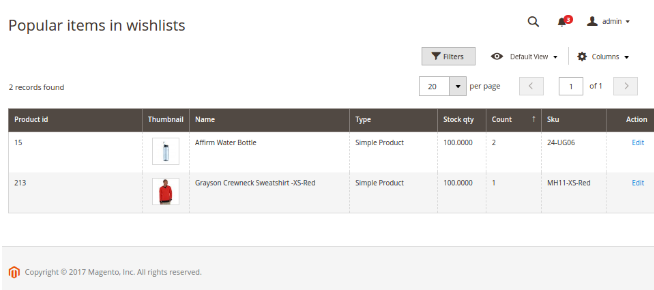Analyze customers’ desires and make data-driven decisions with the Magento 2 Wishlist extension.
- See all customers’ wishlists on one grid
- Track the most popular items in your store
- Control the stock quantity and avoid out-of-stocks
- Go to product editing in one click
- Sort items by their popularity
- User guide
- How to install the extension
- How to install the plugin via Composer
- Installation service
- Configuration service
- FAQ
Wishlist is a built-in Magento 2 feature that lets your customers keep products they like for later. But as an admin, you don’t get any information about wishlists to analyze. At the same time, the wishlists are great sources of demand information. Say, you are planning a new marketing campaign. With this extension, you can see what products are popular and how many of them you have in stock. Prevent out-of-stocks during promotion and order enough items from suppliers. Or vice versa, if you see that some of your products aren’t popular among users, you can reduce supplies and launch a sale to avoid the dead stock.
Note: Learn how wishlists can boost your revenue by up to 19%.
This plugin implements an additional grid into the Content panel, where you can see Product Id, Thumbnail, Name, Type, Stock Qty, Count, SKU, Action:
The column action allows you to go to the product page and make changes in one click. Thumbnails make easier to identify products, and in the Count column you can see how many customers have added this item in their wishlist:
Our Wishlist extension is sold under the freemium model, that means you get basic features for free, but if you want to add:
- multiple wishlists,
- B2B requisition lists,
- comments to items in wishlists,
- opportunity to share wishlist with friends,
- 'add to cart' button in wishlists,
and other advanced features, you need to get the pro version - Magento 2 Multiple Wishlist. The extension allows you not only to work with existing customers and increase sales through new convenient features but also to convert guest users into the registered. Visitors can’t create or use Magento 2 wishlist without login, so if they want to save the product from your store, they need to sign up for an account.