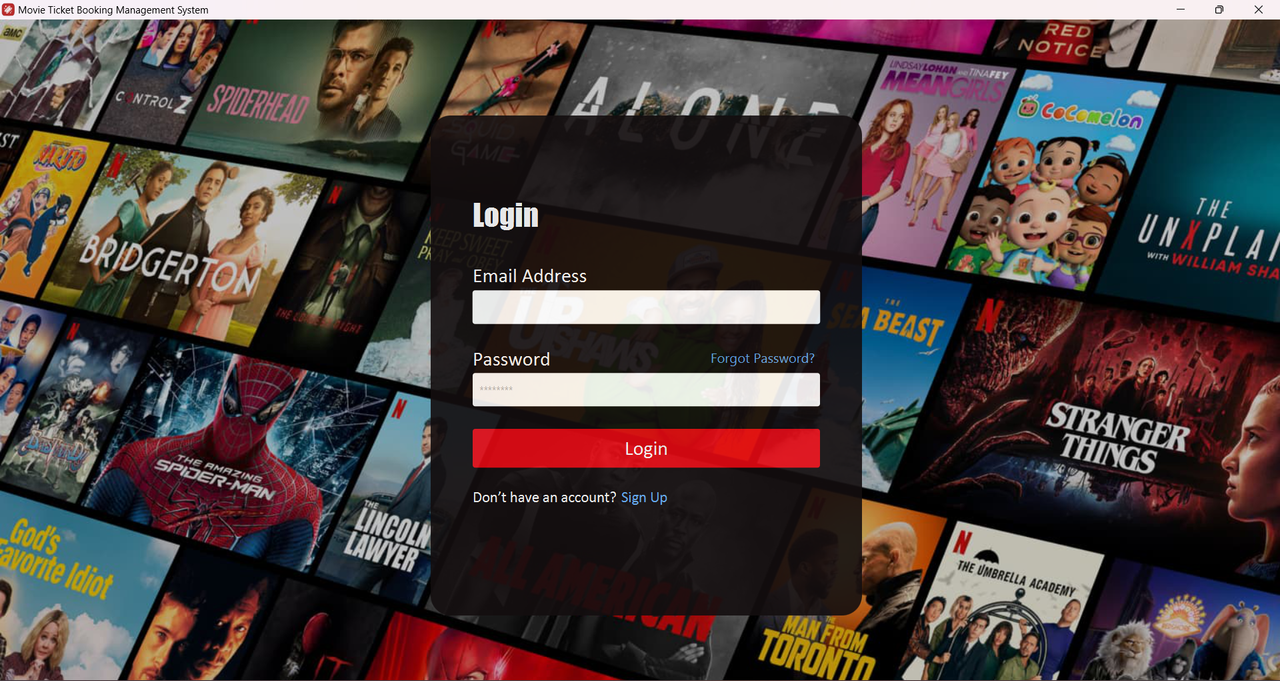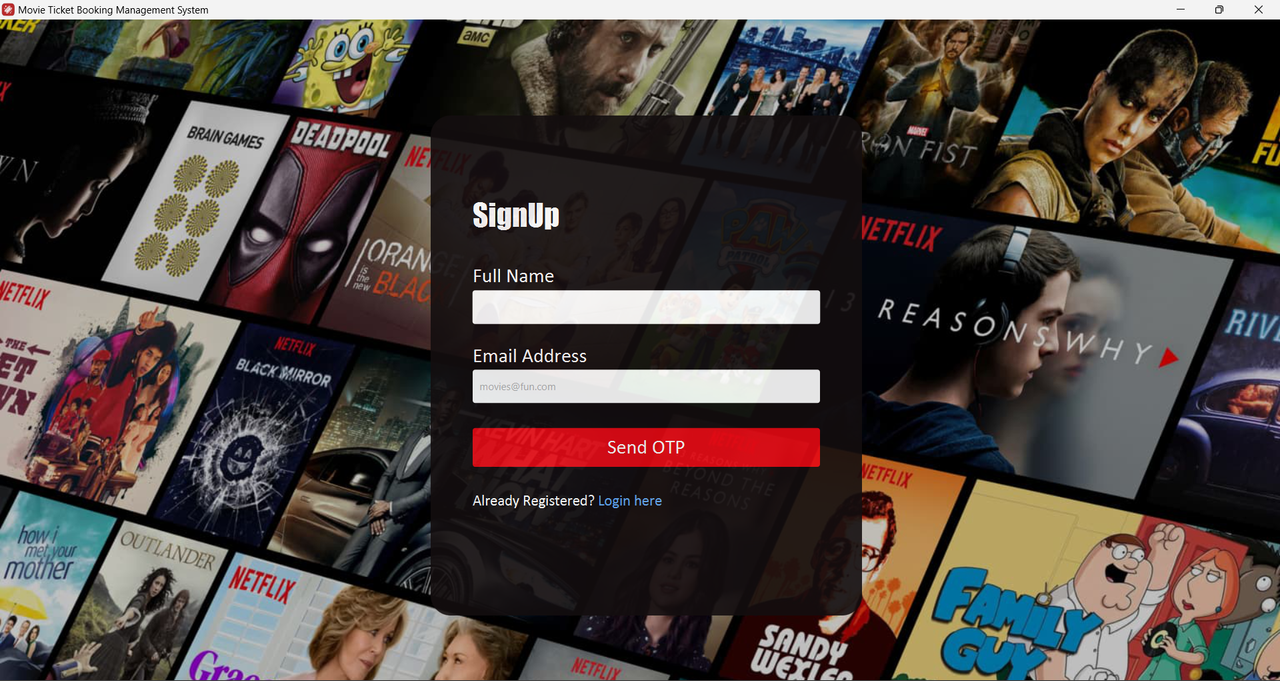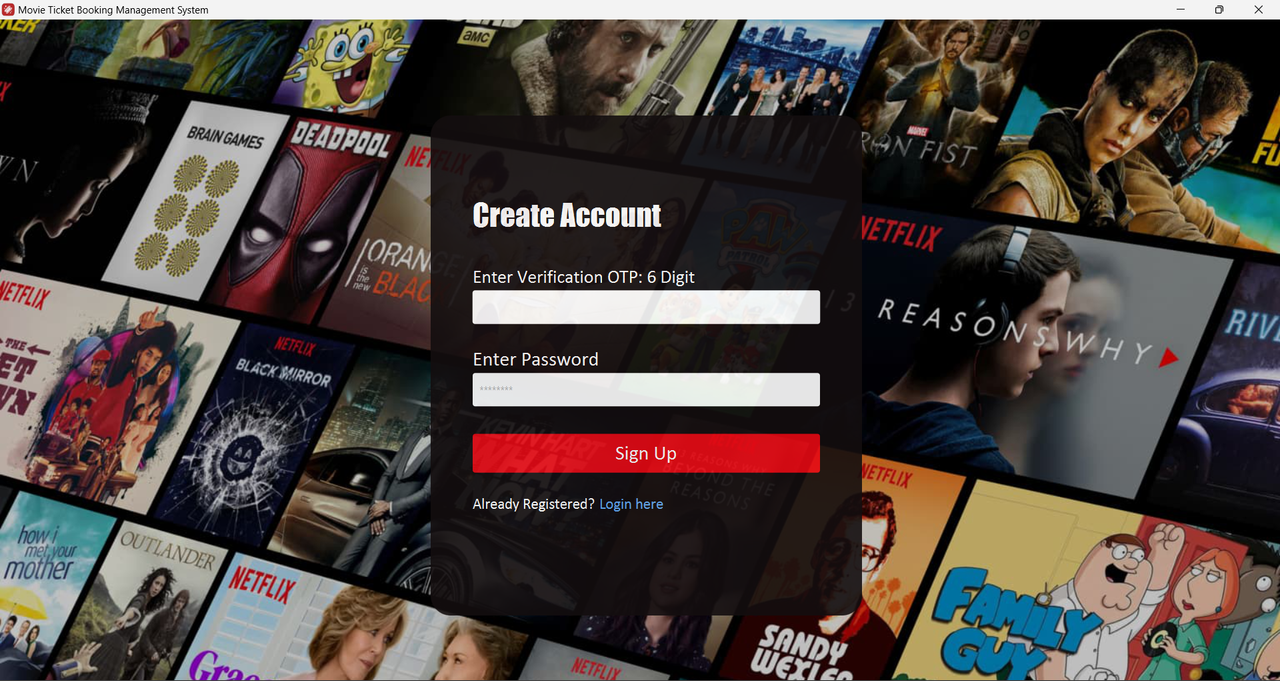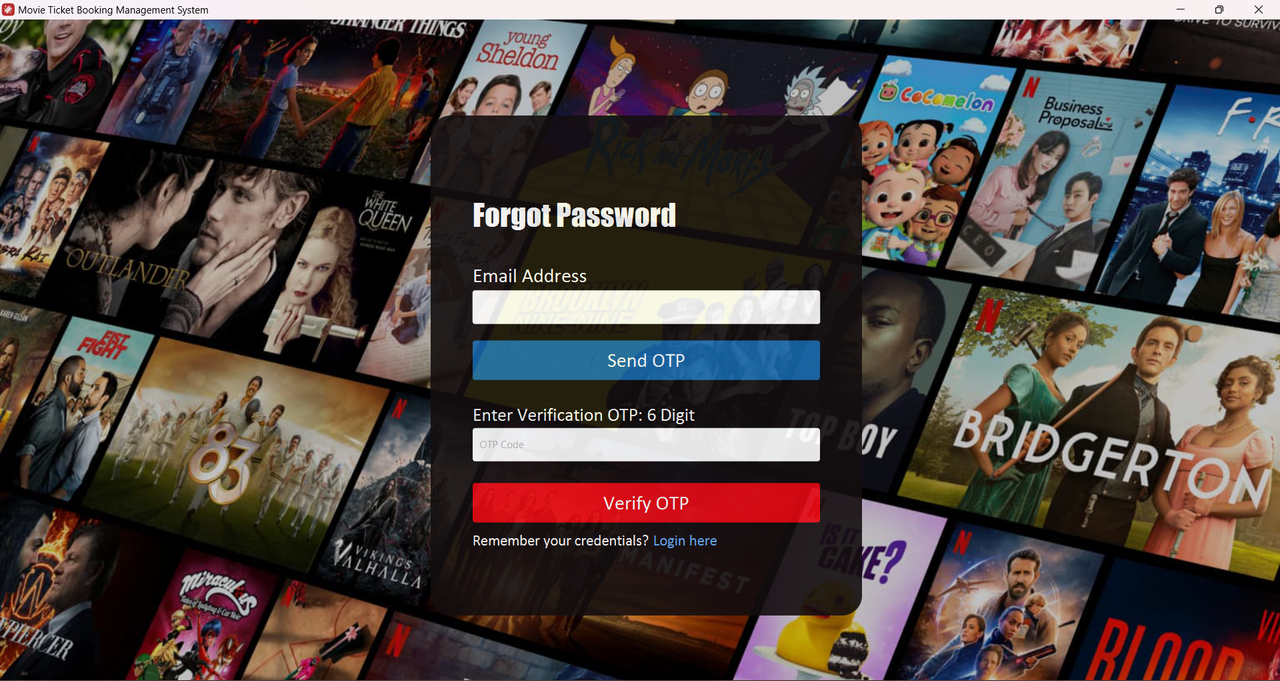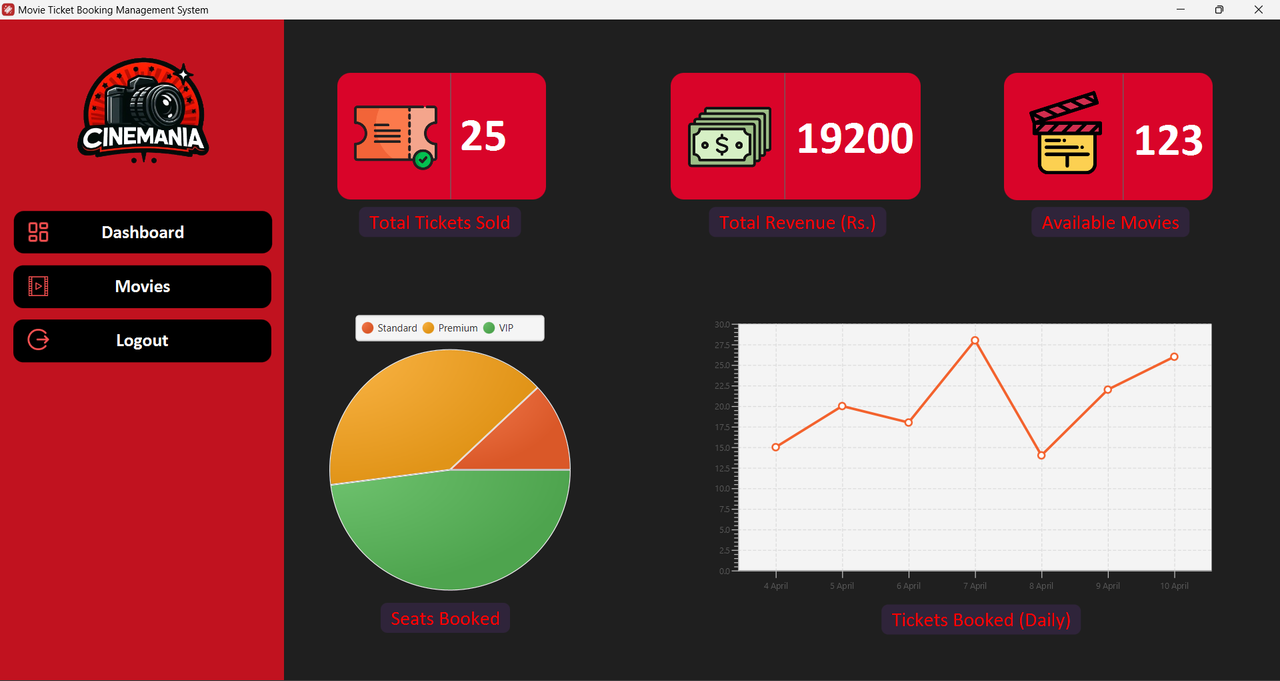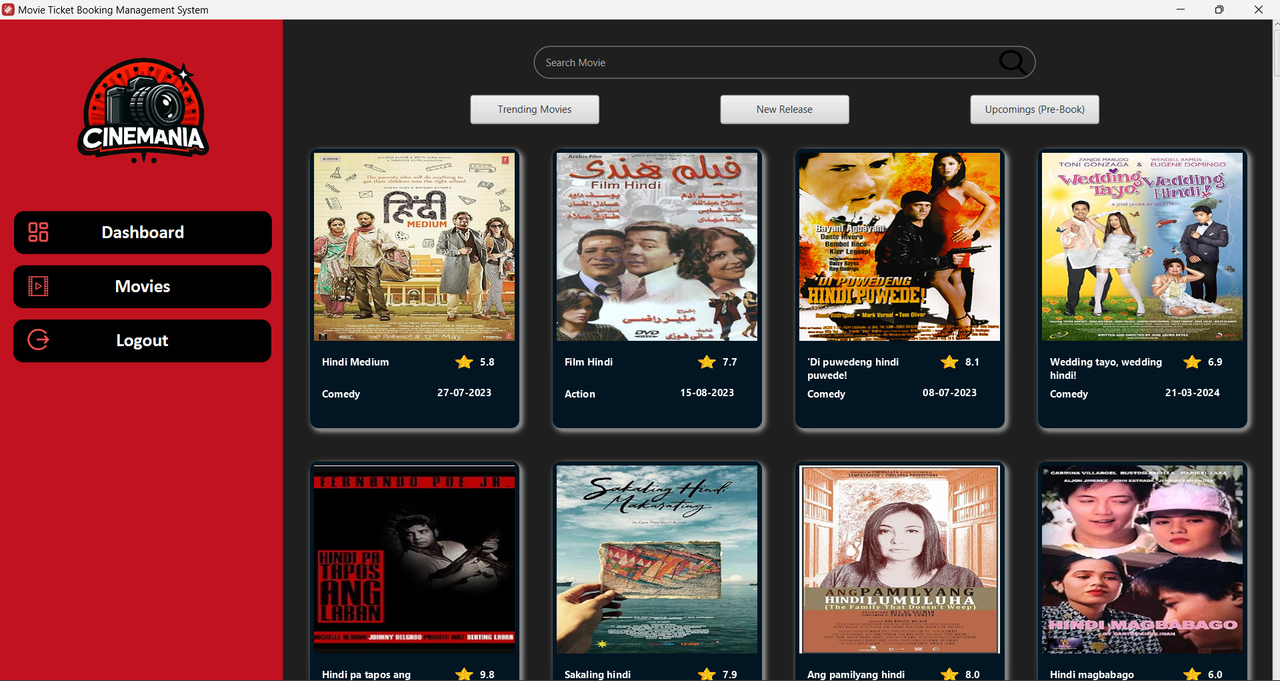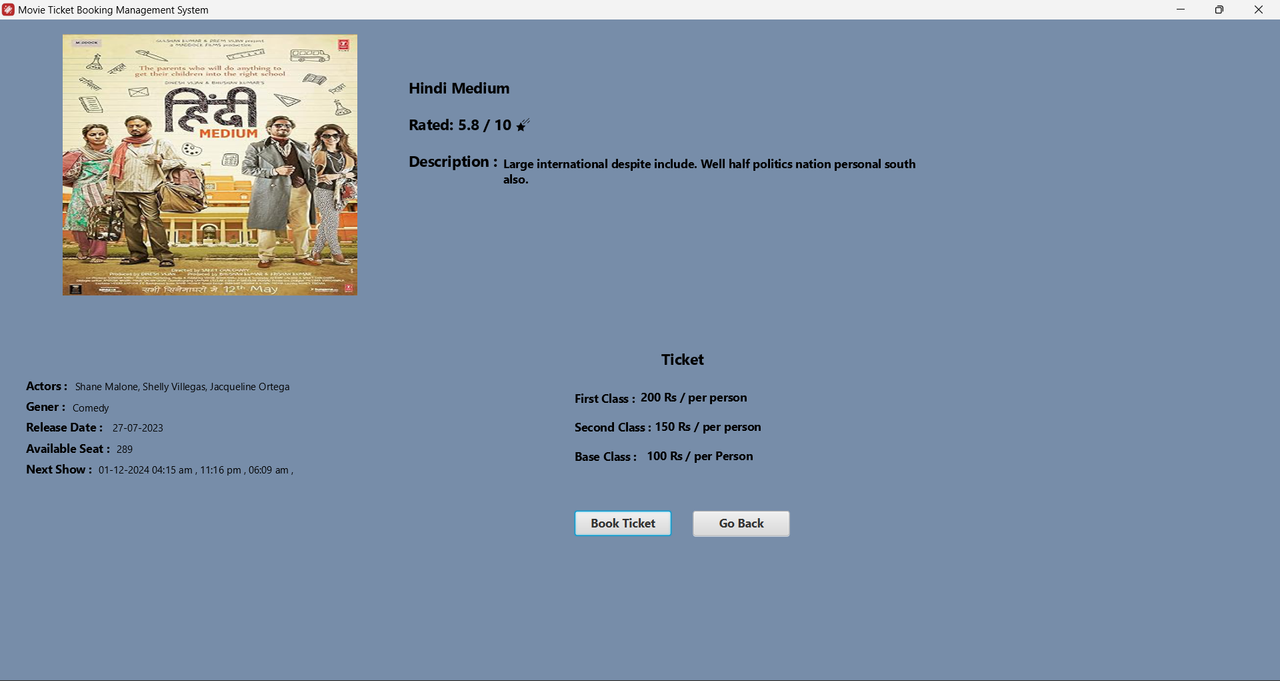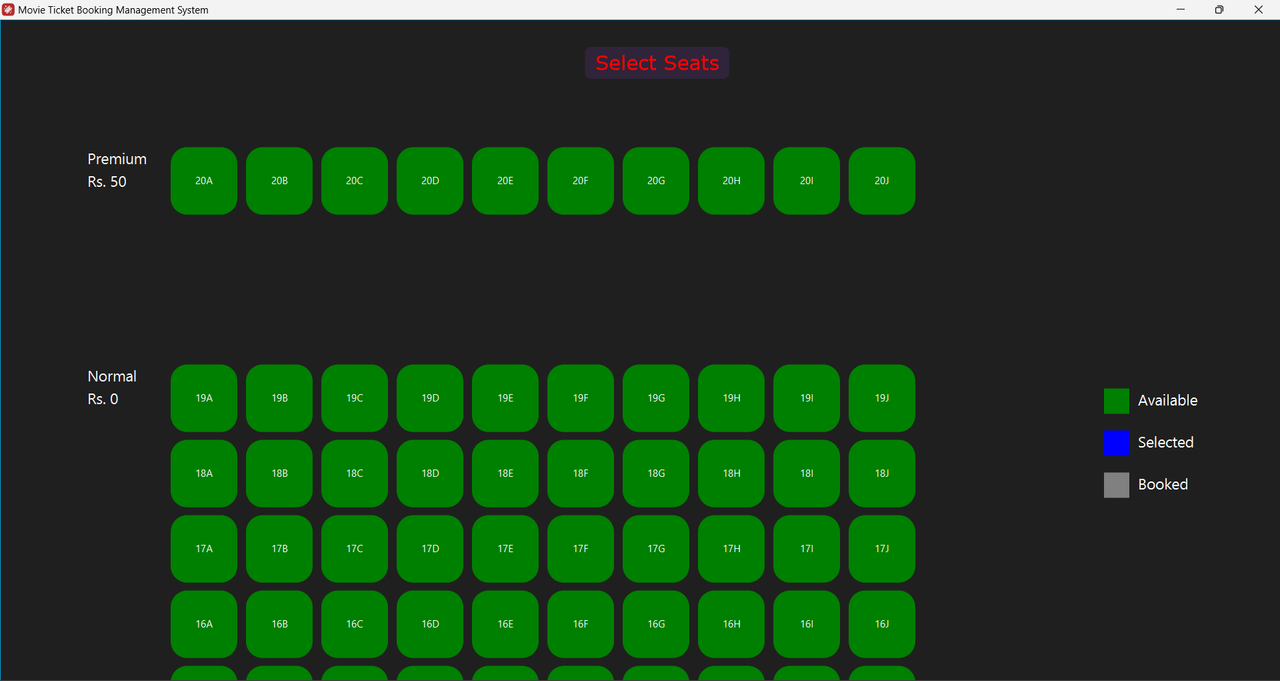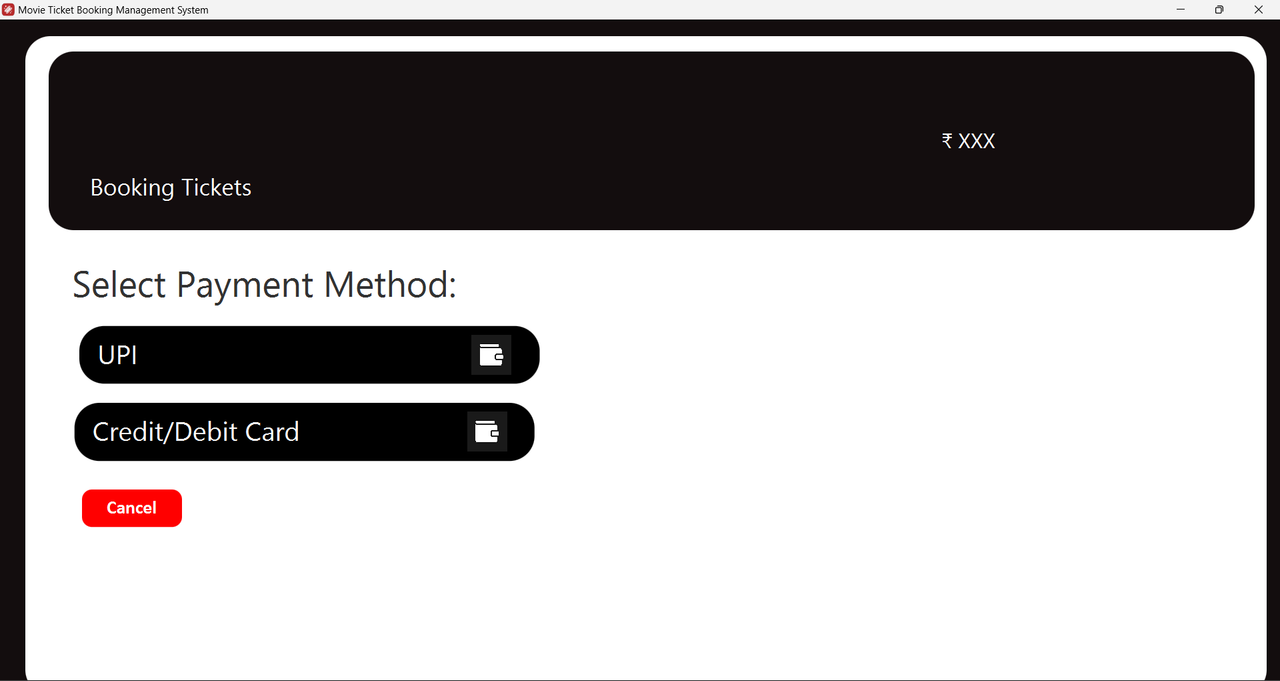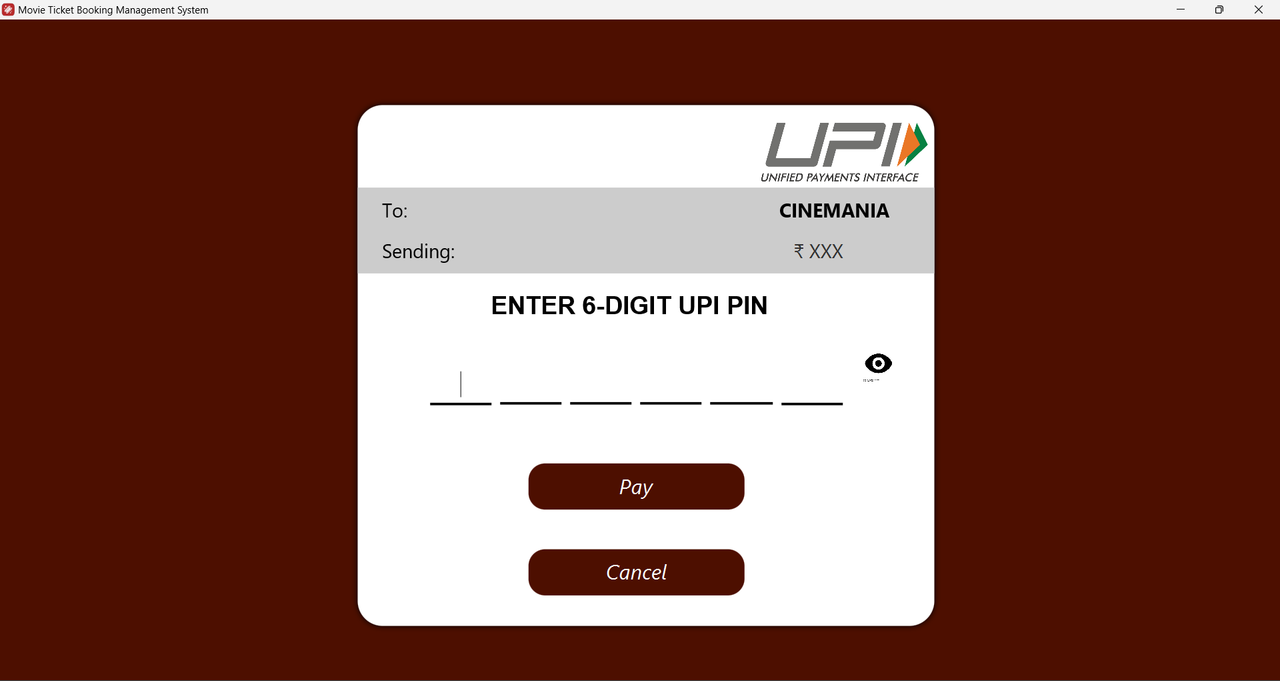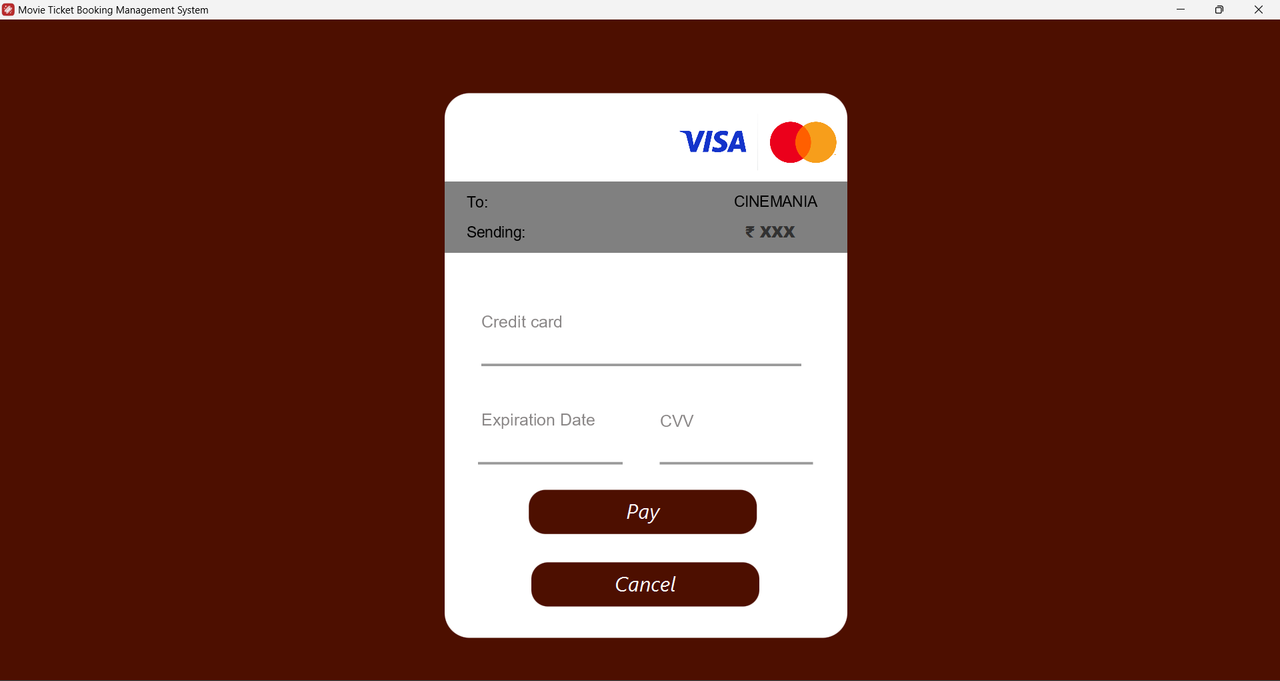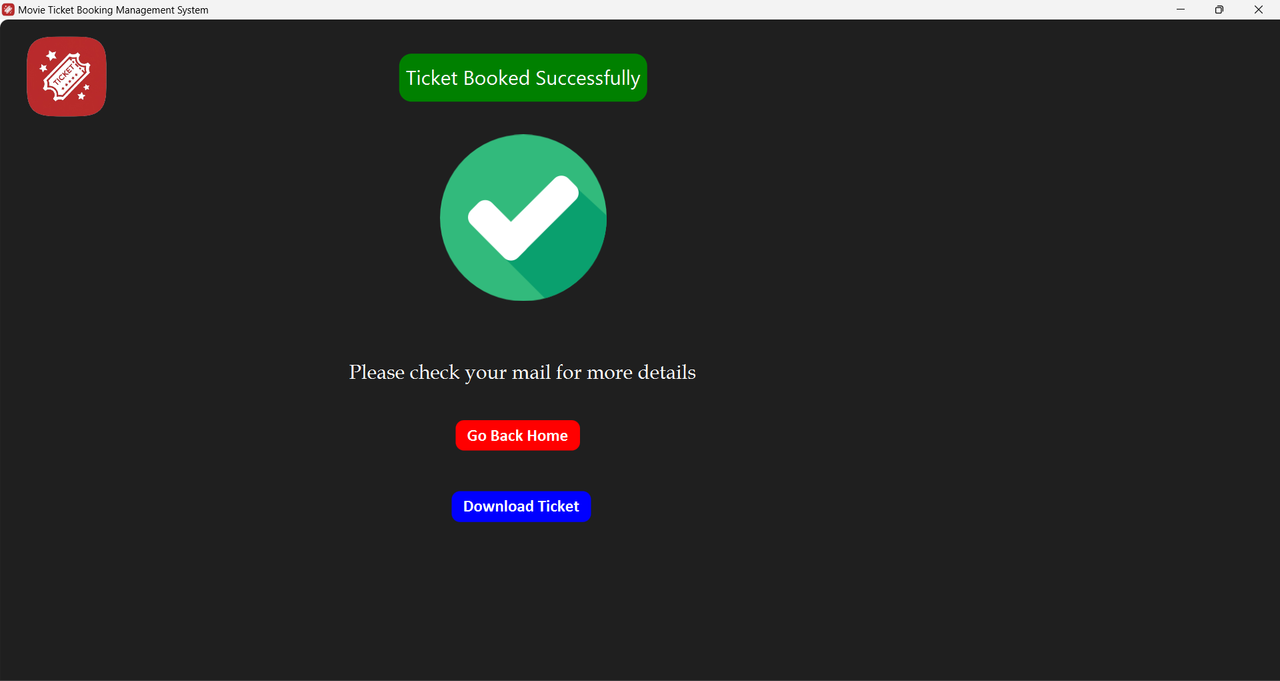Welcome to the Movie Ticket Booking System! This project, developed as part of the BSc IT Semester 4 curriculum, showcases a robust and intuitive application for booking movie tickets. With a sleek Java-based interface and a powerful SQLite3 database backend, this system offers users a seamless movie booking experience.
-
Secure Authentication:
- Enjoy a safe and streamlined sign-up and login process with Email OTP Verification, ensuring data security.
-
Extensive Movie Library:
- Explore an extensive collection of movies currently screening in theaters, with detailed information and images.
-
Effortless Ticket Booking:
- Easily book tickets for your favorite movies, choosing from a range of seat classes including Standard, Premium, and VIP.
-
Convenient Payment Options:
- Seamlessly manage payment methods for quick and hassle-free transactions, supporting popular methods like UPI and Credit/Debit cards.
- Instantly check ticket status and download tickets in PDF format for added convenience.
-
Interactive Seat Selection:
- Utilize an intuitive GUI for selecting preferred seats in the theater, enhancing the booking experience.
-
Email Confirmation and QR Codes:
- Receive instant email confirmations with ticket details for easy reference.
- Generate QR codes for fast validation at theater entrances, providing a seamless entry experience.
- Java: Utilized as the primary programming language for its versatility and robustness.
- JavaFX: Employs JavaFX for building the sleek and user-friendly graphical interface.
- SQLite3: Leverages SQLite3 as the backend database for efficient data management.
- OMDB API: Integrates OMDB API for accurate and up-to-date movie information retrieval.
- Java JDK -
v21.0.2 - JavaFX -
v21.0.2 - Eclipse IDE -
v2023 12
- Ganesh Mourya: Project Manager, Lead Developer, Database Administrator.
- Sanjiv Samal: Team Lead, Lead Developer, Database Administrator.
- Amit Nare: GUI Designer.
- Ayan Shaikh: Developer, Payments Screen Developer, handling payment operations.
- Ashwin Giri: Screen Developer and Tester.
- JDK (Java Development Kit)
- JavaFX SDK
- SQLite3
-
Clone the repository:
git clone https://github.com/Alkaison/Movie-Ticket-Booking-System MovieTicketBookingManagementSystem
-
Open the project in Eclipse IDE for Java Developers.
-
Add JavaFX and Required Jar files:
- Add JavaFX SDK.
- Add all the
.jarfiles from thesrc/application/lib/folder into project settings.
-
Configure JavaFX:
- Ensure JavaFX libraries and all other .jar files are added to the project build path.
- If everything configured properly, errors from the code file will go away.
-
Run the application.
- Execute the
src/application/Main.javafile.
- Execute the
- Fork the repository.
- Create a branch:
git checkout -b feature/new-feature. - Commit changes:
git commit -m 'Add new feature'. - Push to the branch:
git push origin feature/new-feature. - Create a pull request.
Feel free to reach out to any team member for further details or assistance. Happy coding!