-
Notifications
You must be signed in to change notification settings - Fork 21
New issue
Have a question about this project? Sign up for a free GitHub account to open an issue and contact its maintainers and the community.
By clicking “Sign up for GitHub”, you agree to our terms of service and privacy statement. We’ll occasionally send you account related emails.
Already on GitHub? Sign in to your account
Adding instructions for setting up device from AWS IoT #27
base: development
Are you sure you want to change the base?
Conversation
| @@ -1,13 +1,13 @@ | |||
|  | |||
|
|
|||
There was a problem hiding this comment.
Choose a reason for hiding this comment
The reason will be displayed to describe this comment to others. Learn more.
Please do not remove the badge
There was a problem hiding this comment.
Choose a reason for hiding this comment
The reason will be displayed to describe this comment to others. Learn more.
Understood, that was a mistake.
| @@ -52,15 +80,15 @@ You can build the project with all supported [Mbed OS build tools](https://os.mb | |||
|
|
|||
| The above command will read your credential files and place them into a C header file for you: `aws_credentials.h` | |||
|
|
|||
| 1. Once you have created the "thing", you will need to obtain the custom endpoint name from the console. At the time of writing this document, you can find it under "Settings" in the IoT console. | |||
| 3. Once you have created the "thing", you will need to obtain the custom endpoint name from the console. At the time of writing this document, you can find it under "Settings" in the IoT console. | |||
There was a problem hiding this comment.
Choose a reason for hiding this comment
The reason will be displayed to describe this comment to others. Learn more.
Don't change the line number. Using 1. for every item is a special syntax (not a mistake) - Markdown automatically renumbers them, so we don't need to maintain those numbers. Same comment for numbers below.
| 1. Create an IoT policy | ||
| - Click on **IoT Core** | ||
| 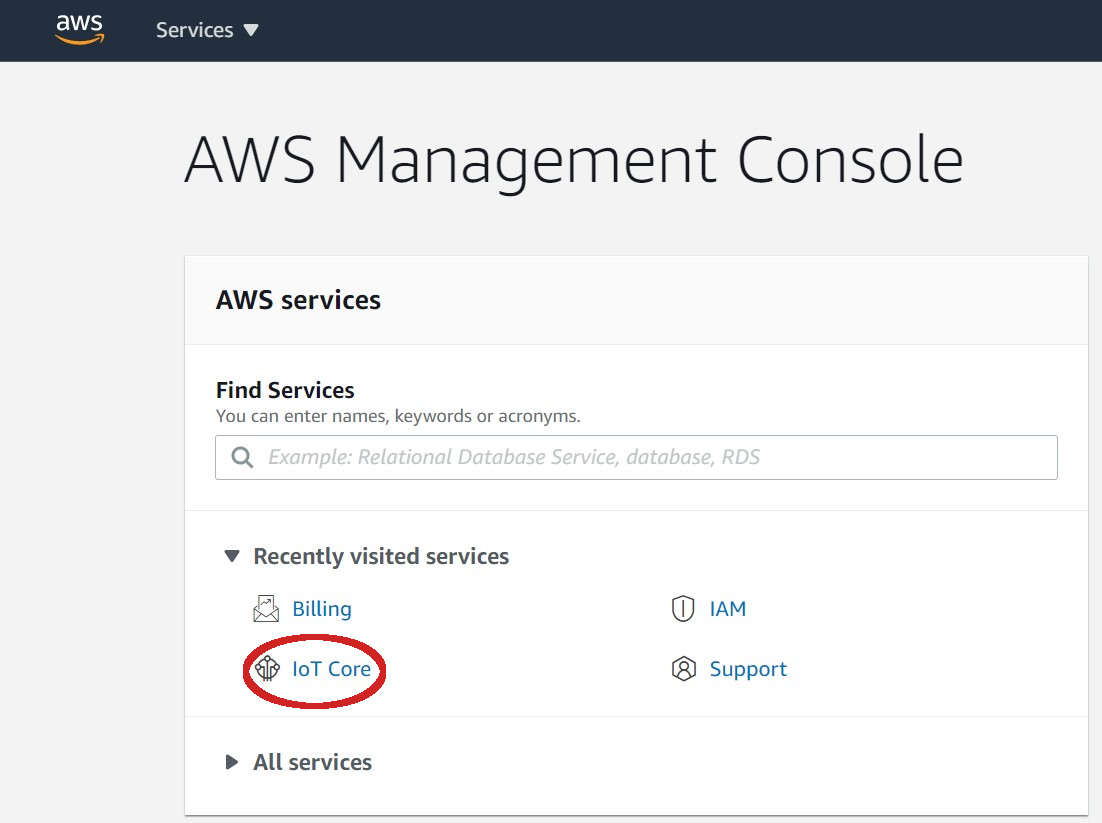 | ||
| - On the left panel click on **Secure > Policies** | ||
| 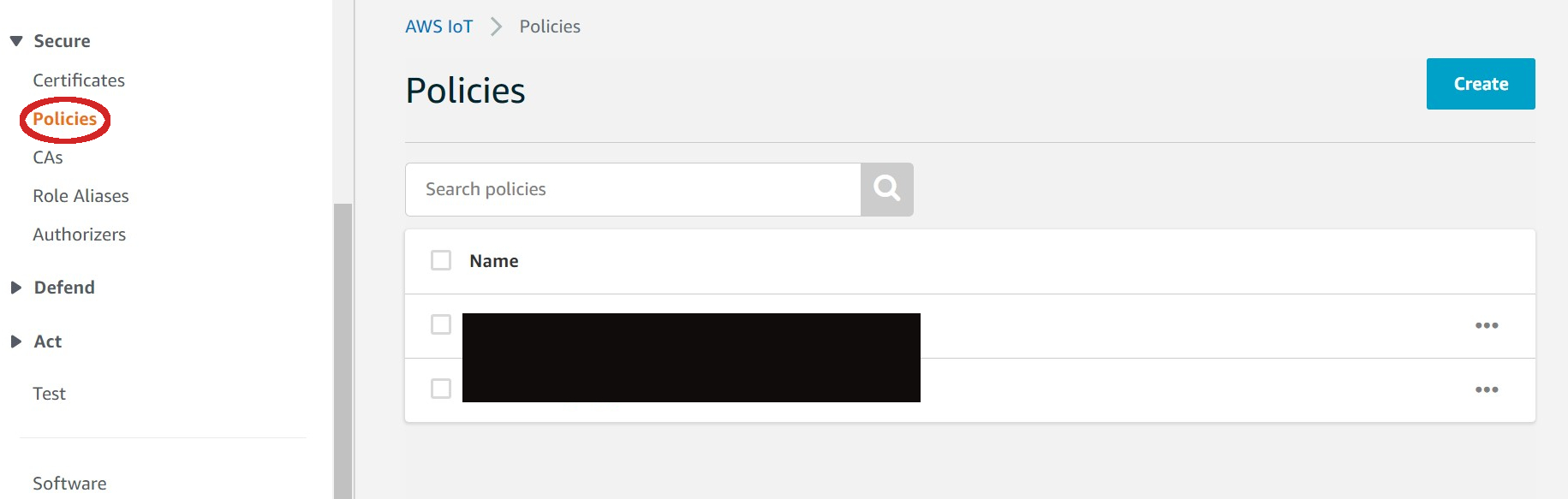 | ||
| - Click on **Create** | ||
| 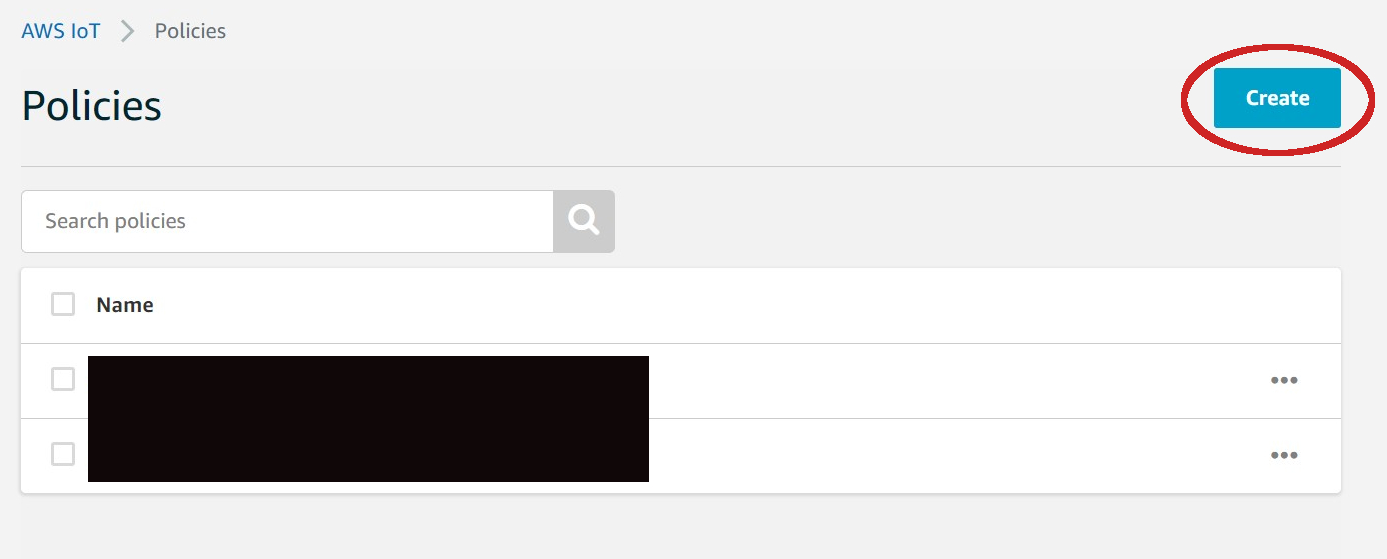 | ||
| - Click on **Advanced mode** | ||
| 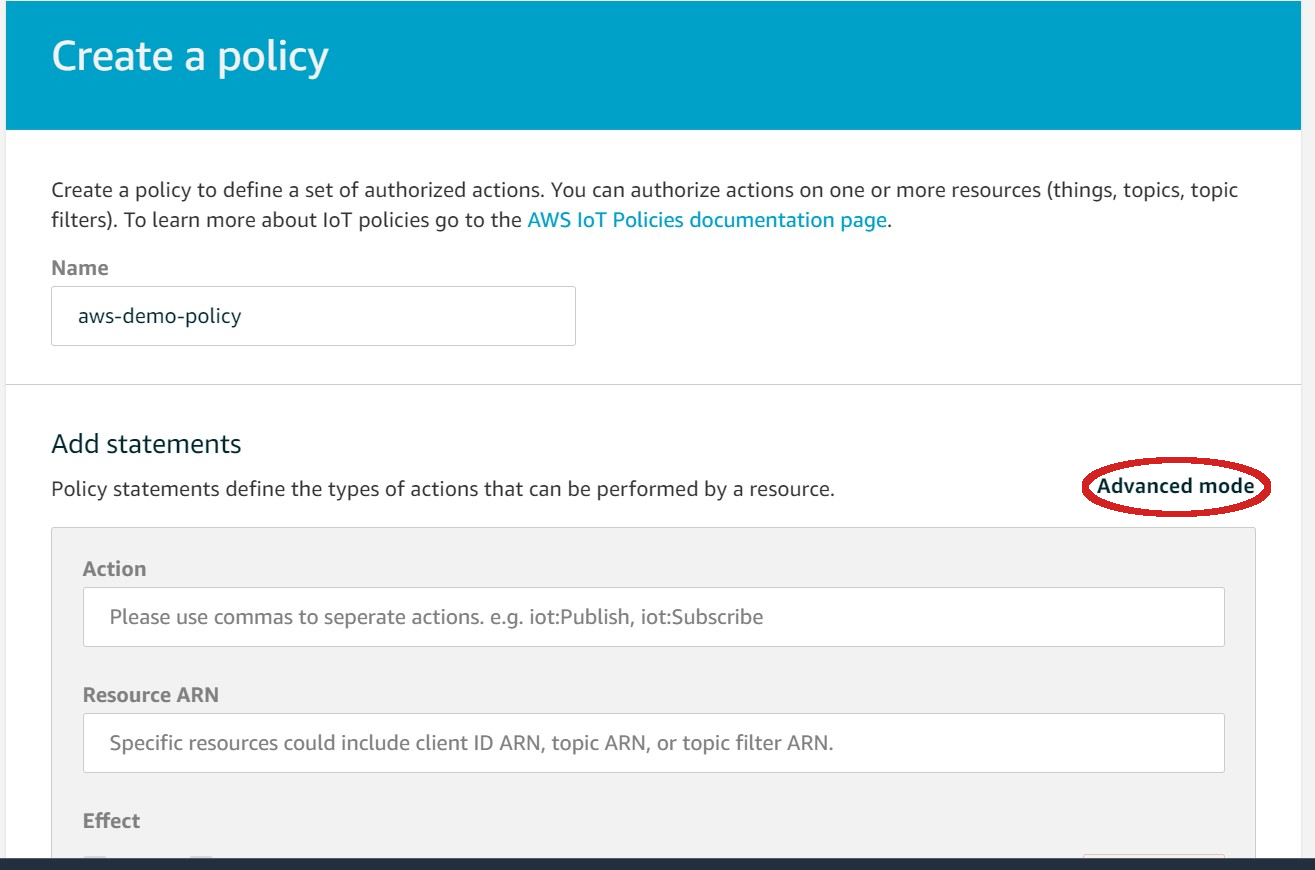 | ||
| - Fill in your policy as shown below then click **Create** | ||
| 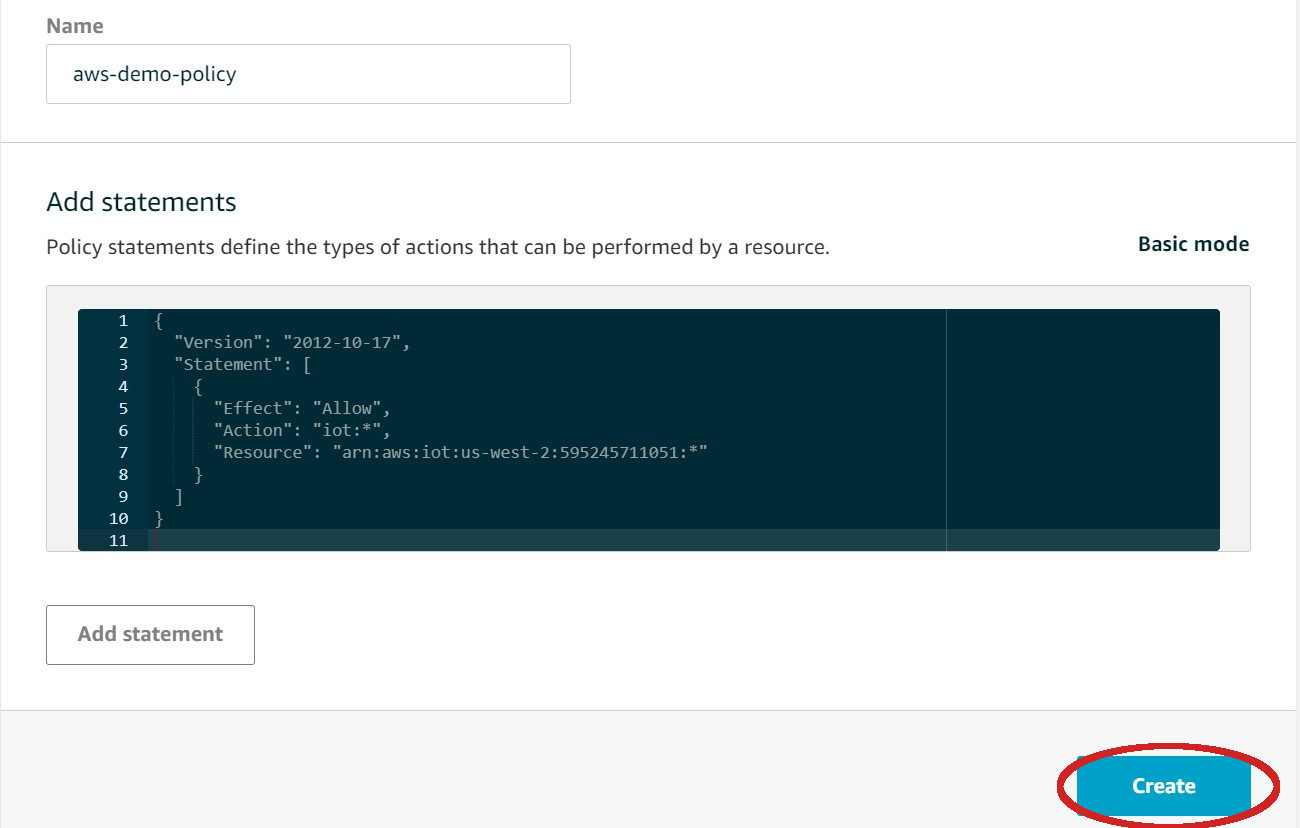 | ||
| **note:** you will need to substitute the **Resource** value above with your actual value from your **Thing** (which we will create next) by editing the policy after registering your **Thing**. | ||
|
|
||
| 2. Register a **Thing** | ||
| - Click on **Manage > Things > Create** | ||
| 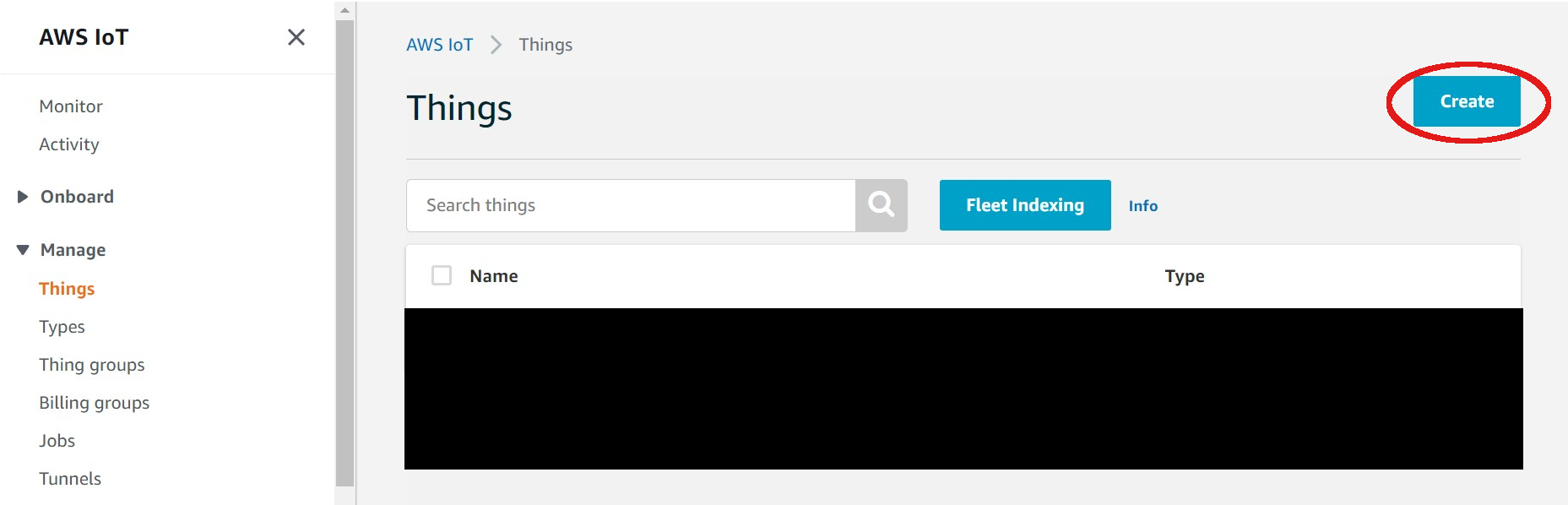 | ||
| - Click on **Create a single thing** | ||
| 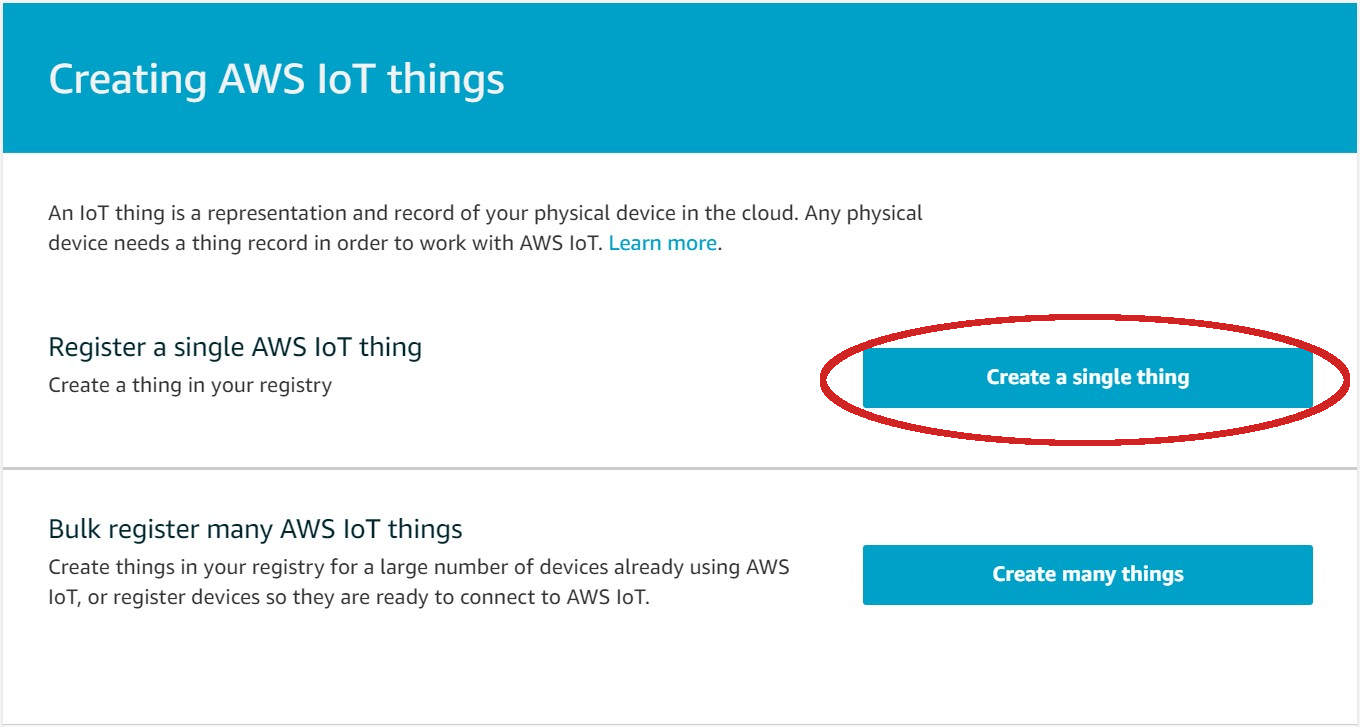 | ||
| - Fill in registry | ||
| 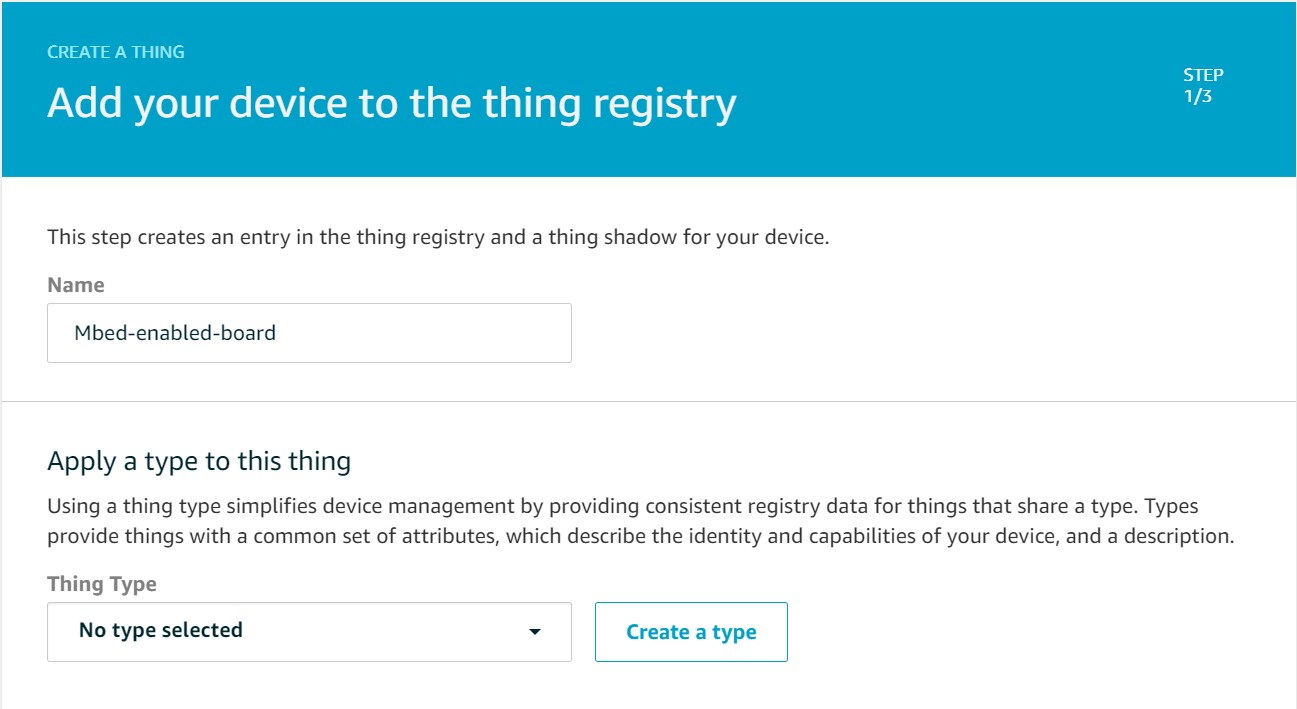 | ||
| **note**: no need to specify a type | ||
|
|
||
| 3. Generate a device certificate and keys | ||
| - Click on **Create certificate** | ||
| 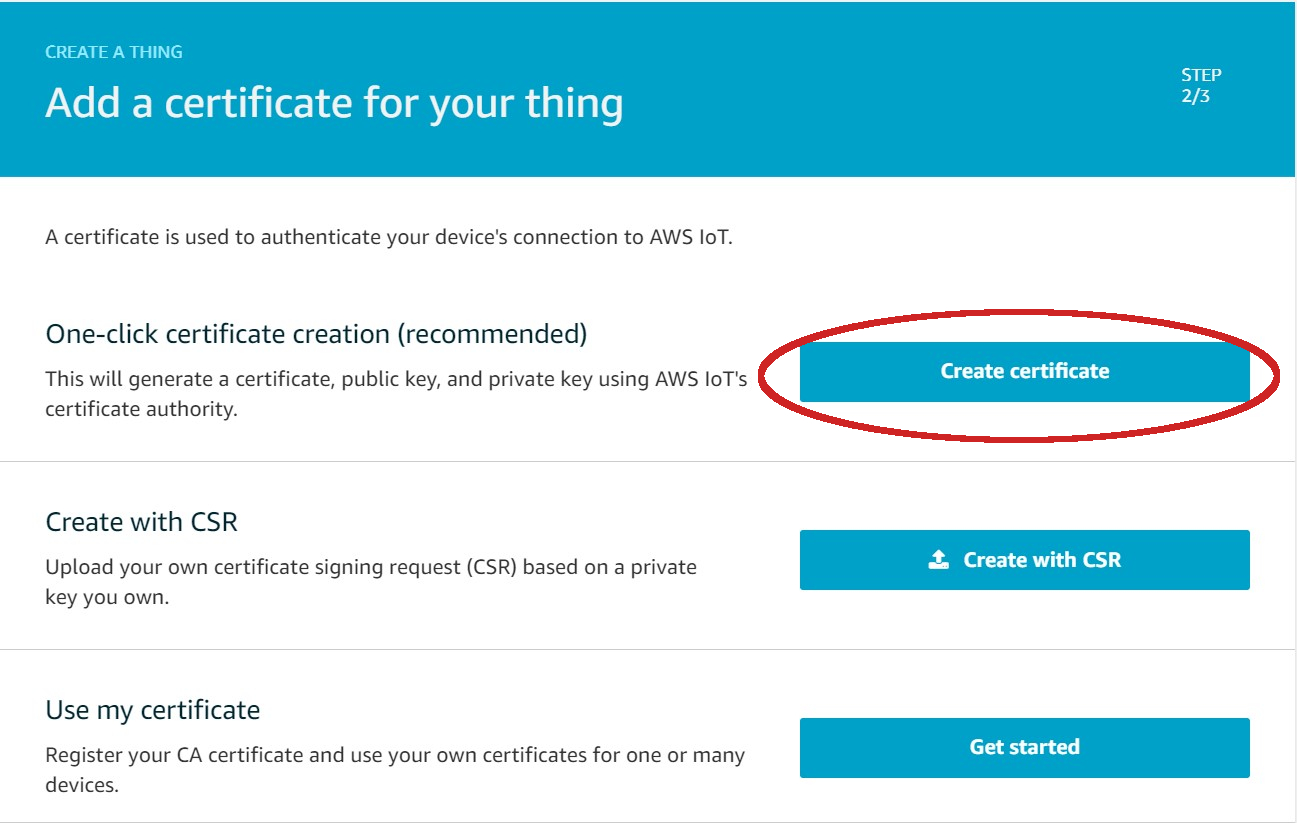 | ||
| - Download the public key, private key, and the certificate for this **Thing** then click on **Activate** | ||
| 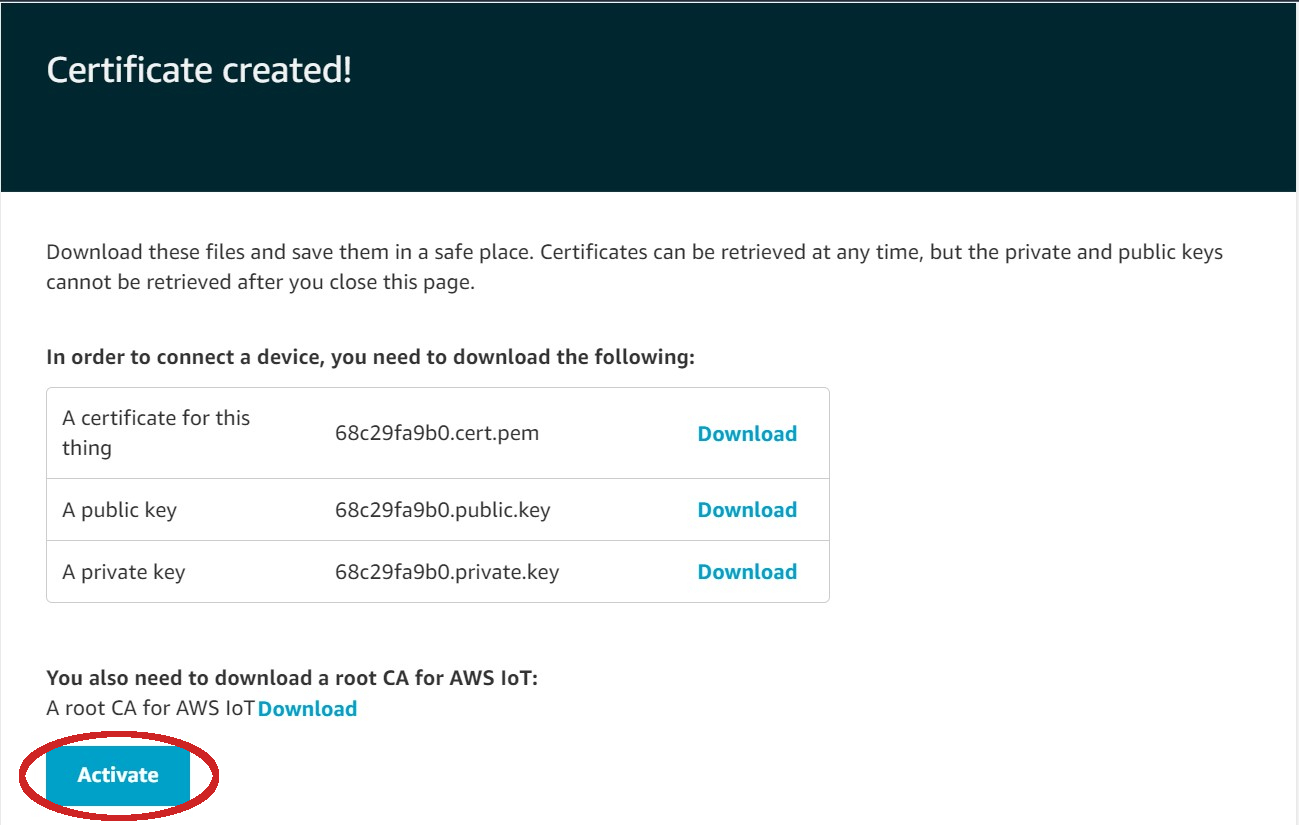 | ||
| - Click on **Attach a policy** | ||
| 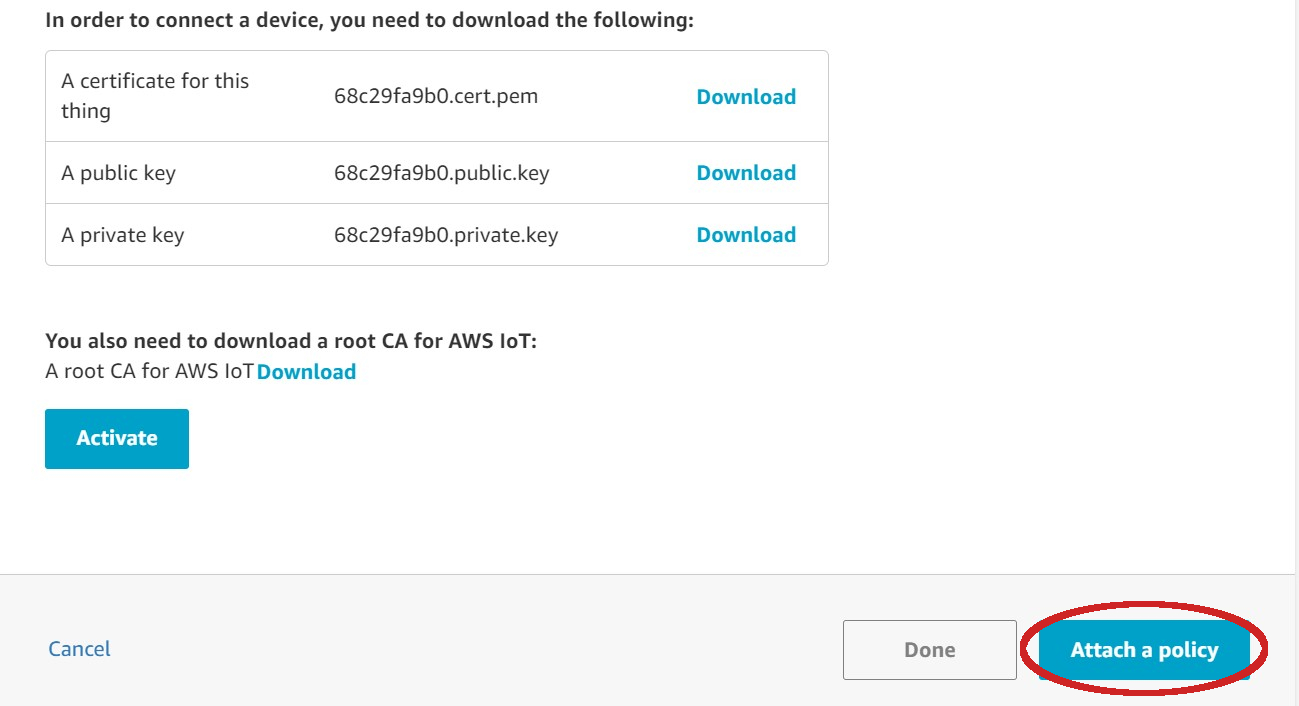 | ||
| - Ensure the correct policy is selected then click on **Register Thing** | ||
| 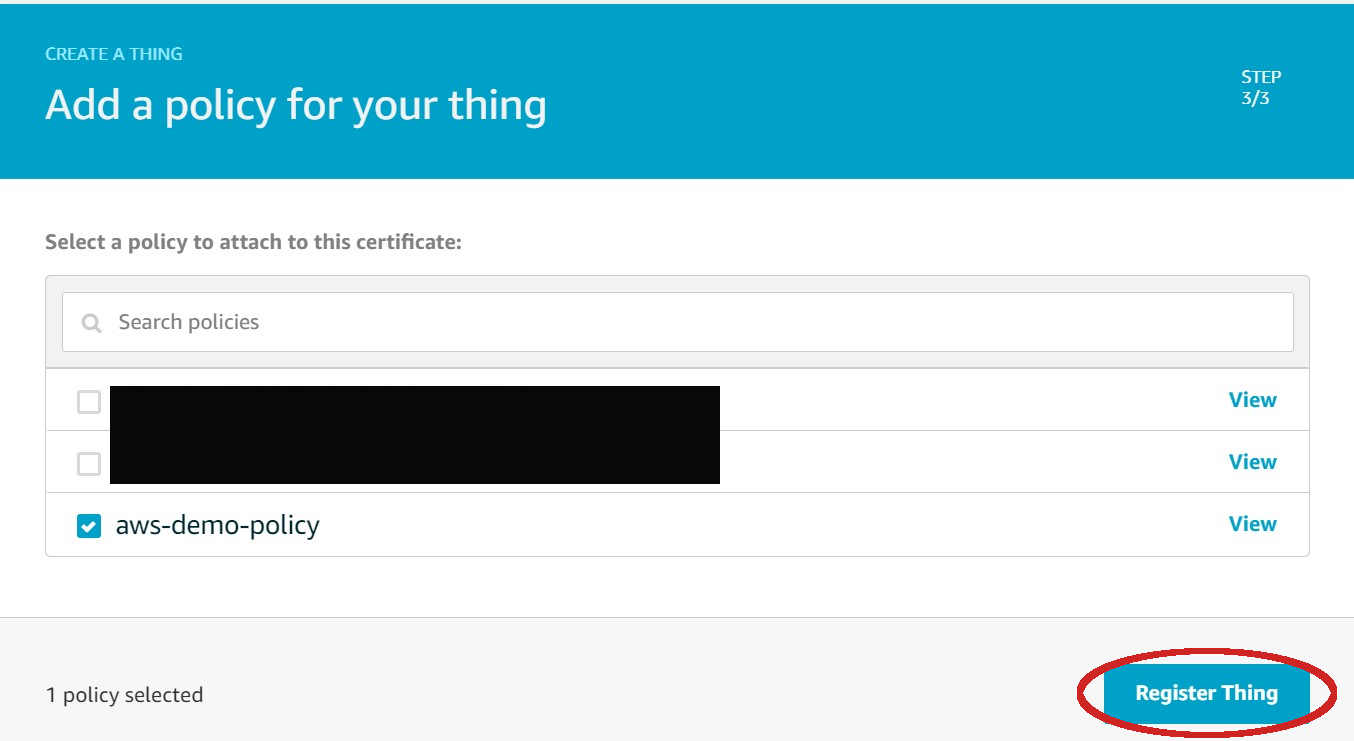 |
There was a problem hiding this comment.
Choose a reason for hiding this comment
The reason will be displayed to describe this comment to others. Learn more.
Thanks for the detailed step-by-step guide. But it's effectively the same as this official page: https://docs.aws.amazon.com/iot/latest/developerguide/create-iot-resources.html. It's better not to maintain our own guide, as the service may change over time. Instead, maintain a link to an official one, and update the link as needed.
There was a problem hiding this comment.
Choose a reason for hiding this comment
The reason will be displayed to describe this comment to others. Learn more.
I hadn't encountered that link before on the example docs. The links we had linking to AWS were this and this. But I agree that it would be helpful to include that new link on the docs. I suppose we could include the pictures so that people can quickly get things running by looking at the screenshots and if something has changed they could still roughly know what to look for or use the link. @LDong-Arm What do you think?
There was a problem hiding this comment.
Choose a reason for hiding this comment
The reason will be displayed to describe this comment to others. Learn more.
I hadn't encountered that link before on the example docs. The links we had linking to AWS were this and this.
Yea the links we had previously were not helpful, so the new link is needed.
But I agree that it would be helpful to include that new link on the docs. I suppose we could include the pictures so that people can quickly get things running by looking at the screenshots and if something has changed they could still roughly know what to look for or use the link. @LDong-Arm What do you think?
Pictures put extra maintenance on us, as the UI of AWS (as an external website) may change over time. The AWS doc (new link) is quite short and provides the exact steps incl. every button to click.
There was a problem hiding this comment.
Choose a reason for hiding this comment
The reason will be displayed to describe this comment to others. Learn more.
We should update the link. I agree with @ARMmbed/billing-old that pictures put extra maintenance on us and we don't want to repeat what the AWS doc already describes.
|
|
||
| __NOTE:__ If you have an admin for your AWS account, please contact them to add a user to the account. You should obtain your login credentials from your admin in this case. | ||
|
|
||
| 1. Set up device credentials and policy via the AWS IoT console. You can refer to the AWS documentation [here](https://docs.aws.amazon.com/iot/latest/developerguide/iot-gs.html). Follow the steps there to |
There was a problem hiding this comment.
Choose a reason for hiding this comment
The reason will be displayed to describe this comment to others. Learn more.
This linked page has changed since we created this README initially. The new, useful one is https://docs.aws.amazon.com/iot/latest/developerguide/create-iot-resources.html - shall we simply point users to this new page.
There was a problem hiding this comment.
Choose a reason for hiding this comment
The reason will be displayed to describe this comment to others. Learn more.
Yes, we should point to the new page.
|
@COTASPAR Thanks for updating the doc. Please see my comments. Also, please rebased your commits onto the "development" branch - the "master" branch of any Mbed example is the release branch. |
| 1. Create an IoT policy | ||
| - Click on **IoT Core** | ||
| 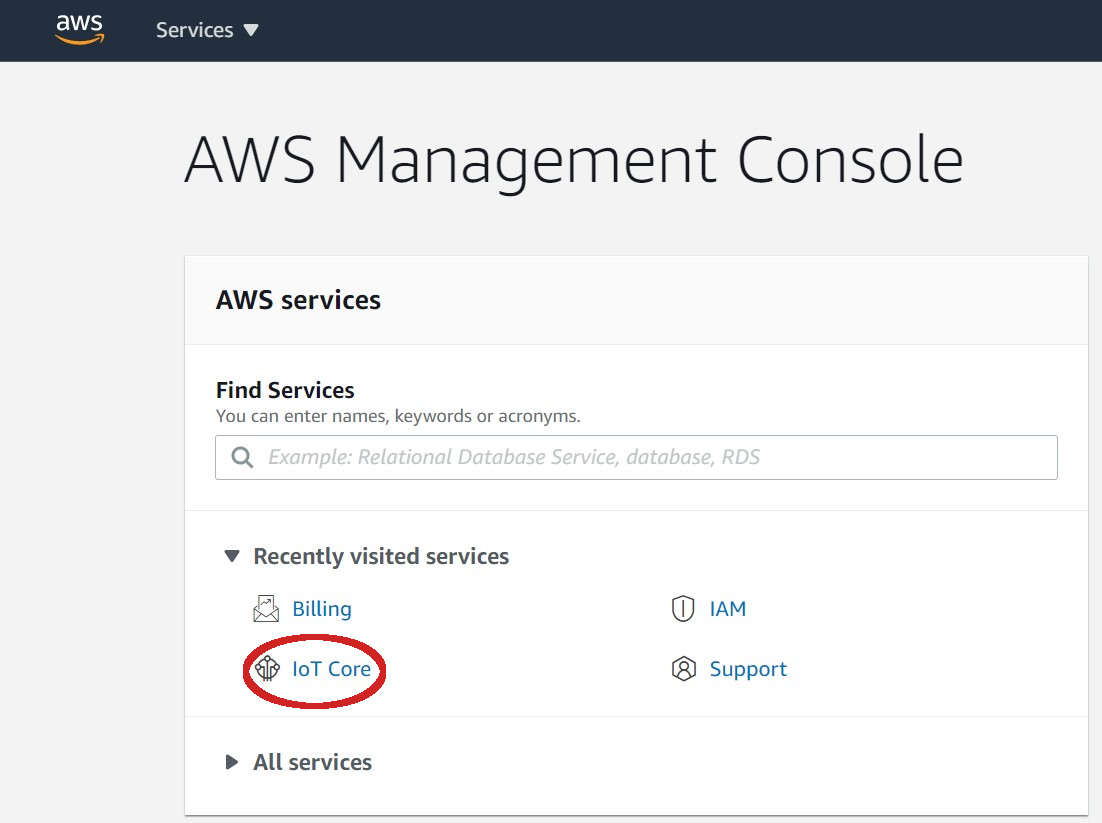 | ||
| - On the left panel click on **Secure > Policies** | ||
| 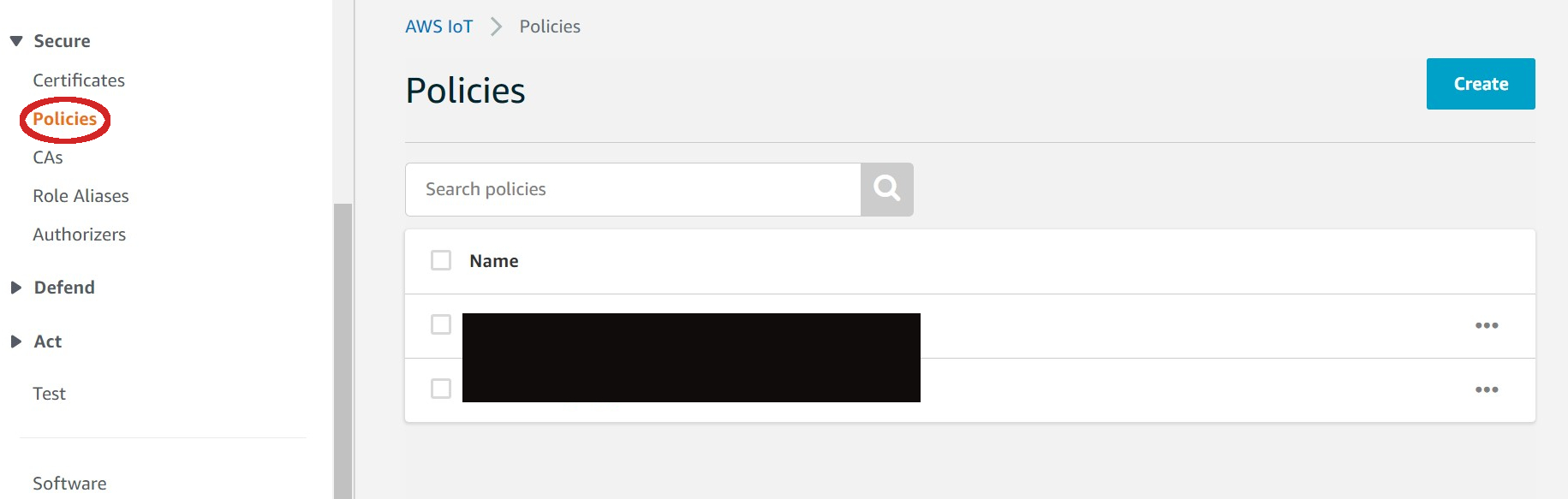 | ||
| - Click on **Create** | ||
| 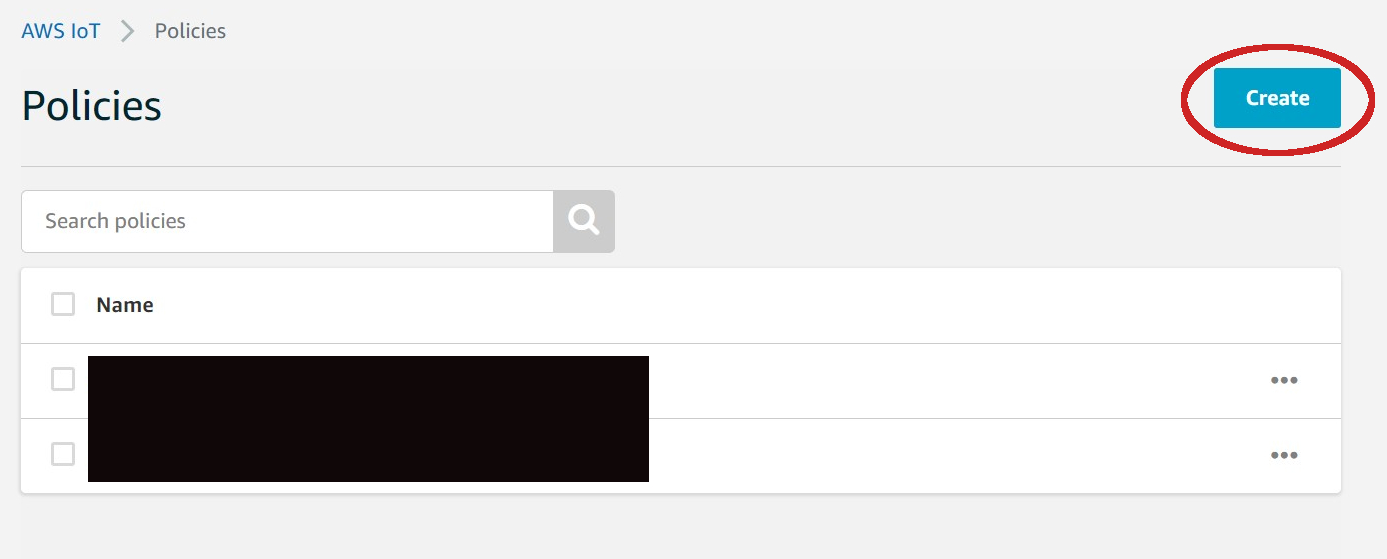 | ||
| - Click on **Advanced mode** | ||
| 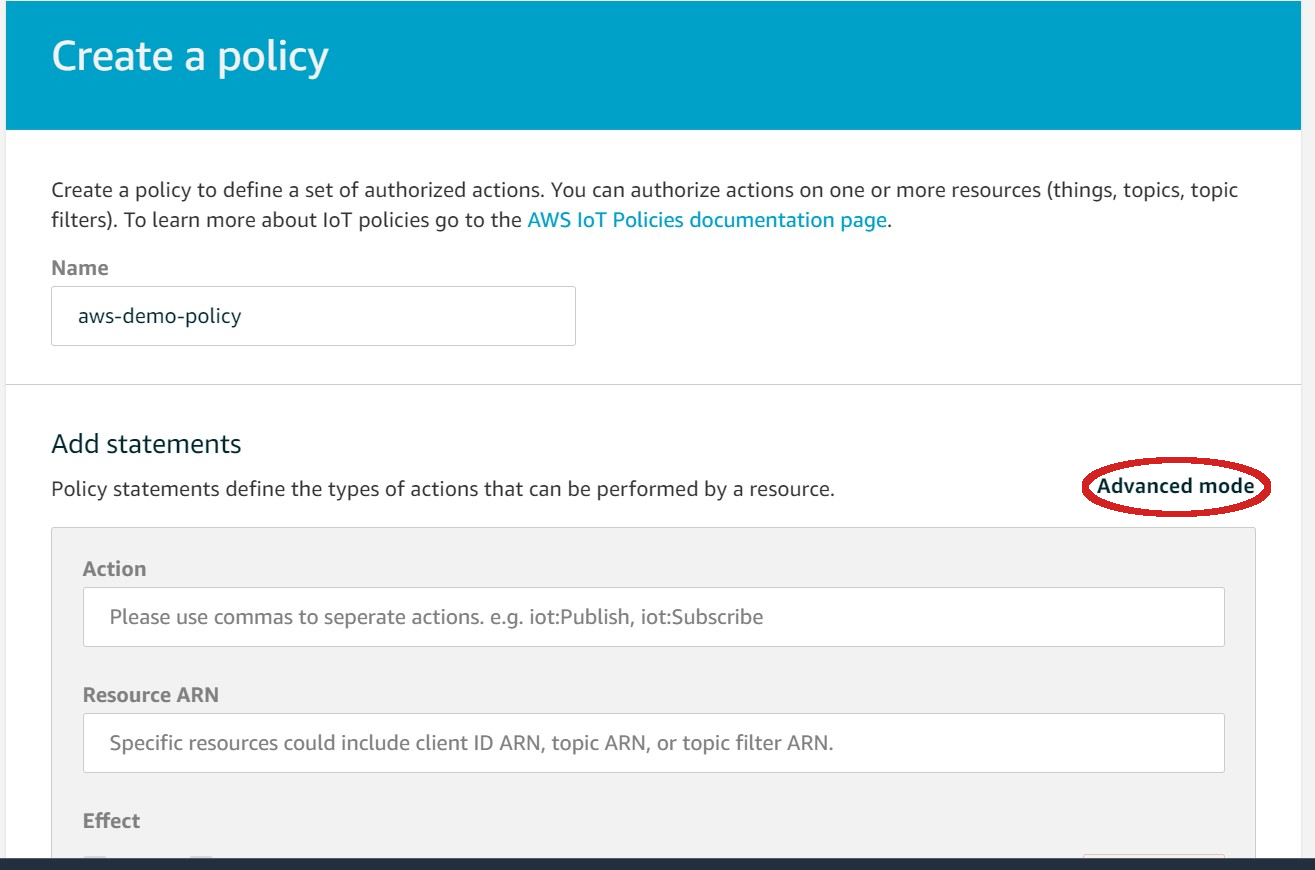 | ||
| - Fill in your policy as shown below then click **Create** | ||
| 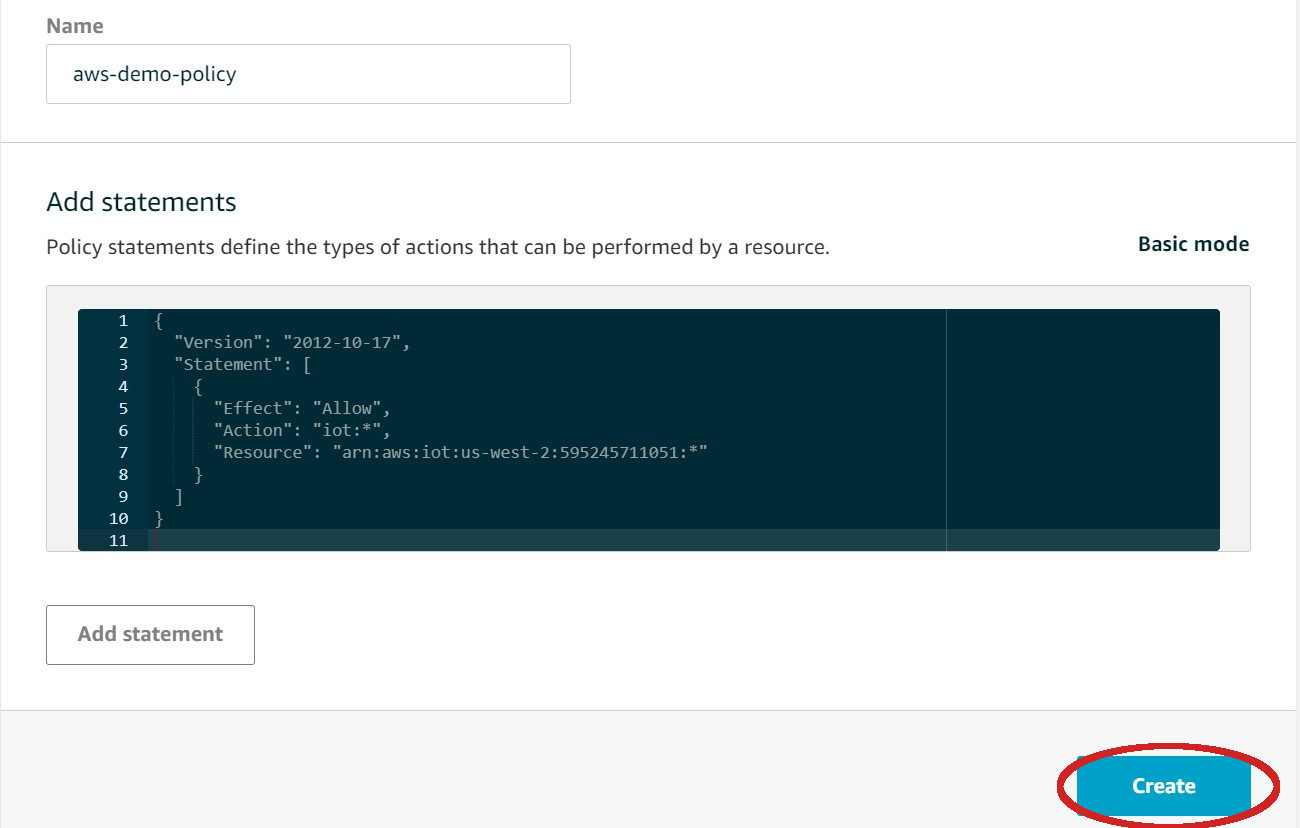 | ||
| **note:** you will need to substitute the **Resource** value above with your actual value from your **Thing** (which we will create next) by editing the policy after registering your **Thing**. | ||
|
|
||
| 2. Register a **Thing** | ||
| - Click on **Manage > Things > Create** | ||
| 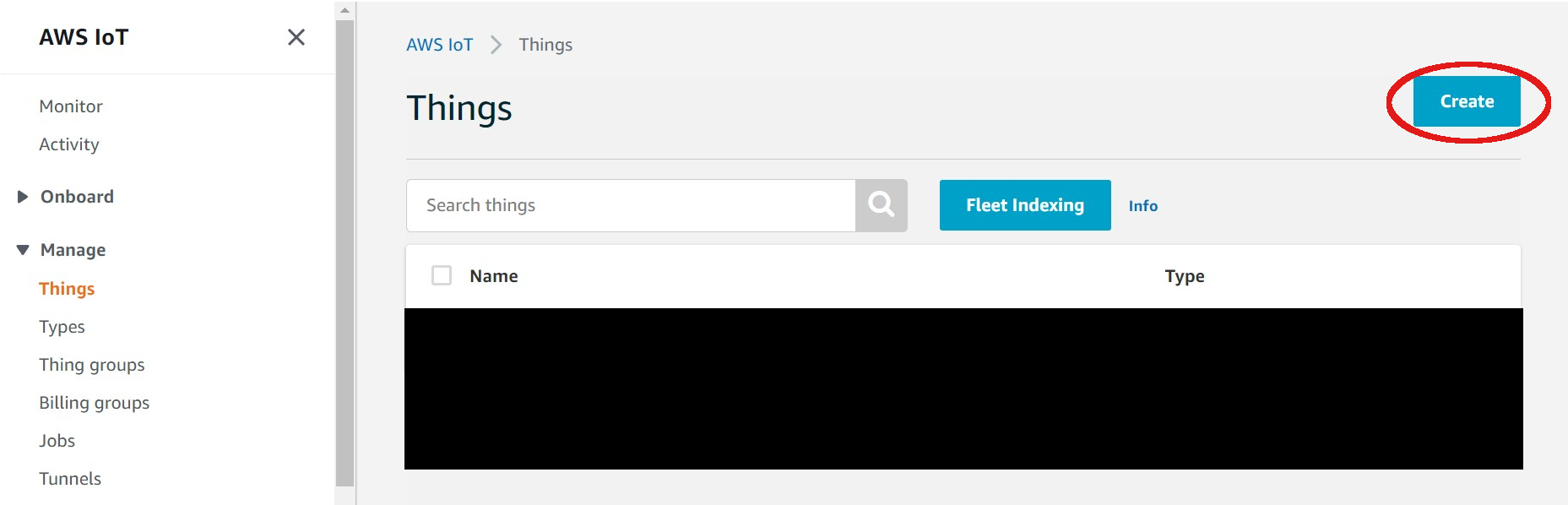 | ||
| - Click on **Create a single thing** | ||
| 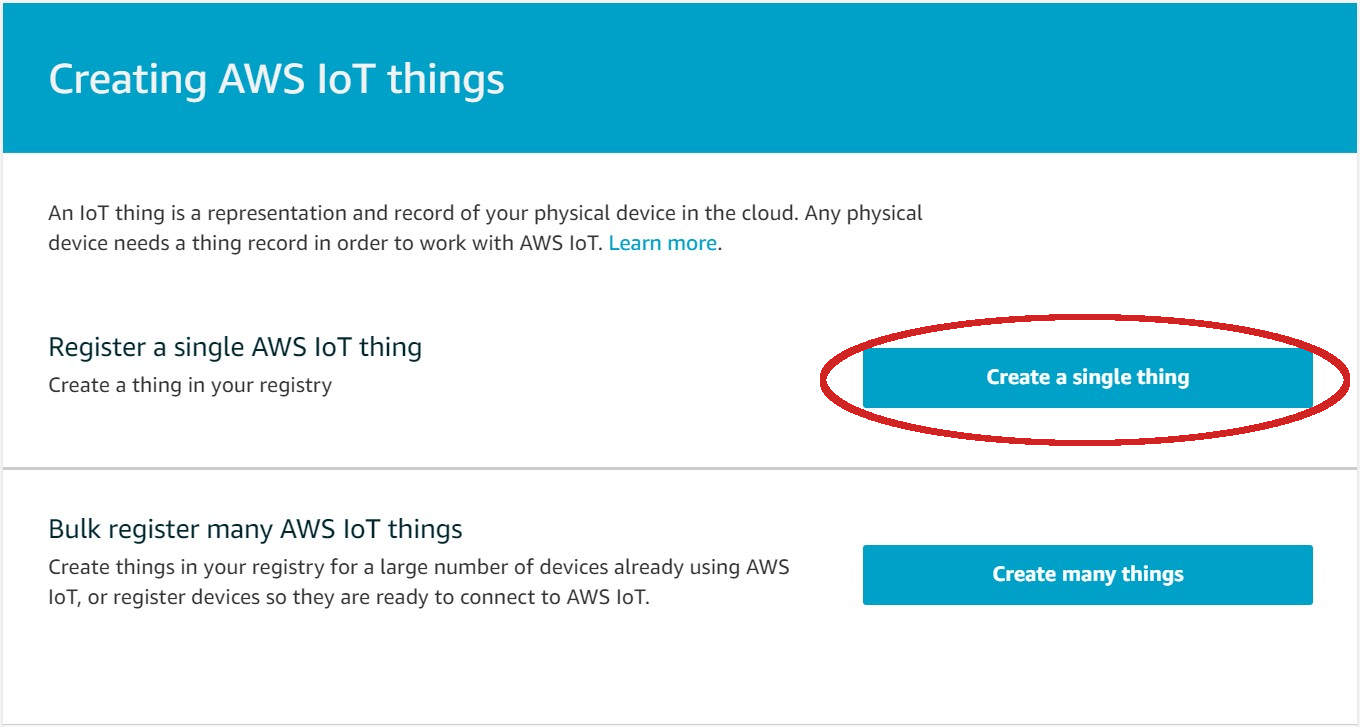 | ||
| - Fill in registry | ||
| 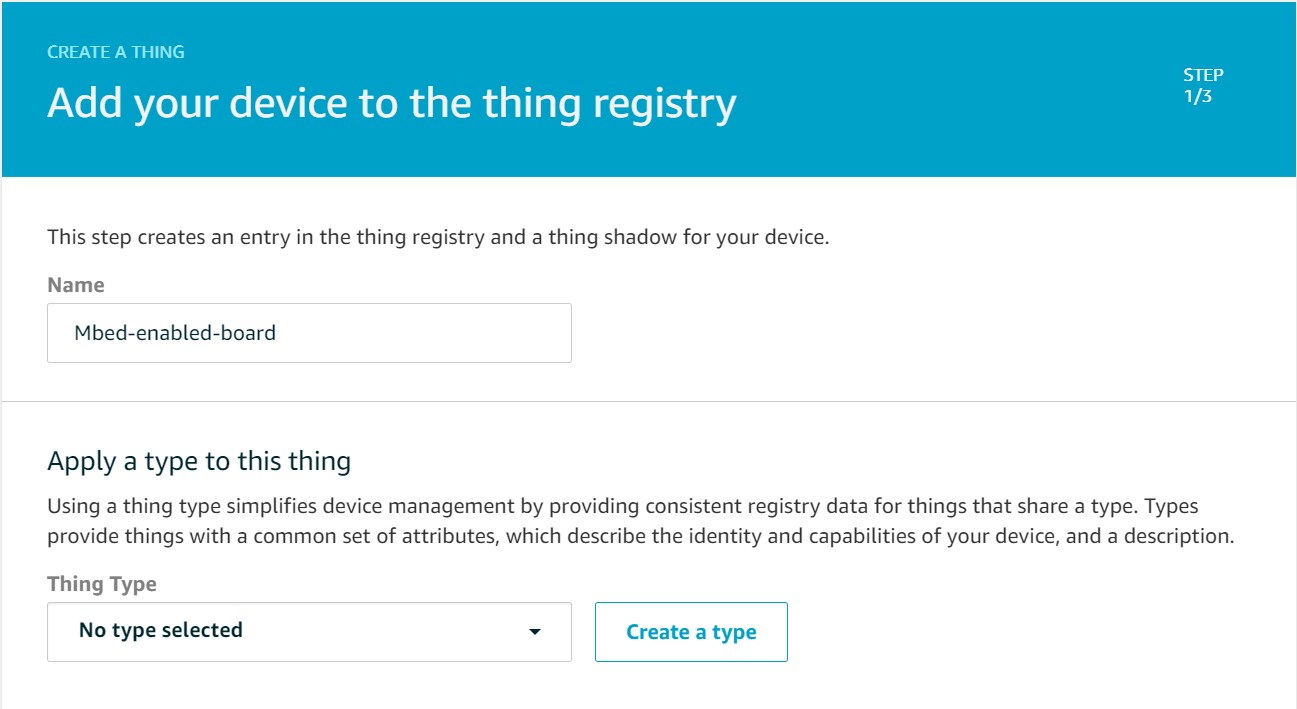 | ||
| **note**: no need to specify a type | ||
|
|
||
| 3. Generate a device certificate and keys | ||
| - Click on **Create certificate** | ||
| 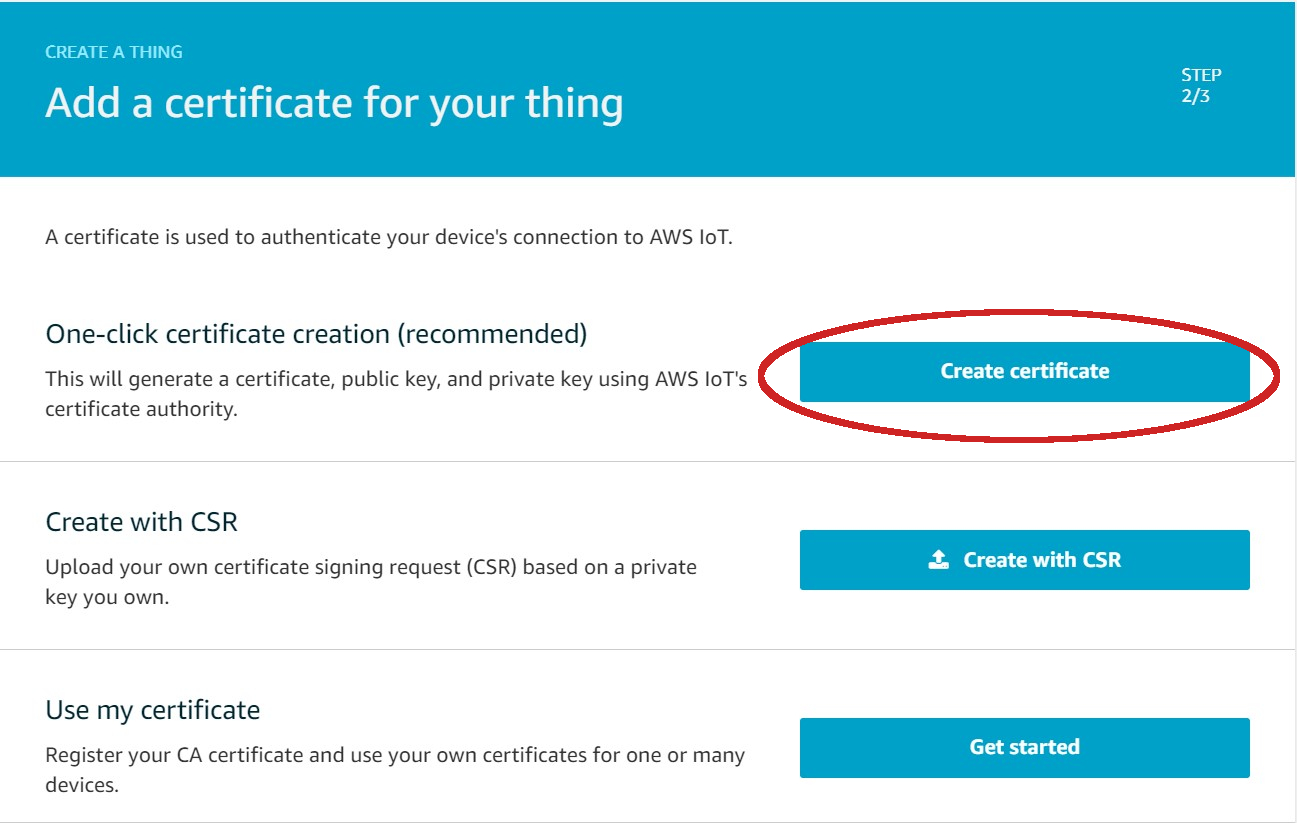 | ||
| - Download the public key, private key, and the certificate for this **Thing** then click on **Activate** | ||
| 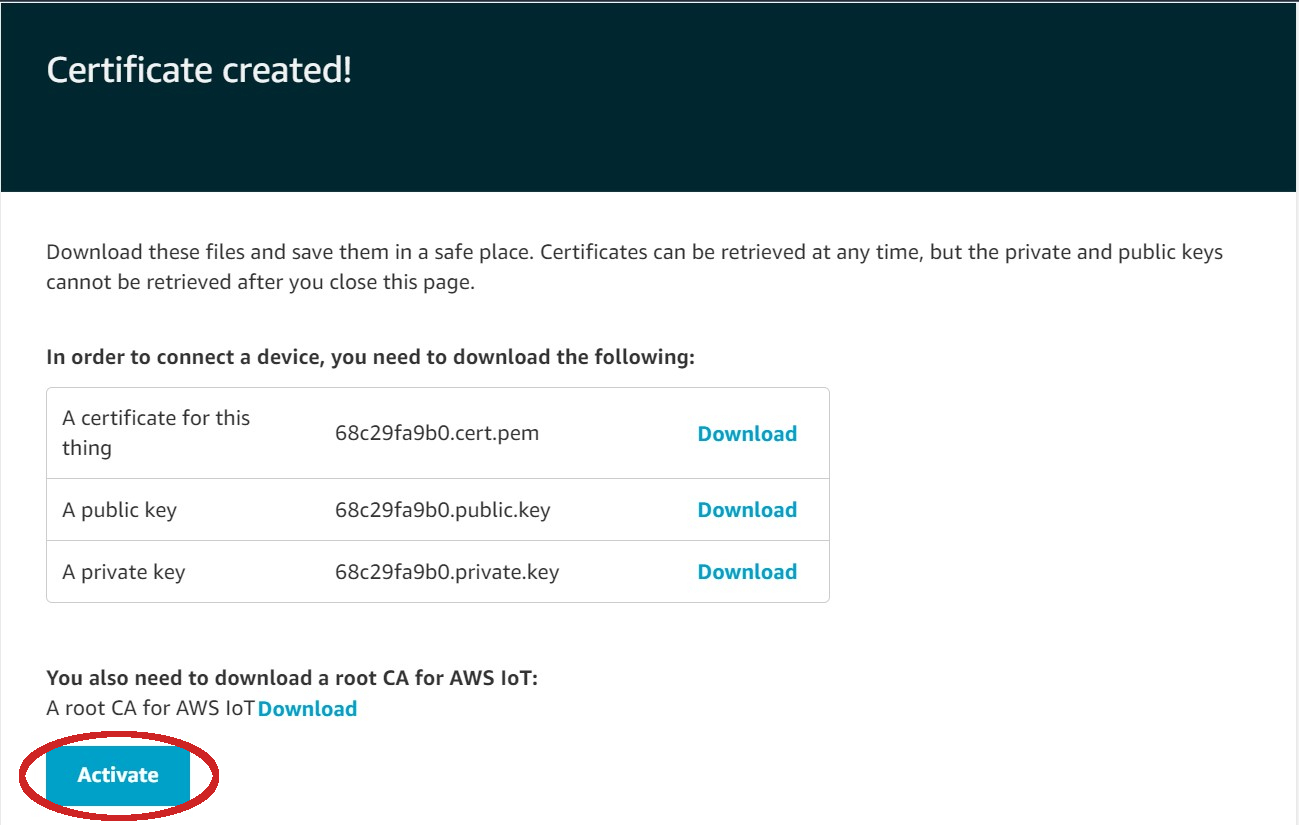 | ||
| - Click on **Attach a policy** | ||
| 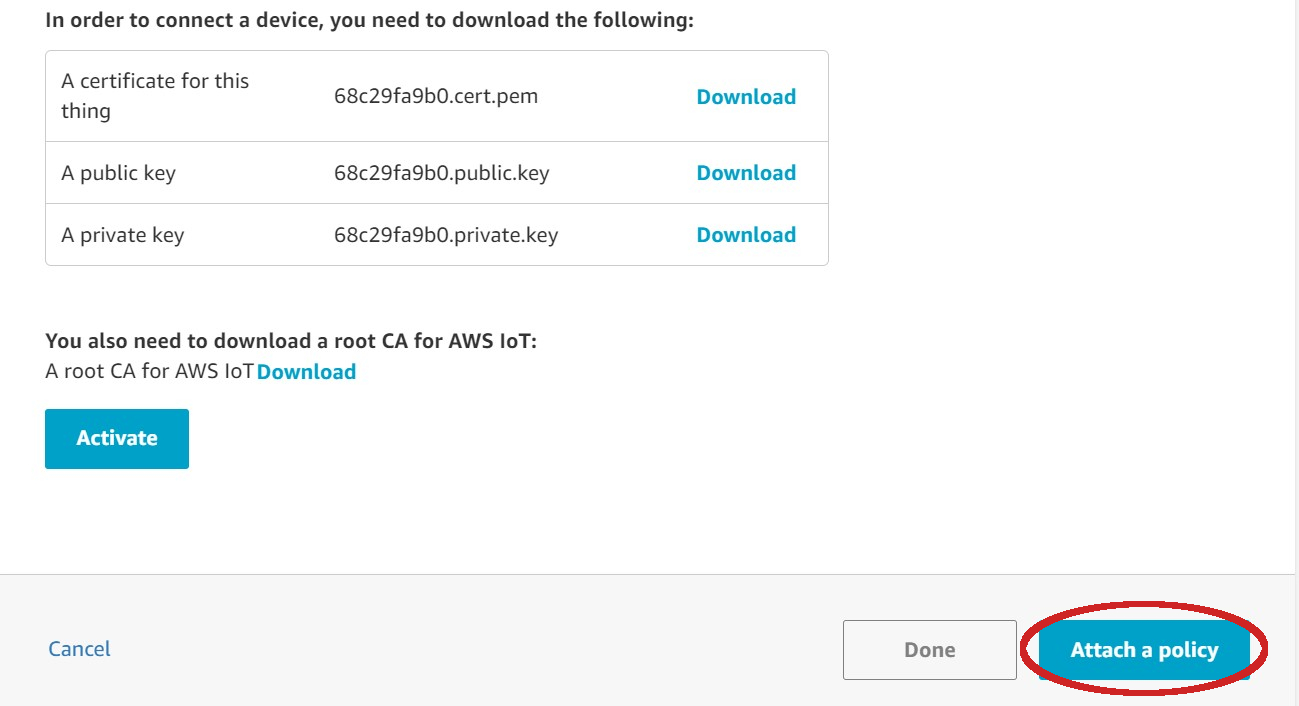 | ||
| - Ensure the correct policy is selected then click on **Register Thing** | ||
| 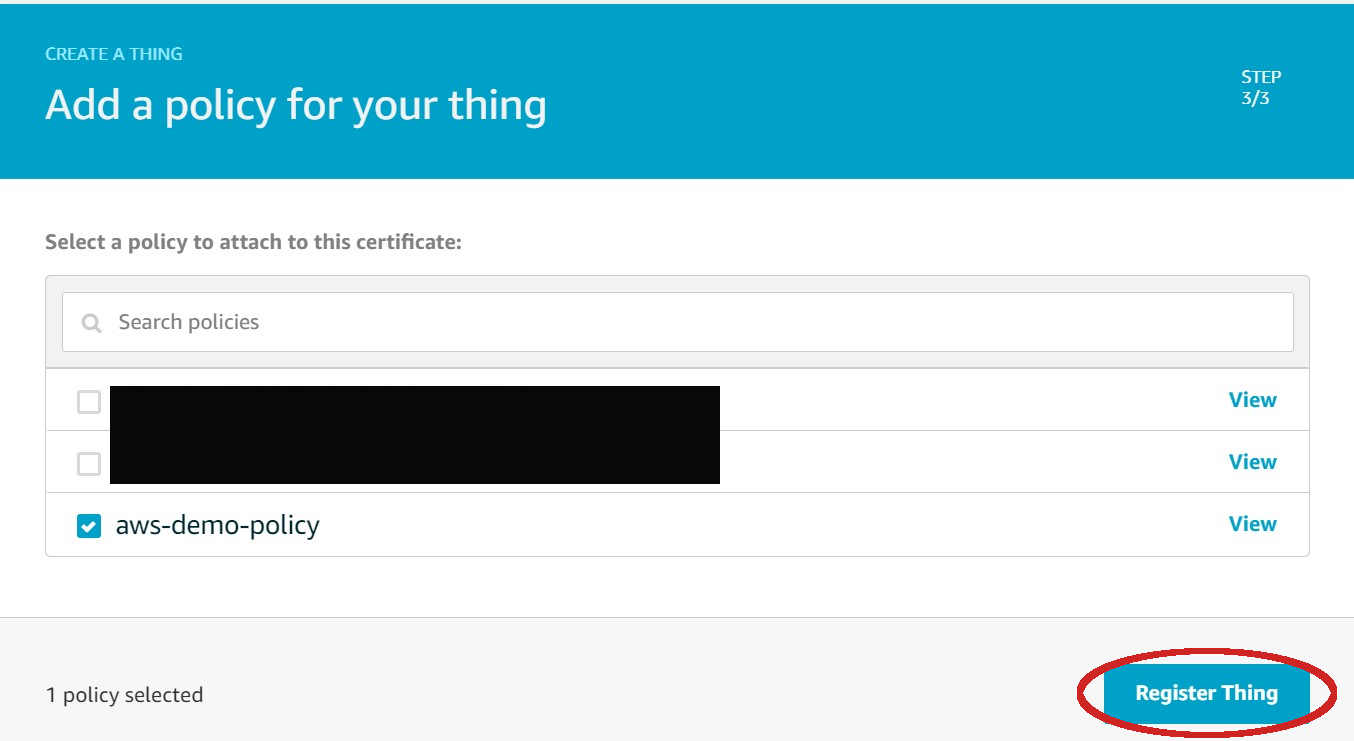 |
There was a problem hiding this comment.
Choose a reason for hiding this comment
The reason will be displayed to describe this comment to others. Learn more.
We should update the link. I agree with @ARMmbed/billing-old that pictures put extra maintenance on us and we don't want to repeat what the AWS doc already describes.
|
|
||
| __NOTE:__ If you have an admin for your AWS account, please contact them to add a user to the account. You should obtain your login credentials from your admin in this case. | ||
|
|
||
| 1. Set up device credentials and policy via the AWS IoT console. You can refer to the AWS documentation [here](https://docs.aws.amazon.com/iot/latest/developerguide/iot-gs.html). Follow the steps there to |
There was a problem hiding this comment.
Choose a reason for hiding this comment
The reason will be displayed to describe this comment to others. Learn more.
Yes, we should point to the new page.
|
|
||
| Also download "Amazon Root CA 1" from [here](https://docs.aws.amazon.com/iot/latest/developerguide/server-authentication.html#server-authentication-certs). | ||
|
|
||
| Once you have downloaded the credentials, you will need to place them in the [`aws_credentials.h`](./aws_credentials.h) file of this example. | ||
| Once you have downloaded the credentials, you will need to place them in the [`aws_credentials.h`](https://github.com/ARMmbed/mbed-os-example-for-aws/blob/master/aws_credentials.h) file of this example. |
There was a problem hiding this comment.
Choose a reason for hiding this comment
The reason will be displayed to describe this comment to others. Learn more.
This link was correct.
No description provided.