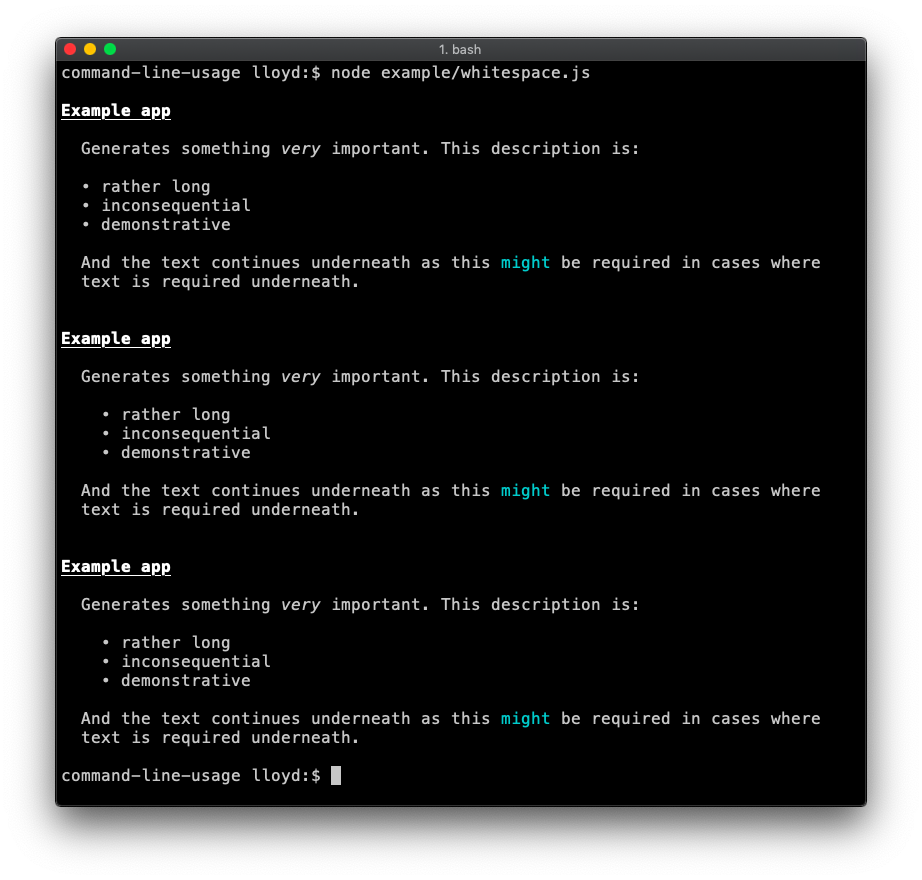-
Notifications
You must be signed in to change notification settings - Fork 36
How to handle whitespace
Lloyd Brookes edited this page Jun 30, 2019
·
1 revision
By default, whitespace from the beginning of each line is trimmed to ensure wrapped text always aligns neatly to the left edge of the column. This can be undesirable when whitespace is intentional like the indented bullet points shown in this example. The two ways to disable whitespace trimming are shown below.
const commandLineUsage = require('command-line-usage')
let sections, usage
/* When using default options, the whitespace before the bullets is trimmed */
sections = [
{
header: 'Example app',
content: [
'Generates something {italic very} important. This description is:',
'',
' • rather long',
' • inconsequential',
' • demonstrative',
'',
'And the text continues underneath as this {cyan might} be required in cases where text is required underneath.'
]
}
]
usage = commandLineUsage(sections)
console.log(usage)
/* Solution 1: Use `raw` option and supply your own whitespace */
sections = [
{
header: 'Example app',
content: [
' Generates something {italic very} important. This description is:',
' ',
' • rather long',
' • inconsequential',
' • demonstrative',
' ',
' And the text continues underneath as this {cyan might} be required in cases where',
' text is required underneath.'
],
raw: true
}
]
usage = commandLineUsage(sections)
console.log(usage)
/* Section 2: use separate sections with the `noTrim` option on the bullets */
sections = [
{
header: 'Example app',
content: [
'Generates something {italic very} important. This description is:'
]
},
{
content: {
options: {
noTrim: true
},
data: [
{ col: ' • rather long' },
{ col: ' • inconsequential' },
{ col: ' • demonstrative' }
]
}
},
{
content: [
'And the text continues underneath as this {cyan might} be required in cases where text is required underneath.'
]
}
]
usage = commandLineUsage(sections)
console.log(usage)