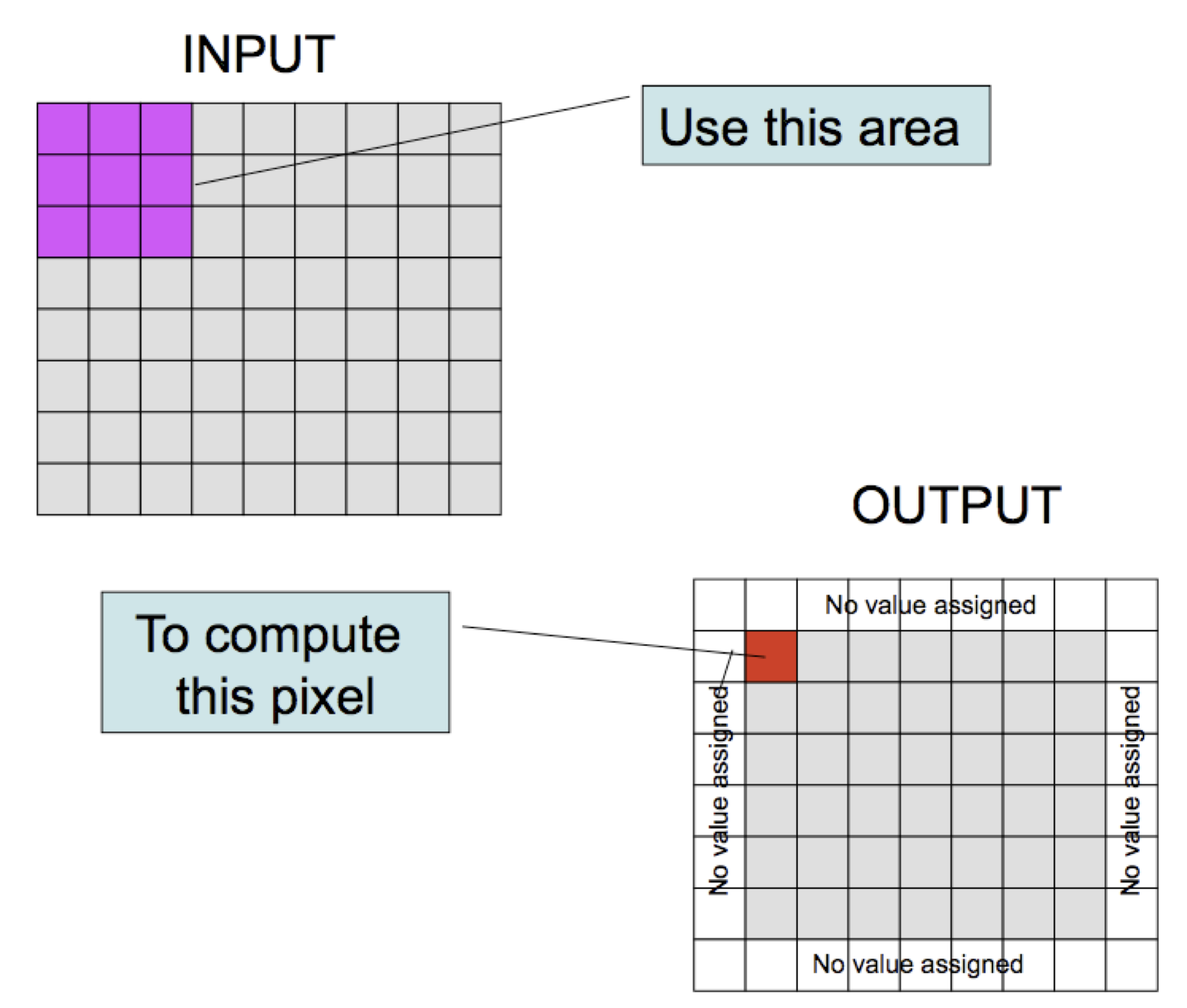This assignment deals with optimizing memory intensive code. Image processing offers many examples of functions that can benefit from optimization. In this lab, you’ll be improving the overall performance of an “image processing” application by a factor of about 25 – if you can increase the speed by a factor of 50, you’ll get extra credit.
The application you’ll be modifying reads in an “image” (a picture) and a “filter”. An image is represented as a three-dimensional array, described in cs1300bmp.h. Each pixel is represented as a combination of (red, green, blue) values – when coded in the BMP picture format, the individual (R,G,B) values can taken on the values 0...255, but the cs1300bmp.h code is designed to handle larger pixel values. The code in cs1300bmp.cpp provides routines for reading and writing images in the BMP format. You are free to modify the format or the layout of the data structures in that code.
The “filter” is an n x n array of numbers. We’ll go through the logistics of how a “filter” works in class and briefly summarize it here. Basically, you an cause a number of visual affects by applying a filter to an image. The filter is implemented as a “convolution”, which means that elements of the filter matrix are multiplied by the image matrix to compute a new value for the image. Pictorially, this is represented as:
Computationally, this is structured as five nested for loops (three to go over the colors, row and columns and two more to apply the filter). In the solution provided to you, filters are represented using the Filter class, implemented in Filter.h and Filter.cpp.
The majority of the work performed by the filter application is in the routine shown in Figure 2.
long long cycStart, cycStop;
#if defined(__arm__)
cycStart = get_cyclecount();
#else
cycStart = rdtscll();
#endif
output -> width = input -> width;
output -> height = input -> height;
for(int col = 1; col < (input -> width) - 1; col = col + 1) {
for(int row = 1; row < (input -> height) - 1 ; row = row + 1) {
for(int plane = 0; plane < 3; plane++) {
output -> color[plane][row][col] = 0;
for (int j = 0; j < filter -> getSize(); j++) {
for (int i = 0; i < filter -> getSize(); i++) {
output -> color[plane][row][col] = output -> color[plane][row][col]
+ input -> color[plane][row + i - 1][col + j - 1] * filter -> get(i, j);
}
}
output -> color[plane][row][col] = output -> color[plane][row][col] / filter -> getDivisor();
if ( output -> color[plane][row][col] < 0 ) {
output -> color[plane][row][col] = 0;
}
if ( output -> color[plane][row][col] > 255 ) {
output -> color[plane][row][col] = 255;
}
output -> color[plane][row][col] = output -> color[plane][row][col];
}
}
}
#if defined(__arm__)
cycStop = get_cyclecount();
#else
cycStop = rdtscll();
#endif
double diff = cycStop - cycStart;
fprintf(stderr, "Took %f cycles to process, or %f cycles per pixel\n",
diff, diff / (output -> width*output -> height));
Figure 2: Core of filter code
This routine is “instrumented” using the rdscll function for x86 processors and the get_cyclecount function for arm processors. This inline function records the starting and finish times in terms of CPU cycles. We use this to determine the “cycles per element” needed to apply the filter to a given image. Do not move or modify these lines, the code you need to optimize is between these two timer calls and needs to stay there. A sample of the output for the provided setup code looks like the following when run on your machine.
Took 170624720.000000 cycles to process, or 3229.816007 cycles per pixel
The cycle counter measures times using the CPU clock of your computer. It is fairly accurate, but many things (such as other running programs) influence the reported time. Thus, we will use the median of a number of runs to determine the time for a particular implementation of the program for a number of different filters.
Your job is going to be to improve the performance of this application using techniques detailed in Chapter 5 of the text. You’ll be using two images (boats.bmp and blocks-small.bmp) The first image is fairly small (useful for quickly testing ideas) and the second image is larger (and used for grading / evaluation).
You can run your program using a command line similar to this:
$ ./filter hline.filter boats.bmp
This invocation will leave the output image in filter-hline-boats.bmp and will report the time taken, as in the examples above. You can repeat the image name (or use different images) on the same command line to run the filter multiple times & return the average. For example:
$ ./filter hline.filter boats.bmp boats.bmp Took 139255936.000000 cycles to process, or 2636.025138 cycles per pixel Took 137527184.000000 cycles to process, or 2603.300977 cycles per pixel Average cycles per sample is 2619.663057
I've provided a script called Judge to allow you to run a multitude of tests on your program. The grading script on the perflab server is modeled on this script. The Judge program takes three optional arguments. The -n argument specifies the number of times each filter should be executed, the -i specifies the image file and -p specifies the program name. The default options are shown explicitly in the following example.
% ./Judge -p filter -n 6 -i blocks-small.bmp gauss: 2852.515711..2814.703339..2791.057323..2808.909958..2809.439831..2867.625660.. avg: 2781.929192..2843.245386..2825.327816..2807.778870..2862.825325..2836.457027.. hline: 2923.815990..2881.138340..2889.208279..2856.241310..2899.939484..2866.064194.. emboss: 2843.983543..2873.607147..2819.075932..2836.724133..2891.809189..2851.489498.. Scores are 2781 2791 2807 2808 2809 2814 2819 2825 2836 2836 2843 2843 2851 2852 2856 2862 2866 2867 2873 2881 2889 2891 2899 2923 median CPE is 2851 Resulting score is 37
This would result in an average of 2851 cycles per second. Scoring is based on the CPE results for the blocks-small.bmp image and will be based on how your project scores on the csciperfproject machine's results. The perf machine will run your code on a Raspberry Pi 2 with a Broadcom BCM2836 Arm Coretex-A7 Quad Core Processor running at 900Mhz. You can run your code on the perf machines through the web interface at:
https://csciperfproject.csuchico.edu
You will need to use the campus VPN to connect to the server.
The provided Makefile compiles your program; you may need to modify it to change compiler options or the like. You can also compile your program ”by hand”, but you should remember what you did. We assume you are compiling your program on your virtual machine. The Makefile also provides a make judge rule that runs the test images and filters, which you will want to comment out prior to using it on the csciperfproject server or it will take significantly longer to start running. Lastly, it provides a make clean rule to delete any temporary files or images. I would recommend commenting out the judge rule if you’ve modified the Makefile and want to use the new Makefile to run your code as the make judge rule will run as part of the compilation process.
Your measured time needs to include any active processing you do to the image after it is read in and before it is written out. You’re free to go “whole hog” on any optimization that might work, as long as it works with all the test images and filters included in the assignment. Your modified code does not need to handle any filters or images not included in the evaluation suite. This means you can go ahead and e.g change the matrix layout in the BMP image library, replace the Filter library, etc. However, you’d be well advised to make certain those changes are important and effective before you sink a lot of time. The most “extreme” solution is to use optimized functions for every filter. The perf machines also four CPU’s or cores and you could use the OpenMP language extensions to try to use all the cores. Some students have used these methods in the past, but you’re well advised to go for the easy low-hanging fruit before tackling the most aggressive optimization.
The only “hand-in” will be electronic. Any clarifications and revisions to the assignment will be posted on the Piazza discussion board.
Different computers will run this code at different speeds (even measured in “cycles per second”). In order to have a level playing field, everyone must use the csciperfproject system to time their projects. The web portal interface will insure that you are the only person running your code on the perf machine at the time insuring a consistent result.
You should do your development on a virtual machine. Since it’s usually true that making something run faster on one machine makes it run faster on another, you might be able to do your development on one machine and then use the “perf” machines simply to validate your measurements or improvements.
Download the code from the repository right away and make certain certain you can compile and run the distributed version and achieve times comparable to those above. You should also create a second copy of the original files so you can filter the pictures and check that they are identical to the filtered results your solution generates as they have to be identical for you to get any credit for this assignment. I've provided a python script in the project repo that will do picture comparisons for you.
You should also make use of git version control so you can roll back should the photos stop filtering correctly and so you can commit every change and your justification for why it makes your code run faster, which’ll be helpful should you need to explain your code to me.
You should upload your files to Turnin by the due date as a tar.gz file. You can make this file by being in the parent directory of the perflab-setup files your code is in and doing the following:
$ tar -cvzf perflab-setup.tar.gz perflab-setup/
This will allow you to modify all the files and easily turn them all in as a single package. And since Tyson won't allow me to accept new Makefiles on Turnin, this is a way to get the Makefile should you modify it.
You need to be able to explain why your code modifications improve the running time for the program and explain what would happen with minor modifications. Again, you must be able to explain why you got the performance you did, so you should take notes for why you made each modification so you have a reference when you are asked to explain this as part of the grading quiz/meeting.