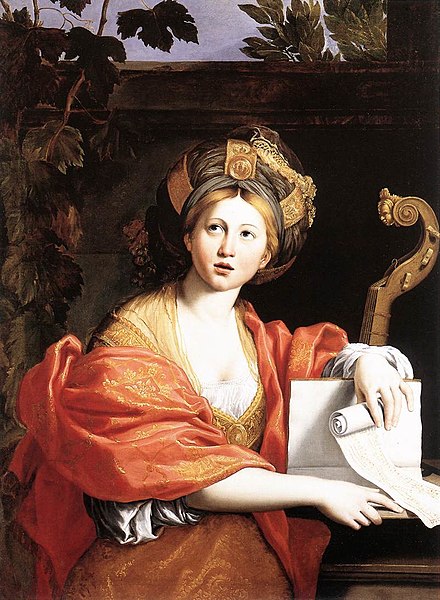a numeric (and extensible) oracle implementation for bitcoin
A working version of this oracle is hosted at https://oracle.lava.xyz/.
curl -X GET http://localhost:8080/v1/announcementsThis endpoint returns a JSON array of oracle event objects. Oracle event objects contain the following fields:
| name | type | description |
|---|---|---|
asset_pair |
AssetPair enum |
asset pair |
announcement |
String |
hex-encoded TLV of oracle_announcement |
attestation |
String or null |
hex-encoded TLV of oracle_attestation, if exists |
maturation |
String |
RFC3339-encoded time of maturation (attestation) |
outcome |
u64 or null |
outcome value, if exists |
Each oracle is associated with one AssetPair, e.g. BTCUSD. Currently, the defined asset pairs are
AssetPair |
|---|
BTCUSD |
To define more, see Asset Pairs.
Output example:
{
"error": null,
"result": [
{
"announcement": "fdd824fd02c12673b7bfb25156649cca9392fd141fb8522513aa55def9e7c52b7676a99f2425fad0000ee160c6d25912201bb63d29e9ed07c477d5e41a404ae410a2c4e00f28f48cc73e5c7f5314c2687420afce8f0aef392e5fdb347cf27aee16530dbbf055fdd822fd025b00127be0ae742cd646641f7c1bdf6f9e3866e5680cbbc726f71461702329d3661f473465e6ee5d334fccc9c2cb7a6d229196a97eb79838e9a22f4ea3d0bd09c0fbf7f0bda5cd0482e379bd421a3b06c31bf3e28aae8dd3fd62835883cafcbb1cf957c82f79edcc9c65764315bdb4960e401c8d46346d85a6c44088cd3e22d4c91baa3c1961efa57146e53693d6700753e3e9838ac0b2e4feeb9d5d1579041489d0dc0caed2c87b9cb61fbe8877b4ce877eb0e7cd4984c93c0b90502ebe1a00185e27c1a4de36b326660829959ac002256c08885b76c79d74bcb5d874f8c8c97b2b5c1bbcb1a5905f5038f856e88c526abd60f6e0cffb368ebe195d7d4b06747794cace7c9474b0b0b0d002aa9445c73801b109bbd1bd9c755cc49f06440b795fe2504014a6a967735c22774923d6317569d165c9cc13567fe43ef2210ac9cf2a44863016f1aa4e3bb0ba798e37c0fb966a0d4b4109c4098480b9b8bbd4521eb0231d6f5811a2c173a39863101f82fd30c0ff5da2333a944f51c76a8352b0c14ae22d659ee72ed221a6977625bcb4b47ae8534f476e8a4043ac460ea942d92a3e18f6ebd42b71609f8f504953d6b01dc1493ece93c44a0dd067b96bd7e3322b731a95dadfb0f2f60d31cdd0bb9eb8faf4a7b2334a4607cac109e93f2d28b82affabd60a75ba317d2ec79f72a569fd5d5441942129c257873e5d197ce789ef3f0b7e687b2d9488277d025ce327b8763f6bf3273f206dbd97f5b6a7bc60ac710b89c65c470f1d7223b36b9851b4d0f0d0827b2337102030d5eb2a87a9efbb8dc6b4287f62968e00fdd80a100002000642544355534400000000001200",
"asset_pair": "BTCUSD",
"attestation": "fdd868fd04c700f48cc73e5c7f5314c2687420afce8f0aef392e5fdb347cf27aee16530dbbf05500127be0ae742cd646641f7c1bdf6f9e3866e5680cbbc726f71461702329d3661f47681cca8c347a39737b84a0c53cc4b3f17582dad6b8b91aa2466384aaba148bdb3465e6ee5d334fccc9c2cb7a6d229196a97eb79838e9a22f4ea3d0bd09c0fbf7e8f0b206fd7d3869ed18beeb280d12942292076409ec41af87653ca17f29fbf6f0bda5cd0482e379bd421a3b06c31bf3e28aae8dd3fd62835883cafcbb1cf9578854cc682afd35ab7058cc527305d206b4a0b009765d6ecd552fee4cca94d9c1c82f79edcc9c65764315bdb4960e401c8d46346d85a6c44088cd3e22d4c91baadd439252fed5704e7122fbc8bc788b6abb107cc4273657f218bda9782b05248d3c1961efa57146e53693d6700753e3e9838ac0b2e4feeb9d5d1579041489d0dcbe9959454ec190f32f3f4d7b93236b58da1b68fb8a416f0d7a6c9a6589ccacfb0caed2c87b9cb61fbe8877b4ce877eb0e7cd4984c93c0b90502ebe1a00185e273403a81cb0ea30825c660424d6cdcf452d2e5f2f7696cbf258bf3395b4cf36dbc1a4de36b326660829959ac002256c08885b76c79d74bcb5d874f8c8c97b2b5c6e5f6851b4538ec1b56d2736dd9bf9aa60e2c242de498ab7cf2eb2a6fe3ac37c1bbcb1a5905f5038f856e88c526abd60f6e0cffb368ebe195d7d4b06747794cabc7aecd60c7c5390a91e6f72ca487e0cffa4056c3c1dbc3c2764824a1aac00b2ce7c9474b0b0b0d002aa9445c73801b109bbd1bd9c755cc49f06440b795fe25078ccb5ecdd6187240d7d882a0d3766970ec34a7e4c20bd41610f7b4e6855852a4014a6a967735c22774923d6317569d165c9cc13567fe43ef2210ac9cf2a44867ca2d62f83827a7621fdc9b58fd2e8698f557896d9acb9521147454eab058d8c3016f1aa4e3bb0ba798e37c0fb966a0d4b4109c4098480b9b8bbd4521eb0231d4c29c2bf89149c8744771d0be40a309c7ee92962cdcefaaa01bb5468f2e67e276f5811a2c173a39863101f82fd30c0ff5da2333a944f51c76a8352b0c14ae22d7b0c43c87bc54ae172dff30a747e03a8c5b6187eba61190a2f6c268a49f88876659ee72ed221a6977625bcb4b47ae8534f476e8a4043ac460ea942d92a3e18f6acaeae727b9441aafe84180d093702859cb152089bd4c78c9f07aebb42f65a62ebd42b71609f8f504953d6b01dc1493ece93c44a0dd067b96bd7e3322b731a95955771a3aa57b6b03a36b86bae213702bc984b888203db796dd201044e7df38cdadfb0f2f60d31cdd0bb9eb8faf4a7b2334a4607cac109e93f2d28b82affabd60baa3eada7e44a8353d461030e9e72d5048cb923c99073b6613b82a63246bde10a75ba317d2ec79f72a569fd5d5441942129c257873e5d197ce789ef3f0b7e689599242f998d5baf3d80fa5aa26550588aa12aa5d1d9b16dd0e9051abaa95dcc7b2d9488277d025ce327b8763f6bf3273f206dbd97f5b6a7bc60ac710b89c65cf691a0c954c4a3e62b0ec434cd218acfb9df6c51b466f5964024ad7eae183353470f1d7223b36b9851b4d0f0d0827b2337102030d5eb2a87a9efbb8dc6b4287f1bb83e2f185e4a1413f147c484681ef9b09125c2aa81329fd5c91cdd1cf5b71a013001300130013101310131013101310130013001300130013001300130013001310131",
"maturation": "2022-05-31T08:00:00Z",
"outcome": 30236
}
]
}Query string parameters may be specified to filter requests and reorganize response data. Query parameters supported are:
| name | type | optional | default | description |
|---|---|---|---|---|
sortBy |
insertion or reverseInsertion |
yes | reverseInsertion |
sort order (reverseInsertion is most recent first) |
page |
u32 |
yes | 0 | page to start retrieval from (page size is 100) |
assetPair |
AssetPair enum |
yes | BTCUSD | asset pair |
Example:
curl -X GET http://localhost:8080/v1/announcements?sortBy=insertion&page=1To run, first clone the repository and build:
git clone https://github.com/lava-xyz/sybils.git
cargo build --releaseThen, you can run by executing:
./target/release/sybilsTo specify a file to read the secret key from, execute:
./target/release/sybils -s <FILE>One is generated if not provided.
To specify a file to read asset pair configs (more on this in Asset Pairs) from, execute:
./target/release/sybils -a <FILE>One is expected at config/asset_pair.json if not provided.
For help, execute:
./target/release/sybils -hFor optional logging, you can run the above commands with the RUST_LOG environment variable set (see env_logger for more), for example:
RUST_LOG=INFO ./target/release/sybilsCurrently, the only logging done is at the INFO and DEBUG levels.
This oracle implementation is extensible to using other pricefeeds, asset pairs, and (to come) event descriptors (for more information, see https://github.com/discreetlogcontracts/dlcspecs/blob/master/Oracle.md#event-descriptor) rather than just {Bitstamp, Kraken, Gate.io}, BTCUSD, and digit decomposition.
Pricefeeds can be easily added as needed. In the future, they will have their own crate associated to their implementation, but for now they will reside here. To add a new pricefeed, say, Binance, you must implement the oracle::pricefeeds::PriceFeed trait. Note that you will have to implement translate_asset_pair for all possible variants of AssetPair, regardless of whether you use all of their announcements/attestations. Create binance.rs in the src/oracle/pricefeeds directory, implement it, and add the module binance in src/oracle/mod.rs and re-export it:
// snip
mod kraken;
mod binance; // <<
// snip
pub use kraken::Kraken;
pub use binance::Binance; // <<Available PriceFeedError variants are in src/oracle/pricefeeds/error.rs. Then, add a line initializing it in src/main.rs:
// snip
// pricefeed retreival
info!("creating pricefeeds for {}", asset_pair);
let pricefeeds: Vec<Box<dyn PriceFeed + Send + Sync>> = vec![
Box::new(Bitstamp {}),
Box::new(GateIo {}),
Box::new(Kraken {}),
Box::new(Binance {}), // <<
];
// snipAfter this, you are good to go!
Asset pairs may also be added, although it is a bit more involved. To add a new asset pair, say, ETHUSD, you must first add an entry in config/asset_pair.json, or whatever file you are using for asset pair config. There, you will add an AssetPairInfo object to the outermost array. AssetPairInfos contain the following fields:
| name | type | description |
|---|---|---|
asset_pair |
AssetPair enum |
asset pair |
event_descriptor |
event_descriptor |
event descriptor |
for now, the only event_descriptor supported is digit_decomposition_event_descriptor because that is the most immediate use case (for bitcoin). However, enum_event_descriptor will be added in the future. Furthermore, note that because of a quirk in the encodings of attestations due to inconsistencies between encoding libraries and DLC spec, currently event_descriptor.base must be 2 (binary) or else decoding will be incorrect. This will be changed in the future.
An example of a valid addition in config/asset_pair.json is the following:
[
{
"asset_pair": "ETHUSD",
"event_descriptor": {
"base": 2,
"is_signed": false,
"unit": "ETHUSD",
"precision": 0,
"num_digits": 14
}
},
]Then, you must add a variant to AssetPair in src/oracle/common.rs:
// snip
#[derive(Copy, Clone, Debug, Deserialize, Eq, Hash, PartialEq, Serialize)]
pub enum AssetPair {
BTCUSD,
ETHUSD, // <<
}
// snipand finally add match arms to every pricefeed in their implementation of the trait method translate_asset_pair, for example:
// snip
impl PriceFeed for Kraken {
fn translate_asset_pair(&self, asset_pair: AssetPair) -> &'static str {
match asset_pair {
AssetPair::BTCUSD => "XXBTZUSD",
AssetPair::ETHUSD => "XETHZUSD", // <<
}
}
//snip
}