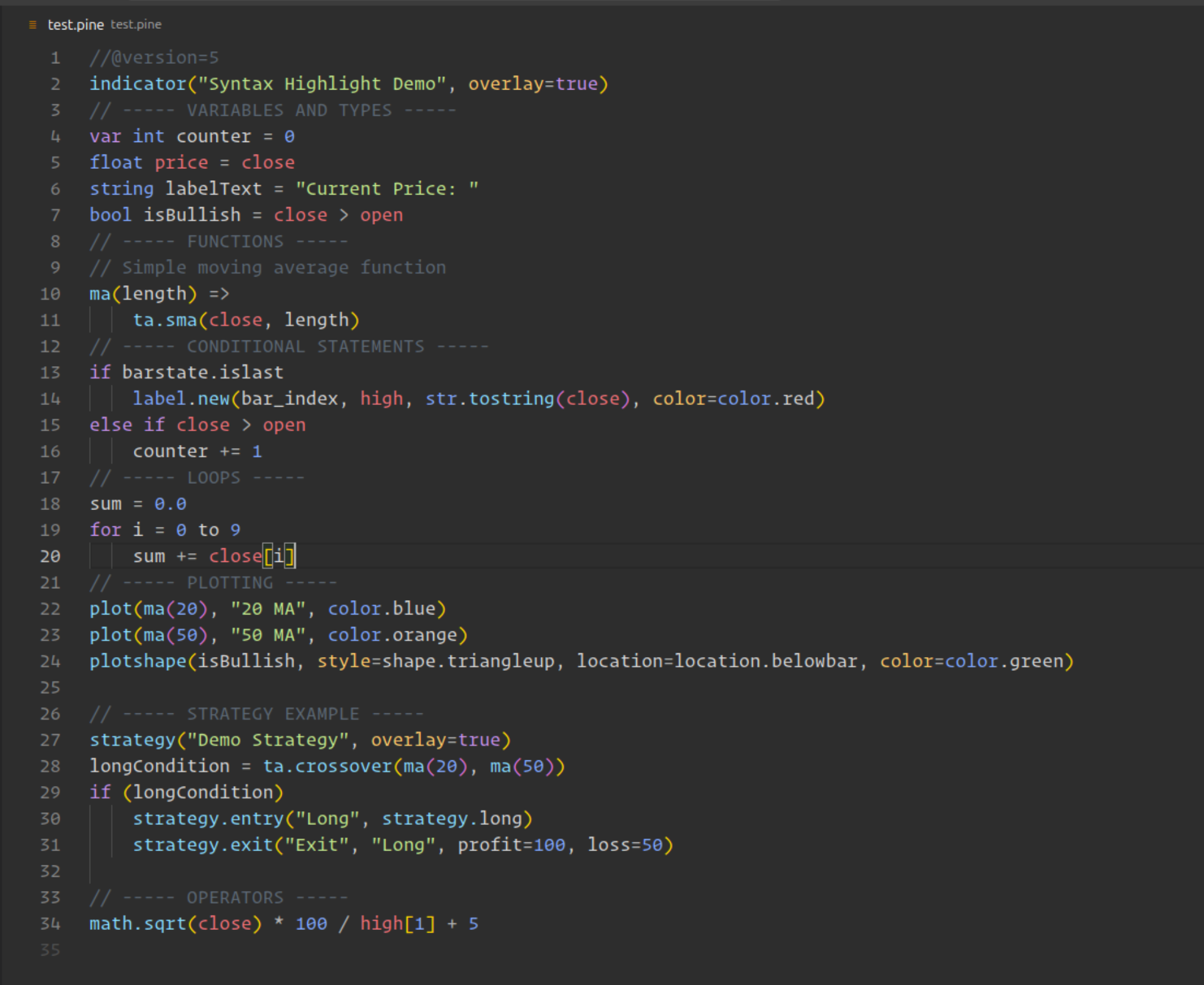This extension provides syntax highlighting and theme support for Pine Script, the programming language used in TradingView.
-
Syntax Highlighting for:
- Control flow keywords (
if,else,return) - Built-in functions and variables
- Variable declarations and assignments
- Numeric constants and literals
- Comments (line and block)
- Operators (arithmetic, comparison, ternary)
- String literals
- Control flow keywords (
-
Multiple Themes:
- Pine Script Dark (Default)
- Pine Script Neon Dark
- Pine Script Dimmed Dark
- Pine Script Light
All themes include:
- Colorblind-friendly palettes
- Semantic syntax highlighting
- 4.5:1 minimum contrast ratios (WCAG AA compliant)
- Visual Studio Code 1.60.0 or higher
- Open VS Code
- Go to Extensions (Ctrl+Shift+X / ⌘⇧X)
- Search for "Pine Script Syntax"
- Click Install
- Reload VS Code when prompted
To choose a theme:
- Open Command Palette (Ctrl+Shift+P / ⌘⇧P)
- Search for "Preferences: Color Theme"
- Select from the Pine Script themes:
- Pine Script Dark
- Pine Script Neon Dark
- Pine Script Dimmed Dark
- Pine Script Light
- No code validation or autocomplete yet
- Limited operator tokenization
- No snippet support currently
Initial release with:
- Basic Pine Script syntax highlighting
- 4 color themes
- Language configuration (brackets/comments)