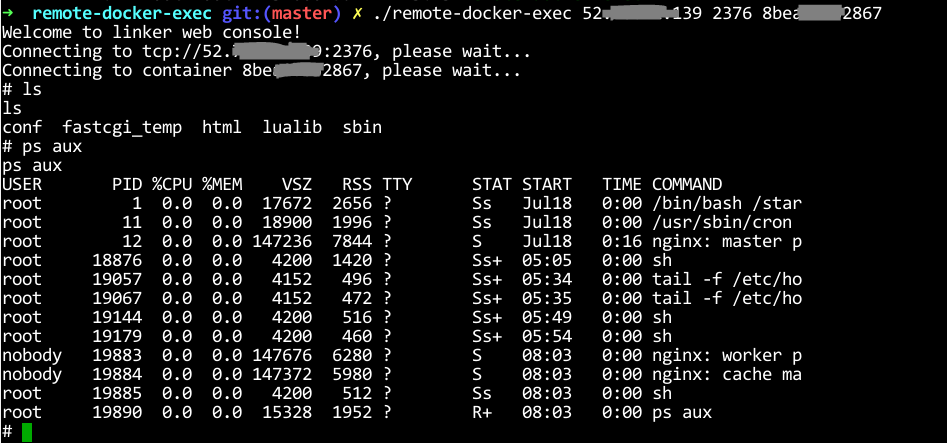Connect to docker daemon or swarm with TLS. Run command 'sh' in container.
Screenshot:
To run this programme, a TLS enabled docker daemon is required with port binded.
TCP port is not enable in docker daemon by default, click here to see how to bind a port.
To enable TLS(SSL), you need generate cert files by yourself with openssl, follow this article for detail. After that, restart docker daemon with --tls flags to enable TLS, follow docker docs.
PublicIP: public IP of docker daemon or swarm
DockerDaemonPort: listening port of docker daemon or swarm
ContainerId: name or ID of container. For docker daemon, support containers created by daemon. For swarm, support containers created by all daemons in cluster.
Support docker 1.11.x with API version 1.23
Note that docker 1.12 has merged swarm into daemon, not test so far.
[local-docker-exec][https://github.com/zyfdegh/remote-docker-exec.git]: Connect to local docker daemon or swarm and run command 'sh' in container.
MIT