-
Notifications
You must be signed in to change notification settings - Fork 137
New issue
Have a question about this project? Sign up for a free GitHub account to open an issue and contact its maintainers and the community.
By clicking “Sign up for GitHub”, you agree to our terms of service and privacy statement. We’ll occasionally send you account related emails.
Already on GitHub? Sign in to your account
如何用一个仓库记录自己的一年 #209
Comments
|
So cool! |
|
That is so cool and geek! Awesome! |
|
如果不想公开自己的信息,所有以上的东西,私有仓库都可以做的。 |
|
帅啊! |
|
学习了 |
|
👍 |
|
厉害,准备学习实践一下 |
好的哈哈,有点个人向,代码不是很通用,有问题随时交流。 |
|
学习了,不仅是有效的工具,还有自律、坚持的品质 |
|
很棒的想法!看得我也想尝试一下了😸 |
|
我在https://www.tomatolist.com/ 上面记录自己的番茄用时,不知道能不能调用API,自动统计到数字区 |
有 api 的话想想办法可以。 |
|
全部改成了表格 |
|
学习了 |
|
第一行是数字 |
https://github.com/yihong0618/2021/blob/main/get_daily.py#L96 |
|
感谢分享,太棒的想法! |
|
感谢分享 |
|
@lesnolie 你的 repo 是? |
|
不好意思忘记添加了,在这里。 |
|
@lesnolie |
|
@lesnolie 明天我找时间帮你看看 |
|
谢谢大佬🙏 |
|
把你项目这个文件 最下面加上 main(
{},
options.github_token,
options.repo_name,
) |
正常了,非常感谢 |
谢谢大佬! 我的终于成功啦! 期间踩了不少的坑,一度放弃了,但看到最后在README页更新那一刻,真爽 |
|
😹 |
|
我用GitHub repo做记录差不多有三年了。 |
握手! |








写在前面
从最开始的用 GitHub 的 Issues 写博客,到尝试用 GitHub 记录的年度数据已经二年有余了,从最开始有想法 2020, 到 2021 加了很多功能,把大部分的记录自动化,一点一点记录也算是有些心得了,这篇文章就介绍一下我是怎么做的,能帮助到同样感兴趣的大家就更好了。也算是践行这 2 年对我影响最大的文章之一
GitHub 的一个 repo 能做什么?
好,我们把这些结合起来,记录自己的一年~
数字区
上图这些数字区是怎么实现方式分为两部分:
每天早 8 点和晚 9 点,定时跑一次,计算数据进行整合,并配合 telegram 的 bot 提醒自己。
入口大家可以参考 Actions 的这个 workflow
Issues 的代码思路为获取 label -> 通过 label 找 issues -> issues 的评论特定格式 -> 通过函数解析 -> 整合 -> 通过正则替换 README 中的原有数据(文字) (README 可以写注释,而注释是不显示的,利用这个完成显示和替换)
多说几句早起
关于早起这个数据和 issue 因为自己喜欢诗歌,我找了一个获取一句诗的 API, 然后自动评论,评论是带时间戳的,正好记录自己的起床时间。
那么是怎么触发的呢?
我用的是 iOS 系统,而 iOS 有个重要的功能是“捷径“。利用捷径可以触发 Actions workflow 的 api, 触发 api 就有时间戳了,再判断是不是早起,给自己发送就好了。
捷径的触发条件是闹钟关闭,为了保险起见,我可能比闹钟起的早,再加一条关闭背单词软件,解决了用 GitHub 记录早起的问题。
关于如何利用捷径配合 Actions 我写过一篇文章 -- 巧妙利用 iOS 的快捷指令配合 GitHub Actions 实现自动化

而早起这句诗,我期待好久的 -- 苟利国家生死以,岂因福祸避趋之。还没随机到,随到这一天我决定跑 19.26 km.
GitHubPost 区
利用了我写的 GitHubPoster 项目,自动生成 svg 引入,而自动跑的脚本也在那个项目上。
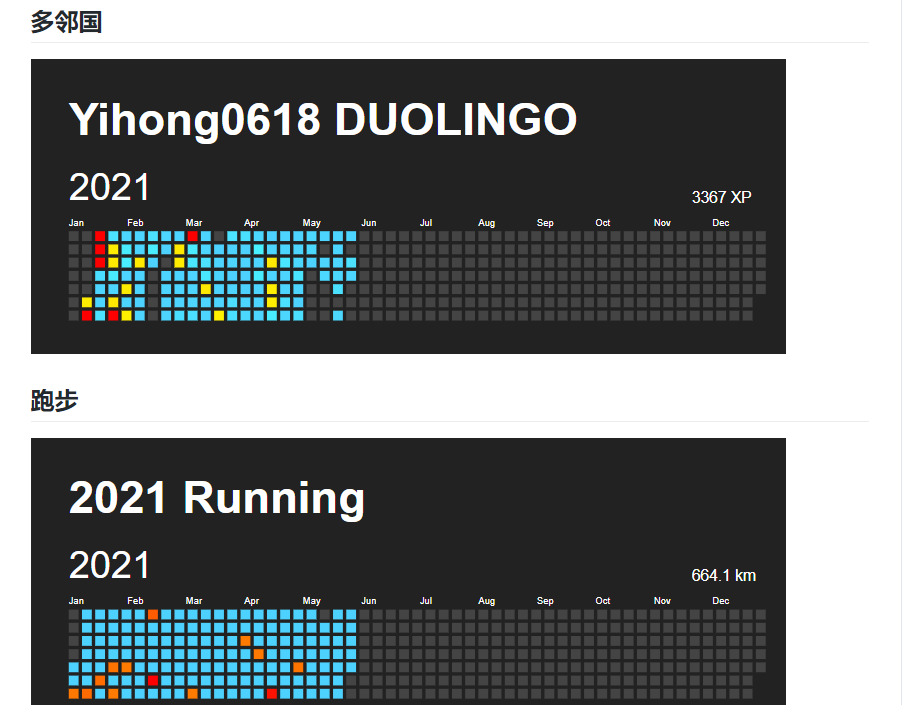
GitHub Repos 区
利用我写的 github-readme-stats 自动替换生成。


娱乐区
全部利用 Issues 评论 -> 触发 Actions -> 自动替换 README 的注释区域生成

做饭区
和上面类似,因为做的太多,我生成了个表格

月度数据
每次自动生成还会 edit issue 的内容生成月度数据整合

博客区
在 blog 的 repo 写 issue ->curl 2021 的 Actions workflow api -> 自动生成


收藏文章博客区
这个完全手动添加,我想保留一些仪式感

我也想做一个
如果大家想同样做一个这样的年度数据可以 follow 以下步骤:
The text was updated successfully, but these errors were encountered: