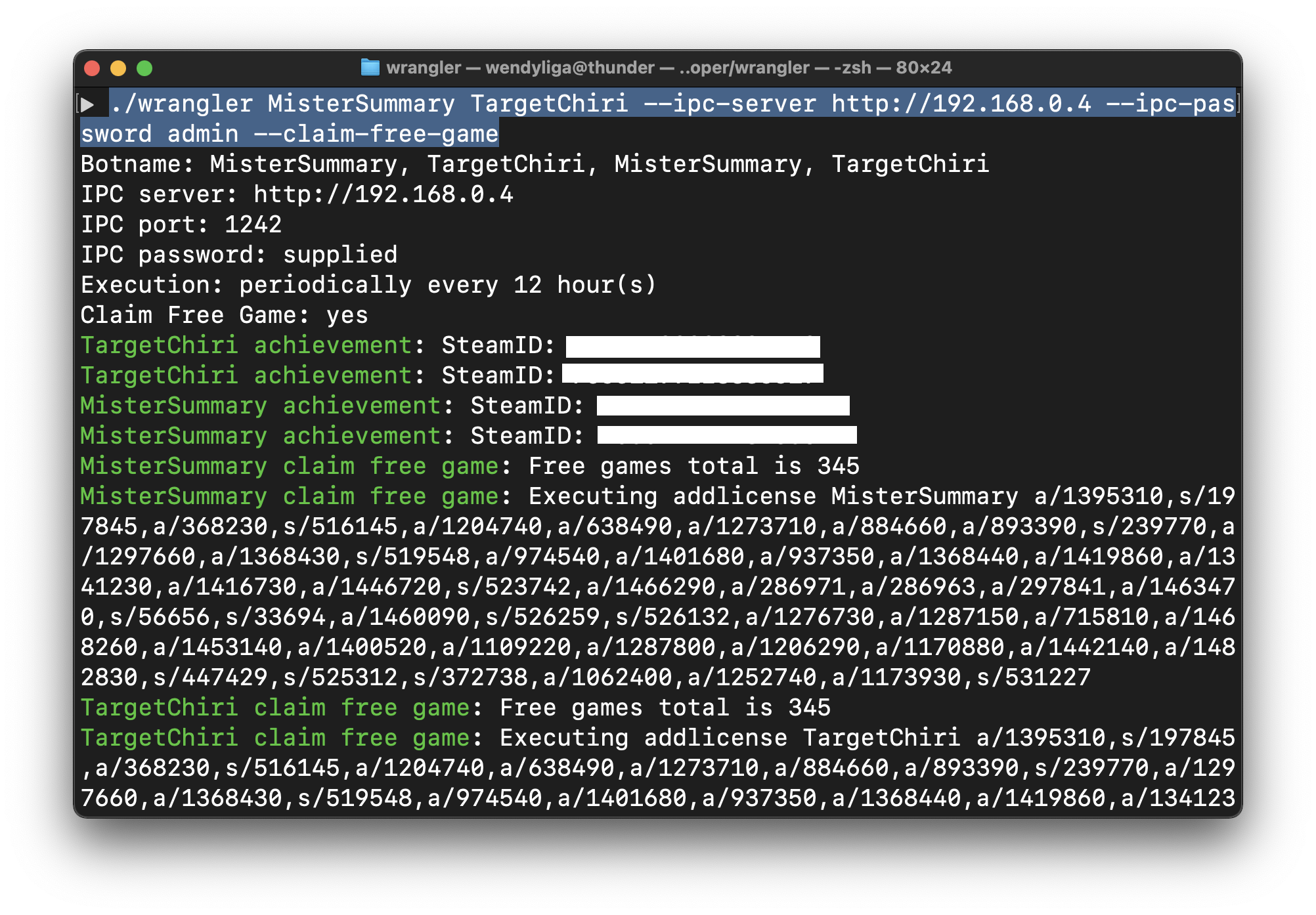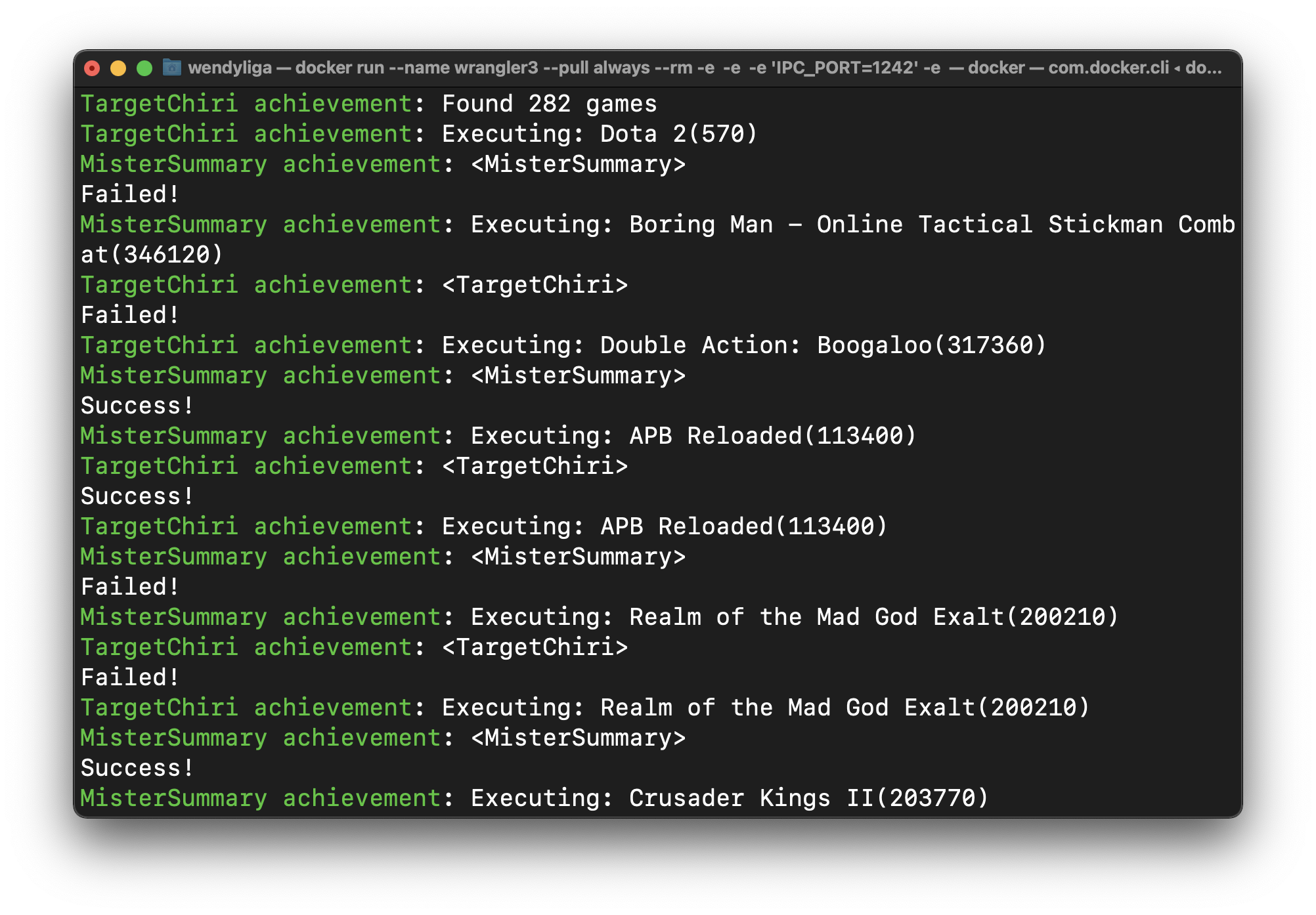wrangler is ArchiSteamFarm helper to complete all achievement on library and Claim free games automatically and periodically (default once every 24 hours).
Working on completing all achievement, wrangler works by extending ArchiSteamFarm & ASF-Achievement-Manager IPC API. wrangler will scan steam id on bot, and fetch all games and use ASF-Achievement-Manager to request complete all the achievement.
On the other hand, to claim free game, wrangler will fetch periodically from list and use ArchiSteamFarm API to claim the game id.
wrangler can run on Windows, linux and macOS. You can also use docker to run wrangler.
You can run wrangler in 3 ways.
- spesifiying parameter on executable, this only works if you download the executable/binary to your computer and run it on your terminal/command promt/powershell.
- use
config.json, you can use this by placingconfig.jsonbeside wrangler binary, or/appon docker - use environment, you can see docker usage for more detail on what environment variable exist.
- ArchiSteamFarm v5.1.2.4 or newer
- ASF-Achievement-Manager v0.2.0.0 or newer (if you want to use complete achievement feature)
- Download
wrangler-win10_x86-64.zipfrom latest Release - extract it
- open command prompt or power shell (cd to directory if neccessary) and run
.\wrangler.exe --help- Download
wranglerfrom latest Release - execute it on terminal
# cd ~/Download
./wrangler --helpmore parameter
USAGE: wrangler [<string> ...] [--ipc-server <http://127.0.0.1>] [--ipc-password <password>] [--ipc-port <1242>] [--execution-interval <24>] [--claim-free-game]
ARGUMENTS:
<string> ASF bot names
OPTIONS:
--ipc-server <http://127.0.0.1> IP where ASF is hosted(with http protocol) (default: http://127.0.0.1)
only supply this if you run your ASF on a server or docker.Learn more
https://github.com/JustArchiNET/ArchiSteamFarm/wiki/IPC
--ipc-password <password> Password for IPC
ASF by default doesn't use any password for IPC, but if you do, you need to supply it here.Learn more
https://github.com/JustArchiNET/ArchiSteamFarm/wiki/IPC#authentication
--ipc-port <1242> Port for IPC (default: 1242)
ASF use 1242 by default, if you use custom port forwarding on your server or docker, you need to supply it here
--execution-interval <24> How often to execute the task (default: 24)
how often to check the check and complete all achievement. if you don't want to check it periodically, set it to 0
--claim-free-game Use this flag to automatically claim free game from
https://gist.githubusercontent.com/C4illin/ e8c5cf365d816f2640242bf01d8d3675/raw/9c64ec3e1c614856e444e69a7b9d4a70dfc6a76f/Steam%2520Codes
--complete-all-achievement Use this flag to automatically complete all achievement
--version Show the version.
-h, --help Show help information.
you can also use config.json by placing it beside wrangler, or use environment like docker below.
The current most updated stable version of wrangler.The objective of this tag is to provide a sane default Docker container that is capable of running self-updating of wrangler
This tag is based on every changes on main branch. This image is for development purposes.
This tag is based on release version.
- you can take a look at json example on this repo named
config.example.json. - rename it to
config.json - pass it to docker with volume
docker run --rm --name wrangler --network host --pull always \
-v '/users/jhon/config.json:/app/config.json' \
wendyliga/wrangler:latest
- you can always use
-dto detach docker run from your terminal
docker run --rm --name wrangler --network host --pull always \
-e 'BOT_NAMES=BOT_1,BOT_2' \
-e 'IPC_SERVER=http://127.0.0.1' \
-e 'IPC_PORT=1242' \
-e 'IPC_PASSWORD=admin' \
-e 'INTERVAL_IN_HOUR=24' \
-e 'CLAIM_FREE_GAME=true' \
-e 'COMPLETE_ALL_ACHIEVEMENT=true' \
wendyliga/wrangler:latest
- you can always use
-dto detach docker run from your terminal IPC_PASSWORDis optional, only if you use one
on your docker-compose.yml
version: "3.9"
services:
wrangler:
container_name: wrangler
image: wendyliga/wrangler:latest
restart: always
network: host
volumes:
# uncomment this if you want to supply config.json
#
# - '/users/jhon/config.json:/app/config.json'
environment:
# uncomment this if you want to use environment
#
# BOT_NAMES: 'BOT_1,BOT_2'
# IPC_SERVER: 'http://127.0.0.1' # optional, default http://127.0.0.1
# IPC_PORT: '1242' # optional, default 1242
# IPC_PASSWORD: 'admin' # optional, if you use one
# INTERVAL_IN_HOUR: '24'
# CLAIM_FREE_GAME: 'true'
# COMPLETE_ALL_ACHIEVEMENT: 'true'This app is provided on AS-IS basis, without any guarantee at all. Author is not responsible for any harm, direct or indirect, that may be caused by using this plugin. You use this plugin at your own risk.
the author can't guarantee free vac ban from steam.
MIT License
Copyright (c) 2021 Wendy Liga
Permission is hereby granted, free of charge, to any person obtaining a copy
of this software and associated documentation files (the "Software"), to deal
in the Software without restriction, including without limitation the rights
to use, copy, modify, merge, publish, distribute, sublicense, and/or sell
copies of the Software, and to permit persons to whom the Software is
furnished to do so, subject to the following conditions:
The above copyright notice and this permission notice shall be included in all
copies or substantial portions of the Software.
THE SOFTWARE IS PROVIDED "AS IS", WITHOUT WARRANTY OF ANY KIND, EXPRESS OR
IMPLIED, INCLUDING BUT NOT LIMITED TO THE WARRANTIES OF MERCHANTABILITY,
FITNESS FOR A PARTICULAR PURPOSE AND NONINFRINGEMENT. IN NO EVENT SHALL THE
AUTHORS OR COPYRIGHT HOLDERS BE LIABLE FOR ANY CLAIM, DAMAGES OR OTHER
LIABILITY, WHETHER IN AN ACTION OF CONTRACT, TORT OR OTHERWISE, ARISING FROM,
OUT OF OR IN CONNECTION WITH THE SOFTWARE OR THE USE OR OTHER DEALINGS IN THE
SOFTWARE.