-
Notifications
You must be signed in to change notification settings - Fork 102
FAQ
What is the "local store" feature and how to enable it?
The local store feature enables storing the email messages in the encrypted local database, so you could view the messages offline, perform a full-text search against them and export them to EML files.
See the following images for details:
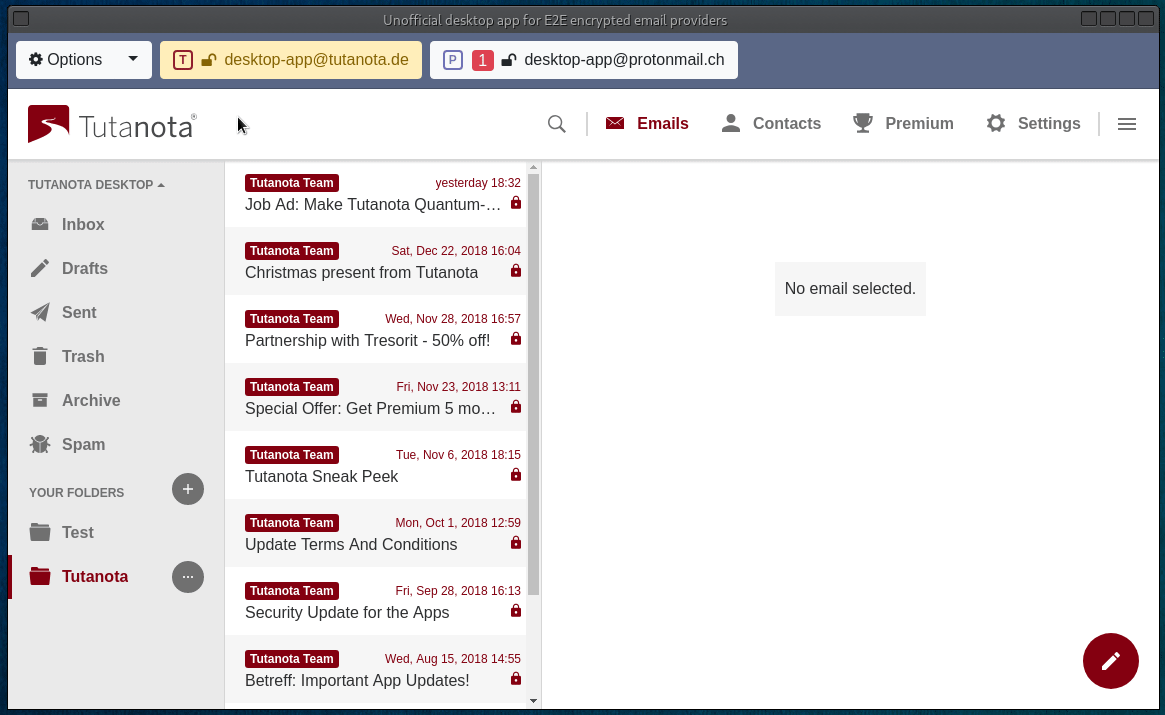

What are the data/config files the app produces?
If you want to backup the app data these are only files you need to take care of (files located in the settings folder):
-
config.jsonfile keeps config parameters. There is no sensitive data in this file, so unencrypted. -
settings.binfile keeps added to the app accounts including credentials if a user decided to save them (credentials storing is not enforced). The file is encrypted with 32 bytes length key derived from the master password. -
database.binfile is a local database that keeps fetched emails/folders/contacts entities if thelocal storefeature was enabled for at least one account. The file is encrypted with 32 bytes length key randomly generated and stored insettings.bin. The app by design flushes and loads to memory thedatabase.binfile as a whole thing but not like encrypting only the specific columns of the database. It's of course not an optimal approach in terms of performance and resource consumption but it allows keeping the metadata hidden. You can see some details here. -
database-session.binfile is being used in the same way and for the same purpose asdatabase.binbut it holds the current session data only. The data from this file will be merged to thedatabase.binon the next app unlocking with the master password. -
session.binfile holds the session data of the email accounts. The file is used if thePersistent Sessionfeature is enabled for at least one account (the feature introduced since v4.2.0 version with theexperimentallabel, #227). The file is encrypted with 32 bytes length key randomly generated and stored insettings.bin. -
log.logfile keeps log lines. The log level by default is set toerror(seeconfig.jsonfile).
Why automatic login into the app doesn't work on Linux ("Keep me signed in" checkbox is disabled on the login form)?
The feature is implemented with the help of node-keytar module and requires some Secret Service implementation to be registered on DBus. At the moment verified as working with the app Secret Service implementations are GNOME Keyring and KeePassXC so you need to have installed and activated one of them.
If you go with KeePassXC here is how to enable the Secret Service support:
- Tools => Settings => Secret Service Integration => check the
Enable KeePassXC Freedesktop.org Secret Service Integrationcheckbox. - Database => Database Settings => select the passwords group that will be exposed.
If you prefer using GNOME Keyring just make sure it's installed (a reboot might be needed if you just have installed it). If you run ArchLinux the package name to install is gnome-keyring. On Ubuntu, the package is most likely installed by default.
If you still experience the issue with enabling the auto-login into the app feature on Linux consider placing a new issue here but first please search through the existing issues. For example, you can find some KeePassXC-related information in the #57 issue.
When I run the Flatpak-based Linux package, the app only sees the "downloads" folder in the file/folder selection dialog. Why is it so?
The Flatpak container is by design configured in the way so the app sees only the "downloads" folder in the file/folder selection dialog. This is a security measure. See the respective code-line here if interested.