-
Notifications
You must be signed in to change notification settings - Fork 101
New issue
Have a question about this project? Sign up for a free GitHub account to open an issue and contact its maintainers and the community.
By clicking “Sign up for GitHub”, you agree to our terms of service and privacy statement. We’ll occasionally send you account related emails.
Already on GitHub? Sign in to your account
Problems Handling Multiple Accounts #113
Comments
I know there are users who go with multiple accounts and so far there was no such kind of issue revealed you describe. But still, there is a way to enable better account isolation.
I think it's feasible. |
|
|
Hi Vlad, I tried downloading from the dropbox link but the link is no longer valid. I look forward to testing out the changes. Thanks |
Yes, works fine with just one account
You mean one tor browser instance but multiple tabs? No that does not work fine it also risk the accounts being suspended because it does not isolate (cookies, etc) each tab. |
I removed the dropbox links as recently published v3 release includes new changes. I'd ask you to try the app:
|
I think full and proper isolation is imperative. The app should come with a warning that it is not designed for identity or isolation if these features you speak of for isolation are not yet implemented so any other users not might make same mistake i make. |
OK I will test it out now and report back! |
|
When I enable proxy it is not working. I entered it as IP:Port (since no field specific for port). I entered it like "127.0.0.1:9052" |
|
Perhaps it does not work with Socks 5 proxy? |
|
OK it should be entered like this socks5://10.152.152.10:9180 |
Yep, see the documentation link near to the field. I think it's quite flexible. |
|
Everything seems to be working beautifully. I'll keep you updated. Vlad, can you explain a little how isolation is implemented in this new version between different accounts? |
|
FYI: (possibly unrelated) I just added six accounts total and hit a "ENOMEM, Cannot allocate memory" error. |
See here how to save some memory #108
I enabled individual in-memory sessions for each account. Before that, the default single session was used for everything. |
Everything is working a lot smoother now the new v3 update. How do you disable the full text search option? That sounds like what I need to do. |
|
Hey, just for the record, i sounds like i have EXACTLY the same setup as @BobsUncle , and also exactly the same issues. EDIT: electronmail 3.0 seems to work like a charm 👍 Thank you @vladimiry ! |
|
Closing as resolved. |
|
I think a very simple way to get stream isolation is to use the protonmail onion server for one account and the surface web for the other account. It only works for protonmail and only if you have two accounts, but for that case it's much simpler and easier to trust than multiple proxy ports. I say trust because there is no concern for whether the isolation code works because the surface web must use an exit node, and the onion server needs no exit node. I'm a bit fuzzy on why account-dependent ports are needed. Is that a whonix particular need? It seems |
No, because "IsosolateDestAddr" and "IsolateDestPort" will pick a different route for each different "IP:PORT" tuple. Note that whonix has pre-defined alternative open ports that will lead to different routes. Therefore using .onion for all already provides stream isolation, as all tcp connexions from an onion service are viewed as comming from 127.0.0.1 for servers, so there is no difference between, your first onion, your second onion, any worldwide protonmail's onion users. The only issue would be a correlation attack by protonmail based on connection/disconnection time from multiple accounts. Note that it also applies if you use different tor routes (clearnet stream isolation). That's why a randomized & delayed connection or something similar would be greatly appreciated as a future feature of Electronmail (@vladimiry) |
This is being discussed here and planned for implementing. |
|
Here is brief info of how to use Tor v3 Proton address API entry point on Windows:
Referencing this info with #146. |

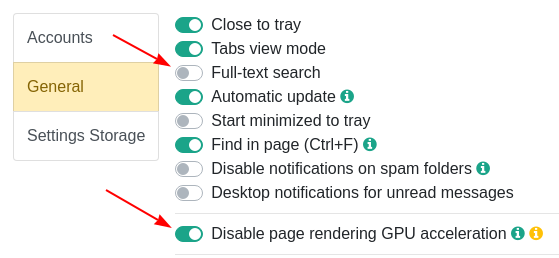

Hey vlad, first of all great work thanks for sharing.
I currently have your software deployed in following configuration:
Problem: Each account is constantly logging back out and logging back in automatically. It happens every 90 seconds. One account will login the other will log out. This is probably not good because unless it is a bug it means the Protonmail server is logging you out which means isolation between accounts is not good.
Also I am wondering can you give option in future update to set specific proxy parameter for each account? That was a person managing multiple accounts can implement stream isolation via TOR so each account has a different circuit. Just requires ability set IP and PORT.
FYI. I am using this app on Debian 9 (whonix workstation).
Thanks
The text was updated successfully, but these errors were encountered: