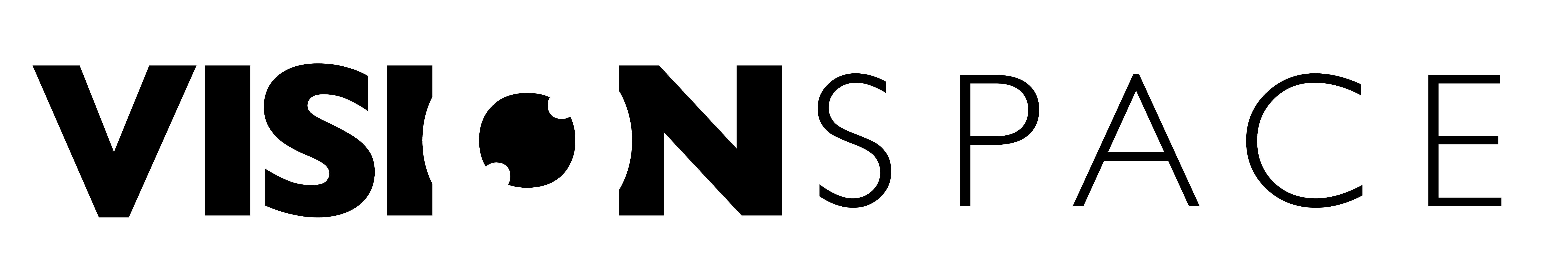
The LibreCube python-sle-user client can be used in combination with the VisionSpace sle-provider.
This guide shows you how to set up the VisionSpace SLE provider for Return All Frames frame generation and how to run an example.
Before installing the user, make sure you successfully installed the sle-provider, afterwards run:
git clone https://gitlab.com/librecube/lib/python-sle-user.git
cd python-sle-user
virtualenv -p python3 venv
source venv/bin/activate
pip install -e .Be aware that the sle-provider might not be installed in the same environment as the python-sle-user package!
- Start the sle-provider example configuration:
python3 ~/sle-provider/examples/start_provider.py- Alternatively use docker-compose to start the SLE provider. Make sure that in docker-compose.yml the docker file is set to dockerfile: ./docker/frame_generation/Dockerfile. Start up the container:
docker-compose up --build -dIn any case, after start-up of the SLE provider, create the python-sle-user Return All Frames example:
In python-sle-user/examples/raf.py:
import time
import sle
raf_service = sle.RafUser(
service_instance_identifier="sagr=1.spack=VST-PASS0001.rsl-fg=1.raf=onlt1",
responder_host="localhost",
responder_port=55529,
auth_level=None,
local_identifier="SLE_USER",
peer_identifier="SLE_PROVIDER",
local_password="",
peer_password="")
def print_data(data):
print(data.prettyPrint())
raf_service.frame_handler = print_data
raf_service.bind()
time.sleep(1)
input("Enter to start")
raf_service.start()
time.sleep(1)
input("Enter to stop \n")
raf_service.stop()
time.sleep(1)
input("Enter to unbind")
raf_service.unbind()
time.sleep(1)If you used the virtual environment installation procedure activate it and start the Return All Frames user:
source ~/python-sle-user/venv/bin/activate
python ~/python-sle-user/examples/raf.pyAfter the successful Bind and Start operation, you can already see the ISP1 heartbeat transmission.
- Now generate some frames at the provider side and send them to the user:
python3 ~/sle-provider/examples/data_endpoint.pyIf you used the docker-compose start-up procedure, you can choose in /frame_generation/docker-entrypoint.sh if frames are generated:
Frames are generated, send to the SLE provider and forwarded to connected clients!
After you finished this first example you can try out disabling frame generation and sending frames from your preferred source to the SLE provider (e.g. GNUradio) or start up the FCLTU example.
Change the docker entrypoint in the docker-compose.yml to dockerfile: ./docker/frame_sending/Dockerfile.
Create the file python-sle-user/examples/cltu.py:
import time
import sle
cltu_service = sle.CltuUser(
service_instance_identifier="sagr=1.spack=VST-PASS0001.fsl-fg=1.cltu=cltu1",
responder_ip="localhost",
responder_port=55529,
auth_level=None,
local_identifier="SLE_USER",
peer_identifier="SLE_PROVIDER",
local_password="",
peer_password="")
def print_data(data):
print(data.prettyPrint())
cltu_service.status_report = print_data
cltu_service.bind()
time.sleep(1)
cltu_service.schedule_status_report(report_type='periodically', cycle=10)
input("Enter to start \n")
cltu_service.start()
time.sleep(1)
cltu = b"\xab\x01\x02\x03\x04\x05\x06\x07\x08\x09\x0a" # dummy example
cltu_service.transfer_data(cltu)
input("Enter to stop")
cltu_service.stop()
time.sleep(1)
input("Enter to unbind")
cltu_service.unbind()
time.sleep(1)Restart the SLE provider:
docker-compose up --build -dConnect at first with the RAF user and then with the CLTU user to the provider.
source ~/python-sle-user/venv/bin/activate
python ~/python-sle-user/examples/raf.pyThe CLTU user will send one telecommand to the provider which is sent back using a UDP loopback client. On the RAF user the frame is received again. Open a new terminal session for the second user:
source ~/python-sle-user/venv/bin/activate
python ~/python-sle-user/examples/cltu.pyIn case this guide is not working for you, please check if you followed all steps correctly and in case of missing instructions or other problems please do not hesitate to contact us or open an issue for bug reporting, enhancement or feature requests.