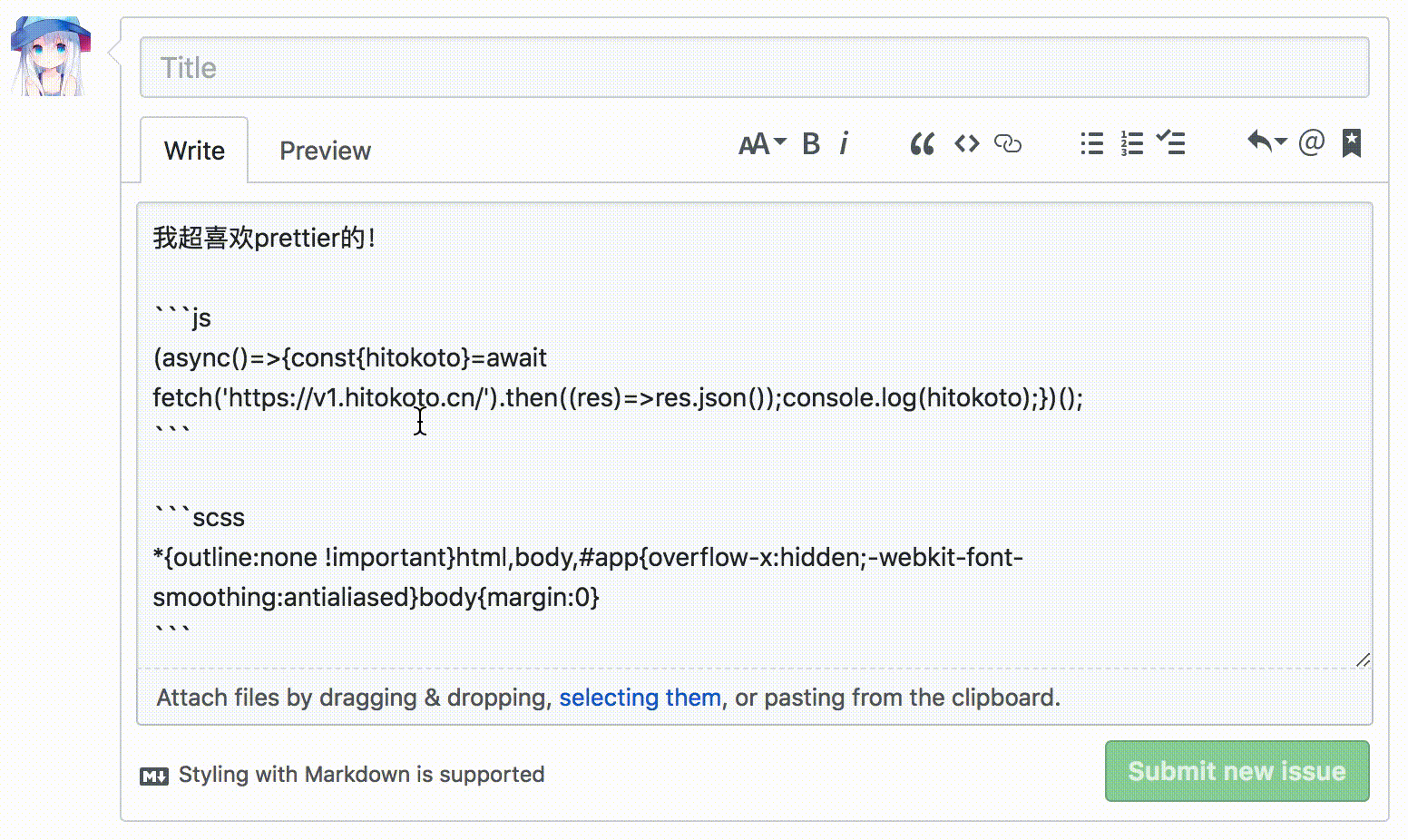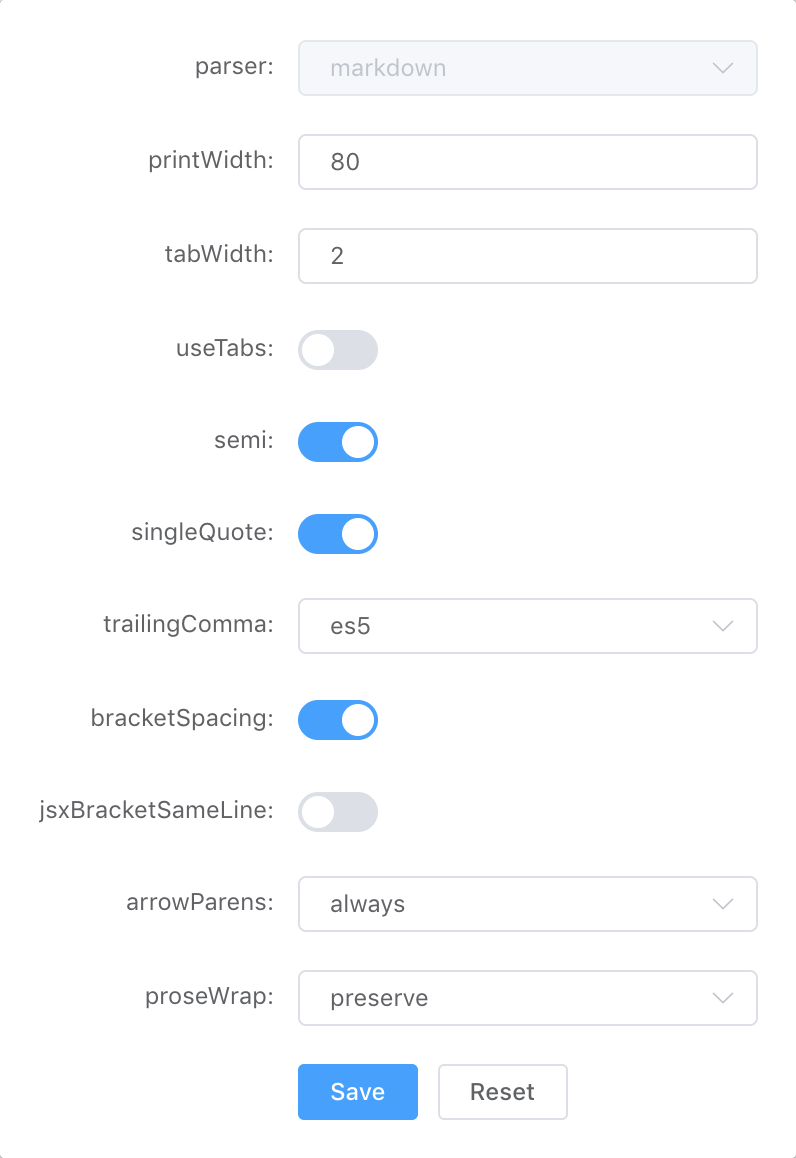🎨 An extension that can be formatted using Prettier in Chrome
This extension is based on the latest version of Prettier v1.13.0 development. Thanks Prettier 🙏
- macOS: Press Alt + F to format when a markdown editor is in focus!
- Windows: Press Alt + Shift + F to format when a markdown editor is in focus!
You can also customize shortcuts here: chrome://extensions/shortcuts
Please see the full documentation: https://prettier.io/docs/en/options.html
- Fork it!
- Create your feature branch:
git checkout -b my-new-feature - Commit your changes:
git commit -am 'Add some feature' - Push to the branch:
git push origin my-new-feature - Submit a pull request :D
Thanks goes to these wonderful people (emoji key):
さくら 💻 📖 🎨 🤔 |
|---|
This project follows the all-contributors specification. Contributions of any kind are welcome!
prettier-chrome © u3u, Released under the MIT License.
Authored and maintained by u3u with help from contributors (list).
qwq.cat · GitHub @u3u · Twitter @hanser0v0