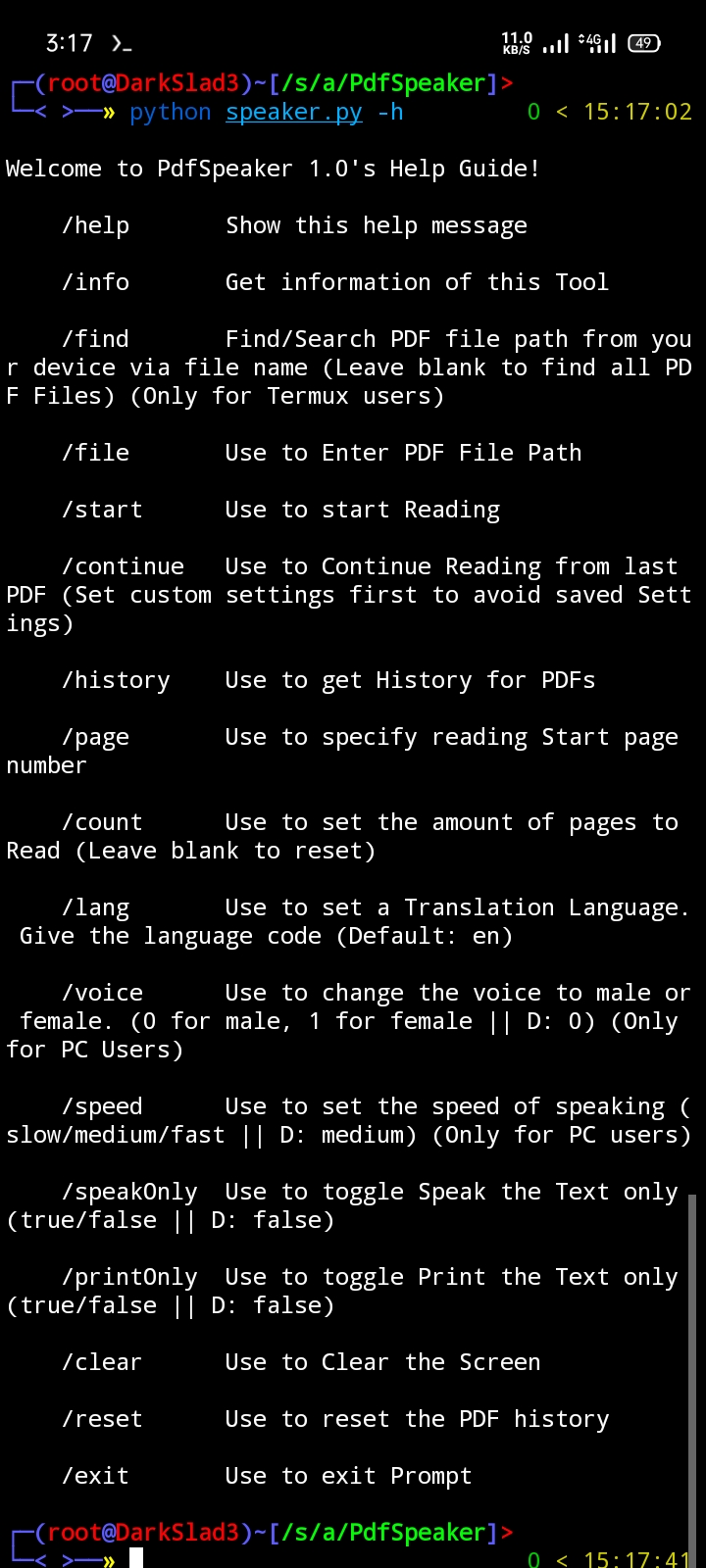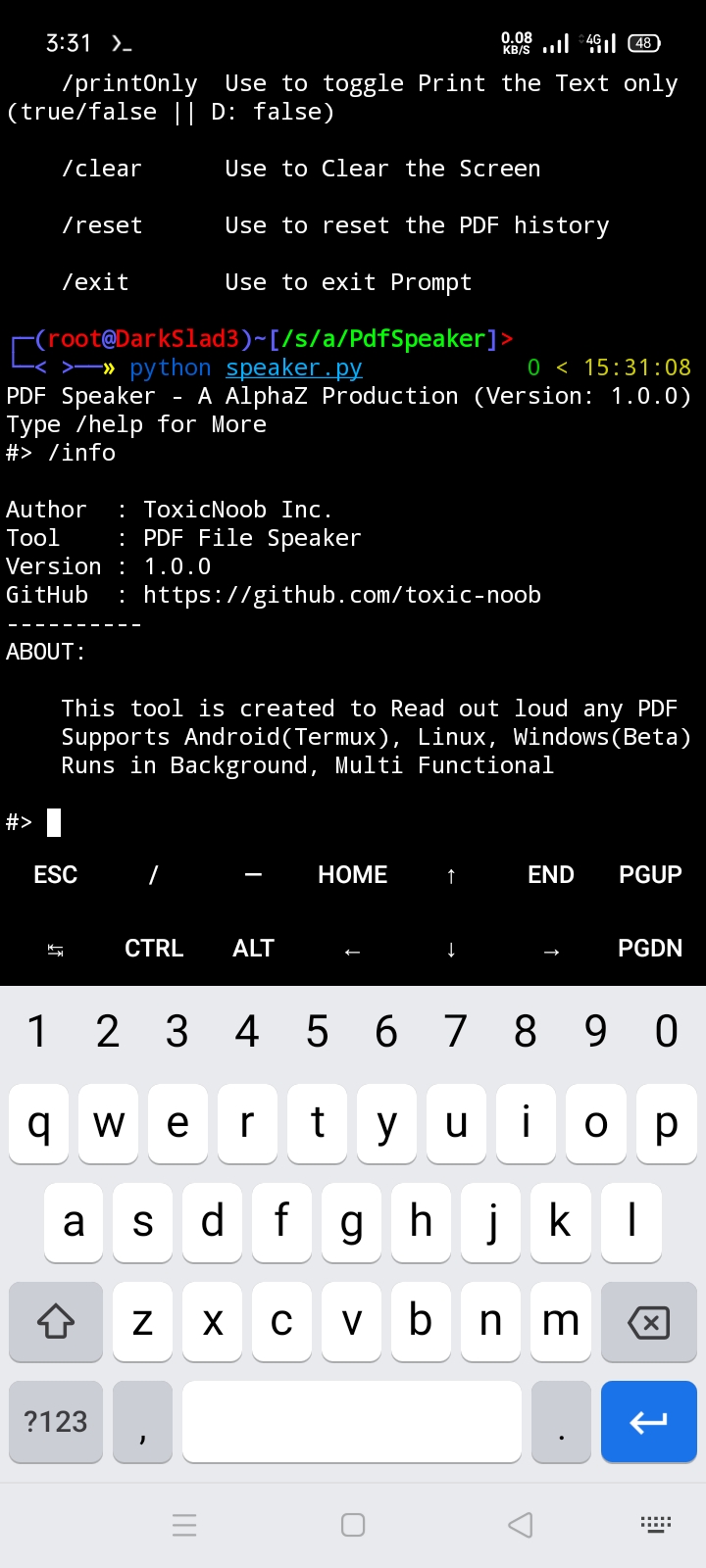A PDF Speaker Tool by ToxicNoob Inc.
This is a Tool, created for avoiding the Boredom of reading PDF Books.
The Tool is not Interactive. Need to run special commands to use the Tool.
Any kind of Suggestions are welcomed. This tool may have aome Bugs, please take time to let me know them 😉
Do you need Interactive Interface?
- Android (Termux)
- Linux
- Windows (Beta)
/help: Get all Command Description/file: Use this command to specify the PDF File Path. Example:
/file /sdcard/mypdf.pdf
/start: Start the pdf speaking./continue: Continue from last Pdf./page: Use this command to specify the Page number the Speaking will start from. Example:
/page 6
/find: Use this command to Find Existing PDFs of your Device. Example:
/find
Find All PDFs
/find mypdf
Search mypdf named PDF
/exit: Exit The Program
[*] Windows
- Install pywin32 Module Before Using or You may get Error using pyttsx3
pip install pywin32
[*] Linux
- Install espeak, ffmpeg and libespeak1 if you get any Error while using PdfSpeaker
sudo apt install espeak ffmpeg libespeak1
[*] Android (Termux)
- Install Termux-Api Apk in your device. It is Required to use Text-To-Speech
apt update -y
apt upgrade -y
pkg install python git -y
git clone https://github.com/toxic-noob/PdfSpeaker
cd PdfSpeaker
python setup.py # Setup your environment First!
python speaker.py
- Install python 3.11 in your Windows
- Download this Repo as a Zip file
- Unzip downloaded file.
- Enjoy...
For Any Help or Suggestions, Contact With Us: