dotfiles for Windows, including Developer-minded system defaults. Built in PowerShell
-
Updated
Jun 29, 2024 - PowerShell
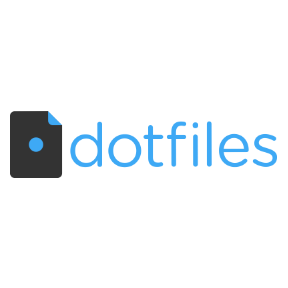
Legend goes, that dotfiles were invented when ls used to skip files and directories starting with a . (dot). As a result, files that begin with such a character were not shown when listing using ls — i.e. it was a "hidden" file. Since dotfiles are usually user-specific, a predestined place for them is the $HOME directory.
Commonly used files are for example: .bashrc, .zshrc or .vimrc.
dotfiles for Windows, including Developer-minded system defaults. Built in PowerShell
🍙 Dotfiles for my windows rice
Dotfiles script to setup a development environment in Microsoft Windows 11.
Bringing simple dotfiles management to Windows with PowerShell
Ultimate Dev Setup for Windows 🪟🪄
a collection of windows configuration files (powershell profile customization, nvim, nano, scoop, tools)
hyprland and windows dotfiles
Cross platform dotfile managing and dev environment bootstrapping tool
My personalized dotfiles and configs for Windows 10 ⚙️
Cross-platform automated system configuration 🛠
PowerShell Core Profile Directory
🍙 Dotfiles I use for Windows setup
My personal Windows dotfiles made with cleanliness and usability in careful consideration.
Automated setup of development environments and other miscellaneous scripts.
Personal config files for Bash, Windows PowerShell, PowerShell Core and Vim/Neovim. Works on Linux/Windows/WSL/Cygwin/Git Bash/VS Code Remote - Containers. Good cross platform configuration that works similar on different operatingsystems.