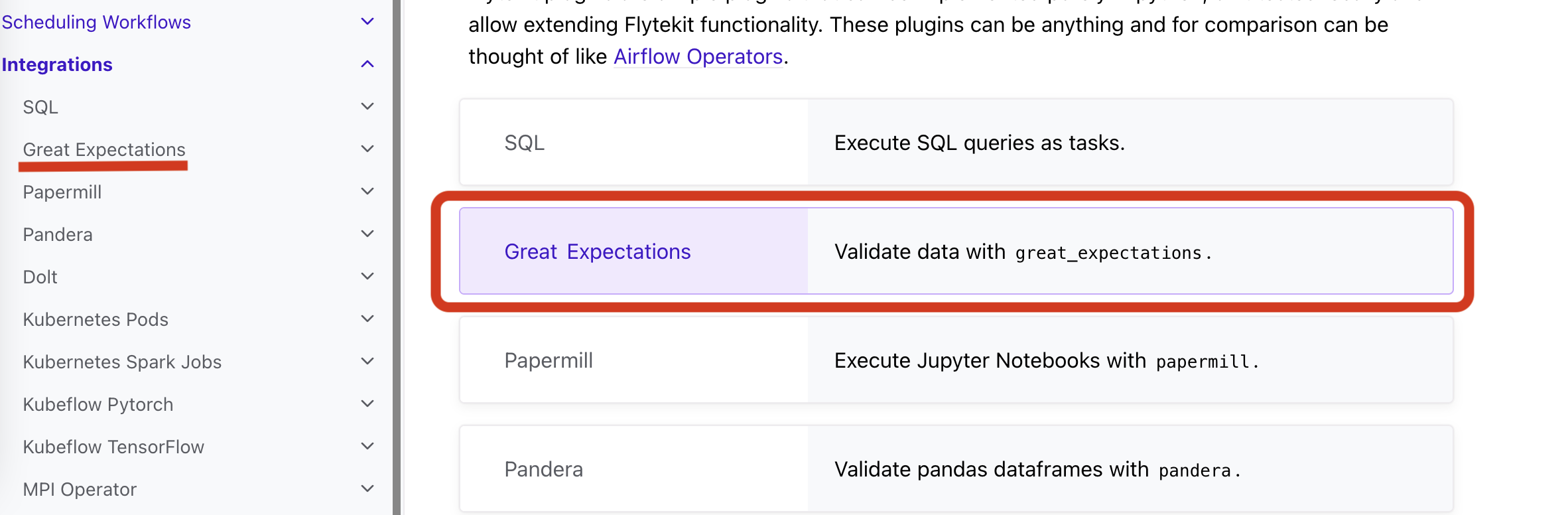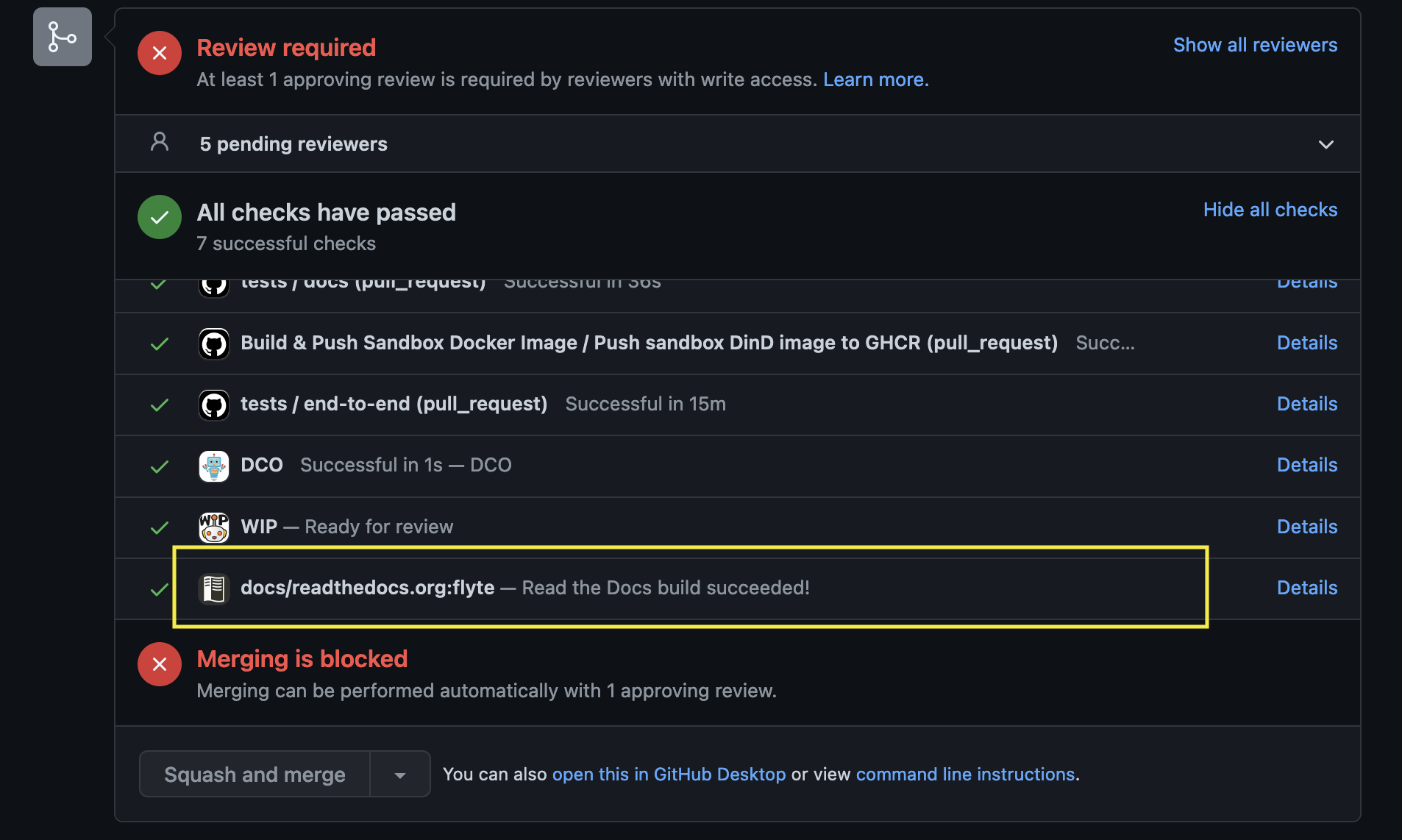.. tags:: Contribute, Basic
The examples documentation provides an easy way for the community to learn about the rich set of features that Flyte offers, and we are constantly improving them with your help!
Whether you're a novice or experienced software engineer, data scientist, or machine learning practitioner, all contributions are welcome!
The Flyte documentation examples guides are broken up into three types:
- :ref:`User Guides <userguide>`: These are short, simple guides that demonstrate how to use a particular Flyte feature. These examples should be runnable locally.
- :ref:`Tutorials <tutorials>`: These are longer, more advanced guides that use multiple Flyte features to solve real-world problems. Tutorials are generally more complex examples that may require extra setup or that can only run on larger clusters.
- :ref:`Integrations <integrations>`: These examples showcase how to use the Flyte plugins that integrate with the broader data and ML ecosystem.
The first step to contributing an example is to open up a documentation issue to articulate the kind of example you want to write. The Flyte maintainers will guide and help you figure out where your example would fit best.
Prerequisites
Follow the :ref:`env_setup` guide to get your development environment ready.
The flytesnacks repo examples live in the cookbook directory, and are organized as
follows:
cookbook ├── core # User Guide Basics features ├── deployment # User Guide Production Config guides ├── remote_access # User Guide Remote Access guides ├── testing # User Guide Testing guides ├── case_studies # Tutorials live here └── integrations # Integrations live here
Important
If you're creating a new example in integrations or case_studies that doesn'takes
fit into any of the existing subdirectories, you'll need to setup a new example directory.
Create a new directory with mkdir {integrations, case_studies}/path/to/new/example_dir
Each example directory should contain:
DockerfileMakefileREADME.rst__init__.pyrequirements.insandbox.config
You can copy one of the existing examples and modify it to your needs.
Create your example by going to the appropriate example directory and creating a .py file with
a descriptive name for your example. Be sure to follow the percent
format for delimiting code and markdown in your script.
Note
flytesnacks uses sphinx gallery
to convert the python files to .rst format so that the examples can be rendered in the
documentation.
The README.md file needs to capture the what, why, and how of the example.
- What is the integration about? Its features, etc.
- Why do we need this integration? How is it going to benefit the Flyte users?
- Showcase the uniqueness of the integration
- How to install the plugin?
Tip
Refer to any subdirectory in the cookbook directory for examples
Following the literate programming paradigm, make sure to
interleave explanations in the *.py files containing the code example.
A Simple Example
Here's a code snippet that defines a function that takes two positional arguments and one keyword argument:
def function(x, y, z=3):
return x + y * zAs you can see, function adds the two first arguments and multiplies the sum with the third keyword
argument. Can you think of a better name for this function?
Explanations don't have to be this detailed for such a simple example, but you can imagine how this makes for a better reading experience for more complicated examples.
If the example code can be run locally, just use python <my file>.py to run it.
Install :doc:`flytectl <flytectl:index>`, the commandline interface for flyte.
Note
Learn more about installation and configuration of Flytectl here.
Start a Flyte demo cluster with:
flytectl demo start
Build Docker container:
.. prompt:: bash flytectl demo exec -- docker build . --tag "core:v1" -f core/Dockerfile
Package the examples by running
.. prompt:: bash pyflyte --pkgs core package --image core:v1 -f
Register the examples by running
.. prompt:: bash flytectl register files --archive -p flytesnacks -d development --archive flyte-package.tgz --version v1
Visit https://localhost:30081/console to view the Flyte console, which consists of the examples present in the
flytesnacks/cookbook/core directory.
To fetch new dependencies and rebuild the image, run
.. prompt:: bash flytectl demo exec -- docker build . --tag "core:v2" -f core/Dockerfile pyflyte --pkgs core package --image core:v2 -f flytectl register files --archive -p flytesnacks -d development --archive flyte-package.tgz --version v2
Refer to :ref:`this guide <getting_started_package_register>` if the code in itself is updated and requirements.txt is the same.
We use pre-commit to automate linting and code formatting on every commit. Configured hooks include black, isort, flake8 and linters to ensure newlines are added to the end of files, and there is proper spacing in files.
We run all those hooks in CI, but if you want to run them locally on every commit, run pre-commit install after installing the dev environment requirements. In case you want to disable pre-commit hooks locally, run pre-commit uninstall. More info here.
We use black and isort to autoformat code. They
are configured as git hooks in pre-commit. Run make fmt to format your code.
We use codespell to catch common misspellings. Run
make spellcheck to spell-check the changes.
The cookbook/docs/conf.py contains the sphinx configuration for building the flytesnacks documentation.
For example, if you added the snowflake directory to the integrations/external_services folder, you then need
to:
- Add the Python file names to the
CUSTOM_FILE_SORT_ORDERlist - Add
../integrations/external_services/snowflaketoexample_dirs - Add
auto/integrations/external_services/snowflaketogallery_dirs
If you've created a new section in the examples guides, you need to update the table of contents and navigation panels in
the appropriate rst file.
To make sure your example is tested in CI/CD, add the name and path to .github/workflows/ghcr_push.yml if you're
adding an integration or a tutorial.
Verify that the code and documentation look as expected:
Learn about the documentation tools here
Install the requirements by running
pip install -r docs-requirements.txtin thecookbookfolderRun
make htmlin thedocsfolderTip
For implicit targets, run
make -C docs html.Open the HTML pages present in the
docs/_builddirectory in the browser
Create the pull request, then ensure that the docs are rendered correctly by clicking on the documentation check.
You can refer to this PR for the exact changes required.