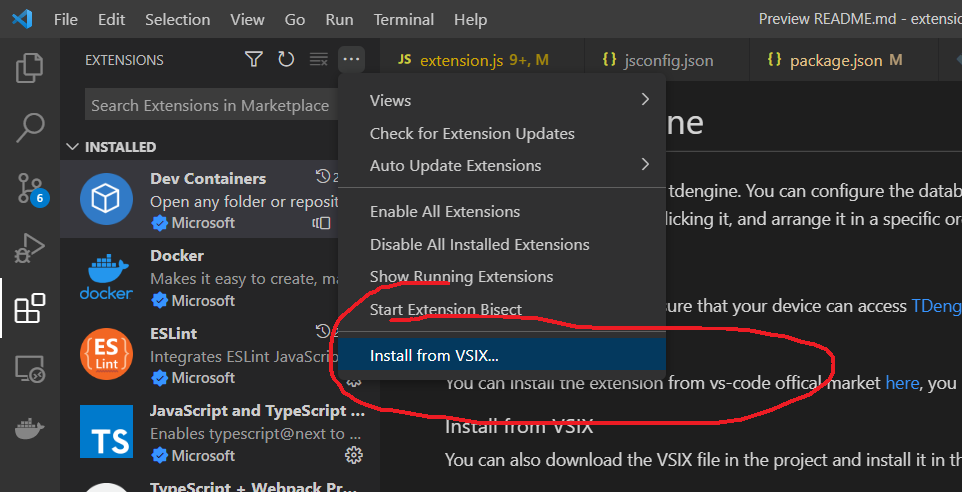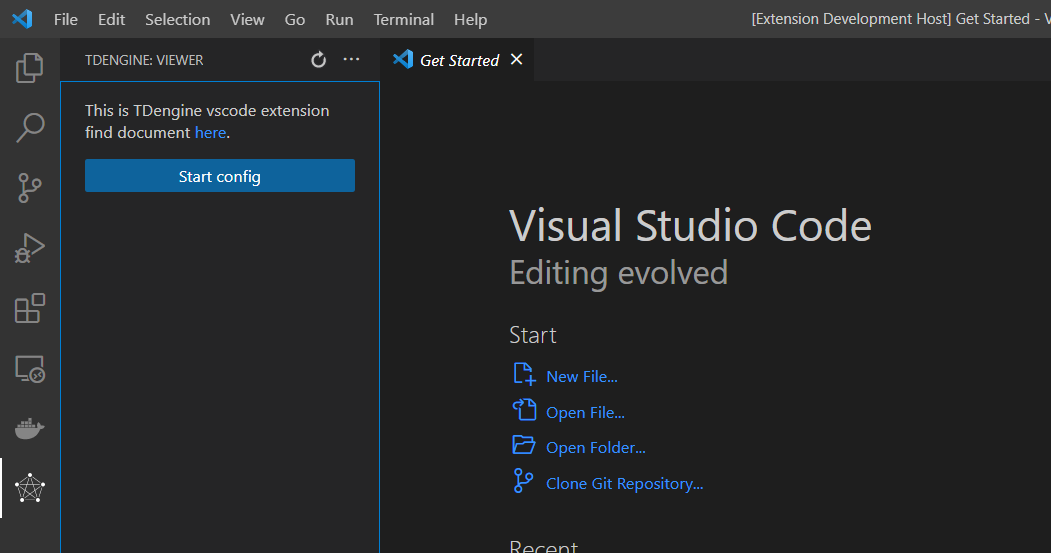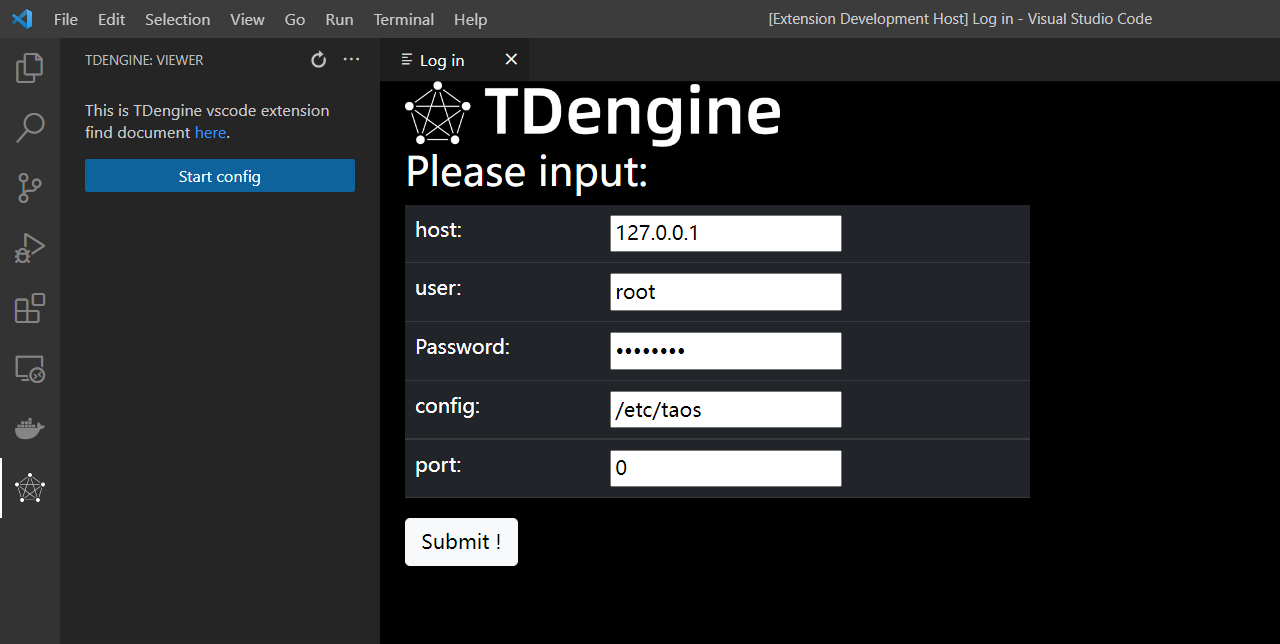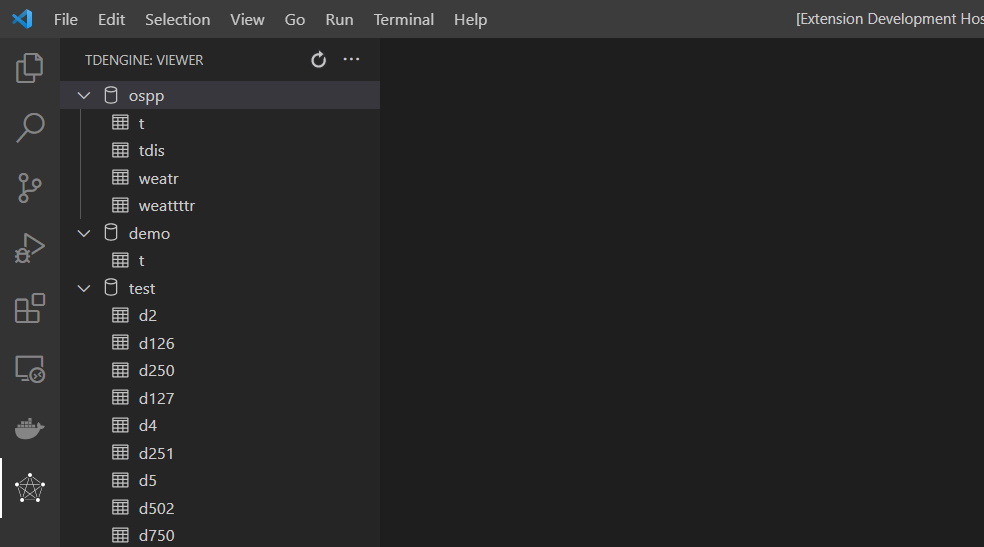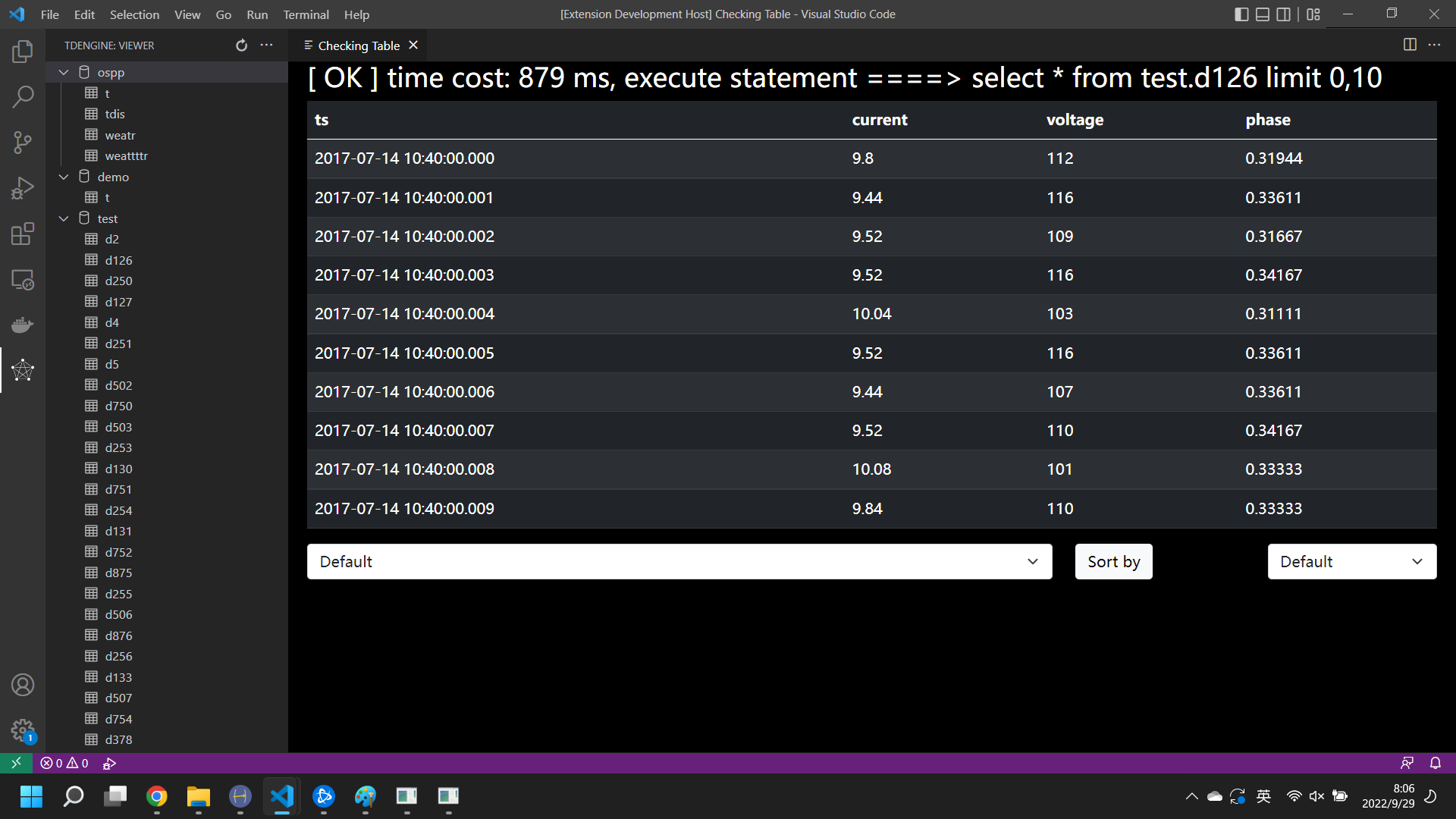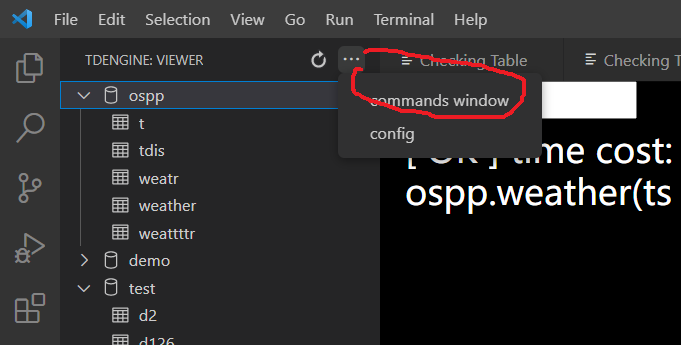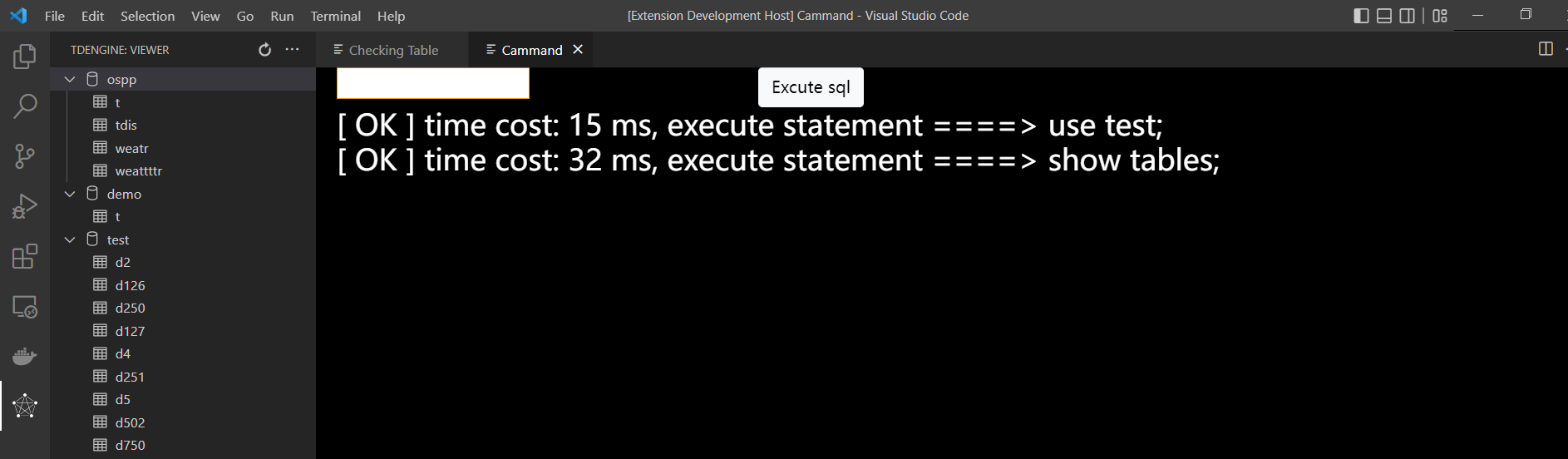This is a vscode extension of tdengine. You can configure the database connection parameters here, and check the database and table list in the navigation bar. You can view the details of the data table by clicking it, and arrange it in a specific order. You can also access the database in the plug-in by customizing the SQL statement.
Before using, you should ensure that your device can access TDengine normally.
You can install the extension from vs-code offical market here, you can also search extensions in marketplace by "vscode-tdengine".
You can also download the VSIX file in the project and install it in the VS Code manually.
!Note: There may be some issues with this plugin in Ubuntu, related to the rendering of the Vscode webview module. We are trying to resolve this issue.