-
Notifications
You must be signed in to change notification settings - Fork 21
/
README
269 lines (187 loc) · 9.98 KB
/
README
1
2
3
4
5
6
7
8
9
10
11
12
13
14
15
16
17
18
19
20
21
22
23
24
25
26
27
28
29
30
31
32
33
34
35
36
37
38
39
40
41
42
43
44
45
46
47
48
49
50
51
52
53
54
55
56
57
58
59
60
61
62
63
64
65
66
67
68
69
70
71
72
73
74
75
76
77
78
79
80
81
82
83
84
85
86
87
88
89
90
91
92
93
94
95
96
97
98
99
100
101
102
103
104
105
106
107
108
109
110
111
112
113
114
115
116
117
118
119
120
121
122
123
124
125
126
127
128
129
130
131
132
133
134
135
136
137
138
139
140
141
142
143
144
145
146
147
148
149
150
151
152
153
154
155
156
157
158
159
160
161
162
163
164
165
166
167
168
169
170
171
172
173
174
175
176
177
178
179
180
181
182
183
184
185
186
187
188
189
190
191
192
193
194
195
196
197
198
199
200
201
202
203
204
205
206
207
208
209
210
211
212
213
214
215
216
217
218
219
220
221
222
223
224
225
226
227
228
229
230
231
232
233
234
235
236
237
238
239
240
241
242
243
244
245
246
247
248
249
250
251
252
253
254
255
256
257
258
259
260
261
262
263
264
265
266
267
268
269
<div align="center">
<h1>
<nobr>
<a href="https://storybookjs.github.io/storybook-addon-console">
<img src="https://github.com/storybookjs/storybook-addon-console/raw/master/docs/logo.png" alt="logo" height="140">
</a>
<img src="https://github.com/storybookjs/storybook-addon-console/raw/master/docs/title.png" alt="Storybook Addon Console">
</nobr>
</h1>
</div>
<br />
# Storybook Addon Console
[](https://badge.fury.io/js/%40storybook%2Faddon-console)
[](https://github.com/storybooks/storybook-addon-console)
[](https://storybookjs.github.io/storybook-addon-console)
## Why
There're some cases when you can't / don't want / forgot to keep browser console opened. This addon helps you to get all
console output in your storybook. In other cases, you might find it difficult to extract the desired information in the
information noise issued by the console or to determine which component in what state gives the message. With this
addon, you can control **what** you see and **where** you see.
We assume the following possible applications:
- Mobile devices. You might want to make console output reachable for users when they need to work with your storybook
from mobile browsers
- Small screens. You can save your screen space keeping browser console closed
- To filter your console output. You can independently configure both action logger and real console output in a wide
range.
- To associate console messages with a specific components/stories. You can see which story emits which message
- To output some data into Action Logger from your deep components without importing `addon-actions` for that.
[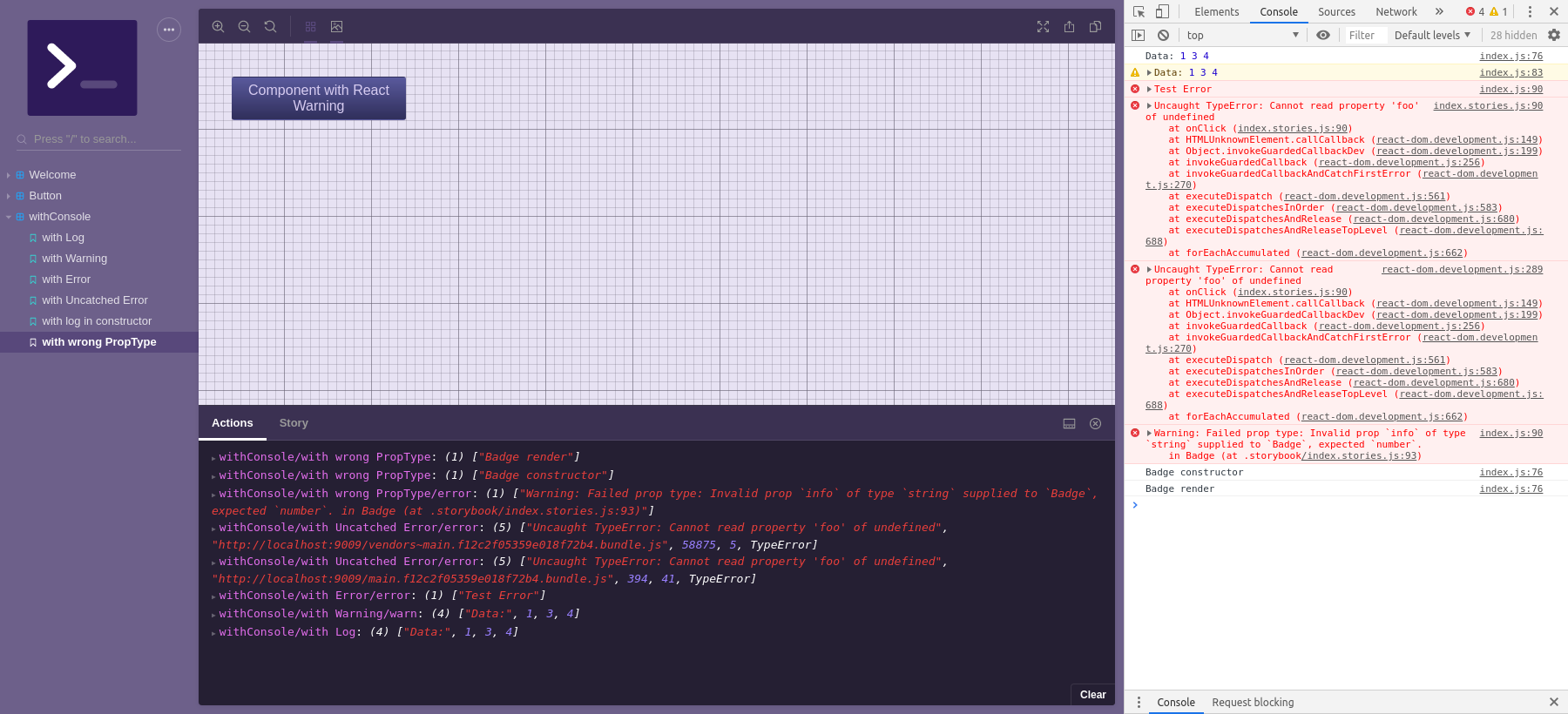](https://raw.githubusercontent.com/storybooks/storybook-addon-console/master/docs/storybook-addon-console.png)
try [live demo](https://storybookjs.github.io/storybook-addon-console)
### Install
```shell
yarn add -D @storybook/addon-console @storybook/addon-actions
```
### Quick Start
Just import it in your storybook config.js:
```js
// config.js
import '@storybook/addon-console';
```
That's all. You'll start to receive all console messages, warnings, errors in your action logger panel. Everything
except HMR logs.
If you want to enable HMR messages, do the following:
```js
// config.js
import { setConsoleOptions } from '@storybook/addon-console';
const panelExclude = setConsoleOptions({}).panelExclude;
setConsoleOptions({
panelExclude: [...panelExclude, /deprecated/],
});
```
You'll receive console outputs as a `console`, `warn` and `error` actions in the panel. You might want to know from what
stories they come. In this case, add `withConsole` decorator:
```js
// preview.js
import type { Preview } from '@storybook/react';
import { withConsole } from '@storybook/addon-console';
const preview: Preview = {
decorators: [(storyFn, context) => withConsole()(storyFn)(context)],
// ...
};
```
After that your messages in Action Logger will be prefixed with the story path, like `molecules/atoms/electron:
["ComponentDidMount"]` or `molecules/atoms/electron error: ["Warning: Failed prop type..."]`. You can setup addon
behavior by passing options to `withConsole` or `setConsoleOptions` methods, both have the same API.
### Panel
Addon console don't have own UI panel to output logs, it use `addon-actions` instead. Make sure that `main.js` contains this line:
```js
// main.js
export default {
addons: [
"@storybook/addon-actions/register",
],
};
```
## API
<a name="module_@storybook/addon-console"></a>
## @storybook/addon-console
It handles `console.log`, `console.warn`, and `console.error` methods and not catched errors. By default, it just reflects all console messages in the Action Logger Panel (should be installed as a peerDependency) except [HMR] logs.
* [@storybook/addon-console](#module_@storybook/addon-console)
* _static_
* [.setConsoleOptions(optionsOrFn)](#module_@storybook/addon-console.setConsoleOptions) ⇒ <code>addonOptions</code>
* [.withConsole([optionsOrFn])](#module_@storybook/addon-console.withConsole) ⇒ <code>function</code>
* _inner_
* [~addonOptions](#module_@storybook/addon-console..addonOptions) : <code>Object</code>
* [~optionsCallback](#module_@storybook/addon-console..optionsCallback) ⇒ <code>addonOptions</code>
<a name="module_@storybook/addon-console.setConsoleOptions"></a>
### @storybook/addon-console.setConsoleOptions(optionsOrFn) ⇒ <code>addonOptions</code>
Set addon options and returns a new one
**Kind**: static method of [<code>@storybook/addon-console</code>](#module_@storybook/addon-console)
**See**
- addonOptions
- optionsCallback
| Param | Type |
| --- | --- |
| optionsOrFn | <code>addonOptions</code> \| <code>optionsCallback</code> |
**Example**
```js
import { setConsoleOptions } from '@storybook/addon-console';
const panelExclude = setConsoleOptions({}).panelExclude;
setConsoleOptions({
panelExclude: [...panelExclude, /deprecated/],
});
```
<a name="module_@storybook/addon-console.withConsole"></a>
### @storybook/addon-console.withConsole([optionsOrFn]) ⇒ <code>function</code>
Wraps your stories with specified addon options.
If you don't pass {`log`, `warn`, `error`} in options argument it'll create them from context for each story individually. Hence you'll see from what exact story you got a log or error. You can log from component's lifecycle methods or within your story.
**Kind**: static method of [<code>@storybook/addon-console</code>](#module_@storybook/addon-console)
**Returns**: <code>function</code> - wrappedStoryFn
**See**
- [addonOptions](#storybookaddon-consolesetconsoleoptionsoptionsorfn--addonoptions)
- [optionsCallback](#storybookaddon-consoleoptionscallback--addonoptions)
| Param | Type |
| --- | --- |
| [optionsOrFn] | <code>addonOptions</code> \| <code>optionsCallback</code> |
**Example**
```js
import type { Meta, StoryObj } from '@storybook/react';
import { withConsole } from '@storybook/addon-console';
const meta: Meta<typeof Button> = {
title: 'Example/Button',
component: Button,
};
export default meta;
type Story = StoryObj<typeof Button>;
export const Primary: Story = {
args: {
primary: true,
label: 'Button',
onClick: () => console.log(['Data:', 1, 3, 4]),
},
};
// Action Logger Panel:
// withConsole/with Log: ["Data:", 1, 3, 4]
```
<a name="module_@storybook/addon-console..addonOptions"></a>
### @storybook/addon-console~addonOptions : <code>Object</code>
This options could be passed to [withConsole](#storybookaddon-consolewithconsoleoptionsorfn--function) or [setConsoleOptions](#module_@storybook/addon-console.setConsoleOptions)
**Kind**: inner typedef of [<code>@storybook/addon-console</code>](#module_@storybook/addon-console)
**Properties**
| Name | Type | Default | Description |
| --- | --- | --- | --- |
| [panelExclude] | <code>[ 'Array' ].<RegExp></code> | <code>[/[HMR]/]</code> | Optional. Anything matched to at least one of regular expressions will be excluded from output to Action Logger Panel |
| [panelInclude] | <code>[ 'Array' ].<RegExp></code> | <code>[]</code> | Optional. If set, only matched outputs will be shown in Action Logger. Higher priority than `panelExclude`. |
| [consoleExclude] | <code>[ 'Array' ].<RegExp></code> | <code>[]</code> | Optional. Anything matched to at least one of regular expressions will be excluded from DevTool console output |
| [consoleInclude] | <code>[ 'Array' ].<RegExp></code> | <code>[]</code> | Optional. If set, only matched outputs will be shown in console. Higher priority than `consoleExclude`. |
| [log] | <code>string</code> | <code>"console"</code> | Optional. The marker to display `console.log` outputs in Action Logger |
| [warn] | <code>string</code> | <code>"warn"</code> | Optional. The marker to display warnings in Action Logger |
| [error] | <code>string</code> | <code>"error"</code> | Optional. The marker to display errors in Action Logger |
<a name="module_@storybook/addon-console..optionsCallback"></a>
### @storybook/addon-console~optionsCallback ⇒ <code>addonOptions</code>
This callback could be passed to [setConsoleOptions](setConsoleOptions) or [withConsole](withConsole)
**Kind**: inner typedef of [<code>@storybook/addon-console</code>](#module_@storybook/addon-console)
**Returns**: <code>addonOptions</code> - - new [addonOptions](addonOptions)
| Param | Type | Description |
| --- | --- | --- |
| currentOptions | <code>addonOptions</code> | the current [addonOptions](addonOptions) |
**Example**
```js
import { withConsole } from `@storybook/addon-console`;
const optionsCallback = (options) => ({panelExclude: [...options.panelExclude, /Warning/]});
export default {
title: 'Button',
decorators: [withConsole(optionsCallback)],
};
```
## Contributing
`yarn storybook` runs example Storybook. Then you can edit source code located in the `src` folder and example storybook in
the `stories` folder.
### Run tests
Run `yarn test`.
### Run tests in watch mode
Run `yarn tdd`.
### Test coverage
After running tests you can explore coverage details in `.coverage/lcov-report/index.html`
### Debugging
If you're using VSCode you can debug tests and source by launching `Jest Tests` task from Debug Menu. It allows to set
breakpoints in `*.test.js` and `*.js` files.
### Readme editing
Please, don't edit this `README.md` directly. Run `yarn dev:docs` and change `docs/readme.hbs` and JSDoc comments
withing `src` instead.
## Credits
<div align="left" style="height: 16px;">Created with ❤︎ to <b>React</b> and <b>Storybook</b> by <a
href="https://twitter.com/UsulPro">@usulpro</a> [<a href="https://github.com/react-theming">React Theming</a>]
</div>