-
Notifications
You must be signed in to change notification settings - Fork 3.4k
New issue
Have a question about this project? Sign up for a free GitHub account to open an issue and contact its maintainers and the community.
By clicking “Sign up for GitHub”, you agree to our terms of service and privacy statement. We’ll occasionally send you account related emails.
Already on GitHub? Sign in to your account
Accepting spellcheck suggestion deletes containing span #2527
Comments
|
I think I've narrowed down the issue. This is the more general case that always fails:
|
|
I am facing the same problem while working with vue2-editor (quill based)
|
|
We actually did, but it's kind of hacky -- basically we "unwrapped" the spans (replaced the spans with their children). Two key observations:
Here's our rough pseudocode:
|
|
Any updates on this issue? |
|
I got this solved by formatting the pasted content to plaintext before spell check using - quill.clipboard.addMatcher (Node.ELEMENT_NODE, function (node, delta) {
var plaintext = node.innerText
var Delta = Quill.import('delta')
return new Delta().insert(plaintext)
}) |
|
Is there any update on this? Any idea where I would have to start looking in the quill codebase if I wanted to fix it? |
|
Is there any update on this? |
|
Hello, are there any updates on this? |
|
Hi, are there any updates on this bug? |
|
+1 |
|
This seems to be a duplicate of #2096. |
|
👋 Sorry for the late update. This is fixed in #3807. Feel free to let me know if there is anything missing. |
|
@luin Thank you for the update! Do you have any plans to release the new version including this fix? |
This bug is rather specific but definitely reproducible and does happen in practice.
Steps for Reproduction
GIF of this happening:
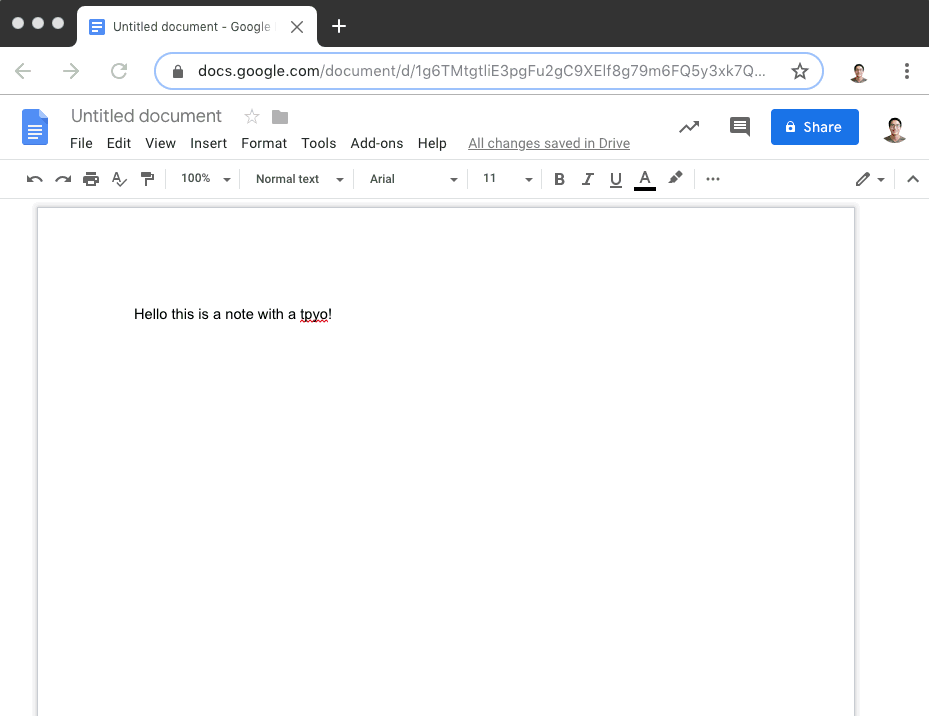
Sentence wthi a typo. Copy the sentence.wthito get a red underline. Then click it and accept the suggestion.Expected behavior:
The suggestion should be selected.
Actual behavior:
The entire sentence is deleted. In the console:
Platforms:
macOS Mojave, Chrome Version 73.0.3683.46 (Official Build) beta (64-bit)
Version:
1.3.6
The text was updated successfully, but these errors were encountered: