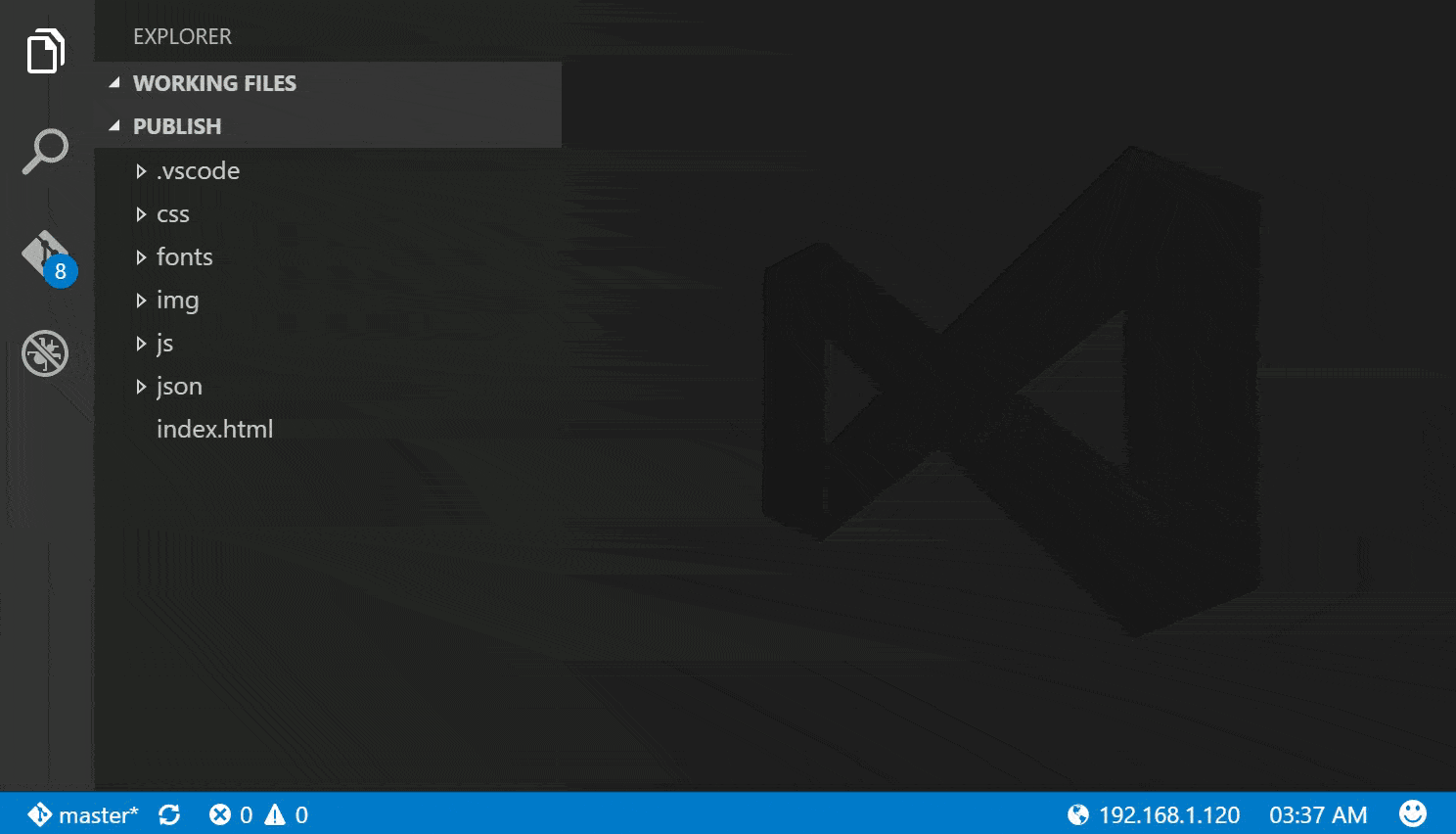Hosts current workspace with Express web server in Visual Studio Code
To host your current workspace in Express with default port number (80), and then open in your default browser.
- Bring up Command Palette (
F1, orCtrl+Shift+Pon Windows and Linux, orShift+CMD+Pon OSX) - Type or select "Express: Host current workspace and open in browser"
When Express is up and ready, an icon will show up in the status bar  . You can click on it to open your site in browser.
. You can click on it to open your site in browser.
| Command | Title |
|---|---|
express.hostWorkspace(portNumber) |
Express: Host Current Workspace |
express.hostWorkspaceAndOpenInBrowser(portNumber) |
Express: Host Current Workspace and Open in Browser |
express.hostWorkspaceWithRandomPort |
Express: Host Current Workspace with Random Port Number |
express.hostWorkspaceWithRandomPortAndOpenInBrowser |
Express: Host Current Workspace with Random Port Number and open in browser |
express.openInBrowser |
Express: Open Currently Hosted Website in Browser |
express.showOutput |
Express: Show Output |
express.stopServer |
Express: Stop Server |
By default, the Express server is hosted on port 80. You can configure it to different port in preferences.
// Specifies the port number the Express server should listen to
"express.portNumber": 80,
// Determines whether to omit informational messages
"express.omitInformationMessage": false,
// Specifies the path to be hosted on Express, relative to the workspace root
"express.relativeRoot": null,
// Specifies the minimum port number to use for random port number
"express.randomPortNumber.min": 8000,
// Specifies the maximum port number to use for random port number
"express.randomPortNumber.max": 8999,
// Determines whether to show output on server start
"express.showOutput": true,Tips: Settings can be shared across team when overridden by workspace settings and checked into source control.
- 0.0.4 (2016-03-24): Update extension description
- 0.0.3 (2016-03-16)
- Show every request in output when server start
- 0.0.2 (2016-03-16)
- Support both pre-configured or random port number
- Call
vscode.commands.executeCommand('express.hostWorkspace', 8080)to host on port 8080 - Automatically stop server when extension is being deactivated
- 0.0.1 (2016-03-14): First public release
Love this extension? Star us!
Want to make this extension even more awesome? Send us your wish.
Hate how it is working? File an issue to us.