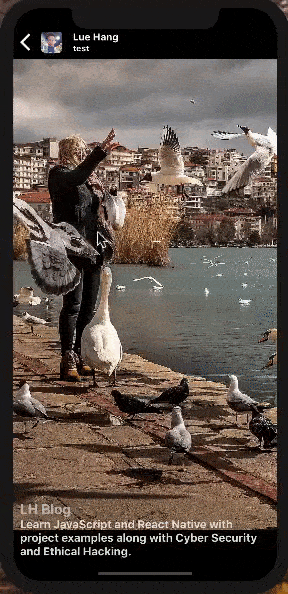An easy and simple to use React Native component to render a high performant and easily customizable image gallery with common gestures like pan, pinch and double tap. Supporting both iOS and Android. Free and made possible along with costly maintenance and updates by Lue Hang (the author).
Learn more about the installation and how to use this package in the updated documentation page.
- Supports smart rendering for large lists or small.
- Includes guestures and important event listeners for pan, pinch, single tap and double tap.
- Includes zoom mode.
- Easily customizable.
- Intelligent scrolling detection to cushion rough swipe guestures.
- Supports both iOS and Android.
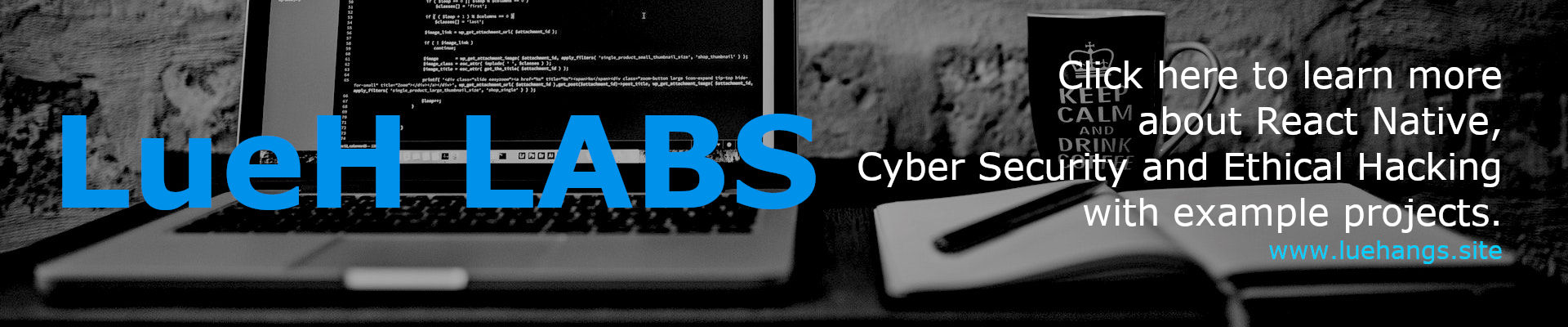
ℹ️ Learn more about React Native with project examples along with Cyber Security and Ethical Hacking at LH LABS.
1. Install
4. API
5. 📚 Props
6. 📚 Methods
8. Author
9. Contribute
10. License
Type in the following to the command line to install the dependency.
$ npm install --save react-native-gallery-swiperor
$ yarn add react-native-gallery-swiperAdd an import to the top of the file. At minimal, declare the GallerySwiper component in the render() method providing an array of data for the images prop.
ℹ️ Local images must have a defined dimensions field with width and height or just height and width.
If you like
react-native-gallery-swiper, please be sure to give it a star at GitHub. Thanks.
import GallerySwiper from "react-native-gallery-swiper";
//...
render() {
return (
<GallerySwiper
images={[
// Version *1.1.0 update (or greater versions):
// Can be used with different image object fieldnames.
// Ex. source, source.uri, uri, URI, url, URL
{ uri: "https://luehangs.site/pic-chat-app-images/beautiful-blond-blonde-hair-478544.jpg" },
{ source: require("yourApp/image.png"),
// IMPORTANT: It is REQUIRED for LOCAL IMAGES
// to include a dimensions field with the
// actual width and height of the image or
// it will throw an error.
dimensions: { width: 1080, height: 1920 } },
{ source: require("yourApp/image.png"),
// Version *1.5.0 update (or greater versions):
// An alternative to the dimensions field.
// This will also be acceptable.
width: 1080,
height: 1920 },
{ source: { uri: "https://luehangs.site/pic-chat-app-images/beautiful-beautiful-women-beauty-40901.jpg" } },
{ uri: "https://luehangs.site/pic-chat-app-images/animals-avian-beach-760984.jpg" },
{ URI: "https://luehangs.site/pic-chat-app-images/beautiful-blond-fishnet-stockings-48134.jpg" },
{ url: "https://luehangs.site/pic-chat-app-images/beautiful-beautiful-woman-beauty-9763.jpg" },
{ URL: "https://luehangs.site/pic-chat-app-images/attractive-balance-beautiful-186263.jpg" },
]}
/>
);
}
//...If you like
react-native-gallery-swiper, please be sure to give it a star at GitHub. Thanks.
import GallerySwiper from "react-native-gallery-swiper";
//...
render() {
return (
<GallerySwiper
images={[
{ uri: "https://luehangs.site/pic-chat-app-images/beautiful-blond-blonde-hair-478544.jpg",
// Optional: Adding a dimensions or height and
// width field with the actual width and height
// for REMOTE IMAGES will help improve performance.
dimensions: { width: 1080, height: 1920 } },
{ uri: "https://luehangs.site/pic-chat-app-images/beautiful-beautiful-women-beauty-40901.jpg",
dimensions: { width: 1080, height: 1920 } },
{ uri: "https://luehangs.site/pic-chat-app-images/animals-avian-beach-760984.jpg",
dimensions: { width: 1080, height: 1920 } },
{ uri: "https://luehangs.site/pic-chat-app-images/beautiful-blond-fishnet-stockings-48134.jpg",
dimensions: { width: 1080, height: 1920 } },
{ uri: "https://luehangs.site/pic-chat-app-images/beautiful-beautiful-woman-beauty-9763.jpg",
dimensions: { width: 1080, height: 1920 } },
{ uri: "https://luehangs.site/pic-chat-app-images/attractive-balance-beautiful-186263.jpg",
dimensions: { width: 1920, height: 1080 } },
// Test with 10 to over 100s to 1000s of images
// ...
// ...
// ...
]}
// Change this to render how many items before it.
initialNumToRender={2}
// Turning this off will make it feel faster
// and prevent the scroller to slow down
// on fast swipes.
sensitiveScroll={false}
/>
);
}
//...
<GallerySwiper /> component accepts the following props...
If you like
react-native-gallery-swiper, please be sure to give it a star at GitHub. Thanks.
| Props | Description | Type | Default |
|---|---|---|---|
images |
An array of objects. source, source.uri, uri, URI, url or URL is a required field (if multiple similar fields in an image object, priority will go from start source to last URL). EX. [{ source: require("yourApp/image.png"), dimensions: { width: 1080, height: 1920 } }, { uri: "https://luehangs.site/pic-chat-app-images/animals-avian-beach-760984.jpg", dimensions: { width: 1080, height: 1920 } }, { uri: "https://luehangs.site/pic-chat-app-images/beautiful-blond-blonde-hair-478544.jpg"}] |
Array |
Required |
style |
Styling the gallery. | object, Array |
{flex: 1, backgroundColor: "#000"} |
initialPage |
Index of image to be displayed first. | number |
0 |
resizeMode |
The mechanism that should be used to resize the image when the image's dimensions differ from the image view's dimensions. Expecting one of "contain", "cover", "stretch", "repeat", "center". Version *1.12.0 update. |
string |
"contain" |
imageComponent |
Custom function to render your images. (imageProps: { imageLoaded: boolean, source: object, image: object, style: Array<object>, resizeMode: string, capInsets: object, onLoadStart: Function, onLoad: Function, ...extras }, imageDimensions: {width: number, height: number}, index: number) => React.Element index params included in Version *1.3.1 update |
Function |
<Image/> component |
errorComponent |
Custom function to render the page of an image that couldn't be displayed. | Function |
A <View/> with a stylized error |
initialNumToRender |
How many items to render in the initial batch. Version *1.3.0 update. | number |
3 |
flatListProps |
Props to be passed to the underlying FlatList. |
object |
{windowSize: 3} |
pageMargin |
Blank margin space to show between images. | number |
0 |
sensitiveScroll |
Detect rough and fast swiping gestures in order to "cushion" or slow down a swipe at the end. Version *1.4.0 update. | boolean |
true |
onPageSelected |
Fired with the index of page that has been selected. (index: number) => void |
Function |
|
onPageScrollStateChanged |
Called when page scrolling state has changed, see scroll state and events. (state: string) => void |
Function |
|
onPageScroll |
Scroll event, see scroll state and events. (event: { position: number, offset: number, fraction: number }) => void |
Function |
|
scrollViewStyle |
Custom style for the FlatList component. |
object |
{} |
onDoubleTapConfirmed |
Executed after a double tap. (index: number) => void Version *1.8.0 update |
Function |
|
onSingleTapConfirmed |
Executed after a single tap. (index: number) => void |
Function |
|
onLongPress |
Executed after a long press. (gestureState: object, index: number) => void index params in Version *1.10.0 update. |
Function |
|
onViewTransformed |
Executed while being transformed in anyway (view transformer). (transform: { scale: number, translateX: number, translateY: number }, index: number) => void Version *1.16.0 update. |
Function |
|
onPinchTransforming |
Executed while pinching to transform view or zoom (view transformer). (transform: { scale: number, translateX: number, translateY: number }, index: number) => void Version *1.17.0 update. |
Function |
|
onPinchStartReached |
Executed after scaling out or zooming out to initial size using the pinch gesture. (transform: { scale: number, translateX: number, translateY: number }, index: number) => void Version *1.18.0 update. |
Function |
|
onPinchEndReached |
Executed after scaling in or zooming in to maxScale using the pinch gesture. (transform: { scale: number, translateX: number, translateY: number }, index: number) => void Version *1.18.0 update. |
Function |
|
onTransformGestureReleased |
Executed after a transform guesture released (view transformer). (transform: { scale: number, translateX: number, translateY: number }, index: number) => void Version *1.16.0 update. |
Function |
|
onDoubleTapStartReached |
Executed after scaling out or zooming out using double tap. (transform: { scale: number, translateX: number, translateY: number }, index: number) => void Version *1.17.0 update. |
Function |
|
onDoubleTapEndReached |
Executed after scaling in or zooming in using double tap. (transform: { scale: number, translateX: number, translateY: number }, index: number) => void Version *1.17.0 update. |
Function |
|
onEndReached |
Called once when the page index gets within the onEndReachedThreshold of the images content. () => void Version *1.15.0 update. |
Function |
|
onEndReachedThreshold |
How far from the end (in units of visible length of the list) of the list of images must be from the end of the content to trigger the onEndReached callback. Thus a value of 0.5 will trigger onEndReached when the end of the content is within half the visible length of the images. Version *1.15.0 update. |
number |
0.5 |
enableScale |
Enable or disable zoom and double tap zoom (view transformer). Version *1.9.0 update. | boolean |
true |
maxScale |
Max zoom (view transformer). Version *1.17.0 update. | number |
Math.max(imageWidth / viewWidth, imageHeight / viewHeight) |
enableTranslate |
Enable or disable moving while in zoom (view transformer). Version *1.11.0 update. | boolean |
true |
enableResistance |
Enable or disable resistance over panning (view transformer). Version *1.14.0 update. | boolean |
true |
resistantStrHorizontal |
Resistant value for left and right panning (view transformer). (dx: number) => number Version *1.14.0 update. |
Function, number or string |
(dx) => (dx /= 3) |
resistantStrVertical |
Resistant value for top and bottom panning (view transformer). (dy: number) => number Version *1.14.0 update. |
Function, number or string |
(dy) => (dy /= 3) |
maxOverScrollDistance |
A number used to determine final scroll position triggered by fling (view transformer). Version *1.16.0 update. | number |
20 |
removeClippedSubviews |
To improve scroll performance for large lists. Version *1.4.1 update. | boolean |
true |
refPage |
The ref for the inner View page. Version *1.2.0 update. Learn more about this at the helpful hints section |
Function |
Scrolls to the following index with input velocity.
| Name | Type | Required | Description |
|---|---|---|---|
| params | object | YES | See below. |
Valid params keys are:
- "index" (number) - Index of desired page. Required.
- "velocityX" (boolean) - Speed intensity > 0.00. Required.
Scrolls to the following index with or without animation.
| Name | Type | Required | Description |
|---|---|---|---|
| params | object | YES | See below. |
Valid params keys are:
- "index" (number) - Index of desired page. Required.
- "immediate" (boolean) - Animated transition or not. Defaults to
false.

Perform steps 1-2 to run locally:
Clone react-native-gallery-swiper locally. In a terminal, run:
$ git clone https://github.com/Luehang/react-native-gallery-swiper.git react-native-gallery-swiper$ cd react-native-gallery-swiper/example/1. check out the code
2. npm install
3. npm run ios
1. check out the code
2. npm install
3. emulator running in separate terminal
4. npm run android
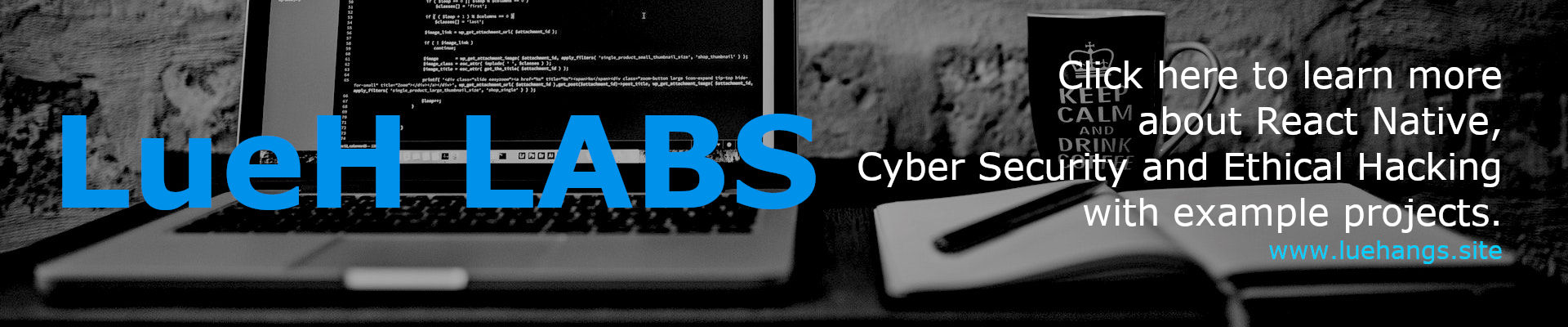

Free and made possible along with costly maintenance and updates by Lue Hang (the author).
Pull requests are welcomed.
Contributors will be posted here.
Not sure where to start, or a beginner? Take a look at the issues page.
MIT © Lue Hang, as found in the LICENSE file.