-
Notifications
You must be signed in to change notification settings - Fork 950
Theming
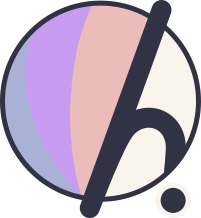
To create/add new theme (for ex. Synth-Wave), here are the files required to theme the base applications
Important
The theme name Synth-Wave should be consistent for all config file name
~
|⟼ /.config/
| |
| |⟼ hypr/themes/
| | ⮡ Synth-Wave.conf
| |
| |⟼ kitty/themes/
| | ⮡ Synth-Wave.conf
| |
| |⟼ Kvantum/Synth-Wave/
| | ⮡ Synth-Wave.kvconfig
| | ⮡ Synth-Wave.svg
| |
| |⟼ qt5ct/colors/
| | ⮡ Synth-Wave.conf
| |
| |⟼ qt6ct/colors/
| | ⮡ Synth-Wave.conf
| |
| |⟼ rofi/themes/
| | ⮡ Synth-Wave.rasi
| |
| |⟼ swww/
| | ⮡ Synth-Wave/* # place wallpapers here
| |
| |⟼ waybar/themes/
| ⮡ Synth-Wave.css
|
|⟼ /.icons/
| ⮡ <icon-pack>/ # for icons
| ⮡ <cursor-pack>/ # for cursors
|
|⟼ /.themes/
⮡ Synth-Wave/ # main theme for GTK appsTip
Please keep the color palette for your theme consistent across all the config files
# target files
~/.themes/Synth-Wave/Most applications like firefox follows GTK system theme.
Download GTK3/4 theme pack and extract it to ~/.themes/.
Themes are available in https://www.gnome-look.org/browse?cat=135&ord=rating.
You can also make your own gtk theme if you have time!
# target files
~/.config/Kvantum/Synth-Wave/Synth-Wave.kvconfig
~/.config/Kvantum/Synth-Wave/Synth-Wave.svg
~/.config/qt5ct/colors/Synth-Wave.conf
~/.config/qt6ct/colors/Synth-Wave.confTheming for QT applications are handled by kvantum, qt5ct and qt6ct
- for kvantum,
- for qt5 apps the colors and kvantum theme is applied by qt5ct,
- refer this file and modify the color codes as required
- for qt6 apps the colors and kvantum theme is applied by qt6ct,
- this is just a copy of qt5ct conf file
# target files
~/.themes/Synth-Wave/Flatpaks GTK apps automatically follows the GTK3/4 system theme, so no configuration is required.
Note
Flatpak QT apps currently does not support theming
# target files
~/.themes/Synth-Wave/
~/.icons/<icon-pack-name>
~/.icons/<cursor-pack-name>
~/.config/hypr/themes/Synth-Wave.confRefer this file and set the following in ~/.config/hypr/themes/Synth-Wave.conf
- set gtk theme as
exec = gsettings set org.gnome.desktop.interface icon-theme 'Synth-Wave' - set icons as
exec = gsettings set org.gnome.desktop.interface icon-theme '<icon-pack-name>' - set cursor as
exec = gsettings set org.gnome.desktop.interface cursor-theme '<cursor-pack-name>' - modify the window properties like gaps, border colors, shadows, rounding, blur etc.
# target files
~/.config/kitty/themes/Synth-Wave.confrefer this file and modify the color codes as required
# target files
~/.config/kitty/themes/Synth-Wave.confrefer this file and modify the color codes as required
# target files
~/.config/swww/Synth-Wave/Place all wallpapers that fits the theme in ~/.config/swww/Synth-Wave/* directory
Currently *.gif, *.jpg, *.jpeg, *.png image formats are supported
# target files
~/.config/waybar/themes/Synth-Wave.cssrefer this file and modify the color codes as required
# target files
~/.config/waybar/themes/Synth-Wave.cssFor wlogout, it imports the same colors from waybar
Once you have the config files in place for all the applications, add an entry to theme control file as below,
0|Synth-Wave|robbowen.synthwave-vscode~SynthWave '84|~/.config/swww/Synth-Wave/beach.jpg
here the theme.ctl file is a | delimited file where column
-
1indicates current theme in use -
2is the theme name -
3is vscode extension name and theme in<extension name>~<theme name>format -
4is the/path/to/theme/wallpaper
The theme switcher ( super + shift + T ) should now show your new theme in the menu, just select it to apply!
Once you have the config files for all the applications ready, you can either place them in a local directory or maintain it in a git repo.
themepatcher_720p.mp4
Create a local directory for example $HOME/Patch and structure it as below

Execute themepatcher as below to patch it,
cd ~/Hyprdots/Scripts # hyprdots clone directory
./themepatcher.sh "Synth-Wave" "$HOME/Patch/Synth-Wave" "robbowen.synthwave-vscode~SynthWave '84"
you can follow this repo structure or fork it


Execute themepatcher as below to patch it,
cd ~/Hyprdots/Scripts # hyprdots clone directory
./themepatcher.sh "Synth-Wave" "https://github.com/prasanthrangan/hyprdots-mod/tree/Synth-Wave" "robbowen.synthwave-vscode~SynthWave '84"