-
-
Notifications
You must be signed in to change notification settings - Fork 53
New issue
Have a question about this project? Sign up for a free GitHub account to open an issue and contact its maintainers and the community.
By clicking “Sign up for GitHub”, you agree to our terms of service and privacy statement. We’ll occasionally send you account related emails.
Already on GitHub? Sign in to your account
Add full support for UTF-8 characters #112
Comments
|
I believe that's a font issue, because Courier Prime doesn't include those characters - definitely something that I'm going to look at fixing though. In the meantime though, the good news is that it should hopefully work if you change the font (with the |
|
@piersdeseilligny Thanks. My suggestion for the full fix would be to implement something similar to CSS’s |
|
@hguiney What font are you using for editing (I mean, the vscode font itself)? |
So unfortunately pdfkit doesn't support that (see foliojs/pdfkit#201) even though it really should. However @at-guedesnt is working on merging a bunch of courier-type fonts, so that'll hopefully fix the issue :) |
Sure! Please check the Courier Plus project :) |
I can’t export Japanese text to PDF, even though it shows up fine in the preview.
While editing:
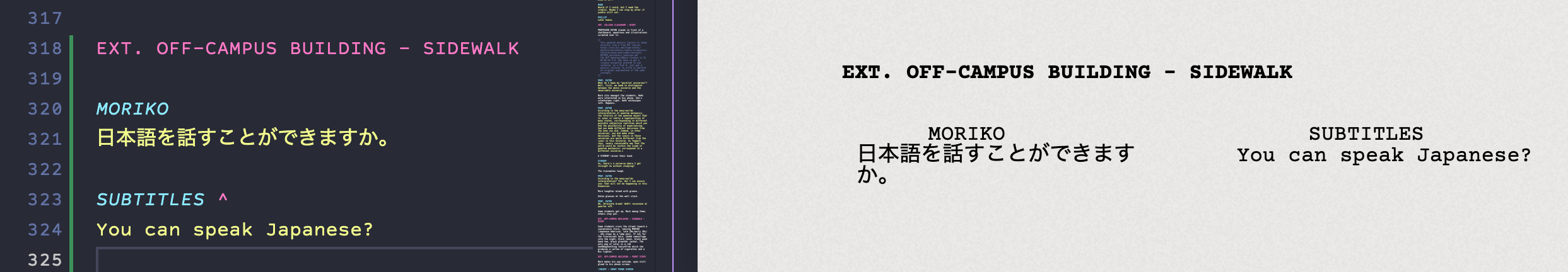
After exporting:
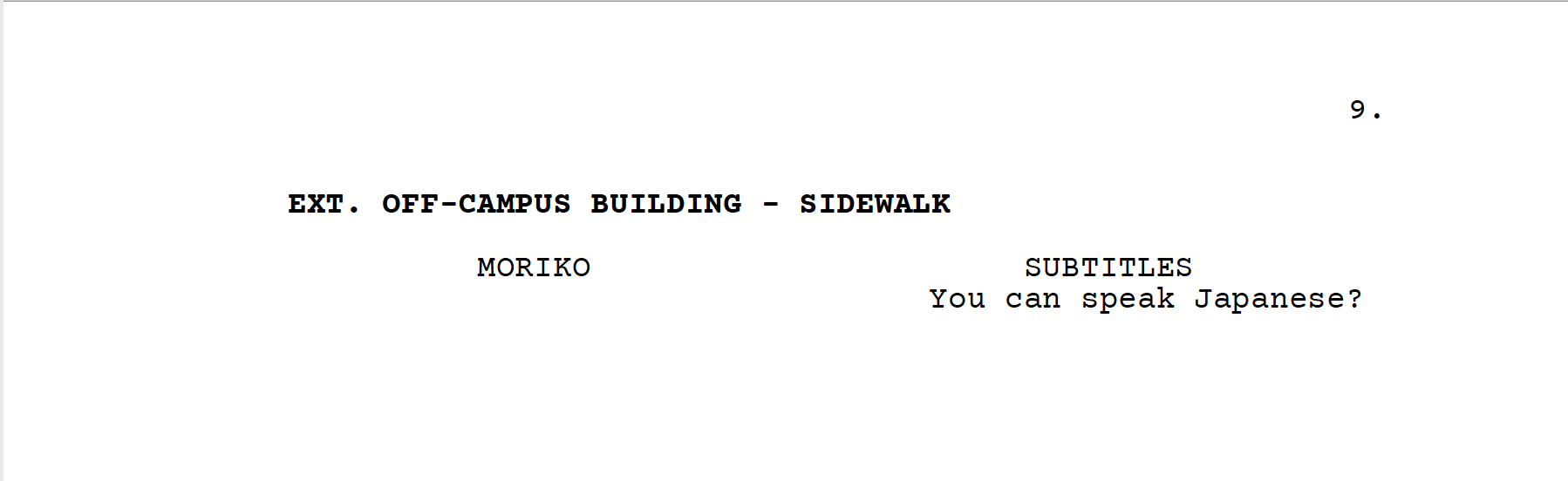
The text was updated successfully, but these errors were encountered: