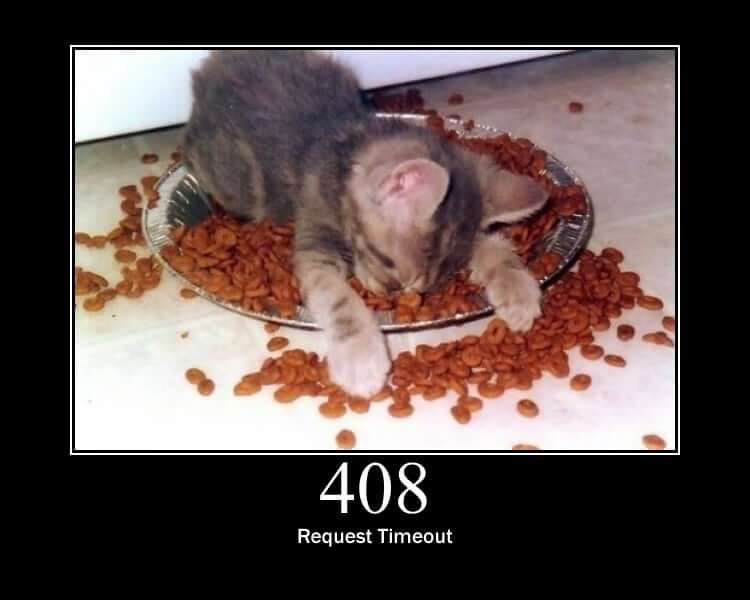Approximately 2 hours
HTTP is the backbone of the web, for both human users and other programs (APIs)
- What is the HTTP standard?
- HTTP Request
- HTTP Response
- HTTP Header
- HTTP Status Codes
- HTTP Crash Course - first 17 minutes are all that matter but feel free to watch the whole thing as it covers Postman
- b0rk's Anatomy of an HTTP Request
- Watch the crash course video above
- Ask the SEAM for a paper copy of the HTTP Zine by Julia (b0rk)
- Work through the rest of the practice
Node has a library as http.request. It is called http.server.
- For a prebuilt version
npm install -g http-serverhttp-server- This will start a web server that will serve files in the current directory
- Run it in one of your project folders, such as your portfolio
- It will announce that it started a server on two sockets. We'll cover that again in Networkin
- Open the location in your browser:
http://127.0.0.1:8080
Tutorial to do it yourself:
Now make some requests against it with your browser and also curl. Try logging all the data made available to you in the request object, such as headers.
Instead of using a browser, let's see what's happening underneath.
brew install telnetif not installed- format is
telnet <server> <port>(note: it's not a colon like in a URL) telnet www.google.com 80- It will connect and inform you of the escape character
- type
GET / HTTP/1.0then enter twice. This is the smallest valid HTTP request - A Google web server will spit out the Google home page
- Why do you have hit enter twice?
- Why does the 80 port not show up in the browser?
User Agent is a voluntary header that browsers send identifying themselves.
Extend your Node web server above to console.log which browser the user is uses. Try out mobile browsers to see how they look different.
Sync up with your pair or another apprentice who is available and go through the following exercises.
- Your the client: on paper write out a basic HTTP request
- Hand it to your pair. They are the server.
- If the request is valid, write out a valid response and give it back to them
- If the request is not valid, identify how to fix it.
If you're curious what each required piece is, check out this simplified HTTP specification. The complete spec is huge and uses a formal mathematical language if you want to go down a rabbit hole.