You signed in with another tab or window. Reload to refresh your session.You signed out in another tab or window. Reload to refresh your session.You switched accounts on another tab or window. Reload to refresh your session.Dismiss alert
$ curl 'http://localhost:8080/actuator/prometheus' -i -X GET
返回结果如下所示:
HTTP/1.1 200 OKContent-Type: text/plain;version=0.0.4;charset=utf-8Content-Length: 2375# HELP jvm_buffer_memory_used_bytes An estimate of the memory that the Java virtual machine is using for this buffer pool# TYPE jvm_buffer_memory_used_bytes gaugejvm_buffer_memory_used_bytes{id="direct",} 489719.0jvm_buffer_memory_used_bytes{id="mapped",} 0.0# HELP jvm_memory_committed_bytes The amount of memory in bytes that is committed for the Java virtual machine to use# TYPE jvm_memory_committed_bytes gaugejvm_memory_committed_bytes{area="heap",id="PS Survivor Space",} 5.1380224E7jvm_memory_committed_bytes{area="heap",id="PS Old Gen",} 4.86539264E8jvm_memory_committed_bytes{area="heap",id="PS Eden Space",} 2.11812352E8jvm_memory_committed_bytes{area="nonheap",id="Metaspace",} 1.62439168E8jvm_memory_committed_bytes{area="nonheap",id="Code Cache",} 5.4329344E7jvm_memory_committed_bytes{area="nonheap",id="Compressed Class Space",} 2.4551424E7# HELP jvm_buffer_total_capacity_bytes An estimate of the total capacity of the buffers in this pool# TYPE jvm_buffer_total_capacity_bytes gaugejvm_buffer_total_capacity_bytes{id="direct",} 489718.0jvm_buffer_total_capacity_bytes{id="mapped",} 0.0# HELP jvm_memory_max_bytes The maximum amount of memory in bytes that can be used for memory management# TYPE jvm_memory_max_bytes gaugejvm_memory_max_bytes{area="heap",id="PS Survivor Space",} 5.1380224E7jvm_memory_max_bytes{area="heap",id="PS Old Gen",} 7.16177408E8jvm_memory_max_bytes{area="heap",id="PS Eden Space",} 2.31735296E8jvm_memory_max_bytes{area="nonheap",id="Metaspace",} -1.0jvm_memory_max_bytes{area="nonheap",id="Code Cache",} 2.5165824E8jvm_memory_max_bytes{area="nonheap",id="Compressed Class Space",} 1.073741824E9# HELP jvm_buffer_count_buffers An estimate of the number of buffers in the pool# TYPE jvm_buffer_count_buffers gaugejvm_buffer_count_buffers{id="direct",} 17.0jvm_buffer_count_buffers{id="mapped",} 0.0# HELP jvm_memory_used_bytes The amount of used memory# TYPE jvm_memory_used_bytes gaugejvm_memory_used_bytes{area="heap",id="PS Survivor Space",} 5.1139432E7jvm_memory_used_bytes{area="heap",id="PS Old Gen",} 9.7572216E7jvm_memory_used_bytes{area="heap",id="PS Eden Space",} 1.47234248E8jvm_memory_used_bytes{area="nonheap",id="Metaspace",} 1.46403048E8jvm_memory_used_bytes{area="nonheap",id="Code Cache",} 5.3970112E7jvm_memory_used_bytes{area="nonheap",id="Compressed Class Space",} 2.1374208E7
配置 Service
因为应用是部署在 k8s 上的,由多个 Pod 组成,所以还需要为 Pod 添加 Service,对外提供 HTTP 服务,这样 Prometheus 才可以抓取监控指标。
背景
本文主要介绍如何使用 Prometheus 和 Grafana 可视化监控运行在 k8s 上的 Spring Boot 应用,监控指标包括 CPU、内存、线程信息、日志信息、HTTP 请求、JVM 等。
技术方案
技术方案如下图所示:
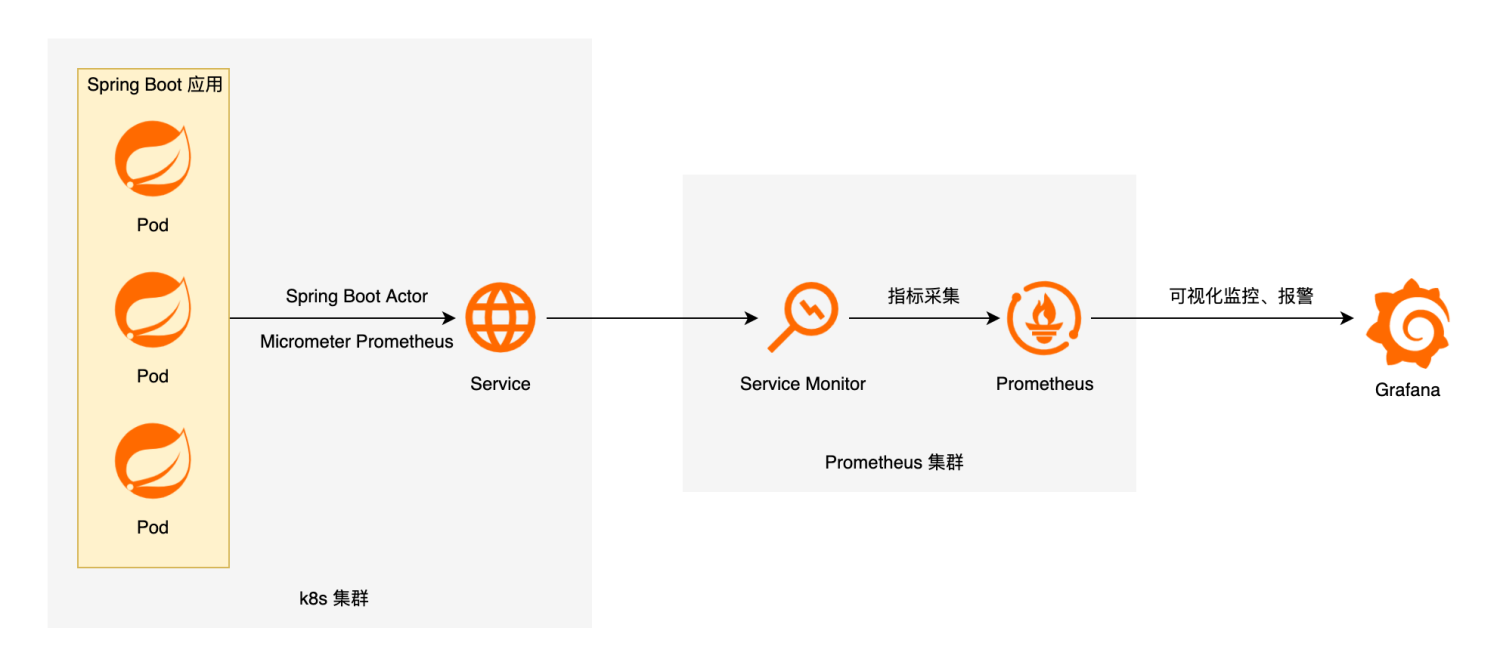
首先我们需要在 Spring Boot 应用中使用 Spring Boot Actuator 监控应用、暴露指标,并使用 Micrometer Prometheus 将 Actuator 监控指标转换为 Prometheus 格式。
Micrometer 为 Java 平台上的性能数据收集提供了一个通用的 API,类似于 SLF4J ,只不过它关注的不是Logging(日志),而是application metrics(应用指标)。 简而言之,它就是应用监控界的SLF4J。
然后在 k8s 集群中,我们需要通过 Service 对外提供 Spring Boot 应用的指标接口。
Prometheus 是一个开源系统监控和警报工具包,可以采集监控指标,并存储为时间序列数据,Prometheus 还提供了灵活的查询语言 PromQL 来查询数据。Prometheus 通过拉模型采集指标,所以我们需要在 Prometheus 集群中配置服务发现(ServiceMonitor)来定期从应用中抓取指标。
Grafana 是一个开源的可视化分析平台,可以用它创建监控仪表盘、配置告警等。
整体个配置流程如下:
部署应用
应用配置
在
pom.xml中添加如下配置:
然后修改
application.yaml中添加 Spring Boot Actuator 相关配置:
至此,应用配置就完成了,可以通过
/actuator/prometheus接口查看配置是否正确:
$ curl 'http://localhost:8080/actuator/prometheus' -i -X GET
返回结果如下所示:
配置 Service
因为应用是部署在 k8s 上的,由多个 Pod 组成,所以还需要为 Pod 添加 Service,对外提供 HTTP 服务,这样 Prometheus 才可以抓取监控指标。
在 k8s 中添加类似下面的 Service:
需要注意
spec.selector需要与 Pod 的标签对应。例如使用 Deployment 部署应用,则需要与 Deployment 的spec.template.metadata.labels对应,这样 Service 才能知道对应的 Pod。配置服务发现
如果使用的是自己部署的 Prometheus 服务,则可以在
prometheus.yml中添加上 Service 对应的任务,例如:
如果使用的是云厂商提供的 Prometheus 服务,则需要安装云厂商的规则添加服务发现。如 阿里云 Prometheus 监控 的 ServiceMonitor 配置如下:
需要注意的是,
spec.selector.matchLabels需要与应用 Service 中的spec.ports[].name对应。配置大盘
Grafana 提供了丰富的大盘模板,可以在其官网搜索合适的大盘导入到自己的 Grafana 监控中。
我使用的是这两个大盘:
最终效果预览如下:
Spring Boot 监控
JVM 监控
总结
至此,基于 Prometheus + Grafana 的 Spring Boot 应用监控系统就创建完成了。接下来还可以使用 Grafana 实现告警,这类就不赘述了。
The text was updated successfully, but these errors were encountered: