Releases: nhaouari/obsidian-textgenerator-plugin
0.1.20
0.1.19
Update: Removing Default Hotkeys to Improve User Experience
I'm releasing an update that removes the new default hotkeys that were introduced in version 0.1.x. These hotkeys caused conflicts with the system hotkeys used by Mac users. The following default hotkeys have been removed:
- Alt + (1,2,3,4)
- Ctrl/Alt+Q
- Ctrl/Alt+Shift+Q
I apologize for any inconvenience this may have caused and I hope this update will improve your user experience.
Thank you for your continued support and feedback.
Sincerely,
Noureddine
0.1.18
New Feature: Template Models
-
We are excited to announce the addition of Template Models, which make templates more easily usable. With this new feature, you can:
-
Run templates as models using the "Show Model from Template" command (default hotkey: Alt + 4) after installing community templates or creating templates.
-
Use template models to quickly and easily access and use your templates in various documents.
We hope you enjoy this new feature and find it useful. Let us know if you have any questions or feedback.
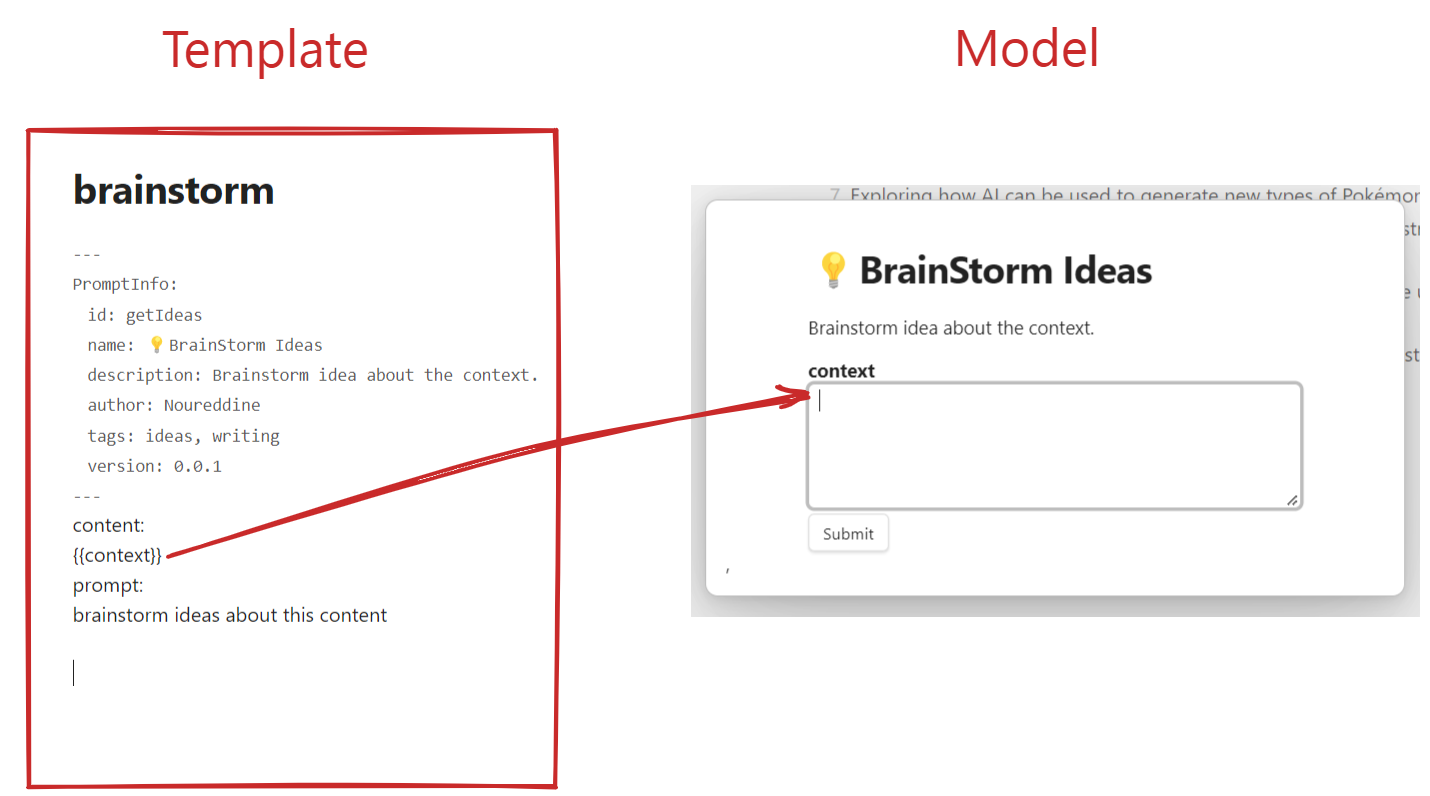
0.1.17
0.1.16
0.1.15
- Added Text Generator Code Block for dynamic content generation.
- Console prints the context variables each time the Code Block is rendered.
- For syntax, please refer to HandlebarsJS Guide at https://handlebarsjs.com/guide/


