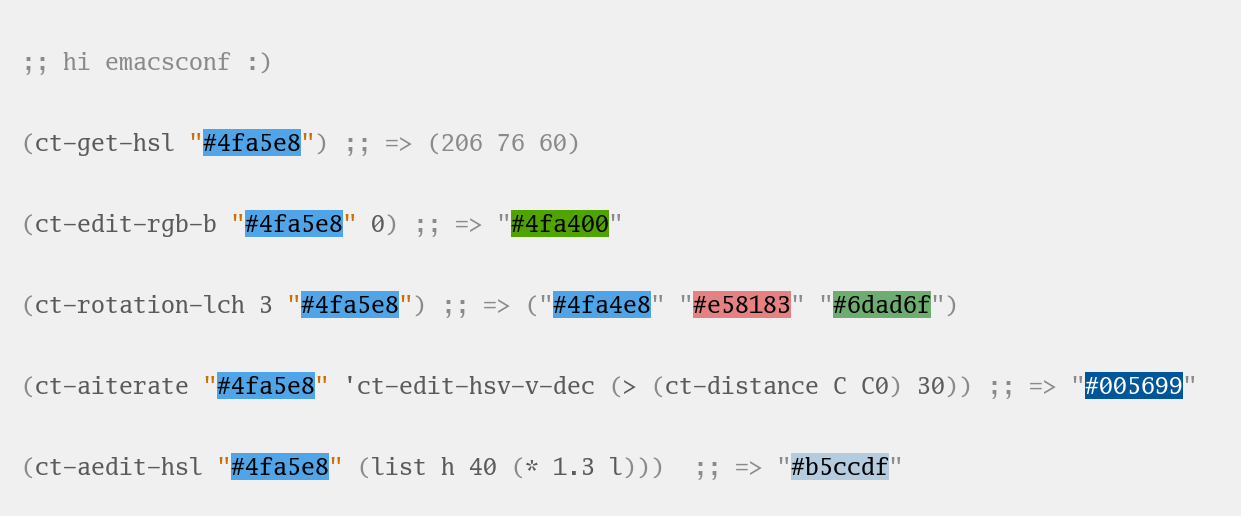🔵 🟣 🟢 🟤 🟡 🔴 🟠
ct.el (color tools) is a color library for Emacs meant for making changes to individual colors in various color spaces. Builds on top of color.el and hsluv-emacs, providing a consistent interface to many color spaces, in addition to some utility functions. Visualized in this blog post, used to create myron-themes. Shouted out by prot (of modus themes fame).
Supported color spaces: rgb • hsl • hsv • hsluv • hpluv • (cie)lab • (cie)lch • (ok)lab
ct.el is on melpa. You may also install with straight.el:
(straight-use-package '(ct :host github :repo "neeasade/ct.el" :branch "master"))- Colorspace number range values are 0-100
- Exception: Hue (0-360 degrees)
- Exception: L(AB) (-100-100)
- Values are clamped to valid ranges coming out of the
ct-edit-*functions
- ct-contrast-ratio
(color1 color2) - ct-distance
(color1 color2) - ct-light-p
(color &optional threshold) - ct-format-argb
(color &optional opacity end) - ct-format-rbga
(color &optional opacity)
- ct-complement
(color) - ct-gradient
(step start end &optional with-ends space) - ct-greaten
(color &optional percent) - ct-lessen
(color &optional percent) - ct-iterate
(color edit-fn condition) - ct-iterations
(color edit-fn condition) - ct-lab-change-whitepoint
(color white-point white-point-new) - ct-mix
(colors &optional colorspace) - ct-mix-opacity
(top bottom opacity) - ct-pastel
(color &optional smod vmod) - ct-contrast-min
(foreground background contrast-ratio &optional color-property) - ct-contrast-max
(foreground background contrast-ratio &optional color-property) - ct-steal
(color property color2) - ct-rotation-hsl
(count color) - ct-rotation-hsluv
(count color) - ct-rotation-hpluv
(count color) - ct-rotation-hsv
(count color) - ct-rotation-lch
(count color)
- ct-make-rgb
(red green blue) - ct-get-rgb
(color) - ct-get-rgb-r
(color) - ct-get-rgb-g
(color) - ct-get-rgb-b
(color) - ct-edit-rgb
(color edit-fn) - ct-edit-rgb-b
(color func-or-val) - ct-edit-rgb-b-dec
(color &optional amount) - ct-edit-rgb-b-inc
(color &optional amount) - ct-edit-rgb-g
(color func-or-val) - ct-edit-rgb-g-dec
(color &optional amount) - ct-edit-rgb-g-inc
(color &optional amount) - ct-edit-rgb-r
(color func-or-val) - ct-edit-rgb-r-dec
(color &optional amount) - ct-edit-rgb-r-inc
(color &optional amount)
- ct-make-lab
(lightness a b) - ct-get-lab
(color) - ct-get-lab-l
(color) - ct-get-lab-b
(color) - ct-get-lab-a
(color) - ct-edit-lab
(color edit-fn) - ct-edit-lab-a
(color func-or-val) - ct-edit-lab-a-dec
(color &optional amount) - ct-edit-lab-a-inc
(color &optional amount) - ct-edit-lab-b
(color func-or-val) - ct-edit-lab-b-dec
(color &optional amount) - ct-edit-lab-b-inc
(color &optional amount) - ct-edit-lab-l
(color func-or-val) - ct-edit-lab-l-dec
(color &optional amount) - ct-edit-lab-l-inc
(color &optional amount)
- ct-make-hsl
(hue saturation lightness) - ct-get-hsl
(color) - ct-get-hsl-s
(color) - ct-get-hsl-l
(color) - ct-get-hsl-h
(color) - ct-edit-hsl
(color edit-fn) - ct-edit-hsl-h
(color func-or-val) - ct-edit-hsl-h-dec
(color &optional amount) - ct-edit-hsl-h-inc
(color &optional amount) - ct-edit-hsl-l
(color func-or-val) - ct-edit-hsl-l-dec
(color &optional amount) - ct-edit-hsl-l-inc
(color &optional amount) - ct-edit-hsl-s
(color func-or-val) - ct-edit-hsl-s-dec
(color &optional amount) - ct-edit-hsl-s-inc
(color &optional amount)
- ct-make-hsluv
(hue saturation lightness) - ct-get-hsluv
(color) - ct-get-hsluv-s
(color) - ct-get-hsluv-l
(color) - ct-get-hsluv-h
(color) - ct-edit-hsluv
(color edit-fn) - ct-edit-hsluv-h
(color func-or-val) - ct-edit-hsluv-h-dec
(color &optional amount) - ct-edit-hsluv-h-inc
(color &optional amount) - ct-edit-hsluv-l
(color func-or-val) - ct-edit-hsluv-l-dec
(color &optional amount) - ct-edit-hsluv-l-inc
(color &optional amount) - ct-edit-hsluv-s
(color func-or-val) - ct-edit-hsluv-s-dec
(color &optional amount) - ct-edit-hsluv-s-inc
(color &optional amount)
- ct-make-lch
(lightness chroma hue) - ct-get-lch
(color) - ct-get-lch-l
(color) - ct-get-lch-h
(color) - ct-get-lch-c
(color) - ct-edit-lch
(color edit-fn) - ct-edit-lch-c
(color func-or-val) - ct-edit-lch-c-dec
(color &optional amount) - ct-edit-lch-c-inc
(color &optional amount) - ct-edit-lch-h
(color func-or-val) - ct-edit-lch-h-dec
(color &optional amount) - ct-edit-lch-h-inc
(color &optional amount) - ct-edit-lch-l
(color func-or-val) - ct-edit-lch-l-dec
(color &optional amount) - ct-edit-lch-l-inc
(color &optional amount)
- ct-make-hsv
(hue saturation value) - ct-get-hsv
(color) - ct-get-hsv-v
(color) - ct-get-hsv-s
(color) - ct-get-hsv-h
(color) - ct-edit-hsv
(color edit-fn) - ct-edit-hsv-h
(color func-or-val) - ct-edit-hsv-h-dec
(color &optional amount) - ct-edit-hsv-h-inc
(color &optional amount) - ct-edit-hsv-s
(color func-or-val) - ct-edit-hsv-s-dec
(color &optional amount) - ct-edit-hsv-s-inc
(color &optional amount) - ct-edit-hsv-v
(color func-or-val) - ct-edit-hsv-v-dec
(color &optional amount) - ct-edit-hsv-v-inc
(color &optional amount)
- ct-make-hpluv
(hue percentage-saturation lightness) - ct-get-hpluv
(color) - ct-get-hpluv-p
(color) - ct-get-hpluv-l
(color) - ct-get-hpluv-h
(color) - ct-edit-hpluv
(color edit-fn) - ct-edit-hpluv-h
(color func-or-val) - ct-edit-hpluv-h-dec
(color &optional amount) - ct-edit-hpluv-h-inc
(color &optional amount) - ct-edit-hpluv-l
(color func-or-val) - ct-edit-hpluv-l-dec
(color &optional amount) - ct-edit-hpluv-l-inc
(color &optional amount) - ct-edit-hpluv-p
(color func-or-val) - ct-edit-hpluv-p-dec
(color &optional amount) - ct-edit-hpluv-p-inc
(color &optional amount)
- ct-make-oklab
(lightness a b) - ct-get-oklab
(color) - ct-get-oklab-l
(color) - ct-get-oklab-a
(color) - ct-get-oklab-b
(color) - ct-edit-oklab
(color edit-fn) - ct-edit-oklab-l
(color func-or-val) - ct-edit-oklab-l-dec
(color &optional amount) - ct-edit-oklab-l-inc
(color &optional amount) - ct-edit-oklab-a
(color func-or-val) - ct-edit-oklab-a-dec
(color &optional amount) - ct-edit-oklab-a-inc
(color &optional amount) - ct-edit-oklab-b
(color func-or-val) - ct-edit-oklab-b-dec
(color &optional amount) - ct-edit-oklab-b-inc
(color &optional amount)
Functions for seeing properties of colors not necessarily related to a particular color space.
Get the contrast ratio between COLOR1 and COLOR2.
(ct-contrast-ratio "#bbbbbb" "#4fa5e8") ;; => 1Get cie-DE2000 distance between COLOR1 and COLOR2, range 0-100.
(ct-distance "#4fa5e8" "#bc9a43") ;; => 53Determine if a COLOR passes a cieLAB lightness THRESHOLD.
(ct-light-p "#4fa5e8") ;; => tArgb formatting: Pass in COLOR and OPACITY 0-100, get a string representation of COLOR as follows: ‘#AAFFFFFF’, where AA is a hex pair for the alpha, followed by FF times 3 hex pairs for red, green, blue. If END is truthy, then format will be ‘#FFFFFFAA’.
(ct-format-argb "#4fa5e8" 80 t) ;; => "#4fa5e8cc"RGBA formatting: Pass in COLOR and OPACITY 0-100, get a string representation of COLOR as follows: ‘rgba(R, G, B, OPACITY)’, where values RGB are 0-255, and OPACITY is 0-1.0 (default 1.0).
(ct-format-rbga "#4fa5e8" 80) ;; => "rgba(79, 165, 232, 0.8)"Functions for modifying colors in some way potentially unrelated to a specific colorspace
Return a color complement of COLOR in the HSLUV space.
(ct-complement "#4fa5e8") ;; => "#bc9a43"Create a gradient from color START to color END in STEP parts. Optionally include START and END in results using WITH-ENDS. Optionally choose a colorspace with SPACE (see ‘ct–colorspace-map’). Hue-inclusive colorspaces may see mixed results.
(ct-gradient 5 "#4fa5e8" "#bc9a43" t) ;; => ("#4fa5e8" "#6aa2be" "#859f95" "#a09c6c" "#bc9a43")Make a light COLOR lighter, a dark COLOR darker (by PERCENT).
(ct-greaten "#4fa5e8" 20) ;; => "#8ddbff"Make a light COLOR darker, or a dark COLOR lighter (by PERCENT).
(ct-lessen "#4fa5e8" 20) ;; => "#0071af"Change COLOR using EDIT-FN until CONDITION is met. Will return early if calling EDIT-FN results in no change.
(ct-iterate "#4fa5e8" 'ct-edit-hsv-v-inc (lambda (c) (> (ct-distance c "#4fa5e8") 10))) ;; => "#4f98ff"Change COLOR using EDIT-FN until CONDITION is met, returning each step. Will return early if calling EDIT-FN results in no change.
(ct-iterations "#4fa5e8" 'ct-edit-hsv-v-inc (lambda (c) (> (ct-distance c "#4fa5e8") 10))) ;; => ("#4fa5e8" "#4fa5e9" "#4fa5ea" "#4fa5eb" "#4fa5ec" "#4fa5ed" "#4fa5ee" "#4fa5ef" "#4fa5f0" "#4fa5f1" "#4fa5f2" "#4fa5f3" "#4fa5f4" "#4fa5f5" "#4fa5f6" "#4fa5f7" "#4fa5f8" "#4fa5f9" "#4fa5fa" "#4fa5fb" "#4fa5fc" "#4fa5fd" "#4fa5fe" "#4fa5ff" "#4fa4ff" "#4fa3ff" "#4fa2ff" "#4fa1ff" "#4fa0ff" "#4f9fff" "#4f9eff" "#4f9dff" "#4f9cff" "#4f9bff" "#4f9aff" "#4f99ff" "#4f98ff")Transform COLOR by changing it’s cieLAB WHITE-POINT property to WHITE-POINT-NEW.
(ct-lab-change-whitepoint "#4fa5e8" color-d50-xyz color-d55-xyz) ;; => "#29a6f4"Mix COLORS in COLORSPACE. See also: ‘ct–colorspace-map’.
(ct-mix (list "#4fa5e8" "#bbbbbb" "#bc9a43")) ;; => "#a0a48a"Get resulting color of TOP color with OPACITY overlayed against BOTTOM. Opacity is expected to be 0.0-1.0.
(ct-mix-opacity "#4fa5e8" "#bbbbbb" 1) ;; => "#4fa4e8"Make COLOR more ‘pastel’ using the hsluv space – optionally change the rate of change with SMOD and VMOD.
(ct-pastel "#4fa5e8") ;; => "#77a2c4"Edit FOREGROUND to have a minimum CONTRAST-RATIO on BACKGROUND.
Optionally specify the COLOR-PROPERTY used to tweak foreground (default ‘lab-l)
(ct-contrast-min "#4fa5e8" "#bbbbbb" 3) ;; => "#1369ac"Edit FOREGROUND to have a maximum CONTRAST-RATIO on BACKGROUND.
Optionally specify the COLOR-PROPERTY used to tweak foreground (default ‘lab-l)
(ct-contrast-max "#000000" "#dddddd" 4) ;; => "#6a6a6a"Steal PROPERTY of COLOR2 and set it on COLOR.
PROPERTY is a symbol of a colorspace property, such as ‘hsluv-l
(ct-steal "#bbbbbb" 'hsv-h "#4fa5e8") ;; => "#bbbbbb"Perform a hue rotation in hsl space starting with COLOR, generating COUNT colors.
(ct-rotation-hsl 6 "#4fa5e8") ;; => ("#4fa4e8" "#914fe8" "#e84fa4" "#e8914f" "#a5e84f" "#4fe892")Perform a hue rotation in hsluv space starting with COLOR, generating COUNT colors.
(ct-rotation-hsluv 6 "#4fa5e8") ;; => ("#4ea5e7" "#e173ec" "#f0798f" "#bc9a43" "#5cb143" "#48ada5")Perform a hue rotation in hpluv space starting with COLOR, generating COUNT colors.
(ct-rotation-hpluv 4 "#4fa5e8") ;; => ("#72a2d2" "#d585b4" "#b89a59" "#43b087")Perform a hue rotation in hsv space starting with COLOR, generating COUNT colors.
(ct-rotation-hsv 10 "#4fa5e8") ;; => ("#4ea5e8" "#544ee8" "#b04ee8" "#e84ec3" "#e84e67" "#e8924e" "#e2e84e" "#86e84e" "#4ee873" "#4ee8cf")Perform a hue rotation in lch space starting with COLOR, generating COUNT colors.
(ct-rotation-lch 8 "#4fa5e8") ;; => ("#4fa4e8" "#ae91d9" "#df81a9" "#e18672" "#bd9953" "#84a961" "#31b193" "#00b0ca")https://notes.neeasade.net/color-spaces.html#h-99356355-d54c-41d8-bc1a-6e14e29f42c8
Make a rgb color using properties: RED, GREEN, BLUE.
(ct-make-rgb 31 65 91) ;; => "#4fa5e8"Get rgb representation (Red, Green, Blue) of COLOR.
(ct-get-rgb "#4fa5e8") ;; => (31 65 91)Get rgb Red value of COLOR.
(ct-get-rgb-r "#4fa5e8") ;; => 31Get rgb Green value of COLOR.
(ct-get-rgb-g "#4fa5e8") ;; => 65Get rgb Blue value of COLOR.
(ct-get-rgb-b "#4fa5e8") ;; => 91Edit COLOR in the RGB colorspace by calling EDIT-FN with it’s RGB properties.
(ct-edit-rgb "#4fa5e8" (lambda (R G B) (list R 0 0))) ;; => "#4f0000"Transform rgb Blue of COLOR using FUNC-OR-VAL.
(ct-edit-rgb-b "#4fa5e8" (lambda (b) (+ b 50))) ;; => "#4fa4ff"Decrease rgb-b property of COLOR by AMOUNT (defaults to minimum decrease amount).
(ct-edit-rgb-b-dec "#bbbbbb" 10) ;; => "#bbbba1"Increase rgb-b property of COLOR by AMOUNT (defaults to minimum increase amount).
(ct-edit-rgb-b-inc "#bbbbbb") ;; => "#bbbbbc"Transform rgb Green of COLOR using FUNC-OR-VAL.
(ct-edit-rgb-g "#4fa5e8" 100) ;; => "#4fffe8"Decrease rgb-g property of COLOR by AMOUNT (defaults to minimum decrease amount).
(ct-edit-rgb-g-dec "#bbbbbb" 10) ;; => "#bba1bb"Increase rgb-g property of COLOR by AMOUNT (defaults to minimum increase amount).
(ct-edit-rgb-g-inc "#bbbbbb") ;; => "#bbbcbb"Transform rgb Red of COLOR using FUNC-OR-VAL.
(ct-edit-rgb-r "#4fa5e8" 100) ;; => "#ffa4e8"Decrease rgb-r property of COLOR by AMOUNT (defaults to minimum decrease amount).
(ct-edit-rgb-r-dec "#bbbbbb" 10) ;; => "#a1bbbb"Increase rgb-r property of COLOR by AMOUNT (defaults to minimum increase amount).
(ct-edit-rgb-r-inc "#bbbbbb") ;; => "#bcbbbb"https://notes.neeasade.net/color-spaces.html#h-9d5a1a9a-75d3-48f5-bf00-85332d9b023e
Make a lab color using properties: LIGHTNESS, A, B.
(ct-make-lab 65 -5 -41) ;; => "#50a4e6"Get lab representation (Lightness, A, B) of COLOR.
(ct-get-lab "#4fa5e8") ;; => (65 -5 -41)Get lab Lightness value of COLOR.
(ct-get-lab-l "#4fa5e8") ;; => 65Get lab B value of COLOR.
(ct-get-lab-b "#4fa5e8") ;; => -41Get lab A value of COLOR.
(ct-get-lab-a "#4fa5e8") ;; => -5Edit COLOR in the cieLAB colorspace by calling EDIT-FN with it’s LAB properties.
(ct-edit-lab "#4fa5e8" (lambda (L A B) (list L -100 -100))) ;; => "#00ccff"Transform lab A of COLOR using FUNC-OR-VAL.
(ct-edit-lab-a "#4fa5e8" (lambda (a) (- a 20))) ;; => "#00aee7"Decrease lab-a property of COLOR by AMOUNT (defaults to minimum decrease amount).
(ct-edit-lab-a-dec "#4fa5e8" 20) ;; => "#00aee7"Increase lab-a property of COLOR by AMOUNT (defaults to minimum increase amount).
(ct-edit-lab-a-inc "#4fa5e8" 20) ;; => "#8c99e8"Transform lab B of COLOR using FUNC-OR-VAL.
(ct-edit-lab-b "#4fa5e8" 100) ;; => "#b79e00"Decrease lab-b property of COLOR by AMOUNT (defaults to minimum decrease amount).
(ct-edit-lab-b-dec "#4fa5e8" 20) ;; => "#00a7ff"Increase lab-b property of COLOR by AMOUNT (defaults to minimum increase amount).
(ct-edit-lab-b-inc "#4fa5e8" 20) ;; => "#7aa3c4"Transform lab Lightness of COLOR using FUNC-OR-VAL.
(ct-edit-lab-l "#4fa5e8" 0) ;; => "#000a3d"Decrease lab-l property of COLOR by AMOUNT (defaults to minimum decrease amount).
(ct-edit-lab-l-dec "#4fa5e8") ;; => "#4ea4e7"Increase lab-l property of COLOR by AMOUNT (defaults to minimum increase amount).
(ct-edit-lab-l-inc "#4fa5e8") ;; => "#50a5e8"https://notes.neeasade.net/color-spaces.html#h-43869bc7-a7d1-410f-9341-521974751dac
Make a hsl color using properties: HUE, SATURATION, LIGHTNESS.
(ct-make-hsl 206 77 61) ;; => "#4ea5e8"Get hsl representation (Hue, Saturation, Lightness) of COLOR.
(ct-get-hsl "#4fa5e8") ;; => (206 77 61)Get hsl Saturation value of COLOR.
(ct-get-hsl-s "#4fa5e8") ;; => 77Get hsl Lightness value of COLOR.
(ct-get-hsl-l "#4fa5e8") ;; => 61Get hsl Hue value of COLOR.
(ct-get-hsl-h "#4fa5e8") ;; => 206Edit COLOR in the HSL colorspace by calling EDIT-FN with it’s HSL properties. EDIT-FN is called with values in ranges: {0-360, 0-100, 0-100}.
(ct-edit-hsl "#4fa5e8" (lambda (H S L) (list (+ H 60) 100 L))) ;; => "#8f38ff"Transform hsl Hue of COLOR using FUNC-OR-VAL.
(ct-edit-hsl-h "#4fa5e8" (lambda (H) (+ H 60))) ;; => "#914fe8"Decrease hsl-h property of COLOR by AMOUNT (defaults to minimum decrease amount).
(ct-edit-hsl-h-dec "#4fa5e8") ;; => "#4fa6e8"Increase hsl-h property of COLOR by AMOUNT (defaults to minimum increase amount).
(ct-edit-hsl-h-inc "#4fa5e8") ;; => "#4fa4e8"Transform hsl Lightness of COLOR using FUNC-OR-VAL.
(ct-edit-hsl-l "#4fa5e8" 0) ;; => "#000000"Decrease hsl-l property of COLOR by AMOUNT (defaults to minimum decrease amount).
(ct-edit-hsl-l-dec "#4fa5e8") ;; => "#4ea4e7"Increase hsl-l property of COLOR by AMOUNT (defaults to minimum increase amount).
(ct-edit-hsl-l-inc "#4fa5e8") ;; => "#50a5e8"Transform hsl Saturation of COLOR using FUNC-OR-VAL.
(ct-edit-hsl-s "#4fa5e8" 100) ;; => "#38a7ff"Decrease hsl-s property of COLOR by AMOUNT (defaults to minimum decrease amount).
(ct-edit-hsl-s-dec "#4fa5e8") ;; => "#4fa4e7"Increase hsl-s property of COLOR by AMOUNT (defaults to minimum increase amount).
(ct-edit-hsl-s-inc "#4fa5e8") ;; => "#4ea5e8"https://notes.neeasade.net/color-spaces.html#h-c147b84d-d95b-4d2d-8426-2f96529a8428
Make a hsluv color using properties: HUE, SATURATION, LIGHTNESS.
(ct-make-hsluv 243 81 65) ;; => "#4ea4e7"Get hsluv representation (Hue, Saturation, Lightness) of COLOR.
(ct-get-hsluv "#4fa5e8") ;; => (243 81 65)Get hsluv Saturation value of COLOR.
(ct-get-hsluv-s "#4fa5e8") ;; => 81Get hsluv Lightness value of COLOR.
(ct-get-hsluv-l "#4fa5e8") ;; => 65Get hsluv Hue value of COLOR.
(ct-get-hsluv-h "#4fa5e8") ;; => 243Edit COLOR in the HSLuv colorspace by calling EDIT-FN with it’s HSL properties. EDIT-FN is called with values in ranges: {0-360, 0-100, 0-100}.
(ct-edit-hsluv "#4fa5e8" (lambda (H S L) (list (+ H 60) 100 L))) ;; => "#f160ff"Transform hsluv Hue of COLOR using FUNC-OR-VAL.
(ct-edit-hsluv-h "#4fa5e8" (lambda (H) (+ H 60))) ;; => "#e173ec"Decrease hsluv-h property of COLOR by AMOUNT (defaults to minimum decrease amount).
(ct-edit-hsluv-h-dec "#4fa5e8") ;; => "#4ea5e7"Increase hsluv-h property of COLOR by AMOUNT (defaults to minimum increase amount).
(ct-edit-hsluv-h-inc "#4fa5e8") ;; => "#4fa4e8"Transform hsluv Lightness of COLOR using FUNC-OR-VAL.
(ct-edit-hsluv-l "#4fa5e8" 0) ;; => "#000000"Decrease hsluv-l property of COLOR by AMOUNT (defaults to minimum decrease amount).
(ct-edit-hsluv-l-dec "#4fa5e8") ;; => "#4ea4e7"Increase hsluv-l property of COLOR by AMOUNT (defaults to minimum increase amount).
(ct-edit-hsluv-l-inc "#4fa5e8") ;; => "#4fa5e9"Transform hsluv Saturation of COLOR using FUNC-OR-VAL.
(ct-edit-hsluv-s "#4fa5e8" 100) ;; => "#00a6f8"Decrease hsluv-s property of COLOR by AMOUNT (defaults to minimum decrease amount).
(ct-edit-hsluv-s-dec "#4fa5e8") ;; => "#4fa4e7"Increase hsluv-s property of COLOR by AMOUNT (defaults to minimum increase amount).
(ct-edit-hsluv-s-inc "#4fa5e8") ;; => "#4ea5e8"https://notes.neeasade.net/color-spaces.html#h-c4f93e1f-4fa6-4ebc-99c1-18b6de0ef413
Make a lch color using properties: LIGHTNESS, CHROMA, HUE.
(ct-make-lch 65 42 -97) ;; => "#4da4e7"Get lch representation (Lightness, Chroma, Hue) of COLOR.
(ct-get-lch "#4fa5e8") ;; => (65 42 -97)Get lch Lightness value of COLOR.
(ct-get-lch-l "#4fa5e8") ;; => 65Get lch Hue value of COLOR.
(ct-get-lch-h "#4fa5e8") ;; => -97Get lch Chroma value of COLOR.
(ct-get-lch-c "#4fa5e8") ;; => 42Edit COLOR in the cieLCH colorspace by calling EDIT-FN with it’s LCH properties. EDIT-FN is called with values in ranges: {0-100, 0-100, 0-360}.
(ct-edit-lch "#4fa5e8" (lambda (L C H) (list L 100 (+ H 90)))) ;; => "#ff00b8"Transform lch Chroma of COLOR using FUNC-OR-VAL.
(ct-edit-lch-c "#4fa5e8" 100) ;; => "#00b0ff"Decrease lch-c property of COLOR by AMOUNT (defaults to minimum decrease amount).
(ct-edit-lch-c-dec "#4fa5e8") ;; => "#4fa4e7"Increase lch-c property of COLOR by AMOUNT (defaults to minimum increase amount).
(ct-edit-lch-c-inc "#4fa5e8") ;; => "#4ea5e8"Transform lch Hue of COLOR using FUNC-OR-VAL.
(ct-edit-lch-h "#4fa5e8" (lambda (H) (+ H 90))) ;; => "#df81a9"Decrease lch-h property of COLOR by AMOUNT (defaults to minimum decrease amount).
(ct-edit-lch-h-dec "#4fa5e8") ;; => "#4ea5e7"Increase lch-h property of COLOR by AMOUNT (defaults to minimum increase amount).
(ct-edit-lch-h-inc "#4fa5e8") ;; => "#4fa4e8"Transform lch Lightness of COLOR using FUNC-OR-VAL.
(ct-edit-lch-l "#4fa5e8" 100) ;; => "#baffff"Decrease lch-l property of COLOR by AMOUNT (defaults to minimum decrease amount).
(ct-edit-lch-l-dec "#4fa5e8") ;; => "#4ea4e7"Increase lch-l property of COLOR by AMOUNT (defaults to minimum increase amount).
(ct-edit-lch-l-inc "#4fa5e8") ;; => "#50a5e8"https://en.wikipedia.org/wiki/HSL_and_HSV
Make a hsv color using properties: HUE, SATURATION, VALUE.
(ct-make-hsv 206 66 91) ;; => "#4ea5e8"Get hsv representation (Hue, Saturation, Value) of COLOR.
(ct-get-hsv "#4fa5e8") ;; => (206 66 91)Get hsv Value value of COLOR.
(ct-get-hsv-v "#4fa5e8") ;; => 91Get hsv Saturation value of COLOR.
(ct-get-hsv-s "#4fa5e8") ;; => 66Get hsv Hue value of COLOR.
(ct-get-hsv-h "#4fa5e8") ;; => 206Edit COLOR in the HSV colorspace by calling EDIT-FN with it’s HSV properties. EDIT-FN is called with values in ranges: {0-360, 0-100, 0-100}.
(ct-edit-hsv "#4fa5e8" (lambda (H S V) (list H 20 100))) ;; => "#cce8ff"Transform hsv Hue of COLOR using FUNC-OR-VAL.
(ct-edit-hsv-h "#4fa5e8" (-partial #'+ 30)) ;; => "#4e58e8"Decrease hsv-h property of COLOR by AMOUNT (defaults to minimum decrease amount).
(ct-edit-hsv-h-dec "#4fa5e8") ;; => "#4ea5e8"Increase hsv-h property of COLOR by AMOUNT (defaults to minimum increase amount).
(ct-edit-hsv-h-inc "#4fa5e8") ;; => "#4ea4e8"Transform hsv Saturation of COLOR using FUNC-OR-VAL.
(ct-edit-hsv-s "#4fa5e8" 20) ;; => "#b9d3e8"Decrease hsv-s property of COLOR by AMOUNT (defaults to minimum decrease amount).
(ct-edit-hsv-s-dec "#4fa5e8") ;; => "#50a5e8"Increase hsv-s property of COLOR by AMOUNT (defaults to minimum increase amount).
(ct-edit-hsv-s-inc "#4fa5e8") ;; => "#4ea4e8"Transform hsv Value of COLOR using FUNC-OR-VAL.
(ct-edit-hsv-v "#4fa5e8" 100) ;; => "#56b5ff"Decrease hsv-v property of COLOR by AMOUNT (defaults to minimum decrease amount).
(ct-edit-hsv-v-dec "#4fa5e8") ;; => "#4ea4e7"Increase hsv-v property of COLOR by AMOUNT (defaults to minimum increase amount).
(ct-edit-hsv-v-inc "#4fa5e8") ;; => "#4fa5e9"https://ajalt.github.io/colormath/api/colormath/com.github.ajalt.colormath.model/-h-p-luv/index.html
Make a hpluv color using properties: HUE, PERCENTAGE-SATURATION, LIGHTNESS.
(ct-make-hpluv 243 143 65) ;; => "#72a1d1"Get hpluv representation (Hue, Percentage-Saturation, Lightness) of COLOR.
(ct-get-hpluv "#4fa5e8") ;; => (243 143 65)Get hpluv Percentage-Saturation value of COLOR.
(ct-get-hpluv-p "#4fa5e8") ;; => 143Get hpluv Lightness value of COLOR.
(ct-get-hpluv-l "#4fa5e8") ;; => 65Get hpluv Hue value of COLOR.
(ct-get-hpluv-h "#4fa5e8") ;; => 243Edit COLOR in the HPLuv colorspace by calling EDIT-FN with it’s HPL properties. EDIT-FN is called with values in ranges: {0-360, 0-100, 0-100}.
(ct-edit-hpluv "#4fa5e8" (lambda (H P L) (list H 100 L))) ;; => "#72a2d2"Transform hpluv Hue of COLOR using FUNC-OR-VAL.
(ct-edit-hpluv-h "#4fa5e8" 0) ;; => "#d78798"Decrease hpluv-h property of COLOR by AMOUNT (defaults to minimum decrease amount).
(ct-edit-hpluv-h-dec "#4fa5e8") ;; => "#71a2d2"Increase hpluv-h property of COLOR by AMOUNT (defaults to minimum increase amount).
(ct-edit-hpluv-h-inc "#4fa5e8") ;; => "#72a2d2"Transform hpluv Lightness of COLOR using FUNC-OR-VAL.
(ct-edit-hpluv-l "#4fa5e8" 100) ;; => "#feffff"Decrease hpluv-l property of COLOR by AMOUNT (defaults to minimum decrease amount).
(ct-edit-hpluv-l-dec "#4fa5e8") ;; => "#71a2d2"Increase hpluv-l property of COLOR by AMOUNT (defaults to minimum increase amount).
(ct-edit-hpluv-l-inc "#4fa5e8") ;; => "#72a3d3"Transform hpluv Percentage-Saturation of COLOR using FUNC-OR-VAL.
(ct-edit-hpluv-p "#4fa5e8" 100) ;; => "#72a2d2"Decrease hpluv-p property of COLOR by AMOUNT (defaults to minimum decrease amount).
(ct-edit-hpluv-p-dec "#4fa5e8") ;; => "#72a2d2"Increase hpluv-p property of COLOR by AMOUNT (defaults to minimum increase amount).
(ct-edit-hpluv-p-inc "#4fa5e8") ;; => "#72a2d2"https://bottosson.github.io/posts/oklab/
Make a oklab color using properties: LIGHTNESS, A, B.
(ct-make-oklab 70 -5 -12) ;; => "#54a4ea"Get oklab representation (Lightness, A, B) of COLOR.
(ct-get-oklab "#4fa5e8") ;; => (70 -5 -12)Get oklab Lightness value of COLOR.
(ct-get-oklab-l "#4fa5e8") ;; => 70Get oklab A value of COLOR.
(ct-get-oklab-a "#4fa5e8") ;; => -5Get oklab B value of COLOR.
(ct-get-oklab-b "#4fa5e8") ;; => -12Edit COLOR in by calling edit-fn with it’s okLAB properties.
(ct-edit-oklab "#4fa5e8" (lambda (L A B) (list L 100 B))) ;; => "#ff00c9"Transform oklab Lightness of COLOR using FUNC-OR-VAL.
(ct-edit-oklab-l "#4fa5e8" 100) ;; => "#b1ffff"Decrease oklab-l property of COLOR by AMOUNT (defaults to minimum decrease amount).
(ct-edit-oklab-l-dec "#4fa5e8") ;; => "#4ea4e7"Increase oklab-l property of COLOR by AMOUNT (defaults to minimum increase amount).
(ct-edit-oklab-l-inc "#4fa5e8") ;; => "#4fa5e9"Transform oklab A of COLOR using FUNC-OR-VAL.
(ct-edit-oklab-a "#4fa5e8" 0) ;; => "#8199e6"Decrease oklab-a property of COLOR by AMOUNT (defaults to minimum decrease amount).
(ct-edit-oklab-a-dec "#4fa5e8") ;; => "#4da5e8"Increase oklab-a property of COLOR by AMOUNT (defaults to minimum increase amount).
(ct-edit-oklab-a-inc "#4fa5e8") ;; => "#50a4e7"Transform oklab B of COLOR using FUNC-OR-VAL.
(ct-edit-oklab-b "#4fa5e8" 100) ;; => "#ff0000"Decrease oklab-b property of COLOR by AMOUNT (defaults to minimum decrease amount).
(ct-edit-oklab-b-dec "#4fa5e8") ;; => "#4ea4e8"Increase oklab-b property of COLOR by AMOUNT (defaults to minimum increase amount).
(ct-edit-oklab-b-inc "#4fa5e8") ;; => "#4fa5e7"Some colors as defined in color spaces may not be represented in the RGB space (and vice versa). The edit functions clamp values going out. One example is the narrowly scoped hpluv space:
(ct-get-hpluv "#dd00cc")
;; That p value is way out of range!
;; => (314.3830496716472 282.01497572464575 51.53528501195089)
;; notice we ask for the same color back, but the edit functions clamp the output to maximum HPL values:
(ct-edit-hpluv "#dd00cc" 'list)
;; => "#9f6898"Right now testing happens by using the `ct-make-*` functions(these use the edit functions, which make up the basis for all the color space functions) against:
Emacs color libraries:
- https://github.com/emacs-mirror/emacs/blob/master/lisp/color.el
- https://github.com/emacsfodder/kurecolor
- https://github.com/yurikhan/yk-color
- https://github.com/hsluv/hsluv-emacs
General color knowledge: