-
Notifications
You must be signed in to change notification settings - Fork 106
New issue
Have a question about this project? Sign up for a free GitHub account to open an issue and contact its maintainers and the community.
By clicking “Sign up for GitHub”, you agree to our terms of service and privacy statement. We’ll occasionally send you account related emails.
Already on GitHub? Sign in to your account
Super resolution - Direct comparison of the selected region, magnified image 1:1 output #11
Comments
|
Thank you for your interest in MulimgViewer. I understand what you want to do. I am considering solving your problem. Can you wait for me for a few minutes? If the picture does not involve privacy, you can send a few test images to my email. liujiawei@sia.cn |
|
I can provide the real images if you need them, but I think they are a bit heavy for debugging purposes. Just use those lightweight test images I used for my examples: test_images.zip |
|
Now, I can give you an imperfect solution.
Unfortunately, after these operations, there is no guarantee that |
|
At present, for the output of the magnifier image, I forcibly resize it, which is the reason why magnifier images on the original scale (100%) cannot be obtained. This is unreasonable and I will modify it. Thank you for pointing this out! Line 823 in 808f043
|
|
Thank you! Yes, unfortunately, at the moment the By the way, here is an updated pack of test images - easier to test multi-region options. |
|
Yes, this is very challenging, I will think of a perfect way to solve it. Thank you! |
|
If there are any improvements or bugs, please call me, and I will try my best to improve MulimgViewer. |
|
Your tool is really unique and I will definitely recommend it to anyone. Now there is only one option for an image comparison - FastStone Image Viewer. But it's able to compare only 4 images. Probably sufficient for an average user, but it's not enough for those who deal with GANs. |
|
I am not a native speaker, but I hope MulimgViewer has a fluent and readable English version of the readme. I don't know if you are willing to maintain the English version of the readme. If you want to do this, I sincerely appreciate you. |
|
I can't edit wiki directly and GitHub doesn't support pull requests for the wiki, but I've edited some confusing parts, so here is an updated Readme: https://gist.github.com/Faberman/e7533e7bab499ebddaca7f27f86609a9 |
|
Thank you for your polish of the English readme. In order to have greater rights to contribute to MulimgViewer, I have invited you to be a collaborator. |
|
Sorry, due to my busy schedule recently, I may not be able to update the functions in time in the recent period. You now have the right to commit directly, if you want, you can try to create a new branch to complete this function. Thank you for any contributions. |
|
I have implemented this feature, you need to use python script to run. Process Flow:
In addition, you can set test file: pip installation: pip install wxpython pillow pytest-shutilrun: python3 MulimgViewer.pyHas your problem been solved? |

Hello.
Thank you for this useful tool, but I can't figure out if it is possible to compare a part of multiple very similar images on the original scale (100%).
For example, I have 8 high resolution output images from 8 super-resolution GANs.
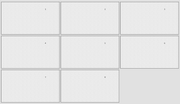
click for original image
They are very similar, yet I'd like to spot the differences. So, I would like to select a region and view that region from all the images at 100% scale.

Just like this - only the selected region, without the original images (because they are huge).

The text was updated successfully, but these errors were encountered: