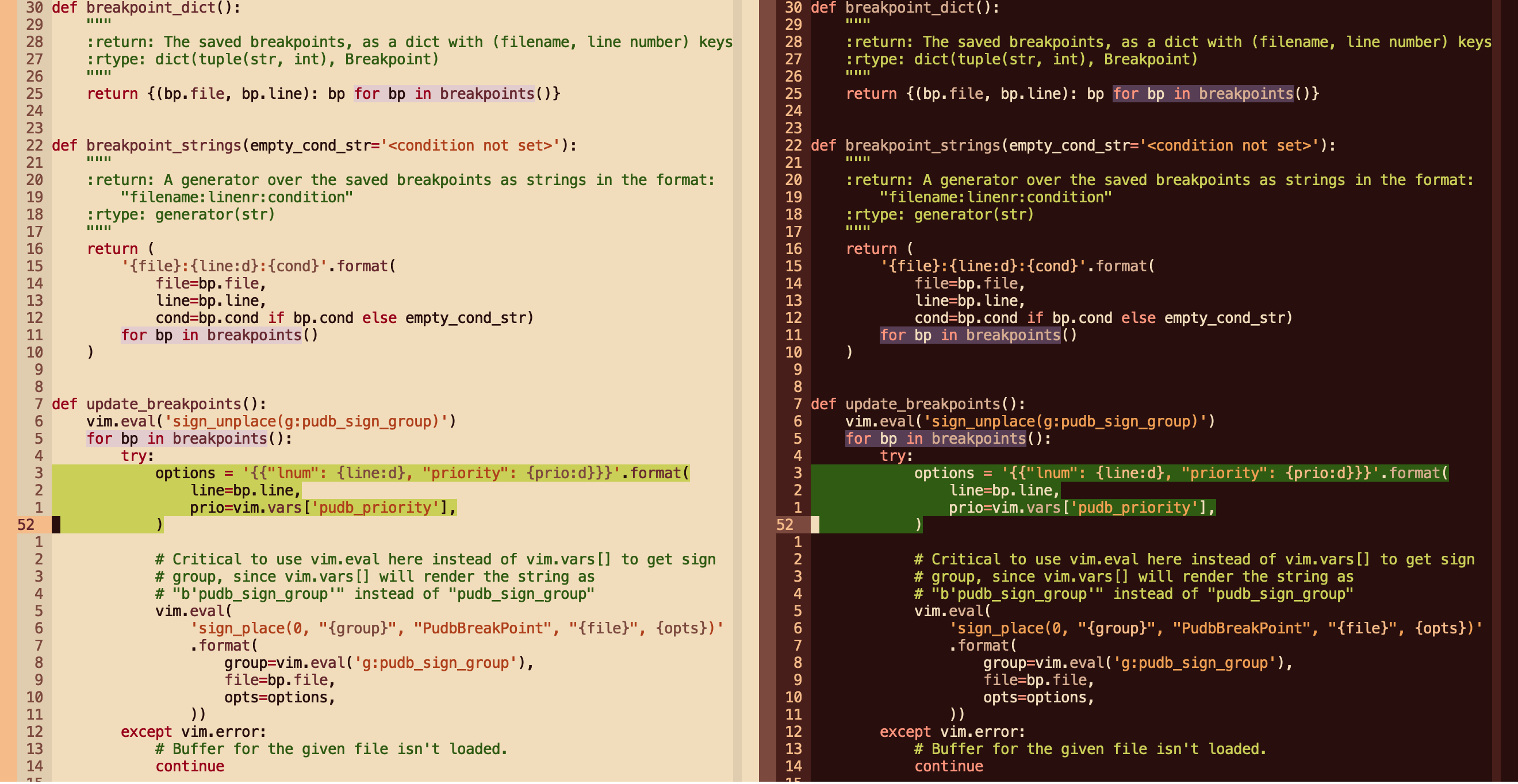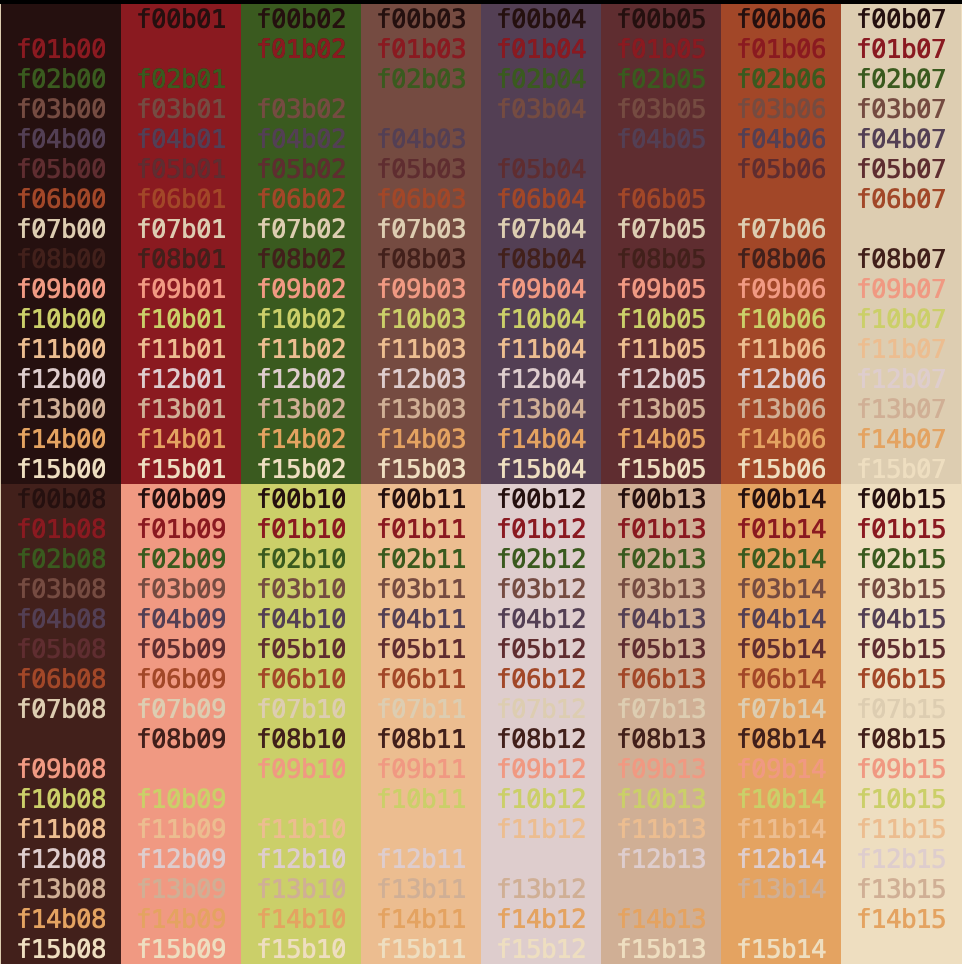A smooth chocolatey colourscheme for vim
Forked from https://github.com/adigitoleo/vim-mellow
A key design goal in this colourscheme is to make sure that all the dark colours are comfortably legible as the foreground over any of the light colours as a background, and vice versa. This allows setting the background for highlights such as a Search, Visual, or DiffText without worrying about the foreground- any of the foreground colours will still work. Syntax highlighting can therefore be preserved whenever adding a background highlight to text!
Table made using https://github.com/mvanderkamp/sixteen-colour-table
If you use a vim plugin manager (recommended), consult the relevant documentation. Here are some links to popular plugin managers:
For manual installation, download the files of the latest GitHub release and
put the colors folder inside:
~/.vim/(vim users)~/.config/nvim/(neovim users)
To apply commands at startup, add them to the end of your configuration file
(see :help vimrc).
You can omit the termguicolors part if you are running (neo)vim in a GUI, or
if you have set up your terminal to use the 16 colours from this colourscheme
as its palette.
:set termguicolors
:colorscheme cocoaThe colourscheme works for both background=light and background=dark using
the same 16-colour palette.
Lightline is supported. Set the Lightline colourscheme to 'cocoa'.
If it doesn't look right, you might not have a truecolor compatible terminal.
It might be worth reading :help 'termguicolors' and :help xterm-true-color
before opening an issue.
Use Cocoa colour palette in the embedded terminal:
- enabled (
1) by default if your (neo)vim has the terminal feature :let g:cocoa_terminal_colors = 0to disable
NOTE: Colors in existing :terminal buffers are NOT re-drawn when
changing set background. You will need to kill and restart any :terminals
to see the new colors.
To make small changes to a colourscheme, use autocommands (see :help autocmd).
For example, to make line numbering use the normal background colour:
function! FixColours() abort
highlight LineNr guibg=None
highlight CursorLineNr guibg=None
endfunction
augroup fix_colors
autocmd!
autocmd ColorScheme cocoa call FixColours()
augroup ENDThis is also a good place to define or override custom colours for other plugins.