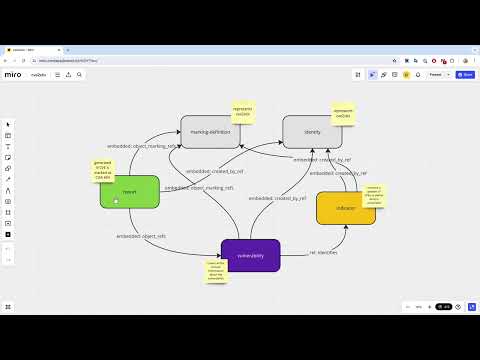We host a full web API that includes all objects created by cve2stix, Vulmatch.
A command line tool that turns NVD CVE records into STIX 2.1 Objects.
The mission of the CVE® Program is to identify, define, and catalog publicly disclosed cybersecurity vulnerabilities. There is one CVE Record for each vulnerability in the catalog. The vulnerabilities are discovered then assigned and published by organizations from around the world that have partnered with the CVE Program. Partners publish CVE Records to communicate consistent descriptions of vulnerabilities. Information technology and cybersecurity professionals use CVE Records to ensure they are discussing the same issue, and to coordinate their efforts to prioritize and address the vulnerabilities.
Source: https://www.cve.org/About/Overview
CVE records are currently published to the NVD API, but are in a custom schema.
We had a requirement to have an up-to-date copy of NVD CVEs in STIX 2.1 format for easy dissemination to downstream system.
The code in this repository turns CVEs into STIX 2.1 objects, and keeps them updated to match the official CVE API;
- Downloads the current CVEs (that match a users filters) from an NVD API mirror
- Converts them to STIX 2.1 Objects
- Stores the STIX 2.1 Objects in the file store
- Creates STIX Bundles of generated objects for each update run
# clone the latest code
git clone https://github.com/muchdogesec/cve2stix
# create a venv
cd cve2stix
python3 -m venv cve2stix-venv
source cve2stix-venv/bin/activate
# install requirements
pip3 install -r requirements.txtYou will also need to have redis installed on your machine. Instructions to do this are here.
If you're on Mac, like me, the easiest way to do this is;
brew install rediscve2stix has various settings that are defined in an .env file.
To create a template for the file:
cp .env.example .envTo see more information about how to set the variables, and what they do, read the .env.markdown file.
The script to get CVEs can now be executed (in the second terminal window) using;
python3 cve2stix.py MODE \
--earliest date \
--latest date \
--file_time_range dictionaryMODE: eithermod: uses modified date for--earliestand--latestflags (recommended for daily updates)pub: uses published date for--earliestand--latestflags (recommended for backfill -- see note later)
earliest(required, date in formatYYYY-MM-DDThh:mm:ss): earliest datetime you wantlatest(required, date in formatYYYY-MM-DDThh:mm:ss): latest datetime you wantfile_time_range(required): defines how much data should be packed in each output bundle. Usedfor days,mfor months,yfor years. Note, if no results are found for a time period, a bundle will not be generated. This usually explains why you see "missing" bundles for a day or month.- default
1m(1 month)
- default
IMPORTANT: if the time between --earliest and --latest is greater than 120 days and you select --file_time_range = 1y, the script will batch celery jobs with different lastModStartDate and lastModEndDate as NVD only allows for a range of 120 days to be specified in a request.
e.g. get all cves with modified times that are in the first week of December 2024 (and place into daily bundles)
python3 cve2stix.py \
mod \
--earliest 2024-12-01T00:00:00 \
--latest 2024-12-07T23:59:59 \
--file_time_range 1dWill generate bundle files in directories as follows:
output
└── bundles
├── cve-bundle-2024_12_01-00_00_00-2024_08_01-23_59_59.json
├── cve-bundle-2024_12_02-00_00_00-2024_08_02-23_59_59.json
├── cve-bundle-2024_12_03-00_00_00-2024_08_03-23_59_59.json
├── ...Note, it is possible to have missing gaps in the data. This just means no CVE had a modified time between that time range. This is especially true when running across larger periods of time.
Between 2024-11-19 and 2024-11-21 most of the NVD dataset was modified as part of adding support for ADP data.
You can read more about this at https://www.nist.gov/itl/nvd#november1524.
This is problematic for us, as will result in huge bundles using mod mode.
As such, we have build in the pub to handle this data more graciously. Because the pubDate are more spread out, the resulting will be more manageable sizes.
Recommended backfill (to end of December 2024);
python3 cve2stix.py \
pub \
--earliest 1988-10-01T00:00:00 \
--latest 2024-12-31T23:59:59 \
--file_time_range 1d(earliest CVE, CVE-1999-0095 was published 1988-10-01T04:00:00.000).
- To generate STIX 2.1 Objects: stix2 Python Lib
- The STIX 2.1 specification: STIX 2.1 docs
- NVD CVE Overview
- NVD CVE API