-
Notifications
You must be signed in to change notification settings - Fork 30k
New issue
Have a question about this project? Sign up for a free GitHub account to open an issue and contact its maintainers and the community.
By clicking “Sign up for GitHub”, you agree to our terms of service and privacy statement. We’ll occasionally send you account related emails.
Already on GitHub? Sign in to your account
Native menu labels are invisible in Linux #62593
Comments
|
Btw, we should switch to custom menus in Linux too. |
|
Could be related to new dark mode cc @isidorn |
|
@sbatten can you please investigate and I can continue investigating tomorrow our time - going home now. |
|
It seems this is an issue with electron and only comes up in specific GTK themes. Electron changed the way menubars are themed pulling the background correctly from the themes menubar background color. However, they still pull the menubar foreground color from the theme context menu foreground color. Since the Yaru theme use light context menus with a dark menubar, we are left with dark text on a dark background. You can workaround this issue by using Yaru-dark or Adwaita theme on Ubuntu 18.10 using the Gnome Tweaks app. |
|
I've added notes in the release notes and faq about the workaround |
|
@sbatten great investigation. This sounds fair to me, I would remove the candidate label and October since we have a workaround in the release notes. |
This is not great. Notice the issue happens with brand new installations of VS Code and latest Ubuntu. If there is a low-risk change to fix this, even if temporarily, I'd still take it for October. |
|
This is electron/electron#15194, electron/electron#13381 It's also electron/electron#14785 |
|
We've seen it early in the milestone #60600 |
|
I misunderstood and thought that this only happens for a custom theme, however this happens for the default ubuntu theme. Agree this should still be a candidate, let's discuss more in standup... |
|
After discussions in Zurich we think this should be fixed. Reason being it happens on the out of the box Linux experience and is quite bad. |
|
I can reproduce this in Electron 2.0.12, 2.0.13, 3.0.7 and 4.0.0 nightly 20181010 |
|
This doesn't reproduce with Electron 2.0.9, so this was caused by the Electron update. cc @bpasero @Tyriar Given that there is no easy fix (@sbatten can confirm whether there is one), there are three possibilities:
|
|
Rolling back to 2.0.9 has a bunch of other side effects and we need something that works for new and existing users. For new users we don't show the release notes. Proposal:
|
|
A new update: this doesn't repro on the default theme of 18.04, so it could just affect 18.10 users as well as people who use that specific theme and similar ones. So, it might not hit as many people as we think. FYI, I'm self hosting on custom menus since 2 months. One thing we should do in |
|
@joaomoreno AFAIK there is no easy fix for this, hence, the custom menus. It will repro for any theme that context menu text is low contrast with the menubar background as I understand. Luckily, 18.10 is the first ubuntu edition with this theme as default. @kieferrm I agree with this proposal, but detecting the issue will probably not be an exact science. We can detect OS versions to guess, but I don't think we have a way to inspect GTK theme colors. Anyone else? |
|
Not sure how it will help you but in Gtk colours are managed but GtkStyleContext, You should be able to set a dummy widget path to get the right colour for a menubar. I'd also like to point out that from Gtk's perspective anything other than Adwaita is a custom, unsupported, theme even if it's the default of a major distribution. To do this in C would be something like so: GtkWidgetPath *path;
GtkStyleContext *ctx;
GdkRGBA rgba;
path = gtk_widget_path_new ();
gtk_widget_path_append_type (path, GTK_TYPE_WINDOW);
gtk_widget_path_append_type (path, GTK_TYPE_MENU_BAR);
gtk_widget_path_append_type (path, GTK_TYPE_MENU_ITEM);
gtk_widget_path_append_type (path, GTK_TYPE_ACCEL_LABEL);
ctx = gtk_style_context_new ();
gtk_style_context_set_path (ctx, path);
gtk_style_context_set_screen (ctx, gdk_screen_get_default ());
gtk_style_context_get_color (ctx, 0, &rgba); |
|
I'm affected, using stock Ubuntu 18.04 desktop, since downloading the 1.29 update this morning (wasn't a problem in 1.28) The bar only disappears when vscode has focus. Let me know what kind of info I can provide. For now I've just disabled the menu bar. |
|
@jflambert do you know what theme is currently enabled on your Ubuntu machine? Could you provide a screenshot of vs code open with the menu enabled and a context menu open like so? |
|
Add this to your settings
|
|
I wasn't affected by this bug, but tried out custom title bar just as an experiment. Turns out you render the menu using fuzzy grayscale antialiasing (made worse by gray-on-gray text), instead of respecting the OS choice to enable subpixel antialiasing. I will not be enabling the custom title bar feature, since it is harder to read than the default menus. |
|
@jimbo1qaz Are you saying that the custom menu is blurrier and harder to read than the rest of the VS Code UI? Would you be able to provide a screenshot? |
|
So what's the fix? |
|
@LinuxJon92 Please see https://code.visualstudio.com/docs/setup/linux#_low-contrast-menu-bar for current |
|
This happens on solus 3.999 too. |
|
@sbatten the theme is "Communitheme". I'm not sure how I can take a screenshot like this since my menu only appears in "custom" mode. |
|
@jflambert ah, yes, I believe communitheme is the other name for the yaru theme. it also experiences this issue. See https://code.visualstudio.com/docs/setup/linux#_low-contrast-menu-bar for current workaround |
|
please, fix this problem in ubuntu 18.10 |
|
Just making sure -- this issue is closed, but this workaround is definitely less than ideal. Is a real fix being pursued? If so can we either reopen this issue or be directed to the issue tracking this bug? Thank you for all your work. |
|
Hi @e3b0c442, The issue is tracked upstream here: electron/electron#15194 |
|
I've been struggling with menus not highlighting on select/mouseover, and can confirm that switching to |

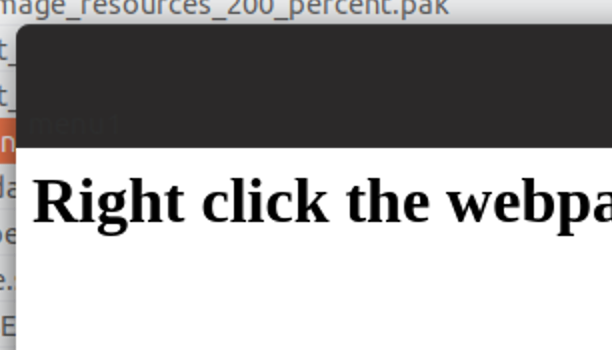

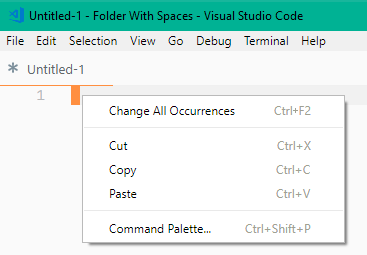

This is a fresh Ubuntu 18.10 install, just downloaded Code Insiders and ran it. Toolbar menu is gone.
The text was updated successfully, but these errors were encountered: