-
Notifications
You must be signed in to change notification settings - Fork 30.1k
New issue
Have a question about this project? Sign up for a free GitHub account to open an issue and contact its maintainers and the community.
By clicking “Sign up for GitHub”, you agree to our terms of service and privacy statement. We’ll occasionally send you account related emails.
Already on GitHub? Sign in to your account
1 CPU: Visual Studio Code 100% CPU and System freeze on startup win 7 64 bit #34396
Comments
|
@ParikshitBhagawati VS Code uses multiple processes. Maybe it could help us figure out what's going on if we could find out which process is using 100% CPU. You can use a tool like process explorer and hover over the process that is at 100% CPU so we can find out the arguments it is launched with (i.e. identify which of our processes it is) |
|
@alexandrudima thanks for your response. attached is the screenshot from process explorer. please let me know if this help you with the info you were looking for. |
|
I haven't seen so far our main process going crazy like this. |
|
Can you try to reproduce with our nightly insider builds? You can give our preview releases a try from: http://code.visualstudio.com/Download#insiders |
|
Well, the profile sent before was with the insiders build (Version 1.17.0). The link you provided however takes me to the download page for the latest stable build I guess, which is 1.16.1. But I downloaded it anyway with no change in results (100% CPU, unresponsive system etc.) and took 10 minutes to open. Attached is the profile snapshot with the latest build. Thanks! |
|
@ParikshitBhagawati is this a single CPU VM? |
|
Its not a VM.. It's a native single core processor. |
|
Yeah. VS Code does not run well on 1-CPU systems. This is a known issue that was reported before. |
|
So is there a fix /work around for this yet or planned in the future ? Or it just wont work ? |
|
I also facing same issue. After launching visual studio, RAM become 100% and my desktop freezes |
|
In Windows you can launch VS Code with low or below normal CPU priority and it won't freeze your machine. If you're already affected you can open task manager and set the priority for the processes using 100% CPU to either low or below normal priority. After a while the high CPU usage will stop. |
|
I changed my win7 VM to use multiple processors, and vscode is running fine again. |
|
My system is not freezing, but it almost did.
|
|
As mentioned by @bpasero VS code doesn’t work well with single core CPUs. I had an option to enable multiple cores for my processor and when I did, Code started to work fine without the system freeze / 100% CPU issue. |
|
I had the same issue on my garbage single core CPU laptop, but changing the priority of the process to "Below Normal" makes it work fine. Now it's at 0% usage most of the time and goes up to ~10% when the window re-renders. Thanks y'all! (In my case, setting the priority to "Low" made it a little bit more responsive than "Normal" but it still used 100% CPU) |
|
@bpasero I am having the same issue on an AMD Ryzen 1300x (four physical cores) so I don't think it is a single core issue. |
|
same here |
|
same here |
|
same issue on Win 10, with code and code-exploration. Also code doesn't open without internet connection |
|
same here, it makes the IDE almost unusable |
|
I had same problem with newest update ,1 physical core ,100 cpu usage,window 7 |
|
same problem here.
|
|
Same problem here. I reverted back to 1.25 |
|
same issue (Linux - Xubuntu 18.10, vscode 1.29.1) |
|
This could be a bug from electron. There's a bug fix finally. |
|
I finished a build with the fix from electron/electron#15975: Can people report back if this is fixed with that build? |
Solved on my VPS with 1 core CPU, running Windows Server 2012 R2. |
This build fixed the issue for me. |
|
Very cool, thanks for confirming! |
|
Closing this issue given that we plan to release VSCode stable early February with Electron 3.x. If you want to benefit from the fix already, consider to use our insiders version that already contains the fix: https://code.visualstudio.com/insiders/ |
|
Insider or not; electron 3 or not, VS Code takes minutes to just open up. |
Me to. |
|
I have a core i7 and it still takes about 10 sec to open an ionic project. I have 16GB ram. |

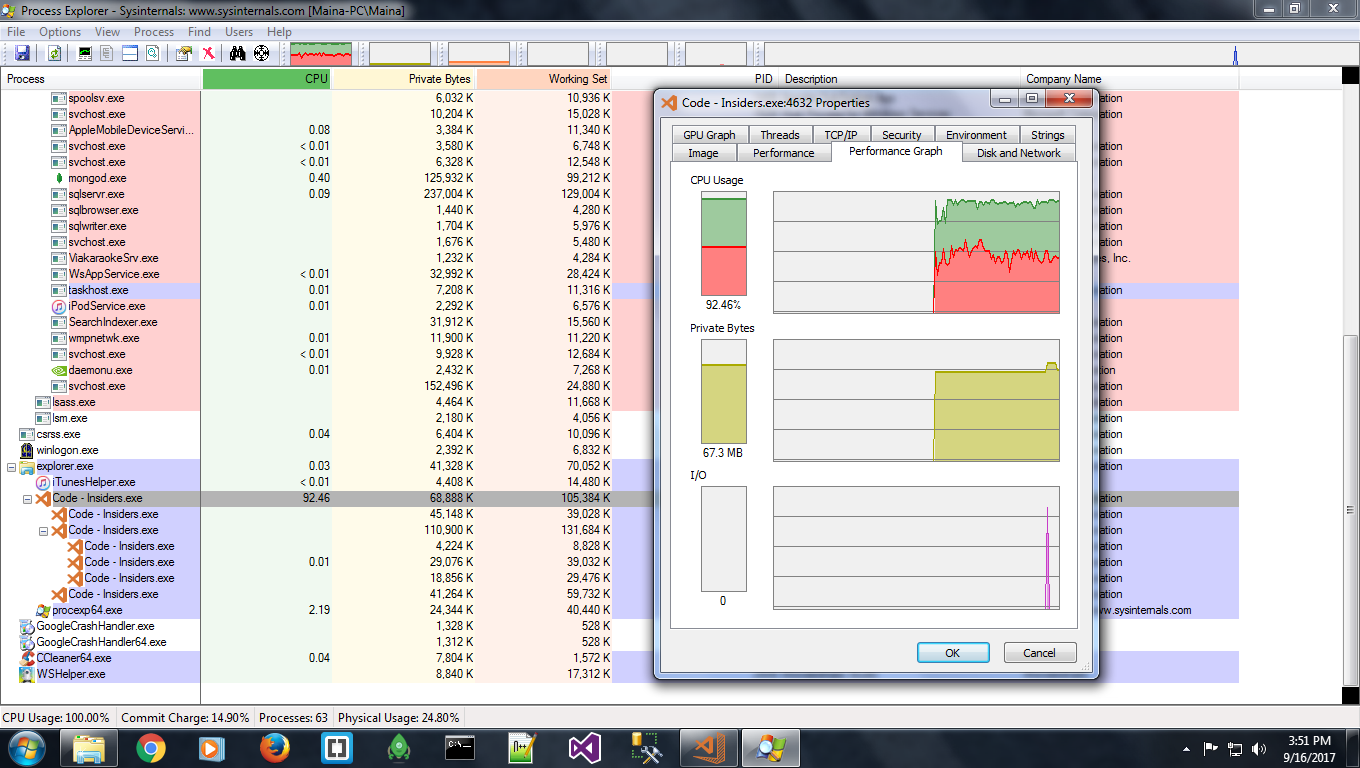


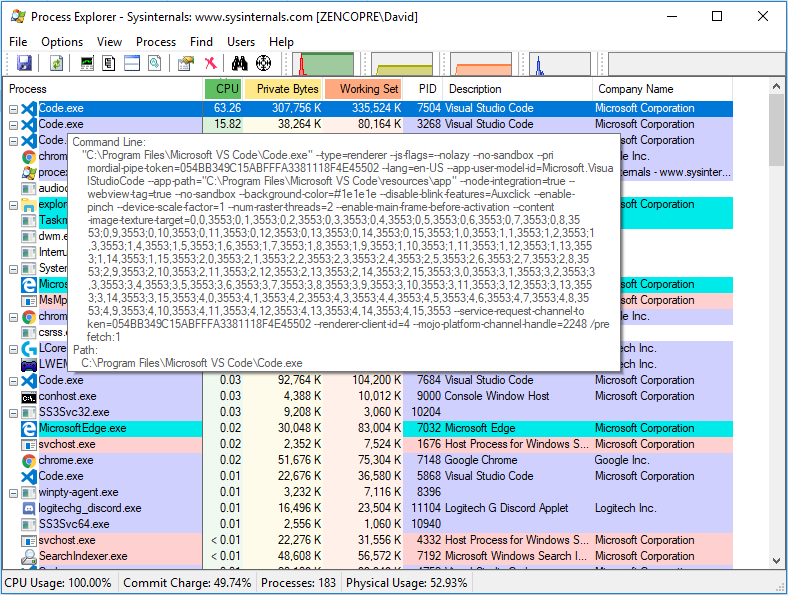
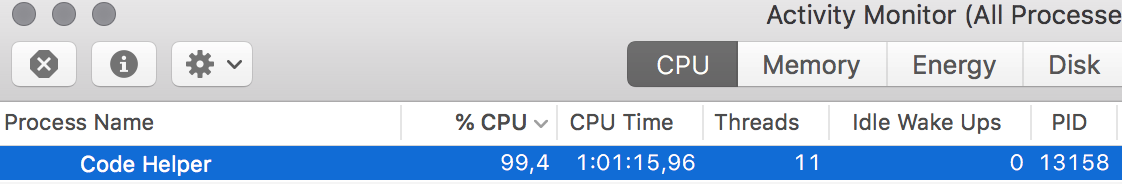

I have a windows 7 64bit PC running on an AMD processor with on board NVIDIA graphics chipset and 8 gb of RAM. I have tried various versions of vs code but the result is the same. It freezes the system for about 2 minutes until it opens it with a 100% CPU usage.
I have also tried different options like disable GPU and running without extentions etc. but all in vain.
I have an older laptop with 1gig RAM and windows 7 32 bit where vs code 1.1 runs without any of the above issues smoothly.
Can you please help ?
Steps to Reproduce:
Reproduces without extensions: Yes
The text was updated successfully, but these errors were encountered: