Express the beats from hidden commits.
HexaBeat is a sequencer using commits from GitHub to make beats. It takes a config file as input (also called liveset file) defining groups of sounds and repositories to extract commits from. Then mix and match commits and algorithms to make an infinite combinaisons of sequences. The app can be fully controlled via Akai MPK Mini device.
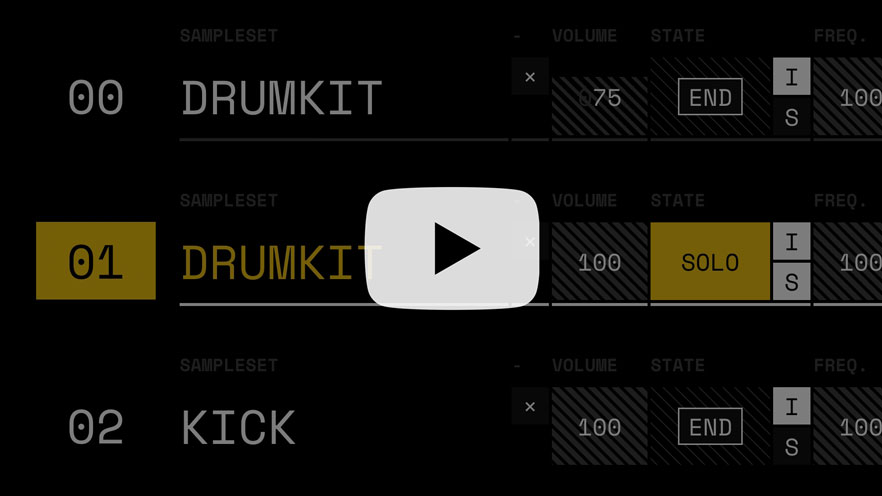
The app should work on all devices, as long as the screen is large enough. On different parts of the user interface you will notice your cursor changing. If you get a multidirectional cross, you should be able to scroll or click and drag to update the value.
However, if you're the lucky owner of a Akai MPK Mini you will be able to control the app from the pads and nobs of the device.
.----. .----. .----. .----. .--. .--. .--. .--.
| P1 | | P2 | | P3 | | P4 | | N1 | | N2 | | N3 | | N4 |
'----' '----' '----' '----' '--' '--' '--' '--'
.----. .----. .----. .----. .--. .--. .--. .--.
| P5 | | P6 | | P7 | | P8 | | N5 | | N6 | | N7 | | N8 |
'----' '----' '----' '----' '--' '--' '--' '--'
'---------- PADS ---------' '--------- NOBS ----------'
MPK Mini setup
The P8 pad is a special pad thay will have the same function across the workflow. When the P8 pad is pressed, all nobs are disabled to let you reset them and help will be displayed to give you hints at the midi mapping. Then release to get back on playing.
Nobs are the perfect tool to go through a list. However there's a physical limitiation. The nobs aren't infinite, they got a minimum and a maximum. This create a problem when you reach the maximum of your nob but not the end of the list you're scrolling into. So it will be necessary to reset the nobs with the P8 pad like described above.
I wanted to build something to discover React and Redux beyond a simple TO DO list app. It was fun. It probably contain a lot of misconception and missing optimisations.
Nothing is built in. It's your problem now.
No.
No.
Marketing got a high power of persuasion. It's reminder that you shouldn't trust everything you see on YouTube or social medias en general.
I'm not entirely sure about the rights to use them, so in case it get striked, it won't take down the code. But shhhhhh. Also, I don't wanted to mess up the main repo with them.
Yes you can! Follow these instruction to build your own liveset
Not for now, but I can imagine adding them as part of the liveset config and load them via ES6 modules. But for now I just wanted to release the project and move on.
The Liveset file is a JSON encoded file that define the different audio sets and repositories sources. Here is an example below:
{
"name": "minimal kit",
"version": "1.1",
"description": "Audio deck for minimal kit",
"author": "Sancho Gomez aka Wurst Offendr",
"repositories": [
"maxwellito/vivus",
"maxwellito/triangulart",
"maxwellito/commitbeat",
"maxwellito/breaklock"
],
"pathBase": "/public/livesets/",
"sampleGroups": [
{
"name": "hightomtom",
"icon": "HT",
"samples": [
{ "name": "HT10", "url": "TR808WAV/HT/HT10.WAV" },
{ "name": "HT25", "url": "TR808WAV/HT/HT25.WAV" }
]
},
{
"name": "midtomtom",
"icon": "MT",
"samples": [
{ "name": "MT10", "url": "TR808WAV/MT/MT10.WAV" },
{ "name": "MT25", "url": "TR808WAV/MT/MT25.WAV" }
]
}
],
"theme": {
"shade-base": "#000",
"shade-dark": "#011",
"shade": "#044",
"shade-light": "#0ff",
"shade-active-on": "#f0f"
}
}The first properties are basic metadata : name, version, description, author. There's no specific restrictions, feel free to provide few details.
The property repositoriesis a simple array of repositories to load which will be used as commit sources. The list provided must be valid and contain a minimum of one repository.
This is where tracks are defined. The property sampleGroups is an array of sample group. Each group, is defined by a name, an icon (string of maximum 3 letters) and links to audio samples (minimum 1, maximum 4). Each sample object got 2 properties: url (link to the audio file) and a name (unique string of maximum 8 chars).
In case you have a common path to all the audio files, you can use the property pathBase to set a URL base. In the example above, the sample TR808WAV/MT/MT25.WAV will be loaded via /public/livesets/TR808WAV/MT/MT25.WAV.
Liveset config allow to provide a custom theme. These will override the CSS variables of the app. Please find the default values above.
- shade-base:
#000 - shade-dark:
#111 - shade:
#444 - shade-light:
#fff - shade-active-on:
#f6c408
Then to share your creation with the rest of the world, provide the link to your liveset file on a hash. Like this URL : https://maxwellito.github.io/hexabeat/#//you.github.io/my-hexabeat/my-little-pony.json
This link will open HexaBeat and load //you.github.io/my-hexabeat/my-little-pony.json and boot it. If the magic doesn't happen, maybe check the web console, you might have an error somewhere.