-
Notifications
You must be signed in to change notification settings - Fork 9.3k
New issue
Have a question about this project? Sign up for a free GitHub account to open an issue and contact its maintainers and the community.
By clicking “Sign up for GitHub”, you agree to our terms of service and privacy statement. We’ll occasionally send you account related emails.
Already on GitHub? Sign in to your account
Magento 2.2 Encoding Issue -> Google Analytics #13350
Comments
|
@danielpfarmer if you have fix for this issue - could you create Pull Request with the fix? |
|
#MALU18 |
|
Keep in mind that if you change it back you do encode quotes. In Magento 2.1 it was an issue that when you entered a name containing double quotes, you got a JavaScript error for the staticImpressions (Google Tag Manager). |
|
Hi @danielpfarmer. Thank you for your report. The fix will be available with the upcoming 2.2.4 release. |
|
Hi @danielpfarmer. Thank you for your report. The fix will be available with the upcoming 2.3.0 release. |
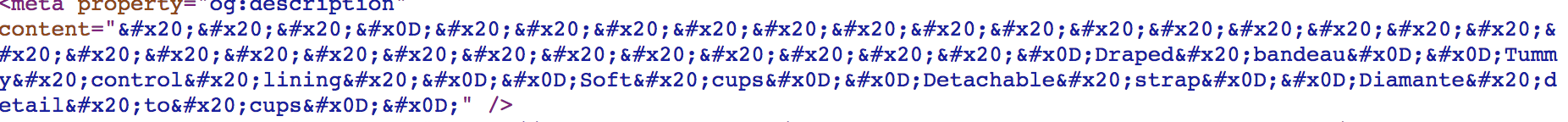
With the Magento 2.2 update we are now seeing incorrect data in Google Analytics.
Steps to reproduce
Expected result
Actual result
Potential Fix
This has been introduced in Magento 2.2 with changes to the Magento\Framework\Escaper
In the file Magento\GoogleAnalytics\Block\Ga
Replace all instances of
escapeJswith
escapeJsQuoteAfter making this change the data coming into GA is now correct for our store.
The text was updated successfully, but these errors were encountered: