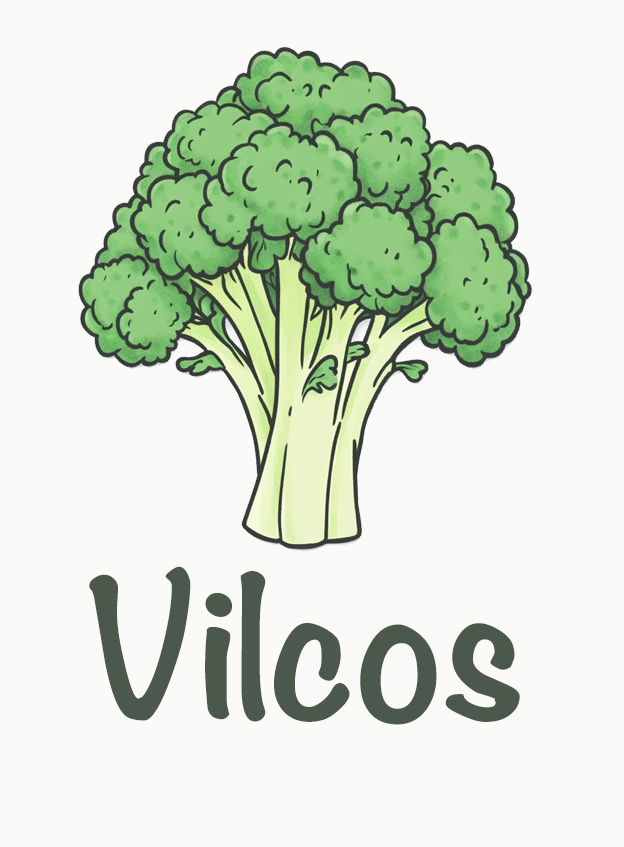A modern, full-stack web framework built on FastAPI and Vue.js with real-time capabilities.
- Modern UI - Vue 3 + Vuetify 3.7.3 for beautiful, responsive interfaces
- Authentication - Secure session-based auth with Argon2 password hashing and role-based access control
- Database - Async SQLAlchemy with PostgreSQL and connection pooling
- API Ready - FastAPI-powered REST endpoints with automatic OpenAPI docs
- Developer Friendly - CLI tools, hot reloading, and interactive shell
- Real-time WebSockets - Multi-channel WebSocket support with JSON message broadcasting
- Session Management - Redis-backed secure sessions with configurable settings
- User Management - Complete user administration with CRUD operations
- Role-Based Access - Flexible role management system with admin interface
- Modern Frontend - Material Design Icons, Axios for HTTP requests, and responsive layouts
# Clone the repository
git clone https://github.com/yourusername/vilcos.git
cd vilcos
# Create and activate virtual environment
python -m venv venv
source venv/bin/activate # On Windows use: venv\Scripts\activate
# Install vilcos
pip install vilcos- Set up your environment variables:
# Copy the sample environment file
cp .env.sample .env
# Edit .env with your configuration
vim .env # or use your preferred editorRequired environment variables:
# Database Configuration
DATABASE_URL=postgresql+asyncpg://user:pass@localhost/dbname
# Security Settings
SECRET_KEY=your-secure-secret-key
SESSION_COOKIE_NAME=vilcos_session
SESSION_COOKIE_MAX_AGE=86400
SESSION_COOKIE_SECURE=true
SESSION_COOKIE_SAMESITE=lax
# Redis Configuration
REDIS_URL=redis://localhost:6379- Initialize and run:
# Create database tables and default roles
vilcos init-db
# Create an admin user (optional)
vilcos create-admin
# Start the development server
vilcos runYour app is now running at http://localhost:8000 🎉
vilcos/
├── .env.sample # Sample environment configuration
├── pyproject.toml # Project configuration and dependencies
├── requirements.txt # Python dependencies
└── vilcos/ # Main package
├── static/ # Static assets
├── templates/ # View templates
│ ├── admin/ # Admin interface templates
│ └── auth/ # Authentication templates
├── routes/ # API endpoints and routes
│ ├── auth.py # Authentication routes
│ ├── users.py # User management routes
│ ├── roles.py # Role management routes
│ └── websockets.py # WebSocket routes
├── models.py # Database models
├── schemas.py # Pydantic schemas
├── config.py # Application settings
├── db.py # Database configuration and utilities
├── auth_utils.py # Authentication utilities
├── utils.py # Utility functions
├── cli.py # Command-line interface
└── app.py # Application entry point
Vilcos uses a simple but secure session-based authentication system:
- Secure Password Storage: Argon2 hashing (winner of the Password Hashing Competition)
- Session Management: Redis-backed sessions with secure defaults
- Cookie Security: HTTPOnly, Secure, and SameSite flags enabled
- Database Integration: Direct SQLAlchemy models for user management
/auth/signin- User login/auth/signup- New user registration/auth/signout- User logout/admin/users- User management dashboard/admin/roles- Role management dashboard
- Generate a strong secret key:
python -c "import secrets; print(secrets.token_hex(32))"- In production:
- Set
SESSION_COOKIE_SECURE=True - Use HTTPS
- Configure Redis with authentication
- Use strong database passwords
The framework includes a comprehensive user management system:
-
User Administration
- Create, read, update, and delete users
- Manage user roles and permissions
- Toggle user activation status
- Secure password management
-
Role Management
- Create and manage custom roles
- Assign/remove roles from users
- Role-based access control for routes
- Admin interface for role management
// Connect to a specific channel
const ws = new WebSocket('ws://localhost:8000/ws/mychannel');
// Send JSON messages
ws.send(JSON.stringify({
type: 'chat',
content: 'Hello everyone!'
}));
// Handle incoming messages
ws.onmessage = (event) => {
const data = JSON.parse(event.data);
console.log(`Received at ${data.timestamp}:`, data.data);
};vilcos version # Show version
vilcos run # Start development server
vilcos init-db # Initialize database tables
vilcos create-admin # Create admin user
vilcos shell # Launch interactive shell- Python 3.8+
- PostgreSQL
- Redis
Essential .env settings:
DATABASE_URL=postgresql+asyncpg://user:pass@localhost/dbname
SECRET_KEY=your-secure-secret-key
REDIS_URL=redis://localhost:6379- Fork the repository
- Create feature branch (
git checkout -b feature/amazing) - Commit changes (
git commit -m 'Add feature') - Push branch (
git push origin feature/amazing) - Open Pull Request
MIT License - see LICENSE file
- GitHub Issues: Bug reports
- GitHub Discussions: Questions
- Documentation: [Coming Soon]
Built with ❤️ using FastAPI, Vue.js, and modern web technologies.