-
Notifications
You must be signed in to change notification settings - Fork 4.9k
New issue
Have a question about this project? Sign up for a free GitHub account to open an issue and contact its maintainers and the community.
By clicking “Sign up for GitHub”, you agree to our terms of service and privacy statement. We’ll occasionally send you account related emails.
Already on GitHub? Sign in to your account
Make left/right areas visible in RetroLab for extensions #6403
Comments
|
Thank you for opening your first issue in this project! Engagement like this is essential for open source projects! 🤗 |
|
Thanks @jweill-aws for opening this issue 👍
This sound like a nice approach. If we start having the tab bars (also called activity bar in JupyterLab TOC2 is one of the popular extensions for the classic notebook, and it could be interesting to take a look at it for inspiration / reference: |
|
In jupyterlab/retrolab#257 there is a section about reusing the
For this there could be a plugin that lists the available widgets in the left and right areas, and creates the menu entries accordingly. |
This could be based on the With this method we can dynamically retrieve the list of widgets that were added to the The plugin could then also use the The plugin handling that logic could then live in the |
|
I'm working on adding the |

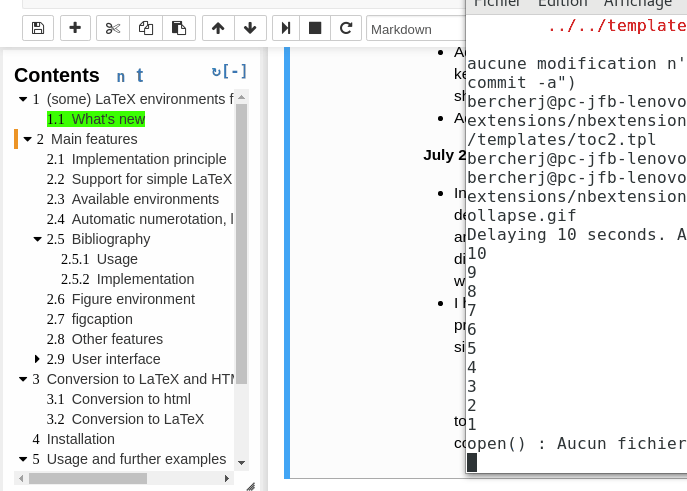
This issue is a successor to jupyterlab/retrolab#257.
Problem
Extensions in RetroLab may not appear if they need to add items to the left or right areas. These areas are not present in RetroLab and cannot be shown.
Proposed Solution
Allow users to install extensions that show up in the left and right panels. Do not show the left and right tab bars, as is done in JupyterLab, but instead show each extension in the View menu as a cascading submenu item. The left and right panels should have an X (close) button to dismiss them. Left and right panels should appear in a horizontal grid with the main area, not overlapping the main area.
Additional context
@jtpio showed @ellisonbg and myself a concept to let users hide tab bars and side panels on the left and right of a notebook: https://gist.github.com/jtpio/4e9a3d435d7c3950dc4150c10abbb1d7
The text was updated successfully, but these errors were encountered: