-
Notifications
You must be signed in to change notification settings - Fork 211
I install but 'Dashboard view' not available in the Notebook (4.1?) #152
Comments
|
Thanks for the repo. Can you let me know what version of Jupyter Notebook you're running? It's in the help menu once you open a notebook. |
|
Hi, I am using the following: https://hub.docker.com/r/jupyter/notebook/ |
|
I believe that image is actually built from the jupyter/notebook master branch which means it's a dev image. (@minrk is that right? If so, we should figure out a way to indicate it's building from master.) Looking at your video, I notice the toolbar looks like it does in the upcoming 4.1 release which we haven't tested against yet. That's probably the source of the bug. We'll need to update to be compatible with 4.1 UI. In the meantime, can you try using one of the jupyter docker images that uses a stable notebook release, like https://hub.docker.com/r/jupyter/scipy-notebook or any of the others listed at https://github.com/jupyter/docker-stacks. |
|
Hi, I have the following docker: When I execute 'pip install jupyter_dashboards' and I get the following error: Any idea? Thanks! |
|
The docker stacks images create a profile for user More info here about how the docker image is configured: https://github.com/jupyter/docker-stacks/tree/master/datascience-notebook#notebook-options |
|
@aruizga7 and I had an out-of-band chat. The one-liner to get things going without requiring a new Dockerfile docker run -d -p 8888:8888 --user jovyan jupyter/datascience-notebook \
bash -c "pip install jupyter_dashboards && jupyter notebook" Fun eh? For posterity? Sure! The dashboard extension currently includes a new tornado handler. The addition of this new handler requires a restart of the jupyter notebook server to take effect. When we're running in one of the docker stacks, this restart causes the container to shut down. If the container was started with The command above starts the container as the user Of course, this means every time such a container starts, pip is going to contact PyPI and do the install. The alternative is to write a new Dockerfile and build a new permanent docker image like so: FROM jupyter/datascience-notebook
USER jovyan
RUN pip install jupyter_dashboards
USER rootdocker build -t my/dashboard-notebook .
docker run -d -p 8888:8888 my/dashboard-notebookI'm going to close out this item since the original problem is now addressed. I'll open a new one to test against 4.1. (Occurs to me our toolbar just might be hidden by default now, which is the new 4.1 behavior.) |
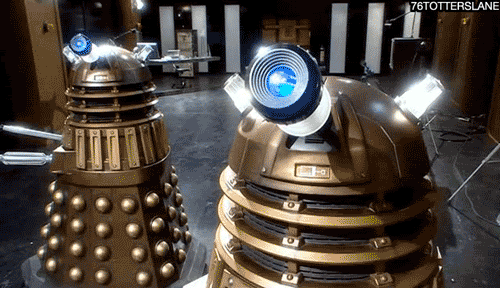
I installed pip install jupyter_dashboards and restarted and when I open the Notebook, I have the Deploy options in the File menu but I do not have the 'Dashboard view' in the View menu.
See here in the video the problem: http://recordit.co/br6CwoFc6I
How can I activate the dashboard view? Thanks
The text was updated successfully, but these errors were encountered: