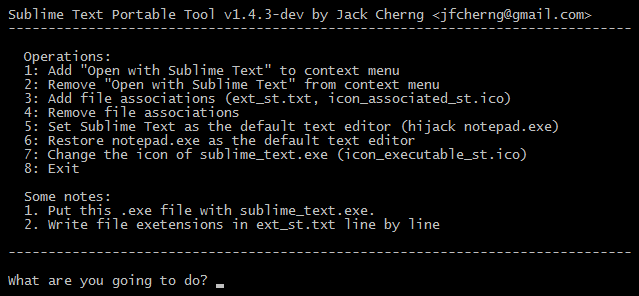If you only want the context menu, you may see the Sublime Text plugin WindowsContextMenu as well.
This tool is developed to manage the context menu, file icons, file associations for Sublime Text/Merge under Windows.
It also allows you to replace your notepad.exe with Sublime Text.
To do it, you need to have Microsoft Visual C++ 2010 Redistributable installed on your PC.
Take Sublime-Text-Portable-Tool.exe as the example.
For Sublime-Merge-Portable-Tool.exe, steps are quite the same.
- Put
Sublime-Text-Portable-Tool.exealong with thesublime_text.exe, whose default locations are underC:\Program Files\Sublime Text 3(ST 3) orC:\Program Files\Sublime Text(ST 4). - Execute
Sublime-Text-Portable-Tool.exe. - Just enter the number for what you want to do as listed in the menu.
- Open a file with Sublime Text
- Open a directory with Sublime Text/Merge
- Change the icon of the executable
- Set file associations and change file icons
There are some places to get compiled binaries:
- Auto builds for the current master branch from AppVeyor.
- Stable builds from the GitHub's Releases page.
But if you want to build them by yourself, you can follow instructions below.
To compile this project, you need the following things.
- Bat To Exe Converter (Freeware)
- electron/rcedit (MIT license)
- elevate (No license)
- ripgrep (Unlicense license)
- Sublime-Notepad-Replacement (No license)
To compile, just run
Compile-Sublime-Text-Portable-Tool.batCompile-Sublime-Merge-Portable-Tool.bat
This project is forked from LOO2K with several functionalities added.