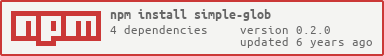Simplified globbing, same as Grunt
The inspiration for this project was to simplify globbing patterns to work the same way many are familiar with (i.e., the globbing patterns in Grunt). Instead of reinventing the wheel, I figured I'd just extract the code directly from Grunt's code base to get the exact same functionality that we know and love. Now, we can all enjoy the same globbing, even outside of Grunt!
Full disclaimer: The code contained in this project is 99% the original work of the Grunt.js team. I only renamed a couple things and moved things around a bit. I take no credit whatsoever and the original license is in tact, according to license conditions.
Note: The following documentation was taken mostly from Grunt's Configuring Tasks page.
It is often impractical to specify all source filepaths individually, so simple-glob supports filename expansion (also know as globbing) via the built-in node-glob and minimatch libraries.
While this isn't a comprehensive tutorial on globbing patterns, know that in a filepath:
*matches any number of characters, but not/?matches a single character, but not/**matches any number of characters, including/, as long as it's the only thing in a path part{}allows for a comma-separated list of "or" expressions!at the beginning of a pattern will negate the match
All most people need to know is that foo/*.js will match all files ending with .js in the foo/ subdirectory, but foo/**/*.js will match all files ending with .js in the foo/ subdirectory and all of its subdirectories.
Also, in order to simplify otherwise complicated globbing patterns, simple-glob allows arrays of file paths or globbing patterns to be specified. Patterns are processed in-order, with !-prefixed matches excluding matched files from the result set. The result set is uniqued.
For example:
var glob = require('simple-glob');
// You can specify single files:
glob('foo/this.js');
// Or arrays of files:
glob(['foo/this.js', 'foo/that.js', 'foo/the-other.js']);
// Or you can generalize with a glob pattern:
glob('foo/th*.js');
// This single node-glob pattern:
glob('foo/{a,b}*.js');
// Could also be written like this:
glob(['foo/a*.js', 'foo/b*.js']);
// All .js files, in foo/, in alpha order:
glob(['foo/*.js']);
// Here, bar.js is first, followed by the remaining files, in alpha order:
glob(['foo/bar.js', 'foo/*.js']);
// All files except for bar.js, in alpha order:
glob(['foo/*.js', '!foo/bar.js']);
// All files in alpha order, but with bar.js at the end.
glob(['foo/*.js', '!foo/bar.js', 'foo/bar.js']);For more on glob pattern syntax, see the node-glob and minimatch documentation.