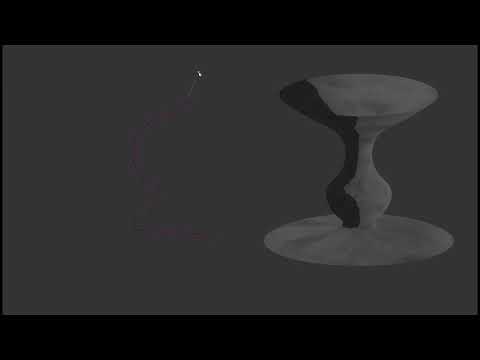Jackson Cougar Wiebe • Fall 2019 • University of Calgary
Simple demo project shows off how to create and texture a mesh by revolving a curve about the y-axis.
Move the control points by clicking on a vertex and dragging the mouse.
You can also create, subdivide, and delete them using E, S, and D keys respectively.
original link: https://www.youtube.com/watch?v=UuGpkGAGBJE
mkdir build
cd build
cmake ../
demo normal ao roughness albedo
normal
filename of the normal map used when shading the surface
ao
filename of the ambient occlusion map used when shading the surface
roughness
filename of the roughness map used when shading the surface
albedo
filename of the albedo map used when shading the surface
[Ctrl-S] saves the current model to "model.data".
[Ctrl-L] loads the current model from "model.data".
[D] deletes the selected control point.
[E] copies the selected control point.
[S] adds a control point between the selected control point and its neighbor.
[Left MouseButton] selects the control point under the mouse.
[Left MouseButton+Drag] moves the camera around the mesh viewport.
- Load and save the models
- Improve rendering using texture mapping
- Improve rendering using procedural textures