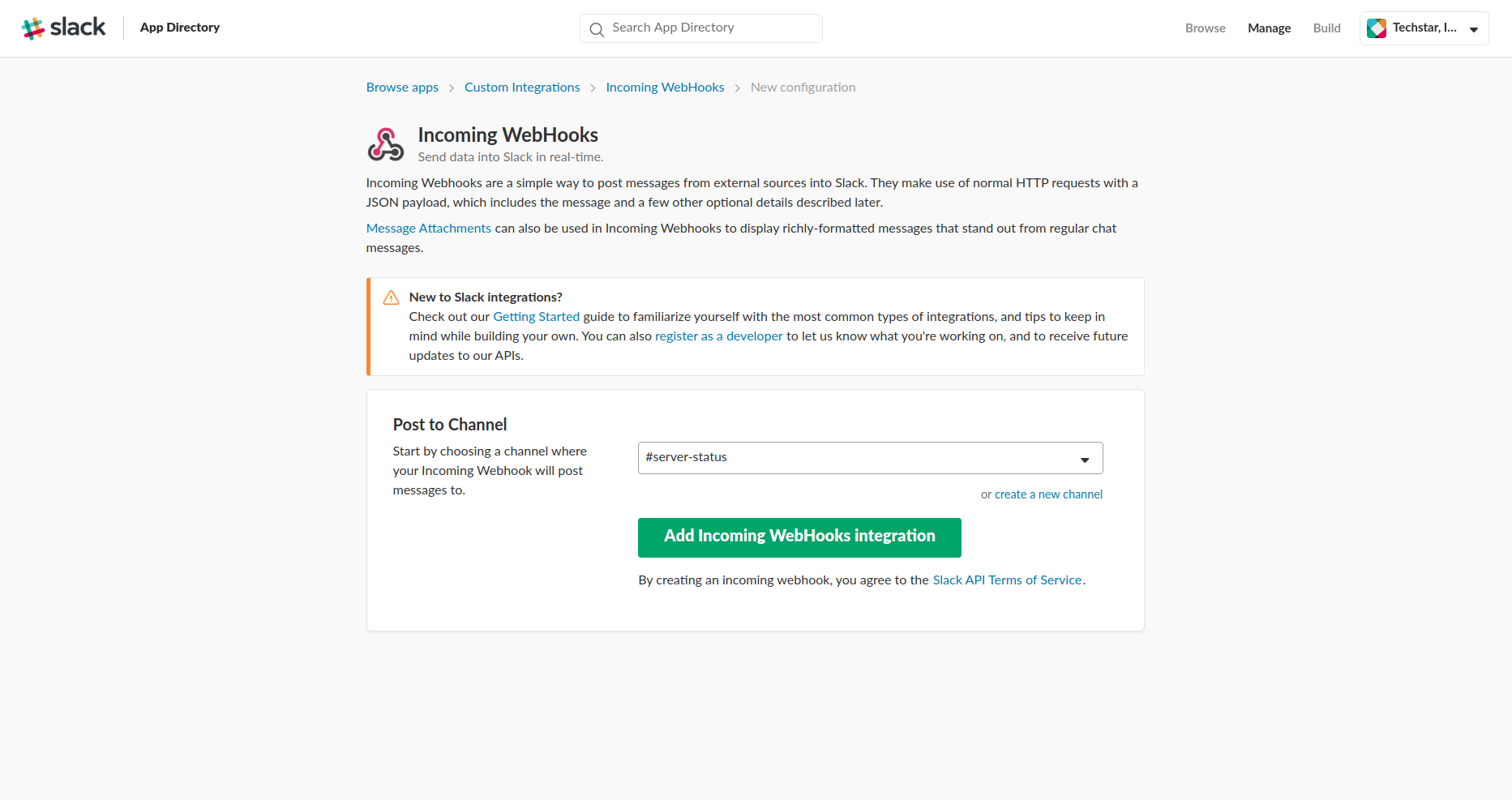Uptime monitor in Node.js that send status changes to Chatbots
| Installation | Usage | Setting up Slack | Contributors | License |
|---|
npm install uptime.js --save
const express = require('express'),
Uptime = require('uptime.js');
const app = express();
app.set('port', process.env.PORT || 5000);
const bot = new Uptime({
SLACK_WEBHOOK_URL: 'SLACK_WEBHOOK_URL'
});
bot.monitor([
{
url: 'https://www.intelligo.systems', // URL of service we'll be pining
timeout: 200 // threshold in milliseconds above which is considered degraded performance
}
]);
app.listen(app.get('port'), () => {
console.log('Express is listening on port', app.get('port'));
});Head on over to the Incoming WebHooks Slack app. If you're signed in to your Slack Workspace you should see an Add Configuration button. Hit it!
Select or create a new channel then hit the Add Incoming WebHooks integration
Grab the WebHook URL and paste it into the SLACK_WEBHOOK_URL, which would look like so:
SLACK_WEBHOOK_URL=https://hooks.slack.com/services/XXXXXX/YYYYYY/XXXXXXXXXXXX
You can update
bot.monitor([
{
url: 'https://www.intelligo.systems', // URL of service we'll be pining
timeout: 200 // threshold in milliseconds above which is considered degraded performance
}
]);with the services you wish to monitor and throw the code up on a server.
You may contribute in several ways like creating new features, fixing bugs, improving documentation and examples or translating any document here to your language. Find more information in CODE_OF_CONDUCT.md. Contributors
Copyright (C) 2019 Intelligo LLC.
uptime.js is open-sourced software licensed under the MIT license.
(See the LICENSE file for the whole license text.)