-
Notifications
You must be signed in to change notification settings - Fork 12
New issue
Have a question about this project? Sign up for a free GitHub account to open an issue and contact its maintainers and the community.
By clicking “Sign up for GitHub”, you agree to our terms of service and privacy statement. We’ll occasionally send you account related emails.
Already on GitHub? Sign in to your account
Feature request - be able to provide own invidious URL (for self-hosted) #24
Comments
|
Hey @vadimzharov, thanks for the request. First, go to the settings screen in Playet:The screen will show you a web address that you can open from a mobile or desktop browser (scan with qr code for quick access) The screen will look like very barebone html file. You should see a list of Invidious Instances in a table. Next, click on the "Remove" button on all the instances, then enter your instance, click "Add" (1), then click "Update Instances" (2)And that's about it. All requests will now be done through you instance you provided. You can restart the app to also reflect changes to the home page A couple of notes:
Let me know if you have any questions. If you do not mind me asking: was the settings difficult to find on your side? I was surprised you find it easier to do by changing the code instead of the current settings. |
|
Hey @iBicha ! Thanks for your quick response! Again, thank you for this great app and your response! |
|
That's great point, I'll add something to the readme, and I've added a UX task to make it more clear that settings can contain more things (the settings tab in playlet doesn't say anything, which is not great) |
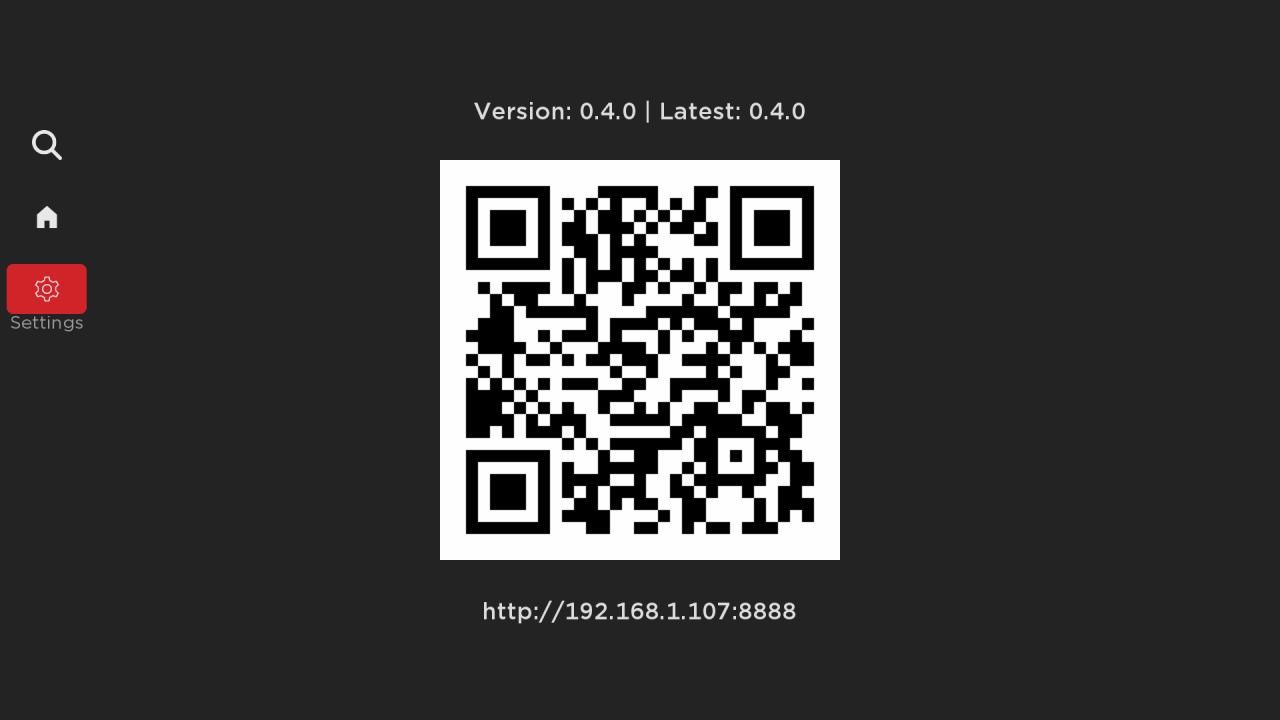


Thank you for this great app! Installed it on my Roku TV and it works perfectly.
I'm trying to self-host as much as I can, so I also have self-hosted invidious instance.
I think it would be great if users be able to specify (force app to use) their own invidious instance URL - so the app can work in self-hosted environment.
I'm not a developer, so I cannot make proper code changes, but I tested the app with my self-hosted invidious instance by changing
const DEFAULT_INSTANCE = "https://<my invidious instance URL>"and commenting all code in function
GetCurrentInstancesin InvidiousSettings.bs file.With this change Playlet plays videos from my self-hosted instance - so in general it is possible.
So would be great to have this feature in roadmap.
The text was updated successfully, but these errors were encountered: