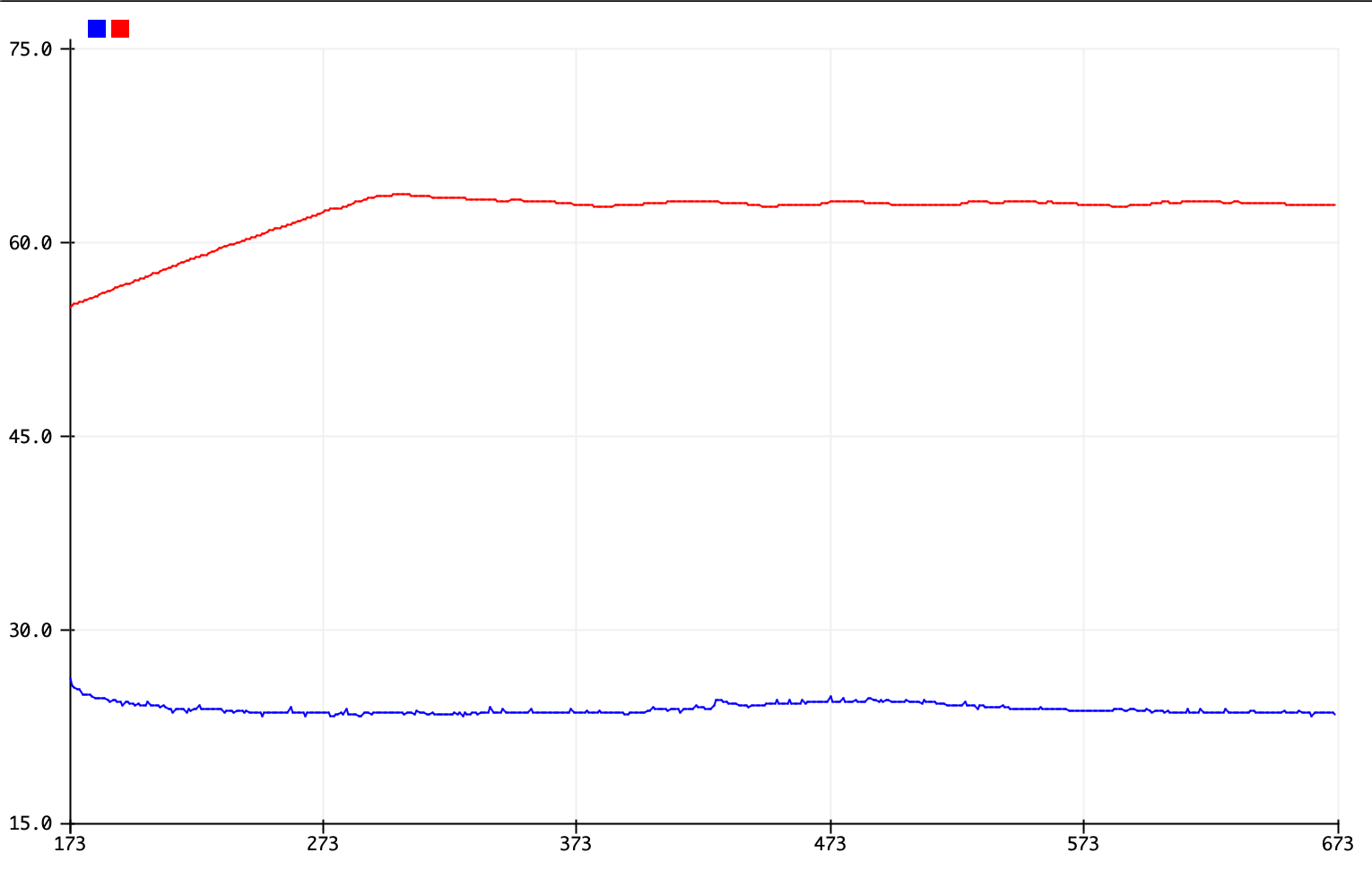-
-
Notifications
You must be signed in to change notification settings - Fork 7
How to upload the software
You need Arduino IDE to compile and upload the NinjaLAMP software. If you don't have Arduino IDE, please download and install the latest version. https://www.arduino.cc/en/Main/Software)
If you are familiar with git or want to follow future updates of NinjaLAMP, please clone the repository.
git clone git@github.com:hisashin/NinjaLAMP.git
You can also just download the ZIP archive and expand it. Download ZIP
NinjaLAMP's repository contains various editions of NinjaLAMP. The source files of NinjaLAMP Arduino are stored in arduino/NinjaLAMP_Arduino directory and the main Arduino file is arduino/NinjaLAMP_Arduino/NinjaLAMP_Arduino.ino. Open it with Arduino IDE.
Install 'PID' library.


Connect your Arduino board to your PC.
Choose the USB port from Tools > Port menu and the type of your board from Tools > Board. For some types of Arduino boards, the IDE automatically choose the port and the board.
Then, press Upload button.

Open Tools > Serial Plotter to display the temperature graph. If you need detailed values or debug outputs, *Tools > Serial Monitor can display text messages. The two series of values shows current temperature of the air and the well.