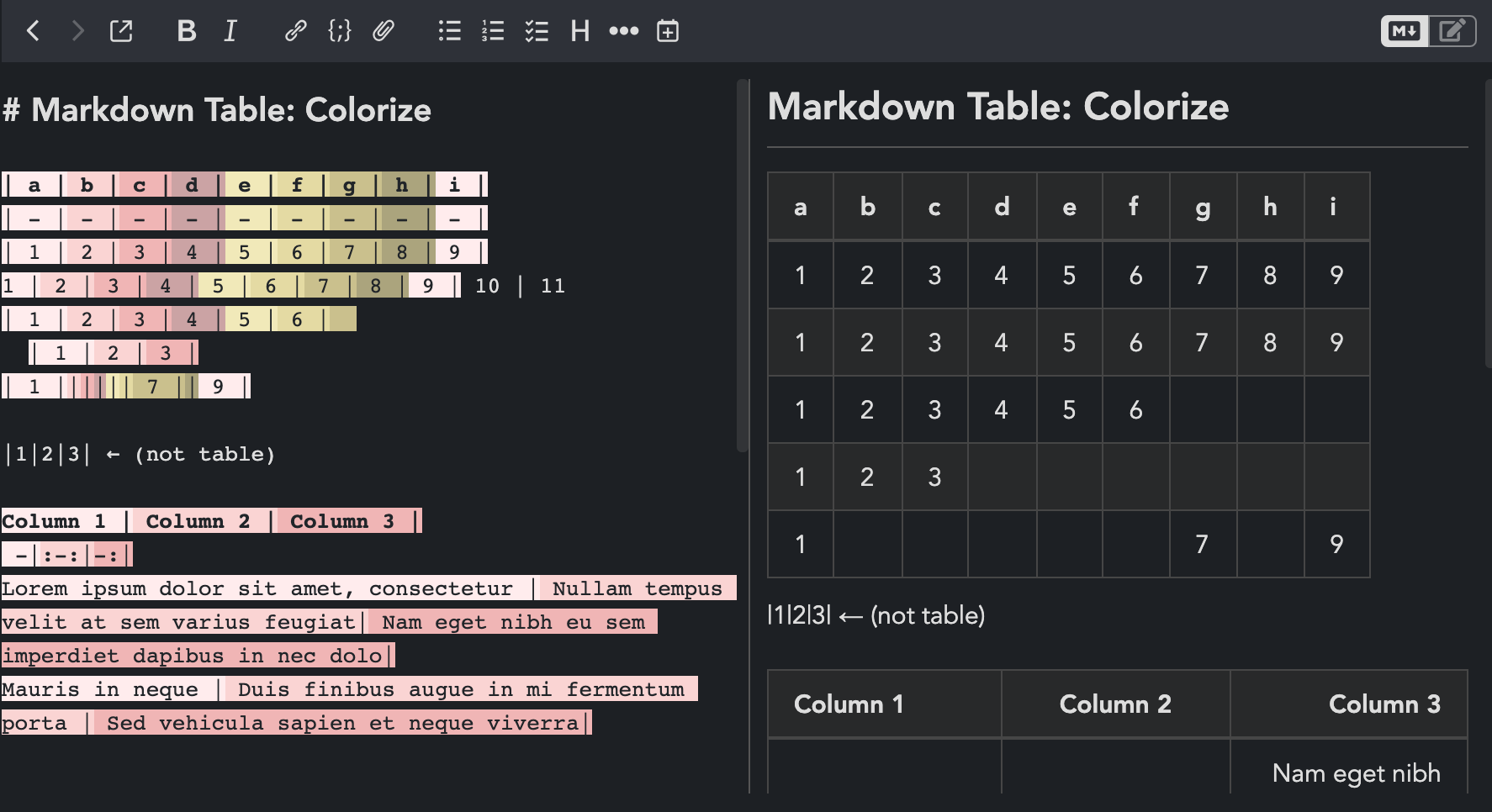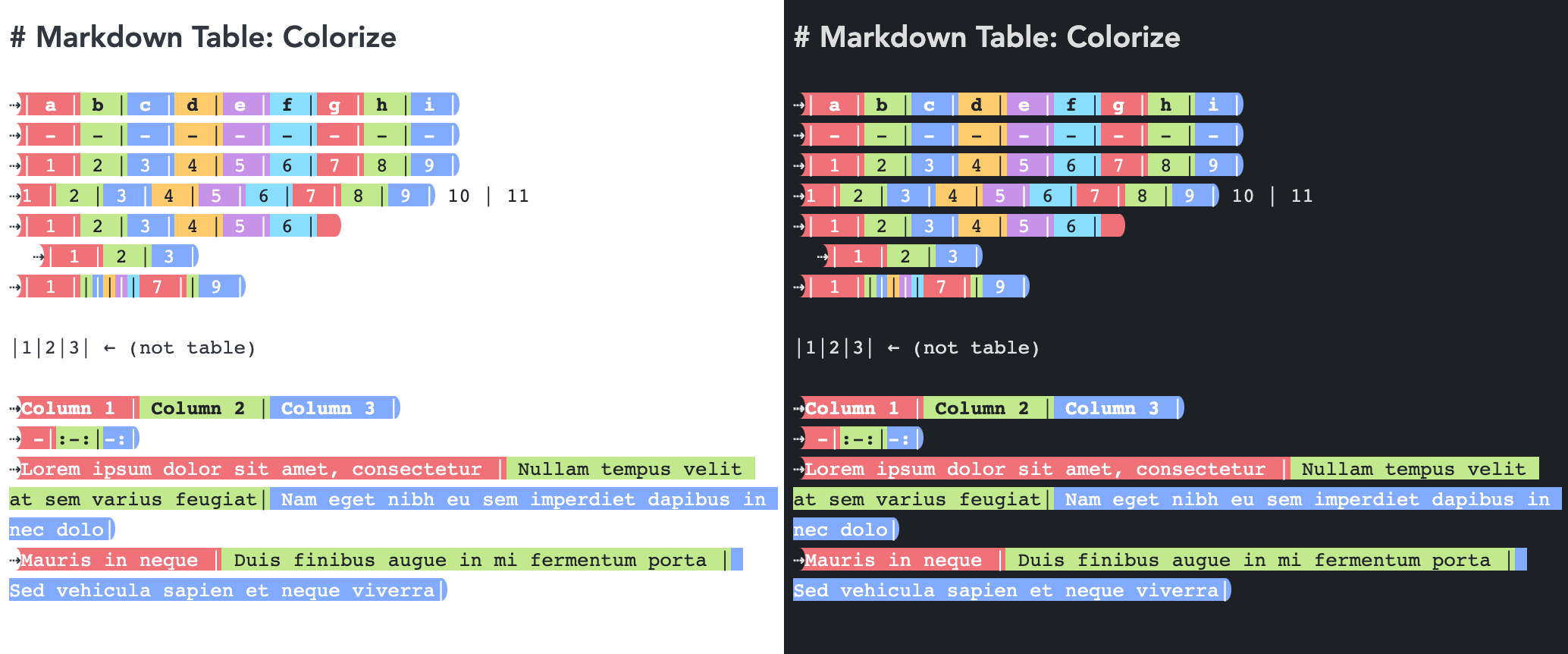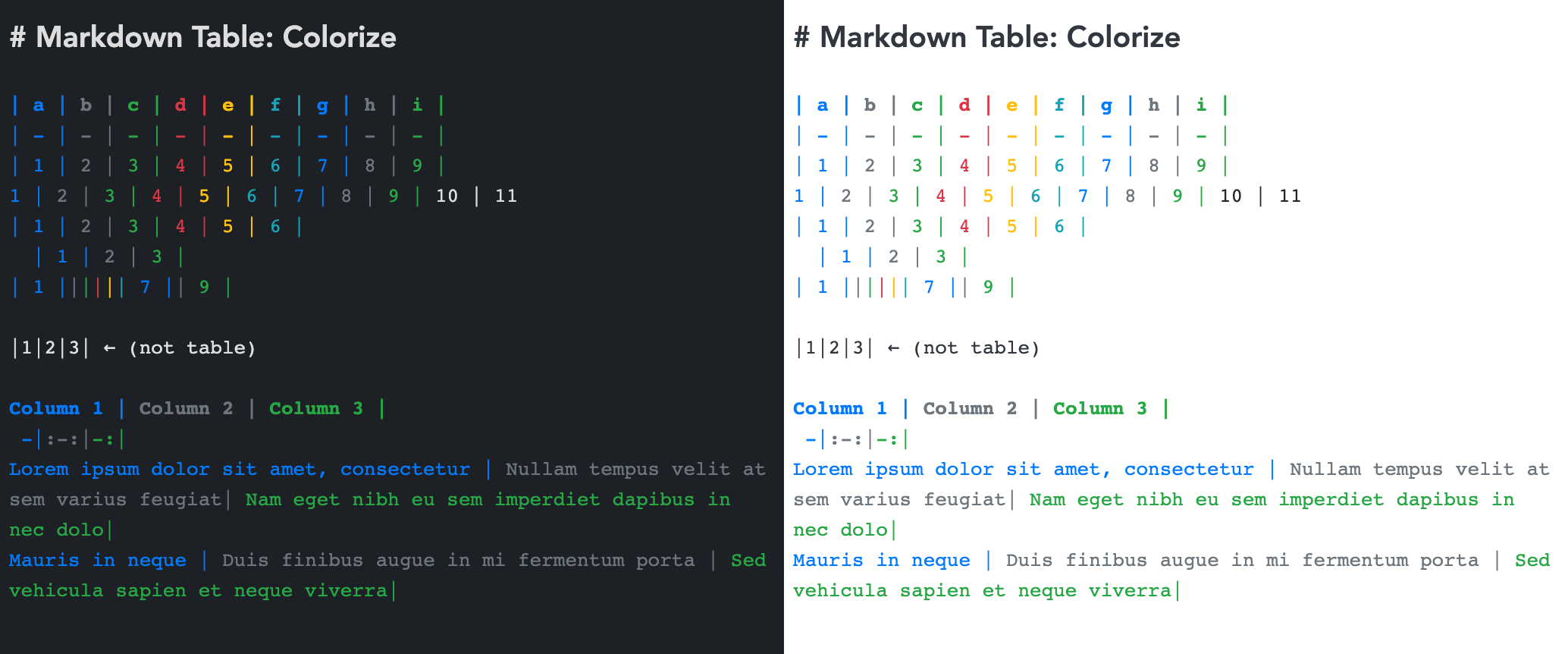This plugin add colors to joplin markdown table syntax so you can quickly identify what column the content belongs to. Plugin version 1.2.0 and later will work with the "beta editor" of Joplin 2.14.20 and above.
You can change the colors by adding your own CSS to joplin userchrome.css file.
Check src/tabcolor.css for the basic CSS classes used by this plugin. The default color scheme is kept simple to make it easier for customization.
Users are recommended to use the colorize theme below as the starting point for customization as it includes all supported CSS classes (the first, the last, and the pipe characters).
Some pre-prepared themes. Colorize is the offical theme of this plugin but I decide to not make it default as many users prefer a simplistic aesthetic.
- Legacy theme of v1.0.1: themes/v1.0.1.css