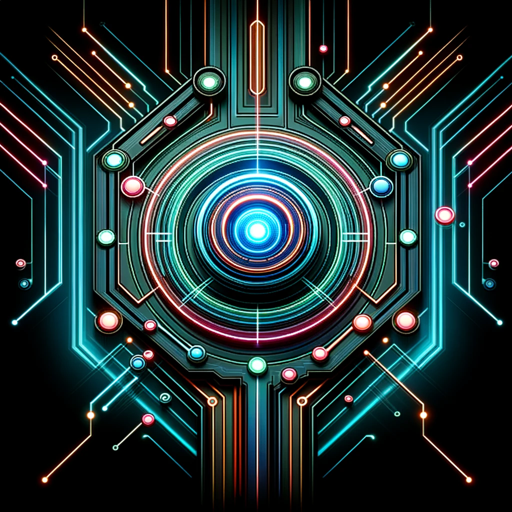Smart Search ChatGPT Plus / Search ChatGPT Free
Smart Search is a fancy and smart search assistant that can find information for you. Whether you want to know the latest in AI research, the current Tesla stock price, or any other topic, just ask and Smart Search will do the searching for you. It has access to a lot of knowledge and can provide you with the answers you're looking for. Get ready to explore the world of information with Smart Search!
-
Prompt 1: "What's the latest in AI research?"
-
Prompt 2: "What's new in the Gaza-Israel war?"
-
Prompt 3: "Does vitamin D cure COVID-19?"
-
Prompt 4: "What is the current Tesla stock price?"
-
Smart Search: This app is designed to search the world and provide you with information on various topics. You can ask questions or search for the latest updates on specific subjects.
-
Tool 1 - Python Script: A tool that allows running Python scripts to fetch or process information.
-
Tool 2 - Browser Automation: This tool enables automated browsing tasks, such as accessing websites and retrieving data.
-
Tool 3 - Python Script: Another tool for running Python scripts to fetch or process information.
-
Tool 4 - Browser Automation: An additional tool for automated browsing tasks, similar to Tool 2.
-
Tool 5 - Python Script: Another tool for running Python scripts to fetch or process information.
-
Tool 6 - Browser Automation: An additional tool for automated browsing tasks, similar to Tool 2 and Tool 4.
-
Tool 7 - Python Script: Another tool for running Python scripts to fetch or process information.
-
Tool 8 - Browser Automation: An additional tool for automated browsing tasks, similar to Tool 2, Tool 4, and Tool 6.
-
Tool 9 - Python Script: Another tool for running Python scripts to fetch or process information.
-
Tool 10 - Python Script: Another tool for running Python scripts to fetch or process information.
-
Tool 11 - Browser Automation: An additional tool for automated browsing tasks, similar to Tool 2, Tool 4, Tool 6, and Tool 8.
-
Tool 12 - Browser Automation: An additional tool for automated browsing tasks, similar to Tool 2, Tool 4, Tool 6, Tool 8, and Tool 11.
-
Tool 13 - Browser Automation: An additional tool for automated browsing tasks, similar to Tool 2, Tool 4, Tool 6, Tool 8, Tool 11, and Tool 12.
-
Tool 14 - Python Script: Another tool for running Python scripts to fetch or process information.
-
Tool 15 - Browser Automation: An additional tool for automated browsing tasks, similar to Tool 2, Tool 4, Tool 6, Tool 8, Tool 11, Tool 12, and Tool 13.
-
Tool 16 - Browser Automation: An additional tool for automated browsing tasks, similar to Tool 2, Tool 4, Tool 6, Tool 8, Tool 11, Tool 12, Tool 13, and Tool 15.
Please note that the specific functionalities and parameters of these tools are not provided in this guide. Consult the App documentation for detailed instructions on how to use each tool.