-
Notifications
You must be signed in to change notification settings - Fork 0
/
Copy pathHowToInstall.txt
123 lines (67 loc) · 6.86 KB
/
HowToInstall.txt
1
2
3
4
5
6
7
8
9
10
11
12
13
14
15
16
17
18
19
20
21
22
23
24
25
26
27
28
29
30
31
32
33
34
35
36
37
38
39
40
41
42
43
44
45
46
47
48
49
50
51
52
53
54
55
56
57
58
59
60
61
62
63
64
65
66
67
68
69
70
71
72
73
74
75
76
77
78
79
80
81
82
83
84
85
86
87
88
89
90
91
92
93
94
95
96
97
98
99
100
101
102
103
104
105
106
107
108
109
110
111
112
113
114
115
116
117
118
119
120
121
122
123
Return to [FiraCode](https://github.com/tonsky/FiraCode)
### [](#installing-font)Installing font
Windows:
* In the ttf folder, double-click each font file, click “Install font”; to install all at once, select all files, right-click, and choose “Install”
_or_
* Use [chocolatey](https://chocolatey.org): `choco install firacode`
Mac:
In the downloaded TTF folder:
1. Select all font files
2. Right click and select `Open` (alternatively `Open With Font Book`)
3. Select "Install Font"
_or_
* Use [brew](http://brew.sh) and [cask](https://caskroom.github.io):
_Not officially supported, might install outdated version_
<div class="highlight highlight-source-shell">
brew tap caskroom/fonts
brew cask install font-fira-code
Linux:
* Install a package available for your distribution following [the instructions](https://github.com/tonsky/FiraCode/wiki/Linux-instructions#installing-with-a-package-manager)
_or_
* In the ttf folder double-click each font file and click “Install font”; see [“Manual Installation”](https://github.com/tonsky/FiraCode/wiki/Linux-instructions#manual-installation) if double-clicking doesn't work
FreeBSD:
* Using pkg(8): `pkg install firacode`
_or_
* Using ports: `cd /usr/ports/x11-fonts/firacode && make install clean`
### [](#how-to-enable-ligatures)How to enable ligatures
You need to explicitly enable ligatures support in following editors:
* [Atom](https://github.com/tonsky/FiraCode/wiki/Atom-instructions)
* [Brackets](https://github.com/tonsky/FiraCode/wiki/Brackets-Instructions/)
* [Cloud9](https://github.com/tonsky/FiraCode/wiki/cloud9-instructions)
* [Jetbrains' products](https://github.com/tonsky/FiraCode/wiki/Intellij-products-instructions) (IntelliJ, etc)
* [Emacs](https://github.com/tonsky/FiraCode/wiki/Emacs-instructions)
* [MacVim](https://github.com/tonsky/FiraCode/wiki/MacVim-instructions)
* [VS Code](https://github.com/tonsky/FiraCode/wiki/VS-Code-Instructions)
* [BBEdit](https://github.com/tonsky/FiraCode/wiki/BBEdit-instructions)
* [LightTable](https://github.com/tonsky/FiraCode/wiki/LightTable-instructions)
* [Sublimetext](https://github.com/tonsky/FiraCode/wiki/Sublimetext-Instructions)
For other editors it must be enough to simply select Fira Code as your font of choice. [Full list of supported editors](https://github.com/tonsky/FiraCode#editor-support)
### [](#troubleshooting)Troubleshooting
#### [](#1-make-sure-the-font-your-editor-displays-is-actually-fira-code)1\. Make sure the font your editor displays is actually Fira Code
Easiest way is to compare the shape of `@` `&` and `r` with the reference image:
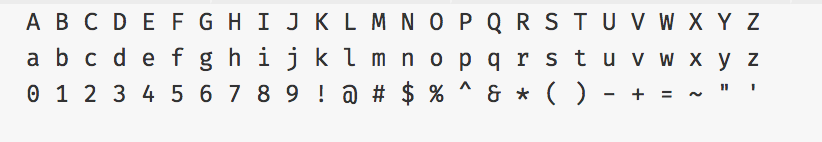
Issues: [#393](https://github.com/tonsky/FiraCode/issues/393) [#373](https://github.com/tonsky/FiraCode/issues/373) [#227](https://github.com/tonsky/FiraCode/issues/227)
#### [](#2-make-sure-youve-enabled-ligatures-in-your-editor)2\. Make sure you’ve enabled ligatures in your editor
Consult this wiki (see above ↑) for instruction on how to do that.
Issues: [#291](https://github.com/tonsky/FiraCode/issues/291)
#### [](#3-make-sure-youre-on-the-latest-version-of-fira-code)3\. Make sure you’re on the latest version of Fira Code
Consult [CHANGELOG](https://github.com/tonsky/FiraCode/blob/master/CHANGELOG.md) to see when it was last updated.
#### [](#4-check-the-list-of-known-issues-below-)4\. Check the list of known issues below ↓
### [](#known-issues)Known issues
#### [](#hinting-issues)Hinting issues
* Uneven spacing in `===` and `!==` at certain font sizes, esp. on Windows [#405](https://github.com/tonsky/FiraCode/issues/405) [#243](https://github.com/tonsky/FiraCode/issues/243) [#119](https://github.com/tonsky/FiraCode/issues/119) [#114](https://github.com/tonsky/FiraCode/issues/114)
* Different height of `[]` at certain font sizes [#332](https://github.com/tonsky/FiraCode/issues/332) [#251](https://github.com/tonsky/FiraCode/issues/251)
#### [](#powerline-characters-are-of-slightly-wrong-size)Powerline characters are of slightly wrong size
Unfortunately this can’t be fixed for all terminals because they have different ways of calculate font metrics. See [this comment](https://github.com/tonsky/FiraCode/issues/44#issuecomment-187305276)
Issues: [#426](https://github.com/tonsky/FiraCode/issues/426) [#131](https://github.com/tonsky/FiraCode/issues/131) [#44](https://github.com/tonsky/FiraCode/issues/44)
#### [](#some-ligatures-work-while-some-dont)Some ligatures work while some don’t
This is an issue with your editor and how it handles tokenization/syntax highlighting. Nothing can be done in a font to work around that. Report your problem to the corresponding editor’s issue tracker.
* All ligatures with dashes in Visual Studio (not Code) [#422](https://github.com/tonsky/FiraCode/issues/422) [#395](https://github.com/tonsky/FiraCode/issues/395) [#360](https://github.com/tonsky/FiraCode/issues/360) [#273](https://github.com/tonsky/FiraCode/issues/273) [#259](https://github.com/tonsky/FiraCode/issues/259) [#233](https://github.com/tonsky/FiraCode/issues/233) [#220](https://github.com/tonsky/FiraCode/issues/220) [#196](https://github.com/tonsky/FiraCode/issues/196) [#181](https://github.com/tonsky/FiraCode/issues/181) [#157](https://github.com/tonsky/FiraCode/issues/157) [#99](https://github.com/tonsky/FiraCode/issues/99) [#43](https://github.com/tonsky/FiraCode/issues/43) [#32](https://github.com/tonsky/FiraCode/issues/32)
* Ligatures in column 100 in VS Code [#403](https://github.com/tonsky/FiraCode/issues/403) [#397](https://github.com/tonsky/FiraCode/issues/397) [#372](https://github.com/tonsky/FiraCode/issues/372)
* Atom/VS Code are known to break certain ligatures in certain syntaxes [#361](https://github.com/tonsky/FiraCode/issues/361) [#353](https://github.com/tonsky/FiraCode/issues/353) [#348](https://github.com/tonsky/FiraCode/issues/348) [#328](https://github.com/tonsky/FiraCode/issues/328) [#326](https://github.com/tonsky/FiraCode/issues/326) [#235](https://github.com/tonsky/FiraCode/issues/235)
#### [](#corrupted-font-in-intellij-on-windows)Corrupted font in IntelliJ on Windows
Go to `C:\Windows\Fonts` with `cmd.exe`, find and delete everything having Fira in the file name. It’s important that you use terminal commands, not Explorer.
Issues: [#589](https://github.com/tonsky/FiraCode/issues/589) [#581](https://github.com/tonsky/FiraCode/issues/581) [#398](https://github.com/tonsky/FiraCode/issues/398) [IDEA-159901](https://youtrack.jetbrains.com/issue/IDEA-159901)
#### [](#anything-related-to-italics)Anything related to italics
Fira Code does not have italics at all. If you see italicized glyphs it means your editor is “faking” them.
Issues: [#375](https://github.com/tonsky/FiraCode/issues/375) [#320](https://github.com/tonsky/FiraCode/issues/320) [#281](https://github.com/tonsky/FiraCode/issues/281)